Detailed explanation of php data type conversion examples
PHP is a weakly typed language, because when we declare a variable, we do not need to specify the data type it stores. However, although PHP is a weakly typed language, type conversion is still needed sometimes.
PHP allows conversion types as follows:
| Conversion operator | Conversion type | Example |
| boolean, bool | Convert to Boolean type | (boolean)$num,(boolean)$str |
| string | Convert to string | (string)$boo,(string)$flo |
| Convert to integer | (integer)$boo,(integer)$str | |
| convert to floating point type | (float)$str | |
| Convert to array | (array)$str | |
| Convert to object | (object)$str |
The first one:
Just need to add the type name enclosed in parentheses before the variable to be converted, like the following:
<?php $num1=3.14; $num2=(int)$num1; var_dump($num1); echo "<br/>"; var_dump($num2); ?>
Code running results:
##Second type: 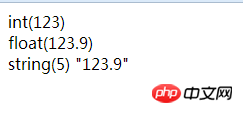
<?php $a="123.9abc"; $int=intval($a); //转换后数值:123 var_dump($int); echo "<br/>"; $float=floatval($a); //转换后数值:123.9 var_dump($float); echo "<br/>"; $str=strval($float); //转换后字符串:"123.9" var_dump($str); ?>
Third type: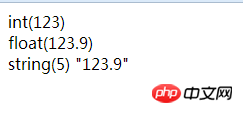
settype(mixed var,string type)
<?php $num=12.8; $flg=settype($num,"int"); var_dump($flg); //输出bool(true) echo "<br/>"; var_dump($num); //输出int(12) ?>
 #When the string is converted to an integer or floating point type, if the string starts with a number , the number part will be converted to an integer first, and then the following string will be discarded; if the number contains a decimal point, the first decimal place will be taken.
#When the string is converted to an integer or floating point type, if the string starts with a number , the number part will be converted to an integer first, and then the following string will be discarded; if the number contains a decimal point, the first decimal place will be taken.
 PHP data type conversion example
PHP data type conversion example
This example will use the first and third methods to convert the specified string type and compare the two methods. The difference between them, the code is as follows:
<?php
header("content-type:text/html;charset=utf-8"); //设置编码
$num='3.1415926r*r';
echo '使用(integer)操作符转换变量$num类型:'; //使用integer转换类型
echo (integer)$num .'<br/>';
echo '输出变量$num的值:'.$num.'<br/>'; //输出原始变量$num
echo '使用settype函数转换变量$num类型:';
echo settype($num,'integer').'<br/>'; //使用settype函数转换类型
echo '输出变量$num的值:'.$num; //输出原始变量$num
?>As you can see from the above example, using the integer operator can directly output The converted variable type, and the original variable does not change in any way. Instead, the settype() function returns 1, which is true, and the original variable is changed. In actual applications, you can choose the conversion method according to your own needs. 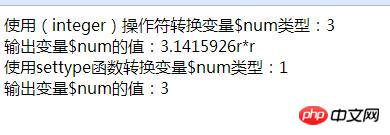
How to detect data type
".The above is the detailed content of Detailed explanation of php data type conversion examples. For more information, please follow other related articles on the PHP Chinese website!

Hot AI Tools

Undresser.AI Undress
AI-powered app for creating realistic nude photos

AI Clothes Remover
Online AI tool for removing clothes from photos.

Undress AI Tool
Undress images for free

Clothoff.io
AI clothes remover

Video Face Swap
Swap faces in any video effortlessly with our completely free AI face swap tool!

Hot Article

Hot Tools

Notepad++7.3.1
Easy-to-use and free code editor

SublimeText3 Chinese version
Chinese version, very easy to use

Zend Studio 13.0.1
Powerful PHP integrated development environment

Dreamweaver CS6
Visual web development tools

SublimeText3 Mac version
God-level code editing software (SublimeText3)

Hot Topics
 1386
1386
 52
52
 Practical tips for converting full-width English letters into half-width form
Mar 26, 2024 am 09:54 AM
Practical tips for converting full-width English letters into half-width form
Mar 26, 2024 am 09:54 AM
Practical tips for converting full-width English letters into half-width forms. In modern life, we often come into contact with English letters, and we often need to input English letters when using computers, mobile phones and other devices. However, sometimes we encounter full-width English letters, and we need to use the half-width form. So, how to convert full-width English letters to half-width form? Here are some practical tips for you. First of all, full-width English letters and numbers refer to characters that occupy a full-width position in the input method, while half-width English letters and numbers occupy a full-width position.
 What data type should be used for gender field in MySQL database?
Mar 14, 2024 pm 01:21 PM
What data type should be used for gender field in MySQL database?
Mar 14, 2024 pm 01:21 PM
In a MySQL database, gender fields can usually be stored using the ENUM type. ENUM is an enumeration type that allows us to select one as the value of a field from a set of predefined values. ENUM is a good choice when representing a fixed and limited option like gender. Let's look at a specific code example: Suppose we have a table called "users" that contains user information, including gender. Now we want to create a field for gender, we can design the table structure like this: CRE
 Detailed explanation of the implementation method of converting PHP months to English months
Mar 21, 2024 pm 06:45 PM
Detailed explanation of the implementation method of converting PHP months to English months
Mar 21, 2024 pm 06:45 PM
This article will introduce in detail how to convert months in PHP to English months, and give specific code examples. In PHP development, sometimes we need to convert digital months to English months, which is very practical in some date processing or data display scenarios. The implementation principles, specific code examples and precautions will be explained in detail below. 1. Implementation principle In PHP, you can convert digital months into English months by using the DateTime class and format method. Date
 How to convert qq music to mp3 format Convert qq music to mp3 format on mobile phone
Mar 21, 2024 pm 01:21 PM
How to convert qq music to mp3 format Convert qq music to mp3 format on mobile phone
Mar 21, 2024 pm 01:21 PM
QQ Music allows everyone to enjoy watching movies and relieve boredom. You can use this software every day to easily satisfy your needs. A large number of high-quality songs are available for everyone to listen to. You can also download and save them. The next time you listen to them, you don’t need an Internet connection. The songs downloaded here are not in MP3 format and cannot be used on other platforms. After the membership songs expire, there is no way to listen to them again. Therefore, many friends want to convert the songs into MP3 format. Here, the editor explains You provide methods so that everyone can use them! 1. Open QQ Music on your computer, click the [Main Menu] button in the upper right corner, click [Audio Transcoding], select the [Add Song] option, and add the songs that need to be converted; 2. After adding the songs, click to select Convert to [mp3]
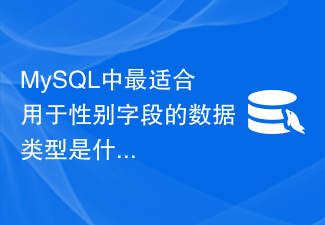 What is the best data type for gender fields in MySQL?
Mar 15, 2024 am 10:24 AM
What is the best data type for gender fields in MySQL?
Mar 15, 2024 am 10:24 AM
In MySQL, the most suitable data type for gender fields is the ENUM enumeration type. The ENUM enumeration type is a data type that allows the definition of a set of possible values. The gender field is suitable for using the ENUM type because gender usually only has two values, namely male and female. Next, I will use specific code examples to show how to create a gender field in MySQL and use the ENUM enumeration type to store gender information. The following are the steps: First, create a table named users in MySQL, including
 How to convert full-width English letters into half-width letters
Mar 25, 2024 pm 02:45 PM
How to convert full-width English letters into half-width letters
Mar 25, 2024 pm 02:45 PM
How to convert full-width English letters into half-width letters In daily life and work, sometimes we encounter situations where we need to convert full-width English letters into half-width letters, such as when entering computer passwords, editing documents, or designing layouts. Full-width English letters and numbers refer to characters with the same width as Chinese characters, while half-width English letters refer to characters with a narrower width. In actual operation, we need to master some simple methods to convert full-width English letters into half-width letters so that we can process text and numbers more conveniently. 1. Full-width English letters and half-width English letters
 PHP Tutorial: How to convert int type to string
Mar 27, 2024 pm 06:03 PM
PHP Tutorial: How to convert int type to string
Mar 27, 2024 pm 06:03 PM
PHP Tutorial: How to Convert Int Type to String In PHP, converting integer data to string is a common operation. This tutorial will introduce how to use PHP's built-in functions to convert the int type to a string, while providing specific code examples. Use cast: In PHP, you can use cast to convert integer data into a string. This method is very simple. You only need to add (string) before the integer data to convert it into a string. Below is a simple sample code
 Quickly learn about ASCII value conversion in PHP
Mar 28, 2024 pm 06:42 PM
Quickly learn about ASCII value conversion in PHP
Mar 28, 2024 pm 06:42 PM
ASCII value conversion in PHP is a problem often encountered in programming. ASCII (American Standard Code for Information Interchange) is a standard encoding system for converting characters into numbers. In PHP, we often need to convert between characters and numbers through ASCII code. This article will introduce how to convert ASCII values in PHP and give specific code examples. 1. Change the characters




