 Backend Development
Backend Development
 XML/RSS Tutorial
XML/RSS Tutorial
 Share a tutorial on how to subscribe to a website without RSS output
Share a tutorial on how to subscribe to a website without RSS output
Share a tutorial on how to subscribe to a website without RSS output
1. Using Google Information
Perhaps not many people in China use Google Information. Google Information is an information website generated by a computer. It aggregates news resources from more than 1,000 Chinese-language sources in mainland China and groups similar reports together to display them based on readers' personal preferences.
Google News supports RSS or Atom feed output. By setting some keywords, we can use Google News to subscribe to websites that do not provide feed output.
For example, if I want to subscribe to Sina F1, how can I subscribe through Google News? Through observation, I found that the URL of each news article on Sina F1 is regular, in the form of sports.sina.com.cn/f1/date/number.shtml. I passed "inurl:f1" in Google News site:sina.com.cn" found all the news in Sina F1, and after verification, it was found that there was no other news mixed in.
(Comparison of Google information items (top) and Sina F1 news items (bottom))
At this time, the RSS or Atom link on the left side of the page is the feed of Sina F1 Output.
Later I felt that Sina F1 news alone was not enough, so I added Sohu F1 news. Because the article URL of Sohu F1 also contains F1, the operation is much easier, and there is no need to separate two feeds to subscribe. The specific operation is just to expand the search scope and change the keyword to "inurl:f1 site:sina.com.cn OR site:sohu.com"
If a website does not provide RSS output, its news content will be Contains specific text, such as "XXXXXXXXXXXXX-Xinhuanet YY Channel", then we can use "intitle:Xinhuanet YY Channel site:a certain website" to limit the scope of the news.
For information websites with regular URLs or news titles, it is a good choice to use Google News to create a feed for them.
In fact, Baidu News also supports Feed output, but Baidu does not support inurl and intitle searches, so it cannot accurately distinguish certain specific news.
2. Use online feed creation tools
Some of the article URLs of the websites we want to subscribe to have no rules, and it is difficult to subscribe using Google News. At this time, we can use some online feed burning tools. Customized website.
There are many websites that provide feed burning. As long as you provide the website address, the rest of the operation is usually to select the burning area or click on two links of the content to be burned.
But the feeds generated using these services only contain titles and links, and do not have content summaries like Google News.
This may be a little difficult to use, and it may be difficult for people who are not familiar with web programming. But the customization intensity is very high.

----------------------------------- -----
For those who have long been accustomed to RSS information being sent to their doorsteps, it really feels helpless when their favorite website does not provide RSS output. So, how to actually subscribe? Ponyfish is definitely a tool you must use. It can automatically generate a subscribeable RSS feed address by analyzing various data on the web page.
Specific steps:
1. Open the website www.ponyfish.com (all in English) and click "Create a feed now".
2. Fill in the URL of the website you want to subscribe to
3. You will see the page of the website you want to subscribe appear in the table box. Drag the scroll bar on the right to browse The entire webpage
4. While browsing the webpage, select the information on the part of the webpage that you want to subscribe to. After selecting, you will see information about the URL you selected below the table box.
5. Continue to the next step. ponyfish will analyze these URLs and then extract the common parts and different parts of these URLs. Different parts are represented by "*". Completing this step means you have succeeded.
6. After the next step, you will see the name of the website and the description of the website to see if it needs to be changed.
7. Continue. At this time you will see the RSS address of the website you created. After you have the RSS address, choose your favorite RSS reader to subscribe
============================== ======
Do you have a static website? Maybe you want to convert some content to RSS or add an RSS feed to your website? Then the list below will make you happy. This list covers all free tools for converting static web pages into XML RSS. These tools are as useful to many experts as they are to novices who don't know what html is. Take a look at these tools below to find the best one that can turn any page into a perfect RSS feed. If you have any other conversion tools, please let me know. Thanks.
The RSS Wizard
www.extralabs.net/rss-wizard.htm
This is a software that allows you to create RSS 2.0 Feeds based on any form of HTML file. The biggest advantage of this software is that there is no need to make any modifications to the original HTML files.
Dapper
www.dapper.net/
Dapper allows anyone to call the content of any website by creating Dapps. Dapper can generate multiple RSS for websites at the same time. According to them, Dapper has the most diverse options, but at the same time it’s not that easy to get started. (Big Head: It seems that Dapper can generate RSS Feed, XML and even Widgets from website content!)
Feed43.com
The website you like to browse does not provide RSS service? Feed43 provides a free online service to convert any web page into an RSS feed.
Feedity.com
Convert any web page to RSS! And update it in real time. (Big head: Can it really be done in real time?)
FeedXS
www.extralabs.net/rss-wizard.htm
This powerful online service allows you to create as many RSS feeds as possible. After creating the feed, people need to use a reader to read it. FeedXS can create feeds even if you don't have a website. FeedXS requires registration, but it is free. (Da Tou: My English is too poor and I don’t understand shit. However, FeedXS supports using MSN to manage feeds. When you see good articles, you can easily burn them into the feed~)
Feedmarklet
www.feedmarklet.com /
Feedmarklet can automatically analyze the address and title of the page you browse, saving you the time of entering the title and URL. After adding a button to your favorites, when you browse any web page, as long as you click this button, the content will be immediately added to the feed. If you select some text before clicking, it will automatically become a content introduction. Feedmarklet is almost the fastest and most convenient of all tools. but. . . . Chinese and Firefox are not supported.
Feed Fire
www.feedfire.com/site/index.html
This tool can truly convert all pages into formatted RSS feeds. Feed Fire is a state-of-the-art yet easy-to-use tool that is powerful, automated, and customizable. You can easily convert web pages into feeds without any programming knowledge. At the same time, they also provide a huge category database for you to classify. (Datou: This website also requires registration)
Feed Yes
www.feedyes.com/
Feeds can be automatically generated from any web page, or you can manually generate feeds for your website.
page2rss.com
With this tool you can easily monitor websites that do not provide RSS. It will check for updates on any page and you can browse it in your favorite RSS reader.
Ponyfish.com
is an online tool that supports most pages. (Registration required)
RSSxl - Convert an HTML Web Page to RSS
www.wotzwot.com/rssxl.php
This tool can convert any web page into an RSS 2.0 Feed. (Big head: You can also define the starting and ending characters of the content, truth collection...)
The Super Simple RSS Generator
sourceforge.net/project/showfiles.php?group_id=173787
This is a The software is only over 100K in size. The effect of use is unknown.
MySyndicaat
www.mysyndicaat.com/home
Aggregating content from a large number of information sources on the Internet - such as news organizations and discussions on blogs are added to the feed. The content can be updated automatically and accurately, and news and information can be filtered to ensure the content is concise and correct.
PC Accessories Free HTML to RSS Tool
www.pcaccessoriesparts.com/tools/html-to-rss-converter/html-to-rss.html
A simple online conversion tool. A maximum of 25 items are allowed in RSS. (Big head: This requires modifying the original html file)
Feed Writer
www.mirabyte.com/en/products/feedwriter.html
Feed Writer is a professional RSS editing software, use it Create and maintain your RSS feed simply and easily. This software supports most RSS formats: RSS 0.91, RSS 0.92, RSS 2.0 and even podcasts. Feed Writer fully supports UTF-8 characters, so non-Latin alphabets such as Cyrillic, Polish, Chinese, etc. can be used. In addition to creating and editing various news feeds, you can also create your own independent blog.
Free RSS Feed Writer by LinkAssure
www.linkassure.com/rss-writer.php
LinkAssure makes the job of creating RSS easier. Once you complete the initial steps, you will be able to add some special items to RSS to generate the "copy and paste" XML code necessary to publish the feed.
RSS Builder
www.filedudes.com/RSS_Builder-download-11244.html
If you are looking for a simple and easy way to manage RSS feeds on your website, this is one worth checking out of free software. At the same time, it has a special function: generating RSS feeds does not require any hard disk space.
Runstream
runstream.com/
runstream.com allows each free account to create a feed, and save and manage this feed on their server. The feed settings page provides complete control functions to facilitate users to manage the feed and provide usage and statistics.
RSSPect
www.rsspect.com/
RSSPect is one of the simplest conversion tools. You can convert any online content into an RSS feed. Fast, free, and done automatically.
Feed For All ($39.95)
www.feedforall.com/feedforall.htm
This is a paid tool, but I added it to this list anyway. Use FeedForAll to create RSS feeds quickly and easily. Advanced features allow you to quickly create more professional feeds.
The above is the detailed content of Share a tutorial on how to subscribe to a website without RSS output. For more information, please follow other related articles on the PHP Chinese website!

Hot AI Tools

Undresser.AI Undress
AI-powered app for creating realistic nude photos

AI Clothes Remover
Online AI tool for removing clothes from photos.

Undress AI Tool
Undress images for free

Clothoff.io
AI clothes remover

Video Face Swap
Swap faces in any video effortlessly with our completely free AI face swap tool!

Hot Article

Hot Tools

Notepad++7.3.1
Easy-to-use and free code editor

SublimeText3 Chinese version
Chinese version, very easy to use

Zend Studio 13.0.1
Powerful PHP integrated development environment

Dreamweaver CS6
Visual web development tools

SublimeText3 Mac version
God-level code editing software (SublimeText3)

Hot Topics
 How to use PHP and XML to implement RSS subscription management and display on the website
Jul 29, 2023 am 10:09 AM
How to use PHP and XML to implement RSS subscription management and display on the website
Jul 29, 2023 am 10:09 AM
How to use PHP and XML to implement RSS subscription management and display on a website. RSS (Really Simple Syndication) is a standard format for publishing frequently updated blog posts, news, audio and video content. Many websites provide RSS subscription functions, allowing users to easily obtain the latest information. In this article, we will learn how to use PHP and XML to implement the RSS subscription management and display functions of the website. First, we need to create an RSS subscription to XM
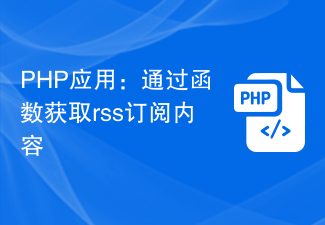 PHP application: Get rss subscription content through function
Jun 20, 2023 pm 06:25 PM
PHP application: Get rss subscription content through function
Jun 20, 2023 pm 06:25 PM
With the rapid development of the Internet, more and more websites have begun to provide RSS subscription services, allowing users to easily obtain updated content from the website. As a popular server-side scripting language, PHP has many functions for processing RSS subscriptions, allowing developers to easily extract the required data from RSS sources. This article will introduce how to use PHP functions to obtain RSS subscription content. 1. What is RSS? The full name of RSS is "ReallySimpleSyndication" (abbreviated
 How to write a simple RSS subscriber via PHP
Sep 25, 2023 pm 07:05 PM
How to write a simple RSS subscriber via PHP
Sep 25, 2023 pm 07:05 PM
How to write a simple RSS subscriber through PHP RSS (ReallySimpleSyndication) is a format used to subscribe to website content. Through the subscriber, you can get the latest articles, news, blogs and other updates. In this article, we will write a simple RSS subscriber using PHP to demonstrate how to obtain and display the content of an RSS feed. Confirm environment and preparation Before starting, make sure you have a PHP environment and have the SimpleXML extension installed.
 How to use PHP to implement RSS subscription function
Sep 05, 2023 pm 04:43 PM
How to use PHP to implement RSS subscription function
Sep 05, 2023 pm 04:43 PM
How to use PHP to implement RSS subscription function RSS (ReallySimpleSyndication) is a format used to publish and subscribe to website updated content. Using RSS, users can easily obtain the latest information from websites that interest them without having to visit the website regularly. In this article, we will learn how to implement RSS subscription functionality using PHP. First, we need to understand the basic structure of RSS. A typical RSS document consists of one or more items
 XML/RSS Data Integration: Practical Guide for Developers & Architects
Apr 02, 2025 pm 02:12 PM
XML/RSS Data Integration: Practical Guide for Developers & Architects
Apr 02, 2025 pm 02:12 PM
XML/RSS data integration can be achieved by parsing and generating XML/RSS files. 1) Use Python's xml.etree.ElementTree or feedparser library to parse XML/RSS files and extract data. 2) Use ElementTree to generate XML/RSS files and gradually add nodes and data.
 Advanced XML/RSS Tutorial: Ace Your Next Technical Interview
Apr 06, 2025 am 12:12 AM
Advanced XML/RSS Tutorial: Ace Your Next Technical Interview
Apr 06, 2025 am 12:12 AM
XML is a markup language for data storage and exchange, and RSS is an XML-based format for publishing updated content. 1. XML defines data structures, suitable for data exchange and storage. 2.RSS is used for content subscription and uses special libraries when parsing. 3. When parsing XML, you can use DOM or SAX. When generating XML and RSS, elements and attributes must be set correctly.
 Crawl RSS feeds from other websites using PHP
Jun 13, 2023 pm 02:55 PM
Crawl RSS feeds from other websites using PHP
Jun 13, 2023 pm 02:55 PM
As Internet content continues to enrich and diversify, more and more people are beginning to use RSS technology to subscribe to blogs, news and other content they are interested in, so that they will no longer miss any important information. As one of the commonly used programming languages in web development, PHP also provides some powerful functions and tools to help us crawl RSS subscriptions from other websites and display them on our own website. This article will introduce how to use PHP to crawl RSS subscriptions of other websites and parse them into arrays or objects.
 Implement RSS subscription function using PHP and XML
Aug 09, 2023 pm 08:13 PM
Implement RSS subscription function using PHP and XML
Aug 09, 2023 pm 08:13 PM
Using PHP and XML to implement RSS subscription function RSS (ReallySimpleSyndication) is a standard format for publishing and subscribing to website updates. It is based on XML and gets the latest content through the subscriber's RSS reader. In this article, we will introduce how to use PHP and XML to implement a simple RSS subscription function. Create an XML file First, we need to create an XML file to store the content we want to publish. Suppose we want to publish a text





