 WeChat Applet
WeChat Applet
 Mini Program Development
Mini Program Development
 Teach you how to build a small program project from scratch
Teach you how to build a small program project from scratch
Teach you how to build a small program project from scratch
IDE preparation
Download address: mp.weixin.qq.com/debug/wxadoc/dev/devtools/download.html
Knowledge preparation
You still need to take a look at JavaScript. Recommended tutorial: JavaScript Beginner Tutorial
Start from Scratch
There are four types of files in WeChat Mini Program
js ----- -----JavaScrip file
json -------- Project configuration file, responsible for window color, etc.
wxml ------- Similar to HTML file
wxss ------- Similar to CSS files
The four types of files named with app in the root directory are the program entry files.
app.json
This file must be present. If there is no such file, the IDE will report an error because the WeChat framework uses this as the configuration file entry.
You only need to create In this file, just write curly brackets
We will configure the global configuration of the entire applet here in the future. The page composition is recorded, the window background color of the mini program is configured, the navigation bar style is configured, and the default title is configured.
app.js
This file must be present, otherwise an error will be reported! But just create this file. You don’t need to write anything.
In the future, we can monitor and process the life cycle functions of the applet and declare global variables in this file.
app.wxss
This file is not required. Because it is just a global CSS style file
app.wxml
This is not necessary, and this does not refer to the main interface~because the main page of the mini program is based on the JSON file It depends on the configuration
With these two files, when you run the program, the IDE will not report an error, which also means that this is the simplest WeChat applet
Create a program instance Hello World
The app.js file manages the life cycle of the entire program, so add the following code in it: (There will be a prompt when entering App IDE)
App({ onLaunch: function () { console.log( 'App Launch') }, onShow: function () { console.log('App Show') }, onHide: function () { console.log('App Hide') }})
Specific API The explanation is as follows
Beautify ActionBar
The json file is responsible for configuring the ActionBar color. We only need to add the following code in it. The parameters are explained in the figure below!
Paste_Image.png
Paste_Image.png
{ "window":{ "navigationBarBackgroundColor": "#BBDEF8", "navigationBarTitleText": "Demo", "navigationBarTextStyle" :"white" }}
Paste_Image.png
Now let’s see if the ActionBar looks like that! Okay, let’s continue writing our first interface
Beautify the page
We used wxml and wxss files to beautify the page
For the simplicity of the program code structure
We need to create a new folder in the directory with a random name. We call it pages here
Then create a new folder in the pages folder with a random name. Here we call it index
Then we Create the index.wxml file and write the following code in it
Hellotext>view>
Then create the index.wxss file and write the following code in it
.window{ color=#4995fa;}
Then we create the index.js file
Enter the following code in the file (there will be a prompt when entering Page IDE)
The function is explained as follows:
Paste_Image.png
Configuring the home page
The Json file is responsible for configuring the page path
So we add the following code to it
The index is The meaning actually refers to the index.js file
It needs to be explained here that the path in pages actually points to the js file
If there is no js file with this name in a directory, an error will be reported!
"pages":[ "pages/index/index"],
Done! Let's run the program!
Super Hello World
In order to learn event binding and how to update data on the page
Let's make a super Hello World, that is, when I click on the text, it will
It changes color!
Binding event
We open index.wxml and change the code inside to this
Hellotext>view>
In fact, we add catchtap=" click"
What do these two attributes mean? Don't worry, I will explain them one by one.
The above picture shows some attribute names of the event. Here you need to pay attention to the content marked in the red box. Distinguish between bubbling events and non-bubbling events. In fact, bubbling events need to pass the event to the upper layer container.
After seeing this picture, let’s look at the meaning of catchtap="click"
catch represents a non-bubbling event
tap represents a click event
So even Together they are non-bubble click events
What is the click behind it
click is actually just a variable name
We need to use this name to bind and receive in index.js Event function
We open index.js
and add the following function
click:function(){ console.log("Clicked the text"); },
After adding, the code will look like this. The red box is the added code
So in fact, the callback function of the click event is catchtap="click"
, followed by click. :function()
Now let’s try running the program and click on the text
See if the click:function function is called and the log is printed
Okay, then let’s write the logic of changing color when clicked
How to make a text change color, of course it is css
So we need to add a style to index.wxss
.window-red{ color:#D23933;}
Then we enter the index.js file
You will find that there is data:{} in the code. It is not a page life cycle function
In fact, it is an array of variables. In this All applied variables can be used in wxml
We apply for a color here
The value of color is the style name in index.wxss
Then enter index.wxml , change the value in class to {{color}}
In fact, it means to use the value of the variable color in the js file here
That is, the value is equal to window
Then we go back to the index.js file
Apply a variable control click at the top
Then add the following code in the click:function() function
click:function (){ console.log("Text clicked"); if(flag){ color = "window-red"; flag = false; }else{ color = "window"; flag = true; } this.setData({ color }); },
The modified code is as shown in the figure
In fact, after clicking Yes, the value of the color variable is replaced, and the replaced value is actually the name of the style
Update interface data
There is a problem here. We have changed the value but it will not take effect immediately in wxml
So we need to call the
this.setData() method to The value is synchronized to wxml to make it take effect immediately
Okay, let’s run the program and click Hello to see if the color changes with one click!
Finally, I would like to add that json files can also be configured in the index directory
That is, each page can configure its own unique actionbar color, etc.
The configuration here will be Overwrite the configuration of the app.json file
Source code github address https://github.com/pwh0996/WXDemo.git
Finally share a wave of mini program source code, 488 mini program demo source code downloads Special area:
p/36fc7213b5d0
Friends who have energy are recommended to read it.
---
I held a live on Zhihu. I will meet you on Zhihu at 8:30 on the evening of April 22 (Saturday): [0Basic Weekend Study Tips Program Development] (https://www.zhihu.com/lives/832919740296101888), welcome to join us.
Long press the mini program code, open the "Cultivation Commune", and immediately join the "WeChat mini program" rice circle
This article was first published on my personal WeChat public account Philosophy Li Lun, which mainly promotes art/ Technology-related content is all about friends.
The above is the detailed content of Teach you how to build a small program project from scratch. For more information, please follow other related articles on the PHP Chinese website!

Hot AI Tools

Undresser.AI Undress
AI-powered app for creating realistic nude photos

AI Clothes Remover
Online AI tool for removing clothes from photos.

Undress AI Tool
Undress images for free

Clothoff.io
AI clothes remover

AI Hentai Generator
Generate AI Hentai for free.

Hot Article

Hot Tools

Notepad++7.3.1
Easy-to-use and free code editor

SublimeText3 Chinese version
Chinese version, very easy to use

Zend Studio 13.0.1
Powerful PHP integrated development environment

Dreamweaver CS6
Visual web development tools

SublimeText3 Mac version
God-level code editing software (SublimeText3)

Hot Topics
 PHP page jump and routing management in mini program development
Jul 04, 2023 pm 01:15 PM
PHP page jump and routing management in mini program development
Jul 04, 2023 pm 01:15 PM
PHP's page jump and routing management in mini program development With the rapid development of mini programs, more and more developers are beginning to combine PHP with mini program development. In the development of small programs, page jump and routing management are very important parts, which can help developers achieve switching and navigation operations between pages. As a commonly used server-side programming language, PHP can interact well with mini programs and transfer data. Let’s take a detailed look at PHP’s page jump and routing management in mini programs. 1. Page jump base
 How to implement small program development and publishing in uniapp
Oct 20, 2023 am 11:33 AM
How to implement small program development and publishing in uniapp
Oct 20, 2023 am 11:33 AM
How to develop and publish mini programs in uni-app With the development of mobile Internet, mini programs have become an important direction in mobile application development. As a cross-platform development framework, uni-app can support the development of multiple small program platforms at the same time, such as WeChat, Alipay, Baidu, etc. The following will introduce in detail how to use uni-app to develop and publish small programs, and provide some specific code examples. 1. Preparation before developing small programs. Before starting to use uni-app to develop small programs, you need to do some preparations.
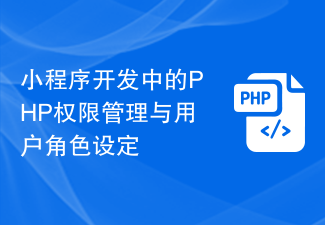 PHP permission management and user role setting in mini program development
Jul 04, 2023 pm 04:48 PM
PHP permission management and user role setting in mini program development
Jul 04, 2023 pm 04:48 PM
PHP permission management and user role setting in mini program development. With the popularity of mini programs and the expansion of their application scope, users have put forward higher requirements for the functions and security of mini programs. Among them, permission management and user role setting are An important part of ensuring the security of mini programs. Using PHP for permission management and user role setting in mini programs can effectively protect user data and privacy. The following will introduce how to implement this function. 1. Implementation of Permission Management Permission management refers to granting different operating permissions based on the user's identity and role. in small
 PHP data caching and caching strategies in small program development
Jul 05, 2023 pm 02:57 PM
PHP data caching and caching strategies in small program development
Jul 05, 2023 pm 02:57 PM
PHP data caching and caching strategies in mini program development With the rapid development of mini programs, more developers are beginning to pay attention to how to improve the performance and response speed of mini programs. One of the important optimization methods is to use data caching to reduce frequent access to the database and external interfaces. In PHP, we can use various caching strategies to implement data caching. This article will introduce the principles of data caching in PHP and provide sample codes for several common caching strategies. 1. Data caching principle Data caching refers to storing data in memory to
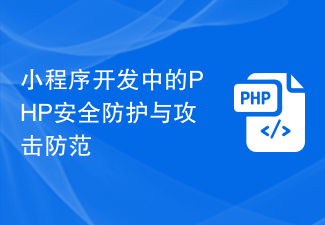 PHP security protection and attack prevention in mini program development
Jul 07, 2023 am 08:55 AM
PHP security protection and attack prevention in mini program development
Jul 07, 2023 am 08:55 AM
PHP security protection and attack prevention in mini program development With the rapid development of the mobile Internet, mini programs have become an important part of people's lives. As a powerful and flexible back-end development language, PHP is also widely used in the development of small programs. However, security issues have always been an aspect that needs attention in program development. This article will focus on PHP security protection and attack prevention in small program development, and provide some code examples. XSS (Cross-site Scripting Attack) Prevention XSS attack refers to hackers injecting malicious scripts into web pages
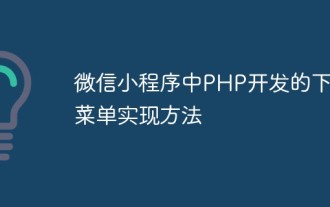 Implementation method of drop-down menu developed in PHP in WeChat applet
Jun 04, 2023 am 10:31 AM
Implementation method of drop-down menu developed in PHP in WeChat applet
Jun 04, 2023 am 10:31 AM
Today we will learn how to implement the drop-down menu developed in PHP in the WeChat applet. WeChat mini program is a lightweight application that users can use directly in WeChat without downloading and installing, which is very convenient. PHP is a very popular back-end programming language and a language that works well with WeChat mini programs. Let's take a look at how to use PHP to develop drop-down menus in WeChat mini programs. First, we need to prepare the development environment, including PHP, WeChat applet development tools and servers. then we
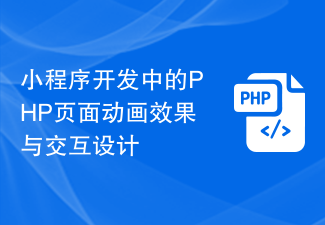 PHP page animation effects and interaction design in mini program development
Jul 04, 2023 pm 11:01 PM
PHP page animation effects and interaction design in mini program development
Jul 04, 2023 pm 11:01 PM
Introduction to PHP page animation effects and interaction design in mini program development: A mini program is an application that runs on a mobile device and can provide an experience similar to native applications. In the development of mini programs, PHP, as a commonly used back-end language, can add animation effects and interactive design to mini program pages. This article will introduce some commonly used PHP page animation effects and interaction designs, and attach code examples. 1. CSS3 animation CSS3 provides a wealth of properties and methods for achieving various animation effects. And in small
 PHP error handling and exception logging in small program development
Jul 04, 2023 am 11:16 AM
PHP error handling and exception logging in small program development
Jul 04, 2023 am 11:16 AM
PHP error handling and exception logging in mini program development As mini programs continue to become more popular, more and more developers are beginning to use the PHP language to develop mini program backends. During development, error handling and exception logging are crucial. This article will introduce how to handle PHP errors and record exception logs in small program development, and give corresponding code examples. 1. PHP error handling error reporting settings in PHP, we can modify error_reporting and display_err





