ASP.NET MVC WeChat JS-SDK certification example tutorial
ASP.NET MVC微信JS-SDK认证,具体内容:
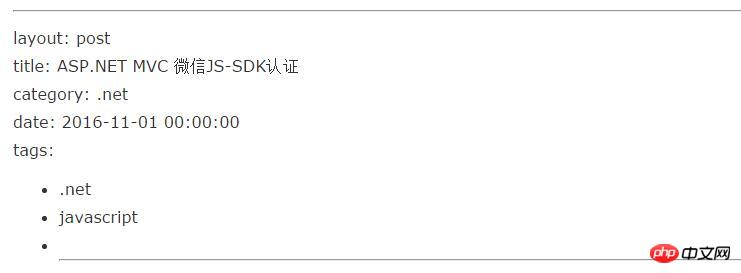
写在前面
前阵子因为有个项目需要做微信自定义分享功能,因而去研究了下微信JS-SDK相关知识。
此文做个简单的记(tu)录(cao)...
开始
所有的东西都从文档开始:微信JSSDK说明文档
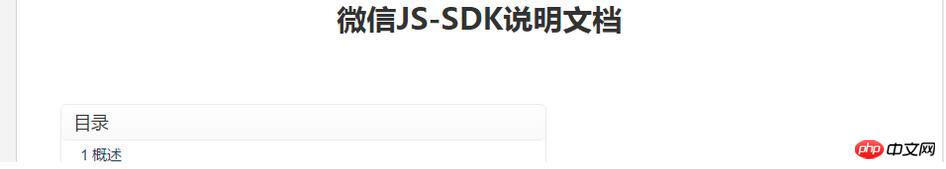
项目需要用到的是分享接口 不过使用微信JS-SDK之前,需要做JS接口认证。
认证如下:
步骤一:绑定域名
步骤二:引入JS文件
步骤三:通过config接口注入权限验证配置
步骤四:通过ready接口处理成功验证
步骤五:通过error接口处理失败验证
具体解释:
步骤一中允许使用域名/子域名,只要xx.com/xxx.txt或者xx.com/mp/xxx.txt能访问就好。域名认证通过之后,此域名下的所有端口的网站都可以使用JS-SDK。
步骤二没什么问题,略过。
步骤三最磨人,下面单独讲解。
config接口注入权限验证配置
先来一段说明:
所有需要使用JS-SDK的页面必须先注入配置信息,否则将无法调用(同一个url仅需调用一次,对于变化url的SPA的web app可在每次url变化时进行调用,目前Android微信客户端不支持pushState的H5新特性,所以使用pushState来实现web app的页面会导致签名失败,此问题会在Android6.2中修复)。
wx.config({
debug: true, // 开启调试模式,调用的所有api的返回值会在客户端alert出来,
//若要查看传入的参数,可以在pc端打开,参数信息会通过log打出,仅在pc端时才会打印。
appId: '', // 必填,公众号的唯一标识
timestamp: , // 必填,生成签名的时间戳
nonceStr: '', // 必填,生成签名的随机串
signature: '',// 必填,签名,见附录1
jsApiList: [] // 必填,需要使用的JS接口列表,所有JS接口列表见附录2
});看到这里肯定懵逼了,这是都什么鬼...怎么玩啊。
提示我们去看附录1...看完之后总结如下:
1.使用config接口注入权限验证配置,重点是生成合法的signatrue
2.生成signature需要通过appid和secret获取token
3.时间戳和调用接口URL必不可少
4.此操作需要服务端完成,不能使用客户端实现
整个过程变成:
1.通过appid和secret获取access_token,接着使用token获取jsapi_ticket;
2.拿到jsapi_ticket之后,把jsapi_ticket、时间戳、随机字符串、接口调用页面URL 拼接成完整字符串,使用sha1算法加密得到signature。
3.最后返回至页面,在wx.config里面填入appid,上一步的时间戳timestamp,上一部的随机字符串、sha1拿到的signature,想要使用的JS接口。
废话少说,直接上代码吧。
代码时间
public class WeiXinController : Controller
{
public static readonly string appid =
System.Web.Configuration.WebConfigurationManager.AppSettings["wxappid"];
public static readonly string secret =
System.Web.Configuration.WebConfigurationManager.AppSettings["wxsecret"];
public static readonly bool isDedug =
System.Web.Configuration.WebConfigurationManager.AppSettings["IsDebug"] =="true";
public static string _ticket = "";
public static DateTime _lastTimestamp;
public ActionResult Info(string url,string noncestr)
{
if (string.IsNullOrEmpty(_ticket) ||
_lastTimestamp == null || (_lastTimestamp - DateTime.Now).Milliseconds > 7200)
{
var resultString = HTTPHelper.GetHTMLByURL("https://api.weixin.qq.com/cgi-bin/token?grant_type=client_credential&appid="
+ appid + "&secret=" + secret);
dynamic resultValue = JsonConvert.DeserializeObject<dynamic>(resultString);
if (resultValue == null || resultValue.access_token == null
|| resultValue.access_token.Value == null)
{
return Json(new { issuccess = false,
error = "获取token失败" });
}
var token = resultValue.access_token.Value;
resultString = HTTPHelper.GetHTMLByURL
("https://api.weixin.qq.com/cgi-bin/ticket/getticket?access_token=" +
token + "&type=jsapi");
dynamic ticketValue = JsonConvert.DeserializeObject<dynamic>(resultString);
if (ticketValue == null || ticketValue.errcode == null
|| ticketValue.errcode.Value != 0 || ticketValue.ticket == null)
return Json(new { issuccess = false,
error = "获取ticketValue失败" });
_ticket = ticketValue.ticket.Value;
_lastTimestamp = DateTime.Now;
var timestamp = GetTimeStamp();
var hexString = string.Format("jsapi_ticket={0}&noncestr={3}×tamp={1}&url={2}",
_ticket, timestamp, url,noncestr);
return Json(new {
issuccess = true,
sha1value = GetSHA1Value(hexString),
timestamp = timestamp,
url = url,
appid = appid,
debug=isDedug,
tiket=_ticket
});
}
else
{
var timestamp = GetTimeStamp();
var hexString = string.Format("jsapi_ticket={0}&noncestr=1234567890123456×tamp={1}&url={2}",
_ticket, timestamp, url);
return Json(new {
issuccess = true, sha1value = GetSHA1Value(hexString),
timestamp = timestamp, url = url,
appid = appid, debug = isDedug,tiket = _ticket
});
}
}
private string GetSHA1Value(string sourceString)
{
var hash = SHA1.Create().ComputeHash(Encoding.UTF8.GetBytes(sourceString));
return string.Join("",
hash.Select(b => b.ToString("x2")).ToArray());
}
private static string GetTimeStamp()
{
TimeSpan ts = DateTime.Now - new DateTime(1970, 1, 1, 0, 0, 0, 0);
return Convert.ToInt64(ts.TotalSeconds).ToString();
}
}
public class HTTPHelper
{
public static string GetHTMLByURL(string url)
{
string htmlCode = string.Empty;
try
{
HttpWebRequest webRequest = (System.Net.HttpWebRequest)System.Net.WebRequest.Create(url);
webRequest.Timeout = 30000;
webRequest.Method = "GET";
webRequest.UserAgent = "Mozilla/4.0";
webRequest.Headers.Add("Accept-Encoding", "gzip, deflate");
HttpWebResponse webResponse = (System.Net.HttpWebResponse)webRequest.GetResponse();
//获取目标网站的编码格式
string contentype = webResponse.Headers["Content-Type"];
Regex regex = new Regex("charset\\s*=\\s*[\\W]?\\s*([\\w-]+)", RegexOptions.IgnoreCase);
if (webResponse.ContentEncoding.ToLower() == "gzip")//如果使用了GZip则先解压
{
using (System.IO.Stream streamReceive = webResponse.GetResponseStream())
{
using (var zipStream = new System.IO.Compression.GZipStream(streamReceive, System.IO.Compression.CompressionMode.Decompress))
{
//匹配编码格式
if (regex.IsMatch(contentype))
{
Encoding ending = Encoding.GetEncoding
(regex.Match(contentype).Groups[1].Value.Trim());
using (StreamReader sr = new System.IO.StreamReader(zipStream, ending))
{
htmlCode = sr.ReadToEnd();
}
}
else
{
using (StreamReader sr = new System.IO.StreamReader(zipStream, Encoding.UTF8))
{
htmlCode = sr.ReadToEnd();
}
}
}
}
}
else
{
using (System.IO.Stream streamReceive = webResponse.GetResponseStream())
{
var encoding = Encoding.Default;
if (contentype.Contains("utf"))
encoding = Encoding.UTF8;
using (System.IO.StreamReader sr = new System.IO.StreamReader(streamReceive, encoding))
{
htmlCode = sr.ReadToEnd();
}
}
}
return htmlCode;
}
catch (Exception ex)
{
return "";
}
}
}PS:这里要注意缓存一下_ticket(即access_token),照微信文档说的,access_token两个小时内有效,不需要频繁调用。而且获取access_token的接口有调用次数的限制,如果超过了次数,就不允许调用了。
PPS:建议noncestr和URL由前台传入比较适合,使用 var theWebUrl = window.location.href.split('#')[0] 获取URL,noncestr就随意了。
PPPS:遇到诡异的invalid signature的时候,首先检查url参数,然后检查noncestr,再不行重启一下程序获取一个新的token回来继续玩。
The above is the detailed content of ASP.NET MVC WeChat JS-SDK certification example tutorial. For more information, please follow other related articles on the PHP Chinese website!

Hot AI Tools

Undresser.AI Undress
AI-powered app for creating realistic nude photos

AI Clothes Remover
Online AI tool for removing clothes from photos.

Undress AI Tool
Undress images for free

Clothoff.io
AI clothes remover

Video Face Swap
Swap faces in any video effortlessly with our completely free AI face swap tool!

Hot Article

Hot Tools

Notepad++7.3.1
Easy-to-use and free code editor

SublimeText3 Chinese version
Chinese version, very easy to use

Zend Studio 13.0.1
Powerful PHP integrated development environment

Dreamweaver CS6
Visual web development tools

SublimeText3 Mac version
God-level code editing software (SublimeText3)

Hot Topics
 1390
1390
 52
52
 Ouyi Exchange app domestic download tutorial
Mar 21, 2025 pm 05:42 PM
Ouyi Exchange app domestic download tutorial
Mar 21, 2025 pm 05:42 PM
This article provides a detailed guide to safe download of Ouyi OKX App in China. Due to restrictions on domestic app stores, users are advised to download the App through the official website of Ouyi OKX, or use the QR code provided by the official website to scan and download. During the download process, be sure to verify the official website address, check the application permissions, perform a security scan after installation, and enable two-factor verification. During use, please abide by local laws and regulations, use a safe network environment, protect account security, be vigilant against fraud, and invest rationally. This article is for reference only and does not constitute investment advice. Digital asset transactions are at your own risk.
 The difference between H5 and mini-programs and APPs
Apr 06, 2025 am 10:42 AM
The difference between H5 and mini-programs and APPs
Apr 06, 2025 am 10:42 AM
H5. The main difference between mini programs and APP is: technical architecture: H5 is based on web technology, and mini programs and APP are independent applications. Experience and functions: H5 is light and easy to use, with limited functions; mini programs are lightweight and have good interactiveness; APPs are powerful and have smooth experience. Compatibility: H5 is cross-platform compatible, applets and APPs are restricted by the platform. Development cost: H5 has low development cost, medium mini programs, and highest APP. Applicable scenarios: H5 is suitable for information display, applets are suitable for lightweight applications, and APPs are suitable for complex functions.
 gateio exchange app old version gateio exchange app old version download channel
Mar 04, 2025 pm 11:36 PM
gateio exchange app old version gateio exchange app old version download channel
Mar 04, 2025 pm 11:36 PM
Gateio Exchange app download channels for old versions, covering official, third-party application markets, forum communities and other channels. It also provides download precautions to help you easily obtain old versions and solve the problems of discomfort in using new versions or device compatibility.
 Sesame Open Door Login Registration Entrance gate.io Exchange Registration Official Website Entrance
Mar 04, 2025 pm 04:51 PM
Sesame Open Door Login Registration Entrance gate.io Exchange Registration Official Website Entrance
Mar 04, 2025 pm 04:51 PM
Gate.io (Sesame Open Door) is the world's leading cryptocurrency trading platform. This article provides a complete tutorial on spot trading of Gate.io. The tutorial covers steps such as account registration and login, KYC certification, fiat currency and digital currency recharge, trading pair selection, limit/market transaction orders, and orders and transaction records viewing, helping you quickly get started on the Gate.io platform for cryptocurrency trading. Whether a beginner or a veteran, you can benefit from this tutorial and easily master the Gate.io trading skills.
 What should I do if the company's security software conflicts with applications? How to troubleshoot HUES security software causes common software to fail to open?
Apr 01, 2025 pm 10:48 PM
What should I do if the company's security software conflicts with applications? How to troubleshoot HUES security software causes common software to fail to open?
Apr 01, 2025 pm 10:48 PM
Compatibility issues and troubleshooting methods for company security software and application. Many companies will install security software in order to ensure intranet security. However, security software sometimes...
 How to choose H5 and applets
Apr 06, 2025 am 10:51 AM
How to choose H5 and applets
Apr 06, 2025 am 10:51 AM
The choice of H5 and applet depends on the requirements. For applications with cross-platform, rapid development and high scalability, choose H5; for applications with native experience, rich functions and platform dependencies, choose applets.
 Detailed tutorial on how to buy and sell Binance virtual currency
Mar 18, 2025 pm 01:36 PM
Detailed tutorial on how to buy and sell Binance virtual currency
Mar 18, 2025 pm 01:36 PM
This article provides a brief guide to buying and selling of Binance virtual currency updated in 2025, and explains in detail the operation steps of virtual currency transactions on the Binance platform. The guide covers fiat currency purchase USDT, currency transaction purchase of other currencies (such as BTC), and selling operations, including market trading and limit trading. In addition, the guide also specifically reminds key risks such as payment security and network selection for fiat currency transactions, helping users to conduct Binance transactions safely and efficiently. Through this article, you can quickly master the skills of buying and selling virtual currencies on the Binance platform and reduce transaction risks.
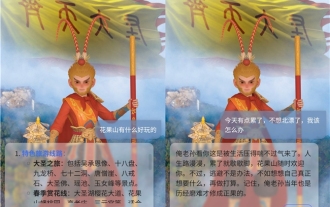 The first dual-core cultural and tourism digital hominid in the country! Tencent Cloud helps Huaguoshan Scenic Area connect to DeepSeek, making the 'Sage Monkey King' smarter and warmer
Mar 12, 2025 pm 12:57 PM
The first dual-core cultural and tourism digital hominid in the country! Tencent Cloud helps Huaguoshan Scenic Area connect to DeepSeek, making the 'Sage Monkey King' smarter and warmer
Mar 12, 2025 pm 12:57 PM
Lianyungang Huaguoshan Scenic Area joins hands with Tencent Cloud to launch the first "dual-core brain" Digital Homo sapiens in the cultural and tourism industry - Monkey King! On March 1, the scenic spot officially connected the Monkey King to the DeepSeek platform, so that it has the two AI model capabilities of Tencent Hunyuan and DeepSeek, bringing tourists a smarter and more considerate service experience. Huaguoshan Scenic Area has previously launched the Monkey King of the Digital Homo sapiens based on Tencent Hunyuan model. This time, Tencent Cloud further utilizes technologies such as the big model knowledge engine to connect it to DeepSeek to achieve a "dual-core" upgrade. This makes the Monkey King's interactive ability to a higher level, faster response speed, stronger understanding ability, and more warmth. Monkey King has strong natural language processing capabilities and can understand various ways of asking questions from tourists.




