 Backend Development
Backend Development
 C#.Net Tutorial
C#.Net Tutorial
 Detailed explanation of examples of dynamic Lambda expressions generated by SqlDataReader in ASP.NET
Detailed explanation of examples of dynamic Lambda expressions generated by SqlDataReader in ASP.NET
Detailed explanation of examples of dynamic Lambda expressions generated by SqlDataReader in ASP.NET
This article mainly introduces the dynamic Lambda expression generated by SqlDataReader. Friends who need it can refer to it
The previous article uses dynamic lambda expression to convert DataTable into entities. It is much faster than using reflection directly. few. The main reason is that the commission is dynamically generated when the first line is converted.
The subsequent conversions all call the delegate directly, eliminating the performance loss caused by multiple reflections.
Today we are processing the stream object SqlDataReader returned by SqlServer, and also converting entities by dynamically generating Lambda expressions.
First version of the code
using System;
using System.Collections.Generic;
using System.Data;
using System.Data.Common;
using System.Data.SqlClient;
using System.Linq;
using System.Linq.Expressions;
using System.Reflection;
using System.Text;
using System.Threading.Tasks;
namespace Demo1
{
public static class EntityConverter
{
#region
/// <summary>
/// DataTable生成实体
/// </summary>
/// <typeparam name="T"></typeparam>
/// <param name="dataTable"></param>
/// <returns></returns>
public static List<T> ToList<T>(this DataTable dataTable) where T : class, new()
{
if (dataTable == null || dataTable.Rows.Count <= 0) throw new ArgumentNullException("dataTable", "当前对象为null无法生成表达式树");
Func<DataRow, T> func = dataTable.Rows[0].ToExpression<T>();
List<T> collection = new List<T>(dataTable.Rows.Count);
foreach (DataRow dr in dataTable.Rows)
{
collection.Add(func(dr));
}
return collection;
}
/// <summary>
/// 生成表达式
/// </summary>
/// <typeparam name="T"></typeparam>
/// <param name="dataRow"></param>
/// <returns></returns>
public static Func<DataRow, T> ToExpression<T>(this DataRow dataRow) where T : class, new()
{
if (dataRow == null) throw new ArgumentNullException("dataRow", "当前对象为null 无法转换成实体");
ParameterExpression parameter = Expression.Parameter(typeof(DataRow), "dr");
List<MemberBinding> binds = new List<MemberBinding>();
for (int i = 0; i < dataRow.ItemArray.Length; i++)
{
String colName = dataRow.Table.Columns[i].ColumnName;
PropertyInfo pInfo = typeof(T).GetProperty(colName);
if (pInfo == null || !pInfo.CanWrite) continue;
MethodInfo mInfo = typeof(DataRowExtensions).GetMethod("Field", new Type[] { typeof(DataRow), typeof(String) }).MakeGenericMethod(pInfo.PropertyType);
MethodCallExpression call = Expression.Call(mInfo, parameter, Expression.Constant(colName, typeof(String)));
MemberAssignment bind = Expression.Bind(pInfo, call);
binds.Add(bind);
}
MemberInitExpression init = Expression.MemberInit(Expression.New(typeof(T)), binds.ToArray());
return Expression.Lambda<Func<DataRow, T>>(init, parameter).Compile();
}
#endregion
/// <summary>
/// 生成lambda表达式
/// </summary>
/// <typeparam name="T"></typeparam>
/// <param name="reader"></param>
/// <returns></returns>
public static Func<SqlDataReader, T> ToExpression<T>(this SqlDataReader reader) where T : class, new()
{
if (reader == null || reader.IsClosed || !reader.HasRows) throw new ArgumentException("reader", "当前对象无效");
ParameterExpression parameter = Expression.Parameter(typeof(SqlDataReader), "reader");
List<MemberBinding> binds = new List<MemberBinding>();
for (int i = 0; i < reader.FieldCount; i++)
{
String colName = reader.GetName(i);
PropertyInfo pInfo = typeof(T).GetProperty(colName);
if (pInfo == null || !pInfo.CanWrite) continue;
MethodInfo mInfo = reader.GetType().GetMethod("GetFieldValue").MakeGenericMethod(pInfo.PropertyType);
MethodCallExpression call = Expression.Call(parameter, mInfo, Expression.Constant(i));
MemberAssignment bind = Expression.Bind(pInfo, call);
binds.Add(bind);
}
MemberInitExpression init = Expression.MemberInit(Expression.New(typeof(T)), binds.ToArray());
return Expression.Lambda<Func<SqlDataReader, T>>(init, parameter).Compile();
}
}
}Based on the previous article, the extension method of SqlDataReader is added
The following code is called
using System;
using System.Collections.Generic;
using System.Data;
using System.Data.Common;
using System.Data.SqlClient;
using System.Diagnostics;
using System.Linq;
using System.Reflection;
using System.Text;
using System.Threading.Tasks;
namespace Demo1
{
class Program
{
static void Main(string[] args)
{
String conString = "Data Source=.; Initial Catalog=master; Integrated Security=true;";
Func<SqlDataReader, Usr> func = null;
List<Usr> usrs = new List<Usr>();
using (SqlDataReader reader = GetReader(conString, "select object_id 'ID',name 'Name' from sys.objects", CommandType.Text, null))
{
while (reader.Read())
{
if (func == null)
{
func = reader.ToExpression<Usr>();
}
Usr usr = func(reader);
usrs.Add(usr);
}
}
usrs.Clear();
Console.ReadKey();
}
public static SqlDataReader GetReader(String conString, String sql, CommandType type, params SqlParameter[] pms)
{
SqlConnection conn = new SqlConnection(conString);
SqlCommand cmd = new SqlCommand(sql, conn);
cmd.CommandType = type;
if (pms != null && pms.Count() > 0)
{
cmd.Parameters.AddRange(pms);
}
conn.Open();
return cmd.ExecuteReader(CommandBehavior.CloseConnection);
}
}
class Usr
{
public Int32 ID { get; set; }
public String Name { get; set; }
}
}Currently only Ability to process objects returned by sqlserver and other databases. Originally, I wanted to add the extension method of DbDataReader, but I found an error in dynamically generating lambda expressions, so I recorded the current
solution first.
The above is the detailed content of Detailed explanation of examples of dynamic Lambda expressions generated by SqlDataReader in ASP.NET. For more information, please follow other related articles on the PHP Chinese website!

Hot AI Tools

Undresser.AI Undress
AI-powered app for creating realistic nude photos

AI Clothes Remover
Online AI tool for removing clothes from photos.

Undress AI Tool
Undress images for free

Clothoff.io
AI clothes remover

Video Face Swap
Swap faces in any video effortlessly with our completely free AI face swap tool!

Hot Article

Hot Tools

Notepad++7.3.1
Easy-to-use and free code editor

SublimeText3 Chinese version
Chinese version, very easy to use

Zend Studio 13.0.1
Powerful PHP integrated development environment

Dreamweaver CS6
Visual web development tools

SublimeText3 Mac version
God-level code editing software (SublimeText3)

Hot Topics
 1386
1386
 52
52
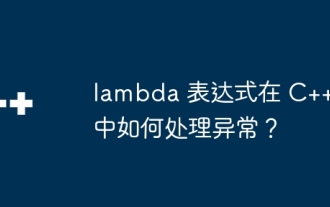 How do lambda expressions handle exceptions in C++?
Apr 17, 2024 pm 12:42 PM
How do lambda expressions handle exceptions in C++?
Apr 17, 2024 pm 12:42 PM
In C++, there are two ways to handle exceptions using Lambda expressions: catch the exception using a try-catch block, and handle or rethrow the exception in the catch block. Using a wrapper function of type std::function, its try_emplace method can catch exceptions in Lambda expressions.
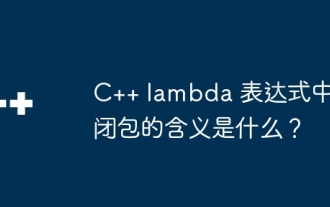 What is the meaning of closure in C++ lambda expression?
Apr 17, 2024 pm 06:15 PM
What is the meaning of closure in C++ lambda expression?
Apr 17, 2024 pm 06:15 PM
In C++, a closure is a lambda expression that can access external variables. To create a closure, capture the outer variable in the lambda expression. Closures provide advantages such as reusability, information hiding, and delayed evaluation. They are useful in real-world situations such as event handlers, where the closure can still access the outer variables even if they are destroyed.
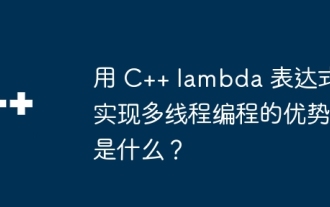 What are the advantages of using C++ lambda expressions for multi-threaded programming?
Apr 17, 2024 pm 05:24 PM
What are the advantages of using C++ lambda expressions for multi-threaded programming?
Apr 17, 2024 pm 05:24 PM
The advantages of lambda expressions in C++ multi-threaded programming include simplicity, flexibility, ease of parameter passing, and parallelism. Practical case: Use lambda expressions to create multi-threads and print thread IDs in different threads, demonstrating the simplicity and ease of use of this method.
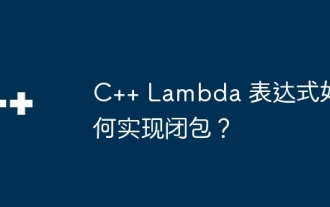 How to implement closure in C++ Lambda expression?
Jun 01, 2024 pm 05:50 PM
How to implement closure in C++ Lambda expression?
Jun 01, 2024 pm 05:50 PM
C++ Lambda expressions support closures, which save function scope variables and make them accessible to functions. The syntax is [capture-list](parameters)->return-type{function-body}. capture-list defines the variables to capture. You can use [=] to capture all local variables by value, [&] to capture all local variables by reference, or [variable1, variable2,...] to capture specific variables. Lambda expressions can only access captured variables but cannot modify the original value.
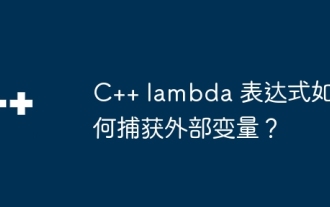 How does a C++ lambda expression capture external variables?
Apr 17, 2024 pm 04:39 PM
How does a C++ lambda expression capture external variables?
Apr 17, 2024 pm 04:39 PM
There are three ways to capture lambda expressions of external variables in C++: Capture by value: Create a copy of the variable. Capture by reference: Get a variable reference. Capture by value and reference simultaneously: Allows capturing of multiple variables, either by value or by reference.
 C++ function call Lambda expression: callback optimization for parameter passing and return value
May 03, 2024 pm 12:12 PM
C++ function call Lambda expression: callback optimization for parameter passing and return value
May 03, 2024 pm 12:12 PM
In C++, you can use Lambda expressions as function parameters to achieve the flexibility of callback functions. Specifically: Parameter passing: wrap the Lambda expression through std::function and pass it to the function in the form of a function pointer. Return value processing: Specify the return value type when declaring the callback function pointer using std::function. Practical case: Optimize callbacks in GUI event processing, avoid creating unnecessary objects or function pointers, and improve code simplicity and maintainability.
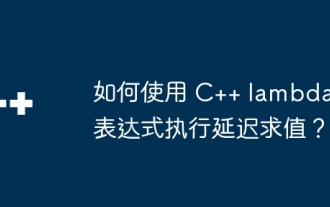 How to perform lazy evaluation using C++ lambda expressions?
Apr 17, 2024 pm 12:36 PM
How to perform lazy evaluation using C++ lambda expressions?
Apr 17, 2024 pm 12:36 PM
How to perform lazy evaluation using C++ lambda expressions? Use lambda expressions to create lazily evaluated function objects. Delayed computation defers execution until needed. Calculate results only when needed, improving performance.
 What are the techniques for performance optimization of C++ lambda expressions?
Apr 17, 2024 pm 05:45 PM
What are the techniques for performance optimization of C++ lambda expressions?
Apr 17, 2024 pm 05:45 PM
Performance tips for optimizing C++ lambda expressions include: Avoiding unnecessary creation of lambda objects Explicitly capturing the smallest object via std::bind Moving captured variables using std::move to avoid copying Optimizing the lambda body to avoid unnecessary Memory allocation, repeated calculations, and global variable access



