 Backend Development
Backend Development
 Python Tutorial
Python Tutorial
 Detailed example of sending emails with pictures and attachments from Django in Python
Detailed example of sending emails with pictures and attachments from Django in Python
Detailed example of sending emails with pictures and attachments from Django in Python
本篇文章主要介绍了Python中Django发送带图片和附件的邮件 ,非常具有实用价值,需要的朋友可以参考下。
最近需要做集团的SRC系统。暂无安全研发,所以只能找我这个小菜兼职开发。系统使用Django框架,在整个过程中,有许多奇特的需求。在某项需求中,需要给厂商用户发送富文本邮件,漏洞详情,这个折腾了一下,感觉略有收获,所以记一篇随笔。
首先我在网上搜索了一些资料,发现都是python通过smtplib发送,使用MIME格式来生成富文本邮件:传送门
我想的是,使用Django框架,框架带了邮件模块,没必要引入smtplib吧。我就想,向上文传送门那样,生成一个MIME文件,然后通过
from django.core import mail mail.send_mail
这种方式把MIMEMultipart对象使用as_string()方法生成的文件当做message发出去不就好了吗。呃,有兴趣的可以试一下。。我发出去了一堆字符串。。
好吧,失败了,难道真的要把smtplib引进来?
天无绝人之路,这个时候我看到了一句话:EmailMessage是Django封装好的smtp。哦?还有这回事?好吧,尝试一下看看源码?跳转至message.py
class EmailMessage(object):
"""
A container for email information.
"""
content_subtype = 'plain'
mixed_subtype = 'mixed'
encoding = None # None => use settings default
def __init__(self, subject='', body='', from_email=None, to=None, bcc=None,
connection=None, attachments=None, headers=None, cc=None,
reply_to=None):
"""
Initialize a single email message (which can be sent to multiple
recipients).
All strings used to create the message can be unicode strings
(or UTF-8 bytestrings). The SafeMIMEText class will handle any
necessary encoding conversions.
"""恩!大体知道了用法。
msg = mail.EmailMessage('富文本邮件测试', html, from_mail, recipient_list)
就是这样了。而且看message.py文件
if to:
if isinstance(to, six.string_types):
raise TypeError('"to" argument must be a list or tuple')
self.to = list(to)看到raise的信息,明白了,我们传给他的recipient_list应该是元组或者列表
self.from_email = from_email or settings.DEFAULT_FROM_EMAIL
我们传给他的就是Django settings.py文件里配置的邮箱,就是以下格式的:
# email config # 这是我们工程目录下settings文件的配置 EMAIL_BACKEND = 'django.core.mail.backends.smtp.EmailBackend' EMAIL_HOST_PASSWORD = 'xxxxxxxx' EMAIL_HOST_USER = 'xxxx@xxxx.xxxx' EMAIL_HOST = 'smtp.xxxx.com' EMAIL_PORT = port
好,到此为止,我们知道了这个类怎么用。我们看传送门里的代码,挑选比较重要的
msgRoot = MIMEMultipart('related') msgRoot['Subject'] = subject msgRoot['From'] = strFrom msgRoot['To'] = strTo msgText = MIMEText(plainText, 'plain', 'utf-8') msgAlternative.attach(msgText) #设定HTML信息 msgText = MIMEText(htmlText, 'html', 'utf-8') msgAlternative.attach(msgText)
然后我们对比一下message.py里面的代码:
def message(self):
encoding = self.encoding or settings.DEFAULT_CHARSET
msg = SafeMIMEText(self.body, self.content_subtype, encoding)
msg = self._create_message(msg)
msg['Subject'] = self.subject
msg['From'] = self.extra_headers.get('From', self.from_email)
msg['To'] = self.extra_headers.get('To', ', '.join(map(force_text, self.to)))篇幅所限不粘贴太多,有兴趣可以自己去研读。我们发现,他们是不是很像,其实读完整个message.py我们会发现一件事。原来EmailMessage这个类的对象,可以看做是MIMEMultipart对象加上了smtplib的发送功能。而且它也有attach方法,可以像MIMEMultipart对象那样拼接富文本邮件内容,好,这就有办法了!我们通过EmailMessage来发送富文本邮件!
# -*- coding: utf-8 -*-
# ===============================================================================
# @ Creator:首席小学生
# @ Date:2017-03-28
# 构造富文本邮件内容
# ===============================================================================
import os
from email.mime.image import MIMEImage
from django.conf import settings
from django.core import mail
def add_img(src, img_id):
"""
在富文本邮件模板里添加图片
:param src:
:param img_id:
:return:
"""
fp = open(src, 'rb')
msg_image = MIMEImage(fp.read())
fp.close()
msg_image.add_header('Content-ID', '<'+img_id+'>')
return msg_image
def send_util():
path = os.getcwd()
path_use = path.replace('\\', '/')
html = '''
Title
牛逼呀小伙子,你成功了
 '''
recipient_list = ['xxxx@xxxx.com']
from_mail = settings.EMAIL_HOST_USER
msg = mail.EmailMessage('富文本邮件测试', html, from_mail, recipient_list)
msg.content_subtype = 'html'
msg.encoding = 'utf-8'
image = add_img(path_use+'/mail_util/test.png', 'test_cid')
msg.attach(image)
if msg.send():
return True
else:
return False
'''
recipient_list = ['xxxx@xxxx.com']
from_mail = settings.EMAIL_HOST_USER
msg = mail.EmailMessage('富文本邮件测试', html, from_mail, recipient_list)
msg.content_subtype = 'html'
msg.encoding = 'utf-8'
image = add_img(path_use+'/mail_util/test.png', 'test_cid')
msg.attach(image)
if msg.send():
return True
else:
return False我们在views中设置视图函数,调用上面这些测试方法尝试一下:
from django.shortcuts import render
from html_to_mail import send_util
def send_mail(request):
if send_util():
return render(request, 'ok.html')
else:
return render(request, 'error.html')在urls里面随意配置一个映射指向这个视图函数,把Django工程run起来,直接在浏览器get这个映射。发现邮件发送成功!
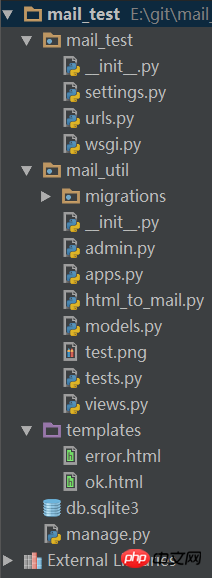
The above is the detailed content of Detailed example of sending emails with pictures and attachments from Django in Python. For more information, please follow other related articles on the PHP Chinese website!

Hot AI Tools

Undresser.AI Undress
AI-powered app for creating realistic nude photos

AI Clothes Remover
Online AI tool for removing clothes from photos.

Undress AI Tool
Undress images for free

Clothoff.io
AI clothes remover

AI Hentai Generator
Generate AI Hentai for free.

Hot Article

Hot Tools

Notepad++7.3.1
Easy-to-use and free code editor

SublimeText3 Chinese version
Chinese version, very easy to use

Zend Studio 13.0.1
Powerful PHP integrated development environment

Dreamweaver CS6
Visual web development tools

SublimeText3 Mac version
God-level code editing software (SublimeText3)

Hot Topics
 1378
1378
 52
52
 HadiDB: A lightweight, horizontally scalable database in Python
Apr 08, 2025 pm 06:12 PM
HadiDB: A lightweight, horizontally scalable database in Python
Apr 08, 2025 pm 06:12 PM
HadiDB: A lightweight, high-level scalable Python database HadiDB (hadidb) is a lightweight database written in Python, with a high level of scalability. Install HadiDB using pip installation: pipinstallhadidb User Management Create user: createuser() method to create a new user. The authentication() method authenticates the user's identity. fromhadidb.operationimportuseruser_obj=user("admin","admin")user_obj.
 Navicat's method to view MongoDB database password
Apr 08, 2025 pm 09:39 PM
Navicat's method to view MongoDB database password
Apr 08, 2025 pm 09:39 PM
It is impossible to view MongoDB password directly through Navicat because it is stored as hash values. How to retrieve lost passwords: 1. Reset passwords; 2. Check configuration files (may contain hash values); 3. Check codes (may hardcode passwords).
 The 2-Hour Python Plan: A Realistic Approach
Apr 11, 2025 am 12:04 AM
The 2-Hour Python Plan: A Realistic Approach
Apr 11, 2025 am 12:04 AM
You can learn basic programming concepts and skills of Python within 2 hours. 1. Learn variables and data types, 2. Master control flow (conditional statements and loops), 3. Understand the definition and use of functions, 4. Quickly get started with Python programming through simple examples and code snippets.
 Python: Exploring Its Primary Applications
Apr 10, 2025 am 09:41 AM
Python: Exploring Its Primary Applications
Apr 10, 2025 am 09:41 AM
Python is widely used in the fields of web development, data science, machine learning, automation and scripting. 1) In web development, Django and Flask frameworks simplify the development process. 2) In the fields of data science and machine learning, NumPy, Pandas, Scikit-learn and TensorFlow libraries provide strong support. 3) In terms of automation and scripting, Python is suitable for tasks such as automated testing and system management.
 How to optimize MySQL performance for high-load applications?
Apr 08, 2025 pm 06:03 PM
How to optimize MySQL performance for high-load applications?
Apr 08, 2025 pm 06:03 PM
MySQL database performance optimization guide In resource-intensive applications, MySQL database plays a crucial role and is responsible for managing massive transactions. However, as the scale of application expands, database performance bottlenecks often become a constraint. This article will explore a series of effective MySQL performance optimization strategies to ensure that your application remains efficient and responsive under high loads. We will combine actual cases to explain in-depth key technologies such as indexing, query optimization, database design and caching. 1. Database architecture design and optimized database architecture is the cornerstone of MySQL performance optimization. Here are some core principles: Selecting the right data type and selecting the smallest data type that meets the needs can not only save storage space, but also improve data processing speed.
 How to use AWS Glue crawler with Amazon Athena
Apr 09, 2025 pm 03:09 PM
How to use AWS Glue crawler with Amazon Athena
Apr 09, 2025 pm 03:09 PM
As a data professional, you need to process large amounts of data from various sources. This can pose challenges to data management and analysis. Fortunately, two AWS services can help: AWS Glue and Amazon Athena.
 How to start the server with redis
Apr 10, 2025 pm 08:12 PM
How to start the server with redis
Apr 10, 2025 pm 08:12 PM
The steps to start a Redis server include: Install Redis according to the operating system. Start the Redis service via redis-server (Linux/macOS) or redis-server.exe (Windows). Use the redis-cli ping (Linux/macOS) or redis-cli.exe ping (Windows) command to check the service status. Use a Redis client, such as redis-cli, Python, or Node.js, to access the server.
 How to read redis queue
Apr 10, 2025 pm 10:12 PM
How to read redis queue
Apr 10, 2025 pm 10:12 PM
To read a queue from Redis, you need to get the queue name, read the elements using the LPOP command, and process the empty queue. The specific steps are as follows: Get the queue name: name it with the prefix of "queue:" such as "queue:my-queue". Use the LPOP command: Eject the element from the head of the queue and return its value, such as LPOP queue:my-queue. Processing empty queues: If the queue is empty, LPOP returns nil, and you can check whether the queue exists before reading the element.



