 Web Front-end
Web Front-end
 HTML Tutorial
HTML Tutorial
 2 PHP methods to implement html tag completion and filtering of web content
2 PHP methods to implement html tag completion and filtering of web content
2 PHP methods to implement html tag completion and filtering of web content
这篇文章主要介绍了PHP实现网页内容html标签补全和过滤的方法,结合实例形式分析了php常见的标签检查、补全、闭合、过滤等相关操作技巧,需要的朋友可以参考下
本文实例讲述了PHP实现网页内容html标签补全和过滤的方法。分享给大家供大家参考,具体如下:
如果你的网页内容的html标签显示不全,有些表格标签不完整而导致页面混乱,或者把你的内容之外的局部html页面给包含进去了,我们可以写个函数方法来补全html标签以及过滤掉无用的html标签.
php使HTML标签自动补全,闭合,过滤函数方法一:
代码:
function closetags($html) {
preg_match_all('#<(?!meta|img|br|hr|input\b)\b([a-z]+)(?: .*)?(?<![/|/ ])>#iU', $html, $result);
$openedtags = $result[1];
preg_match_all('#</([a-z]+)>#iU', $html, $result);
$closedtags = $result[1];
$len_opened = count($openedtags);
if (count($closedtags) == $len_opened) {
return $html;
}
$openedtags = array_reverse($openedtags);
for ($i=0; $i < $len_opened; $i++) {
if (!in_array($openedtags[$i], $closedtags)) {
$html .= '</'.$openedtags[$i].'>';
}else {
unset($closedtags[array_search($openedtags[$i], $closedtags)]);
}
}
return $html;
}closetags()解析:
array_reverse() : 此函数将原数组中的元素顺序翻转,创建新的数组并返回。如果第二个参数指定为 true,则元素的键名保持不变,否则键名将丢失。
array_search() : array_search(value,array,strict),此函数与in_array()一样在数组中查找一个键值。如果找到了该值,匹配元素的键名会被返回。如果没找到,则返回 false。 如果第三个参数strict被指定为 true,则只有在数据类型和值都一致时才返回相应元素的键名。
php使HTML标签自动补全,闭合,过滤函数方法二:
function checkhtml($html) {
$html = stripslashes($html);
preg_match_all("/\<([^\<]+)\>/is", $html, $ms);
$searchs[] = '<';
$replaces[] = '<';
$searchs[] = '>';
$replaces[] = '>';
if($ms[1]) {
$allowtags = 'img|font|p|table|tbody|tr|td|th|br|p|b|strong|i|u|em|span|ol|ul|li';//允许的标签
$ms[1] = array_unique($ms[1]);
foreach ($ms[1] as $value) {
$searchs[] = "<".$value.">";
$value = shtmlspecialchars($value);
$value = str_replace(array('\\','/*'), array('.','/.'), $value);
$value = preg_replace(array("/(javascript|script|eval|behaviour|expression)/i", "/(\s+|"|')on/i"), array('.', ' .'), $value);
if(!preg_match("/^[\/|\s]?($allowtags)(\s+|$)/is", $value)) {
$value = '';
}
$replaces[] = empty($value)?'':"<".str_replace('"', '"', $value).">";
}
}
$html = str_replace($searchs, $replaces, $html);
return $html;
}
//取消HTML代码
function shtmlspecialchars($string) {
if(is_array($string)) {
foreach($string as $key => $val) {
$string[$key] = shtmlspecialchars($val);
}
} else {
$string = preg_replace('/&((#(\d{3,5}|x[a-fA-F0-9]{4})|[a-zA-Z][a-z0-9]{2,5});)/', '&\\1',
str_replace(array('&', '"', '<', '>'), array('&', '"', '<', '>'), $string));
}
return $string;
}checkhtml($html)解析:
stripslashes():函数删除由addslashes()函数添加的反斜杠。该函数用于清理从数据库或HTML表单中取回的数据。
The above is the detailed content of 2 PHP methods to implement html tag completion and filtering of web content. For more information, please follow other related articles on the PHP Chinese website!

Hot AI Tools

Undresser.AI Undress
AI-powered app for creating realistic nude photos

AI Clothes Remover
Online AI tool for removing clothes from photos.

Undress AI Tool
Undress images for free

Clothoff.io
AI clothes remover

Video Face Swap
Swap faces in any video effortlessly with our completely free AI face swap tool!

Hot Article

Hot Tools

Notepad++7.3.1
Easy-to-use and free code editor

SublimeText3 Chinese version
Chinese version, very easy to use

Zend Studio 13.0.1
Powerful PHP integrated development environment

Dreamweaver CS6
Visual web development tools

SublimeText3 Mac version
God-level code editing software (SublimeText3)

Hot Topics
 1393
1393
 52
52
 37
37
 110
110
 Python implements XML data filtering and filtering
Aug 09, 2023 am 10:13 AM
Python implements XML data filtering and filtering
Aug 09, 2023 am 10:13 AM
Python implements XML data filtering and filtering. XML (eXtensibleMarkupLanguage) is a markup language used to store and transmit data. It is flexible and scalable and is often used for data exchange between different systems. When processing XML data, we often need to filter and filter it to extract the information we need. This article will introduce how to use Python to filter and filter XML data. Import the required modules Before starting, we
 How to open filtered duplicate files in Quark
Mar 01, 2024 am 11:25 AM
How to open filtered duplicate files in Quark
Mar 01, 2024 am 11:25 AM
When using Quark Browser, there is a function to filter duplicate files. Some friends are not very familiar with this. Here I will introduce how to turn on this function. If you are interested, come and take a look with me. 1. First, click "Quark Browser" on your mobile phone to enter the interface, then click and select "Quark Network Disk" in the options in the middle of the page to open and enter. 2. Find "Backup Settings" in the lower part of the Quark network disk interface, and click to open it, as shown in the figure below: 3. Next, on the page you enter, there is a "Filter Duplicate Files", which is displayed behind it There is a switch button. Click the circular slider on it and set it to color to turn on this function. When you continue to back up files, duplicate files will be skipped to save network disk capacity.
 How to extract HTML tag content using regular expressions in Go language
Jul 14, 2023 pm 01:18 PM
How to extract HTML tag content using regular expressions in Go language
Jul 14, 2023 pm 01:18 PM
How to use regular expressions to extract HTML tag content in Go language Introduction: Regular expression is a powerful text matching tool, and it is also widely used in Go language. In the scenario of processing HTML tags, regular expressions can help us quickly extract the required content. This article will introduce how to use regular expressions to extract the content of HTML tags in Go language, and give relevant code examples. 1. Introduce related packages First, we need to import related packages: regexp and fmt. regexp package provides
 How to remove HTML tags using Python regular expressions
Jun 22, 2023 am 08:44 AM
How to remove HTML tags using Python regular expressions
Jun 22, 2023 am 08:44 AM
HTML (HyperTextMarkupLanguage) is a standard language for creating Web pages. It uses tags and attributes to describe various elements on the page, such as text, images, tables, links, etc. However, when processing HTML text, it is difficult to quickly extract the text content for subsequent processing. At this time, we can use regular expressions in Python to remove HTML tags to quickly extract plain text. In Python, regular tables
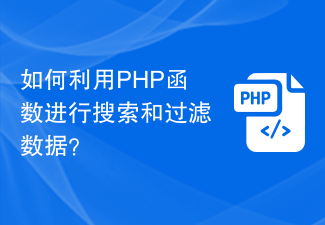 How to use PHP functions to search and filter data?
Jul 24, 2023 am 08:01 AM
How to use PHP functions to search and filter data?
Jul 24, 2023 am 08:01 AM
How to use PHP functions to search and filter data? In the process of developing using PHP, it is often necessary to search and filter data. PHP provides a wealth of functions and methods to help us achieve these operations. This article will introduce some commonly used PHP functions and techniques to help you search and filter data efficiently. String search Commonly used string search functions in PHP are strpos() and strstr(). strpos() is used to find the position of a certain substring in a string. If it exists, it returns
 How to remove HTML tags from string in PHP?
Mar 23, 2024 pm 09:03 PM
How to remove HTML tags from string in PHP?
Mar 23, 2024 pm 09:03 PM
PHP is a commonly used server-side scripting language that is widely used in website development and back-end application development. When developing a website or application, you often encounter situations where you need to process HTML tags in strings. This article will introduce how to use PHP to remove HTML tags from strings and provide specific code examples. Why do you need to remove HTML tags? HTML tags are often included when processing user input or text obtained from a database. Sometimes we want to remove these HTML tags when displaying text
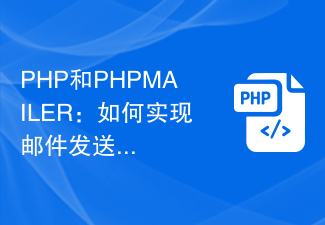 PHP and PHPMAILER: How to implement automatic filtering of mail sending?
Jul 21, 2023 am 09:25 AM
PHP and PHPMAILER: How to implement automatic filtering of mail sending?
Jul 21, 2023 am 09:25 AM
PHP and PHPMAILER: How to implement automatic filtering of mail sending? In modern society, email has become one of the important ways for people to communicate. However, with the popularity and widespread use of email, the amount of spam has also shown an explosive growth trend. Spam emails not only waste users' time and network resources, but may also bring viruses and phishing behaviors. Therefore, when developing the email sending function, it becomes crucial to add the function of automatically filtering spam. This article will introduce how to use PHP and PHPMai
 Form validation and filtering methods in PHP?
Jun 29, 2023 pm 10:04 PM
Form validation and filtering methods in PHP?
Jun 29, 2023 pm 10:04 PM
PHP is a scripting language widely used in web development, and its form validation and filtering are very important parts. When the user submits the form, the data entered by the user needs to be verified and filtered to ensure the security and validity of the data. This article will introduce methods and techniques on how to perform form validation and filtering in PHP. 1. Form validation Form validation refers to checking the data entered by the user to ensure that the data complies with specific rules and requirements. Common form verification includes verification of required fields, email format, and mobile phone number format.



