In-depth understanding of Null in SQL
May 01, 2017 pm 01:43 PMNULL means unknown and uncertain in the computer and programming world. Although the Chinese translation is "empty", this void (null) is not that empty (empty). Null represents an unknown state, a future state. For example, I don’t know how much money Xiao Ming has in his pocket, but I can’t be sure it is 0. At this time, Null is used in computers to represent unknown and uncertain.
Although people who are proficient in SQL will not have any doubts about Null, it is still difficult to find an article that summarizes it comprehensively. I saw an English version and it felt good.
Tony Hoare invented the null reference in 1965, and considered it the "billion-dollar mistake" he made. Even today, 50 years later, null values in SQL are still the culprit of many common errors.
Let’s take a look at some of the most shocking situations.
Null does not support size/equality judgment
For the following two queries, no matter how many records there are in the users table, the records returned are 0 rows:
select * from users where deleted_at = null; – result: 0 rows select * from users where deleted_at != null; – result: 0 rows
How could this be? All because null represents an "unknown" type. That is, it makes no sense to use normal conditional operators to compare null with other values. Null is not equal to Null (approximate understanding: an unknown value cannot be equal to an unknown value, and the relationship between the two is also unknown, otherwise mathematics and logic will be messed up).
– Note: The following SQL is suitable for MySQL. If it is Oracle, you need to add... from dual;
select null > 0; – result: null select null < 0; – result: null select null = 0; – result: null select null = null; – result: null select null != null; – result: null
The correct way to compare a value to null is to use the is keyword, and the is not operator:
select * from users where deleted_at is null; – result: 所有被标记为删除的 users
select * from users where deleted_at is not null; – result: 所有被标记为删除的 users
If you want to determine whether the values of two columns are different, you can use is distinct from:
select * from users where has_address is distinct from has_photo – result: 地址(address)或照片(photo)两者只有其一的用户
not in and Null
Subquery (subselect) is a very convenient way to filter data. For example, if you want to query users who do not have any packages, you can write the following query:
select * from users where id not in (select user_id from packages)
But at this time, if the user_id of a row in the packages table is null, a problem arises: the return result is empty! To understand why this weird thing happens, we need to understand what the SQL compiler did. Below is a simpler example:
select * from users where id not in (1, 2, null)
This SQL statement will be converted to:
select * from users where id != 1 and id != 2 and id != null
We know that the result of id != null is an unknown value, null. And the result of the AND operation between any value and null is null, so it is equivalent to no other conditions. The reason for this result is that the logical value of null is not true. .
If the conditions are reversed, there will be no problem with the query results. Now we query users who have packages.
select * from users where id in (select user_id from packages)
Similarly we can use a simple example:
select * from users where id in (1, 2, null)
This SQL is converted to:
select * from users where id = 1 or id = 2 or id = null
Since the where clause is a series of or conditions, it doesn't matter if one of them results in null. Non-true values do not affect the calculation results of other parts of the clause, and are equivalent to being ignored.
Null and sorting
When sorting, the null value is considered the largest. This can cause a headache when sorting in descending order (descending), because the null value is ranked first.
The following query is to display user rankings based on scores, but it ranks users without scores to the top!
select name, points from users order by 2 desc; – points 为 null 的记录排在所有记录之前!
There are two ways of thinking about solving this kind of problem. The simplest one is to use coalesce to eliminate the effect of null:
– 在输出时将 null 转换为 0 : select name, coalesce(points, 0) from users order by 2 desc; – 输出时保留 null, 但排序时转换为 0 : select name, points from users order by coalesce(points, 0) desc;
There is another way that requires database support, which is to specify whether to put the null value first or last when sorting:
select name, coalesce(points, 0) from users order by 2 desc nulls last;
Of course, null can also be used to prevent errors from occurring, such as handling mathematical operation errors when the divisor is zero.
Divided by 0
Dividing by zero is a very egg-painfull error. SQL that was running fine yesterday suddenly went wrong when it was divided by 0. A common solution is to first use a case statement to determine whether the denominator is 0, and then perform the division operation.
select case when num_users = 0 then 0 else total_sales/num_users end;
The way of the ase statement is actually ugly, and the denominator is reused. If it's a simple situation, it's okay. If the denominator is a very complex expression, then tragedy will come: it is difficult to read, difficult to maintain and modify, and there will be a lot of bugs if you are not careful.
At this time we can look at the benefits of null. Use nullif to make the denominator become null when it is 0. In this way, an error will no longer be reported. When num_users = 0, the return result becomes null.
select total_sales/nullif(num_users, 0); nullif 是将其他值转为 null, 而Oracle的 nvl 是将 null 转换为其他值。
If you do not want null, but want to convert to 0 or other numbers, you can use the coalesce function based on the previous SQL:
select coalesce(total_sales/nullif(num_users, 0), 0); null 再转换回0
Conclusion
Tony Hoare may regret his mistake, but at least the problem of null can be easily solved. So go practice your new ultimate move and stay away from the invalid pit (nullifying) dug by null!
The above is the detailed content of In-depth understanding of Null in SQL. For more information, please follow other related articles on the PHP Chinese website!

Hot Article

Hot tools Tags

Hot Article

Hot Article Tags

Notepad++7.3.1
Easy-to-use and free code editor

SublimeText3 Chinese version
Chinese version, very easy to use

Zend Studio 13.0.1
Powerful PHP integrated development environment

Dreamweaver CS6
Visual web development tools

SublimeText3 Mac version
God-level code editing software (SublimeText3)

Hot Topics
 What is the difference between HQL and SQL in Hibernate framework?
Apr 17, 2024 pm 02:57 PM
What is the difference between HQL and SQL in Hibernate framework?
Apr 17, 2024 pm 02:57 PM
What is the difference between HQL and SQL in Hibernate framework?
 Usage of division operation in Oracle SQL
Mar 10, 2024 pm 03:06 PM
Usage of division operation in Oracle SQL
Mar 10, 2024 pm 03:06 PM
Usage of division operation in Oracle SQL
 What does the identity attribute in SQL mean?
Feb 19, 2024 am 11:24 AM
What does the identity attribute in SQL mean?
Feb 19, 2024 am 11:24 AM
What does the identity attribute in SQL mean?
 Comparison and differences of SQL syntax between Oracle and DB2
Mar 11, 2024 pm 12:09 PM
Comparison and differences of SQL syntax between Oracle and DB2
Mar 11, 2024 pm 12:09 PM
Comparison and differences of SQL syntax between Oracle and DB2
 Detailed explanation of the Set tag function in MyBatis dynamic SQL tags
Feb 26, 2024 pm 07:48 PM
Detailed explanation of the Set tag function in MyBatis dynamic SQL tags
Feb 26, 2024 pm 07:48 PM
Detailed explanation of the Set tag function in MyBatis dynamic SQL tags
 How to use SQL statements for data aggregation and statistics in MySQL?
Dec 17, 2023 am 08:41 AM
How to use SQL statements for data aggregation and statistics in MySQL?
Dec 17, 2023 am 08:41 AM
How to use SQL statements for data aggregation and statistics in MySQL?
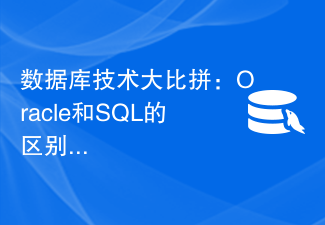 Database technology competition: What are the differences between Oracle and SQL?
Mar 09, 2024 am 08:30 AM
Database technology competition: What are the differences between Oracle and SQL?
Mar 09, 2024 am 08:30 AM
Database technology competition: What are the differences between Oracle and SQL?








