
This article mainly introduces in detail the solution to the failure of installing Visual Studio 2015 on Win7. It has certain reference value. Interested friends can refer to it
It has WP/iOS/Android full version The launch of Visual Studio 2015 development tools with platform development capabilities and the changes in Visual Studio 2015 may not only surprise developers and programmers. In particular, its full compatibility with WP/iOS/Android platforms is particularly eye-catching.
Before installation, first check whether your system supports it. For details, please see: www.visualstudio.com/en-us/visual-studio-2015-system-requirements-vs.aspx, the entire The installation process is similar to that of Visual Studio 2012 and Visual Studio 2013.
Requires win 7 sp1 system and ie10 or IE11.
The perfect solution to the failure to install vs2015 RC (release candidate) on Win7, including Win7 SP1 download address, IE10 download address, IE11 download Address, when installing Visual Studio 2015 on Windows 7 operating system, the following error occurred:

Solution:
You can manually install the corresponding patches under the packagesPatch directory according to the operating system 32 and 64-bit systems:
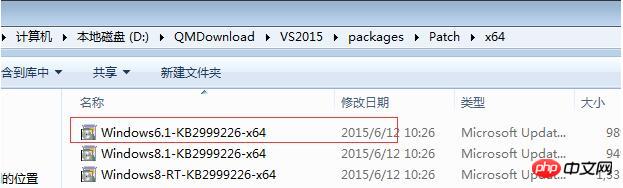
Failure condition 1:
If the Windows NT version is 6.3 and the WindowsBuildNumber is 9600, it cannot be installed. NT6.3 refers to Windows 8.1 system or Windows Server 2012 R2, and 6.x is the kernel version. If it is this operating system version and the build version number is lower than 9600, it cannot be installed.
Failure condition 2:
Compatibility mode is not turned on. If the system is not the latest system, you need to turn on compatibility mode, otherwise it cannot be installed.
Failure condition 3:
If the operating system is Win7 or above, or if it is Win7 and the SP package is greater than or equal to 1, it cannot be installed. This means that if it is Win7, the patch package of SP1 and above must be installed. If your Win7 does not have the patch package installed, please install it first, otherwise VS2015 cannot be installed. If it is a higher version of the operating system, then this problem does not exist.
Failure condition 4:
If IE does not exist or the IE version is less than 10, it cannot be installed. If you install IE11 on Win7, you also need to install the SP1 package first.
So the final solution for Win7 failure to install VS2015 is as follows:
1. Install the SP patch package.
2. Upgrade IE to IE10 or IE11
Different versions of VS will not conflict:
My win7 has just installed 2015, and the VS version is There will be no conflict. I have 2010, 2013, 2014, and 2015 installed on my computer.
Just install VS2015 directly. There is no conflict between the two, and VS2012 can continue to be used after installation.
The above is the detailed content of How to solve the problem of installing Visual Studio 2015 on Win7. For more information, please follow other related articles on the PHP Chinese website!
 What are the asp development tools?
What are the asp development tools?
 How to write html text box code
How to write html text box code
 How to skip network connection during win11 installation
How to skip network connection during win11 installation
 How to unlock android permission restrictions
How to unlock android permission restrictions
 Linux restart command type
Linux restart command type
 The difference between win10 sleep and hibernation
The difference between win10 sleep and hibernation
 Introduction to the main work content of front-end engineers
Introduction to the main work content of front-end engineers
 Kindeditor usage tutorial
Kindeditor usage tutorial
 linear-gradient property
linear-gradient property




