
When will the official version of Visual Studio 2017 be launched? What are the new features of the Mac version? This article will introduce you to the latest news about the official version of Visual Studio 2017 in detail. It has certain reference value. Interested friends can refer to the long-awaited software development tool Visual launched by Microsoft. The official version of Studio 2017 is about to be launched. What is the release time of the official version of Visual Studio 2017 and what are the new features of the Mac version? Let us witness the enthusiastic recommendations for Visual Studio’s 20th anniversary.
Visual Studio 2017 official version release timeNow, Microsoft officially announced that the official version of Visual Studio 2017 will be officially released on March 7! There will be live streaming from March 7th to March 8th.

1.
Navigation enhancement: Visual Studio 2017 Extreme Greatly improve code navigation and colorize results, provide custom grouping, sorting, filtering and searching. Powerful Go to All (ctrl + T or ctrl +,), enables fast and complete search of any file, type, member or symbol declaration in the solution.
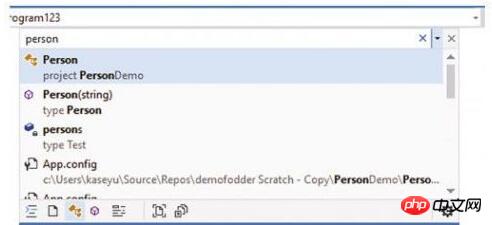 2.
2.
Visual Studio 2017 can directly open and process C#, C++, Ruby, Go, etc. any language file. Details 3.
Intelligent filtering:IntelliSense now provides filters to help you get what you need without having to go through too many steps. 4. Language improvements: New C# language refactoring commands have been added to help modernize code to the latest standards. A new style analyzer and support for EditorConfig can coordinate coding standards across your team.
5.
CMake support for C++:You can start coding by loading the CMake project directly in Visual Studio. 6.
Linux support for C++:Visual C++ for Linux development is now part of Visual Studio 2017. Details 7.
Live unit testing:As the name suggests, it tells you whether the unit test will pass or fail in real time without leaving the code editor. Details
 8.
8.
When stopping in an interrupt state in the debugger, hover the mouse over a line of code, You'll see the Run to Click glyph. Click to stop at that line and continue execution there next time. 9.
Exception Helpers:You can immediately view the root cause of the exception and access internal exceptions instantly. Additionally, you can add conditions to exclude exception types from being thrown from specified modules by clicking the checkbox when throwing exceptions stops.
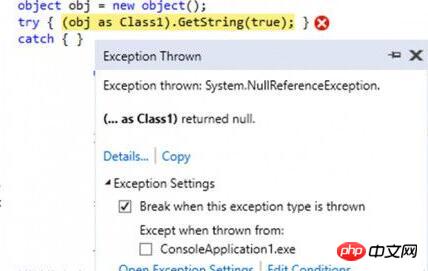 10.
10.
Visual Studio 2017’s new installer is easier to start and run. The minimal installation is only one-tenth the size of previous versions and takes only a minute or two to install. Now that we know the release time of the official version of Visual Studio 2017, the latest features, and how to install it, the editor recommends another article for reference: Visual Studio 2017 official version offline installation tutorial
The above is the detailed content of Introducing the new features of Visual Studio 2017 Mac version. For more information, please follow other related articles on the PHP Chinese website!




