Summary of mini program data analysis tools
Mini Program was released on January 9, 2017. Many service providers have also launched monitoring and analysis tools simultaneously. Some are derived from comprehensive APP, website/H5 monitoring data analysis service providers, and there are also new entrepreneurial platforms focusing on Mini Programs. Statistics and related services.
Internet products and user operations require data analysis to help achieve:
○ Product design iteration and optimization
○ User conversion and growth strategy
The mini program product application has just been launched. In the experimental development stage, it needs a data analysis foundation to quickly polish iterative products in a targeted manner and analyze user acquisition, retention and churn.
Currently, the following companies have launched mini-program statistical monitoring services in the market, all of which use SDK integrated access mode.

Comparative analysis of small program data analysis tools
This analysis provides 9 mini program data analysis tools, and conducts detailed comparative analysis on 5 of them, as a reference for developers and operators to choose.
* Reading tips: Click on the image to enlarge it to improve reading clarity, or use the download tip at the end of the article to download the PPT and EXCEL versions.

Each tool provides free trial and usage, some can be completed by yourself, and some need to submit an application For review, you can choose two or three to compare the experiences. Each company has basic statistical functions, but the refined and special analysis services are different. For operations, the more complex the better, it is easy to get lost among the indicators. Choose the appropriate analysis tool according to your own business characteristics.
Default basic statistics

Default basic statistics, after accessing the SDK package, no need to define manual configuration Statistical indicators are presented by default, such as "sharing" indicators. Some tools provide data by default, and some tools need to be configured in "custom events" to display statistics.
Access user analysis

In terms of user analysis, there is an important difference between "all" and " "Individual user" analysis. All tools support comprehensive analysis of all users, but they have different emphasis when it comes to user group segmentation, individual user behavior trajectories and detailed information, and you need to choose according to your own business situation.
Equipment environment analysis

Regional distribution: Indicator sources include address information filled in by WeChat individuals and device GPS positioning Information, IP address information, etc. Each company may have different sources of reference data. For small program applications that are very concerned about this, such as O2O and offline scenarios, it is best to carefully confirm the source of geographical data with the tool service provider.
Internet access method: mainly refers to WIFI, 2G/3G/4G and other Internet access methods, some call it "network analysis".
Behavior event analysis

Events: open, visit, page click, share, button click, registration, login , search, favorites, adding to shopping cart, form submission, payment, evaluation, pull-down refresh, etc. Any interaction between a user and a product is an event. Tools provide basic general event statistics by default, such as opening, visiting, page clicks, etc.; some tools also provide some general standard events unique to mini programs by default, such as "share", "mini program pull down to refresh", etc. to reduce developer customization Set workloads, tools offer this to varying degrees. Interaction behavior statistics that are not available by default, especially those related to your own business characteristics, need to be customized and added according to the standards defined by the tool.
Conversion funnel model: Although each tool supports the conversion funnel model of custom events, in the combined analysis of multi-dimensional composite indicators, the supported refined analysis capabilities and degrees are different. According to your own business characteristics and actual situation Experience choosing the right event mix analysis and funnel configuration model.
Access source analysis

The user sources of mini programs include QR codes (including parameter channel QR codes), friend sharing, WeChat group sharing, official account association, and search. Ideally, the traffic drainage effects of all channel sources should be analyzed. However, No tool currently provides full analysis by default. The most critical aspects of mini program application and promotion scenarios are channel QR codes, friend sharing and WeChat group sharing, especially when search is not open.
For local promotion, door-to-door service, stores, distribution, advertising, joint promotion, etc., involving self-owned service points and teams, paid WeChat experts (group owners) need to accurately count the number of users they bring and If the number of visits involves rewards and fee settlement, you must choose a tool that supports the application or customize certain functions to manage it.
Prerequisite explanation for analysis:
The analysis time is 2017.1.20, and iterative upgrades of statistical functions after this date are not covered
This analysis is for the first time The independent opinions of three parties, and there is no promotion cooperation or other business relationship with the analyzed tools
Of the 9 tools in the list, 5 tools were analyzed in detail, and the other 4 were not further analyzed, which is not the reason for screening the merits of functions. It may be that the internal test experience application was not submitted, the online DEMO and detailed introduction documents were not found, and other reasons.
Mini Program Analysis Tool DEMO
1. Tencent Mobile Analysis - WeChat Mini Program Statistics
Website: mta.qq .com/

2. TalkingData applet statistical analysis
Website: www.talkingdata.com /products.jsp

3. Jice WeChat Mini Program Statistics
Website: conv.mobi/



#5. HotApp WeChat Mini Program Statistics
Website: weixin.hotapp.cn/

 ##6. Analysys Mini Program Analysis Tool
##6. Analysys Mini Program Analysis Tool

##7. Statistical Analysis of GrowingIO Mini Program
Website: www.growingio.com/
8. Sensors Analysis - Mini Program Analysis
Website: www.sensorsdata.cn/
9. QuestMobile - Growth WeChat Mini Program Quantitative Operation Analysis Service
Website: www .questmobile.com.cn/
Minimum program analysis PPT and EXCEL download tips
小program analysisFollow Qunhui WeChat official account (iqunhui), at In the public account:
reply "
" to get the download link for the horizontal comparison of this analysis PPT and EXCEL.
Reply "小program", and you can also get the mini program DEMO code and tutorial collection
##Community data analysis Product, WeChat group management: Qunhui community data platform experience application

Qunhui:
The above is the detailed content of Summary of mini program data analysis tools. For more information, please follow other related articles on the PHP Chinese website!

Hot AI Tools

Undresser.AI Undress
AI-powered app for creating realistic nude photos

AI Clothes Remover
Online AI tool for removing clothes from photos.

Undress AI Tool
Undress images for free

Clothoff.io
AI clothes remover

Video Face Swap
Swap faces in any video effortlessly with our completely free AI face swap tool!

Hot Article

Hot Tools

Notepad++7.3.1
Easy-to-use and free code editor

SublimeText3 Chinese version
Chinese version, very easy to use

Zend Studio 13.0.1
Powerful PHP integrated development environment

Dreamweaver CS6
Visual web development tools

SublimeText3 Mac version
God-level code editing software (SublimeText3)

Hot Topics
 1386
1386
 52
52
 Develop WeChat applet using Python
Jun 17, 2023 pm 06:34 PM
Develop WeChat applet using Python
Jun 17, 2023 pm 06:34 PM
With the popularity of mobile Internet technology and smartphones, WeChat has become an indispensable application in people's lives. WeChat mini programs allow people to directly use mini programs to solve some simple needs without downloading and installing applications. This article will introduce how to use Python to develop WeChat applet. 1. Preparation Before using Python to develop WeChat applet, you need to install the relevant Python library. It is recommended to use the two libraries wxpy and itchat here. wxpy is a WeChat machine
 Can small programs use react?
Dec 29, 2022 am 11:06 AM
Can small programs use react?
Dec 29, 2022 am 11:06 AM
Mini programs can use react. How to use it: 1. Implement a renderer based on "react-reconciler" and generate a DSL; 2. Create a mini program component to parse and render DSL; 3. Install npm and execute the developer Build npm in the tool; 4. Introduce the package into your own page, and then use the API to complete the development.
 Implement card flipping effects in WeChat mini programs
Nov 21, 2023 am 10:55 AM
Implement card flipping effects in WeChat mini programs
Nov 21, 2023 am 10:55 AM
Implementing card flipping effects in WeChat mini programs In WeChat mini programs, implementing card flipping effects is a common animation effect that can improve user experience and the attractiveness of interface interactions. The following will introduce in detail how to implement the special effect of card flipping in the WeChat applet and provide relevant code examples. First, you need to define two card elements in the page layout file of the mini program, one for displaying the front content and one for displaying the back content. The specific sample code is as follows: <!--index.wxml-->&l
 Alipay launched the 'Chinese Character Picking-Rare Characters' mini program to collect and supplement the rare character library
Oct 31, 2023 pm 09:25 PM
Alipay launched the 'Chinese Character Picking-Rare Characters' mini program to collect and supplement the rare character library
Oct 31, 2023 pm 09:25 PM
According to news from this site on October 31, on May 27 this year, Ant Group announced the launch of the "Chinese Character Picking Project", and recently ushered in new progress: Alipay launched the "Chinese Character Picking-Uncommon Characters" mini program to collect collections from the society Rare characters supplement the rare character library and provide different input experiences for rare characters to help improve the rare character input method in Alipay. Currently, users can enter the "Uncommon Characters" applet by searching for keywords such as "Chinese character pick-up" and "rare characters". In the mini program, users can submit pictures of rare characters that have not been recognized and entered by the system. After confirmation, Alipay engineers will make additional entries into the font library. This website noticed that users can also experience the latest word-splitting input method in the mini program. This input method is designed for rare words with unclear pronunciation. User dismantling
 How uniapp achieves rapid conversion between mini programs and H5
Oct 20, 2023 pm 02:12 PM
How uniapp achieves rapid conversion between mini programs and H5
Oct 20, 2023 pm 02:12 PM
How uniapp can achieve rapid conversion between mini programs and H5 requires specific code examples. In recent years, with the development of the mobile Internet and the popularity of smartphones, mini programs and H5 have become indispensable application forms. As a cross-platform development framework, uniapp can quickly realize the conversion between small programs and H5 based on a set of codes, greatly improving development efficiency. This article will introduce how uniapp can achieve rapid conversion between mini programs and H5, and give specific code examples. 1. Introduction to uniapp unia
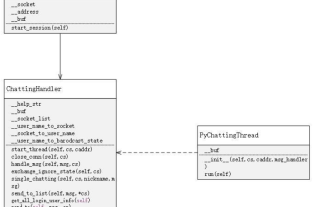 Tutorial on writing a simple chat program in Python
May 08, 2023 pm 06:37 PM
Tutorial on writing a simple chat program in Python
May 08, 2023 pm 06:37 PM
Implementation idea: Establishing the server side of thread, so as to process the various functions of the chat room. The establishment of the x02 client is much simpler than the server. The function of the client is only to send and receive messages, and to enter specific characters according to specific rules. To achieve the use of different functions, therefore, on the client side, you only need to use two threads, one is dedicated to receiving messages, and the other is dedicated to sending messages. As for why not use one, that is because, only
 How to operate mini program registration
Sep 13, 2023 pm 04:36 PM
How to operate mini program registration
Sep 13, 2023 pm 04:36 PM
Mini program registration operation steps: 1. Prepare copies of personal ID cards, corporate business licenses, legal person ID cards and other filing materials; 2. Log in to the mini program management background; 3. Enter the mini program settings page; 4. Select " "Basic Settings"; 5. Fill in the filing information; 6. Upload the filing materials; 7. Submit the filing application; 8. Wait for the review results. If the filing is not passed, make modifications based on the reasons and resubmit the filing application; 9. The follow-up operations for the filing are Can.
 How to get membership in WeChat mini program
May 07, 2024 am 10:24 AM
How to get membership in WeChat mini program
May 07, 2024 am 10:24 AM
1. Open the WeChat mini program and enter the corresponding mini program page. 2. Find the member-related entrance on the mini program page. Usually the member entrance is in the bottom navigation bar or personal center. 3. Click the membership portal to enter the membership application page. 4. On the membership application page, fill in relevant information, such as mobile phone number, name, etc. After completing the information, submit the application. 5. The mini program will review the membership application. After passing the review, the user can become a member of the WeChat mini program. 6. As a member, users will enjoy more membership rights, such as points, coupons, member-exclusive activities, etc.




