
This article mainly introduces .NET Core. .NET Core is an open source and universal development framework that supports cross-platform, that is, it supports development and deployment on Windows, macOS, Linux and other systems. If you are interested, you can learn more.
1. Preface
It has been fourteen years since the release of .NET. With the continuous iteration of the version update, .NET's performance on the Windows platform is getting better and better. It can be said that .NET can complete almost all application types on the Windows platform.
It’s just that Windows succeeds and Windows fails. In the past fourteen years, except for some “private” versions, .NET has not been able to get rid of the limitations of the Windows platform with official support, “open source” and “cross-platform” These two words are also the pain in the hearts of all .NET developers. Finally, .NET Core emerged, which allowed developers to go beyond Windows with official and community support and write debug and deploy .NET programs on macOS and Linux mainstream distributions.
2. .NET Core Introduction
2.1 What is .NET Core
.NET Core is an open source general development framework that supports cross-platform, that is, it supports development and deployment on Windows, macOS, Linux and other systems, and can be used in hardware devices, cloud services, and embedded/IoT solutions. The source code of .NET Core is placed on GitHub and is jointly supported by Microsoft officials and the community.
It has a "subset-superset" relationship with the traditional .NET Framework, or you can simply think of it as a cross-platform version of the .NET Framework (based on the BCL level). This is because in the current version (1.0), most of the core code in .NET Core is inherited and rewritten from the .NET Framework, including Runtime and Libraries (such as GC, JIT, some types).
Tucao: I can only thank Microsoft for not having to read "CLR via C#" in vain. It took me half a year to finish it.
The current version of .NET Core 1.0 is a very small version. The core, APIs and tools are not complete, but as .Net Core continues to improve, supplementary Apis and innovations will be integrated into the .NET Framework. In other words, .NET Core Microsoft will update .NET Framework and .NET Core at the same time. They are like two brothers working together to get rich (to whom? Of course, the .NET developers), to achieve the so-called world harmony, and also It is .NET Standard 2.0
I have to mention a concept called .NET Standard Library. As the official support standard for .NET platform APIs development, it requires all .NET framework APIs to be backward compatible. For example, .NET Framwork 4.6 supports .NET Standard Library 1.3, .NET Framwork 4.6.2 framework supports .NET Standard Library 1.5, and .NET Core 1.0 framework supports 1.6 standard.
The final outlook is as follows:
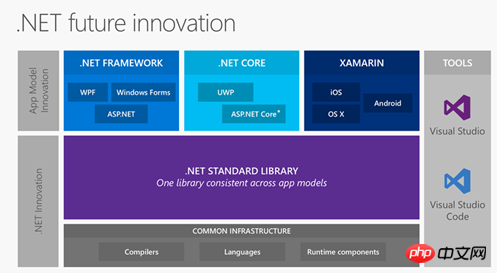
File system processing classes, XML processing classes, asynchronous Task classes, etc.
③SDK Tools andLanguage Compilers (SDK tools and compiler)
That is, CLI tool and Roslyn compiler. It can be obtained through .NET Core SDK (.NET Core Development Kit). ④dotnet'app host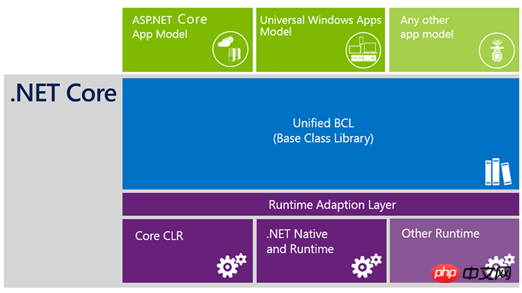
2.3 Features of .NET Core
①Cross-platform②Flexible deployment mechanism1.Portable applications
installation# on the target platform ##.NET Core Runtime can also be used normallyThe second method is also different from .NET Native. It still uses CoreCLR, while .NET Native uses CoreRT as the runtime. For details, please see dotnet/corert
③Command line tool
All running scripts of the .NET program can be executed using command line tools (cmd, bash). Here are several common donnet commands
| Commands | Help |
|---|---|
| dotnet new | Generate new basic .NET project content (including project.json, Program.cs and NuGet.config |
| dotnet restore | Restore the referenced NuGet package |
| dotnet build | Build the .NET project |
| dotnet publish | Generate a distributable .NET project (including the associated Runtime) |
| dotnet run | Compile and run .NET projects immediately (more suitable for exe-type projects) |
| dotnet repl | Guide interactive dialogue |
| dotnet pack | Encapsulate the project output into a NuGet package |
④Compatibility
Passed .NET Standard Library is compatible with .NET Framework, Xamarin, and Mono
⑤Open source
.NET Core is affiliated with the .NET Foundation and is officially supported by Microsoft using MIT and Apache. 2 Open source agreement, the document agreement follows CC-BY
2.4 Development language
The programming language supported in .NET Core 1.0 version is only C# (F# and VB have not been implemented yet). An open source language compiler, Roslyn, is also mentioned here. It is responsible for compiling the code into the IL language we are familiar with, and then compiles it into the machine language familiar to the machine through the AOT or JIT compiler. .
3. Get Started
The following content demonstrates the command line generation and publishing demo under Windows 10 and CentOS 7.2
3.1 Win 10
3.1.1 Install .NET Core SDK and .NET Core Runtime
.NET Core SDK = Use .NET Core to develop applications. NET Core Runtime and SDK+CLI tools
3.1.2 Simple running results
Open cmd, enter mkdir .project (create directory), cd .\.project (enter directory), dotnet new ( Create a new initial project), dotnet restore (restore dependencies), dotnet run (run) to run the first Hello World program
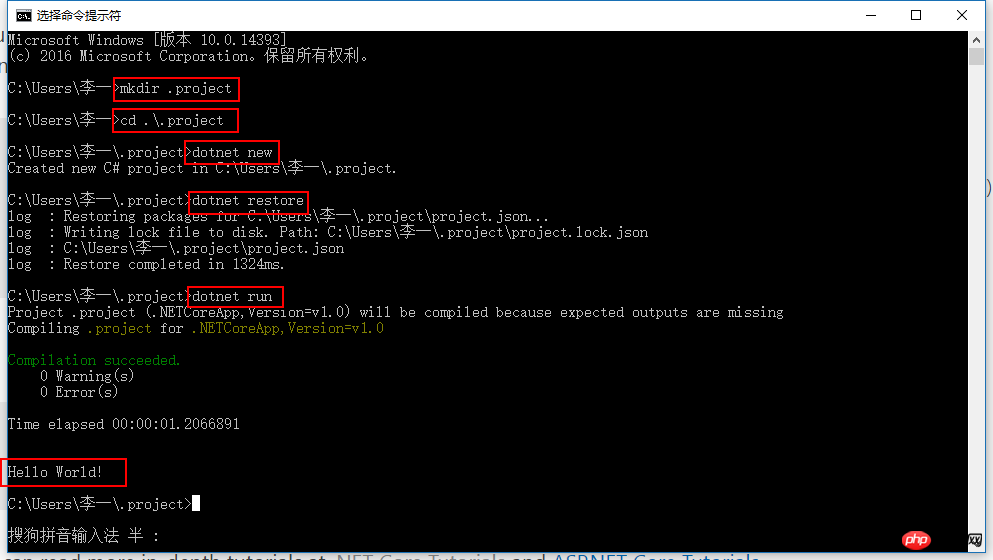
3.2 CentOS 7.2 (local Hyper -V)
3.2.1 Installation and operation
For details, please see: www.microsoft.com/net/core#windowsvs2015. The approximate command is as follows
sudo yum install libunwind libicu #安装libunwind,libicu包 curl -sSL -o dotnet.tar.gz https://go.microsoft.com/fwlink/?LinkID=809131 #下载dotnet-dev-centos-x64.1.0.0-preview2-003121.tar文件,有时会因为网络问题下载较慢,耐心等待即可,当然也可以手动下载后放到目录下。 sudo mkdir -p /opt/dotnet && sudo tar zxf dotnet.tar.gz -C /opt/dotnet #创建目录并解压已下载文件 sudo ln -s /opt/dotnet/dotnet /usr/local/bin #将目录链接到$PATH下,否则dotnet命令无法识别 mkdir hwapp cd hwapp dotnet new #创建默认.NET Core应用 dotnet restore #还原依赖包 dotnet run #运行,结果将显示Hello World!
After the sixth line of command, you can use dotnet --info to check whether the link is successful, which is displayed as follows
.NET Command Line Tools (1.0.0-preview2-003121) Product Information: Version: 1.0.0-preview2-003121 Commit SHA-1 hash: 1e9d529bc5 Runtime Environment: OS Name: centos OS Version: 7 OS Platform: Linux RID: centos.7-x64
The above steps can be found on the .NET Core official website. You can see that the application has been successfully connected after a simple dotnet new, dotnet restore , it starts running after the dotnet run command, but this is actually similar to debugging and running in the development environment, and the new application on win cannot be directly run across platforms on Linux at this time, so we have to mention the dotnet publish command again.
3.2.2 Release of Self-contained applications
(1) Modify the project.json file
We now follow the steps to create a new HW console application self under win10 , according to the official document requirements, we need to replace the original project.json file with the following content (Delete"type": "platform", and add the runtimes node)
{
"version": "1.0.0-*",
"buildOptions": {
"debugType": "portable",
"emitEntryPoint": true
},
"dependencies": {},
"frameworks": {
"netcoreapp1.0": {
"dependencies": {
"Microsoft.NETCore.App": {
"version": "1.0.0"
}
},
"imports": "dnxcore50"
}
},
"runtimes":{
"win10-x64":{}, #win10平台
"centos.7-x64":{} #centos7.2平台
}
}(2) Execute restore Execute the dotnet restore command after the publish operation
to restore the platform. This step takes a long time. Although there are only two platforms, it took a long time the first time. Then proceed to dotnet publish -r centos.7-x64 -c release.
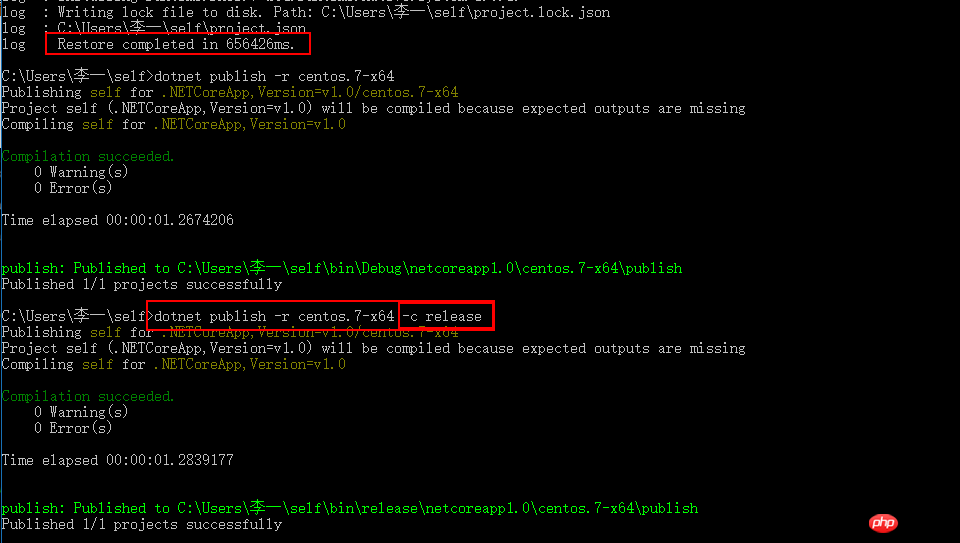
dotnet publish instructions see dotnet-publish - Packs the application and all of its dependencies into a folder getting it ready for publishing
(3) in After running the above operations on the Linux platform
, we only need to upload the published folder (bin/release/netcoreapp1.0/centos7-x64/publish, including self.exe) Go to the project (new) folder in the Linux root directory and enter the command
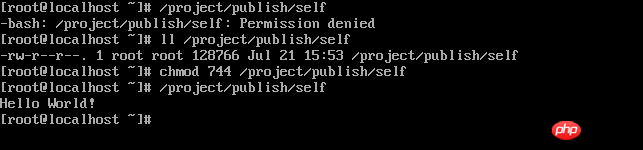
# in the Shell. After modifying the executable permissions, you can successfully run "Hello World". This is Our deployment method of "Self-contained applications"
4. Summary
4.1 Epilogue
At this point, .NET The study of Core has come to an end. The above content briefly introduces the composition and characteristics of .NET Core. It also successfully runs examples on Windows and Linux systems through two different deployment methods. Compared with the previous fool-proof deployment of .NET Framework, the novelty of .NET Core really makes my eyes shine. Next, I will also record the learning of .NET Core and ASP.NET Core. Corrections are welcome.
The above is the detailed content of Detailed explanation of Core's ASP method for implementing comprehensive literacy stickers. For more information, please follow other related articles on the PHP Chinese website!
 IIS unexpected error 0x8ffe2740 solution
IIS unexpected error 0x8ffe2740 solution
 flac format
flac format
 What are the e-commerce platforms?
What are the e-commerce platforms?
 The difference between ++a and a++ in c language
The difference between ++a and a++ in c language
 Where should I fill in my place of birth: province, city or county?
Where should I fill in my place of birth: province, city or county?
 What is the difference between 5g and 4g
What is the difference between 5g and 4g
 How to use btbook magnetic search
How to use btbook magnetic search
 How to configure the path environment variable in java
How to configure the path environment variable in java




