 Backend Development
Backend Development
 C#.Net Tutorial
C#.Net Tutorial
 Code example of joint dynamic condition query across databases and multiple tables in asp.net
Code example of joint dynamic condition query across databases and multiple tables in asp.net
Code example of joint dynamic condition query across databases and multiple tables in asp.net
This article mainly introduces the MVC cross-database multi-table joint dynamic condition query function implemented by asp.net. It analyzes in detail the cross-database multi-table joint query function implementation skills of asp.net based on the MVC architecture in the form of examples. It needs Friends can refer to the following
The example of this article describes the MVC cross-database multi-table joint dynamic condition query function implemented by asp.net. Share it with everyone for your reference, the details are as follows:
1. Method in Controller
[HttpGet]
public ActionResult Search()
{
ViewBag.HeadTitle = "搜索";
ViewBag.MetaKey = "\"123\"";
ViewBag.MetaDes = "\"456\"";
string whereText = "";
if (Security.HtmlHelper.GetQueryString("first", true) != string.Empty)
{
whereText += " and a.ParentId='" + StringFilter("first", true)+"'";
}
if (Security.HtmlHelper.GetQueryString("second", true) != string.Empty)
whereText += " and a.categoryId='" + StringFilter("second",true)+"'";
string valueStr = "";
if (Security.HtmlHelper.GetQueryString("theme", true) != string.Empty)
valueStr += StringFilter("theme", true) + ",";
if (Security.HtmlHelper.GetQueryString("size", true) != string.Empty)
valueStr += StringFilter("size", true) + ",";
if (Security.HtmlHelper.GetQueryString("font", true) != string.Empty)
valueStr += StringFilter("font", true) + ",";
if (Security.HtmlHelper.GetQueryString("shape", true) != string.Empty)
valueStr += StringFilter("shape", true) + ",";
if (Security.HtmlHelper.GetQueryString("technique", true) != string.Empty)
valueStr += StringFilter("technique", true) + ",";
if (Security.HtmlHelper.GetQueryString("category", true) != string.Empty)
valueStr += StringFilter("category", true) + ",";
if (Security.HtmlHelper.GetQueryString("place", true) != string.Empty)
valueStr += StringFilter("place", true) + ",";
if (Security.HtmlHelper.GetQueryString("price", true) != string.Empty)
valueStr += StringFilter("price", true) + ",";
if (valueStr != "")
{
valueStr=valueStr.Substring(0, valueStr.Length - 1);
whereText += " and f.valueId in("+valueStr+")";
}
if (Security.HtmlHelper.GetQueryString("searchKeys", true) != string.Empty)
whereText += " and a.SaleTitle like '%'" + StringFilter("searchKes", true) + "'%' or a.SaleDes like '%'" + StringFilter("searchKes", true) + "'%' or a.SaleAuthor like '%'" + StringFilter("searchKes", true) + "'%' or a.KeyWords like '%'" + StringFilter("searchKes", true) + "'%' or g.valueProperty like '%'" + StringFilter("searchKes", true) + "'%'";
int pageSize = 50;
int pageIndex = HttpContext.Request.QueryString["pageIndex"].Toint(1);
List<string> searchInfo = Search(pageIndex, pageSize, whereText, 1);
if (Security.HtmlHelper.GetQueryString("sort", true) != string.Empty)
{
string sort = StringFilter("sort", true);
switch (sort)
{
case "1": //综合即默认按照上架时间降序排列即按照id降序
searchInfo = Search(pageIndex, pageSize, whereText, 1);
break;
case"2": //销量
searchInfo = Search(pageIndex, pageSize, whereText,0, "saleTotal");
break;
case "3": //收藏
searchInfo = Search(pageIndex, pageSize, whereText,0, "favoritesTotal");
break;
case "4": //价格升序
searchInfo = Search(pageIndex, pageSize, whereText,1);
break;
case "5": //价格降序
searchInfo = Search(pageIndex, pageSize, whereText,2);
break;
}
}
string jsonStr = searchInfo[0];
ViewData["jsondata"] = jsonStr;
int allCount = Utility.Toint(searchInfo[1], 0);
ViewBag.AllCount = allCount;
ViewBag.MaxPages = allCount % pageSize == 0 ? allCount / pageSize : (allCount / pageSize + 1).Toint(1);
return View();
}
[NonAction]
public List<string> Search(int pageIndex, int pageSize, string whereText, int orderByPrice, string orderBy = "SaleId")
{
BLL.Products searchInfoBLL = new BLL.Products();
List<string> searchInfo = searchInfoBLL.GetSearchInfo(pageIndex, pageSize, whereText, orderByPrice,orderBy);
return searchInfo;
}Note: Security.HtmlHelper.GetQueryString() , StringFilter() is its own encapsulated method, used to filter parameter values
2. BLL layer method
using System;
using System.Web;
using System.Web.Caching;
using System.Collections;
using System.Collections.Generic;
using System.Linq;
using System.Text;
using System.Data;
using System.Data.Common;
using System.Web.Script.Serialization;
using FotosayMall.Model;
using FotosayMall.Common;
using System.Text.RegularExpressions;
using System.IO;
using Newtonsoft.Json;
using Newtonsoft.Json.Converters;
using FotosayMall.MVC.Models;
namespace FotosayMall.BLL
{
public class Products
{
private readonly DAL.Products dal = new DAL.Products();
/// <summary>
/// 分页查询,检索页数据
/// </summary>
/// <param name="pageIndex"></param>
/// <param name="pageSize"></param>
/// <param name="orderByPrice">价格排序:0默认,1升序,2降序</param>
/// <returns></returns>
public List<string> GetSearchInfo(int pageIndex, int pageSize, string whereText, int orderByPrice, string orderBy = "SaleId")
{
DataSet searchInfoTables = dal.GetSearchInfo(pageIndex, pageSize, whereText);
//总记录数
int allCount = Utility.Toint(searchInfoTables.Tables[1].Rows[0]["rowsTotal"], 0);
var searchInfo = from list in searchInfoTables.Tables[0].AsEnumerable().OrderByDescending(x => x.Table.Columns[orderBy])
select new SearchModel
{
Url = "/home/products?saleId=" + list.Field<int>("SaleId"),
Author = list.Field<string>("SaleAuthor"),
PhotoFileName = list.Field<string>("PhotoFileName"),
PhotoFilePathFlag = list.Field<int>("PhotoFilePathFlag"),
Province = list.Field<string>("Place").Split(' ').First(),
SalePrice = list.Field<decimal>("SalePrice"),
UsingPrice = list.Field<decimal>("usingPrice"),
Title = list.Field<string>("SaleTitle").Length > 30 ? list.Field<string>("SaleTitle").Substring(0, 30) : list.Field<string>("SaleTitle"),
Year = list.Field<DateTime>("BuildTime").ToString("yyyy") == "1900" ? "" : list.Field<DateTime>("BuildTime").ToString("yyyy年")
};
if (orderByPrice==2)
searchInfo = searchInfo.OrderByDescending(x => x.Price);
else if (orderByPrice == 1)
searchInfo = searchInfo.OrderBy(x => x.Price);
string jsonStr = JsonConvert.SerializeObject(searchInfo);
List<string> dataList = new List<string>();
dataList.Add(jsonStr);
dataList.Add(allCount.ToString());
return dataList;
}
}
}Note: Pay attention to the conversion from DataTable to enumerable methods available for Linq queries.
DAL
/// <summary>
/// 获取检索页数据
/// </summary>
/// <param name="pageIndex"></param>
/// <param name="pageSize"></param>
/// <returns></returns>
public DataSet GetSearchInfo(int pageIndex, int pageSize, string whereText)
{
StringBuilder sqlText = new StringBuilder();
sqlText.Append("select * from (");
sqlText.Append("select a.SaleId,a.PhotoId,SaleTitle,SaleAuthor,a.Status,a.categoryId,c.UserID,c.UserName,b.PhotoFilePathFlag,b.PhotoFileName,coalesce(e.BuildTime,0) BuildTime,c.Place,coalesce(d.usingPrice,0) usingPrice,coalesce(e.SalePrice,0) SalePrice,h.saleTotal,h.favoritesTotal,row_number() over(order by a.saleId) rowsNum ");
sqlText.Append("from fotosay..Photo_Sale a join fotosay..Photo_Basic b on a.PhotoId = b.PhotoID ");
sqlText.Append("join fotosay..System_AccountsDescription c on b.UserID = c.UserID ");
sqlText.Append("left join fotosay..Photo_Sale_Picture d on a.SaleId = d.SaleId ");
sqlText.Append("left join fotosay..Photo_Sale_Tangible e on a.saleId = e.saleId ");
sqlText.Append("join FotosayMall..Fotomall_Product_Relation f on f.saleId = a.SaleId ");
sqlText.Append("join FotosayMall..Fotomall_Product_PropertyValue g on g.categoryId = a.categoryId and g.valueId = f.valueId and g.propertyId = f.propertyId ");
sqlText.Append("join fotosay..Photo_Sale_Property h on a.saleId = h.saleId ");
sqlText.Append("where a.Status=1 " + whereText + " ");
sqlText.Append("group by a.SaleId,a.PhotoId,SaleTitle,SaleAuthor,a.Status,a.categoryId,c.UserID,c.UserName,b.PhotoFilePathFlag,b.PhotoFileName,e.BuildTime,c.Place,usingPrice,SalePrice,h.saleTotal,h.favoritesTotal ");
sqlText.Append(") t where rowsNum between @PageSize*(@PageIndex-1)+1 and @PageSize*@PageIndex;");
sqlText.Append("select count(distinct a.saleId) rowsTotal from fotosay..Photo_Sale a join (select b1.PhotoFilePathFlag,b1.PhotoFileName,b1.UserID,b1.PhotoID from fotosay..Photo_Basic b1 union select b2.PhotoFilePathFlag,b2.PhotoFileName,b2.UserID,b2.PhotoID from fotosay..Photo_Basic_History b2 ) b on a.PhotoId = b.PhotoID join fotosay..System_AccountsDescription c on b.UserID = c.UserID left join fotosay..Photo_Sale_Picture d on a.SaleId = d.SaleId left join fotosay..Photo_Sale_Tangible e on a.saleId = e.saleId join FotosayMall..Fotomall_Product_Relation f on f.saleId = a.SaleId join FotosayMall..Fotomall_Product_PropertyValue g on g.categoryId = a.categoryId and g.valueId = f.valueId and g.propertyId = f.propertyId join fotosay..Photo_Sale_Property h on a.saleId = h.saleId where a.Status=1 " + whereText + ";");
DbParameter[] parameters = {
Fotosay.CreateInDbParameter("@PageIndex", DbType.Int32,pageIndex),
Fotosay.CreateInDbParameter("@PageSize", DbType.Int32,pageSize)
};
DataSet searchInfoList = Fotosay.ExecuteQuery(CommandType.Text, sqlText.ToString(), parameters);
//记录条数不够一整页,则查历史库
if (searchInfoList.Tables[0].Rows.Count < pageSize)
{
string sql = "select top(1) a.saleId from fotosay..Photo_Sale a join fotosay..Photo_Basic_History b on a.PhotoId = b.PhotoID join fotosay..System_AccountsDescription c on b.UserID = c.UserID left join fotosay..Photo_Sale_Picture d on a.SaleId = d.SaleId left join fotosay..Photo_Sale_Tangible e on a.saleId = e.saleId join FotosayMall..Fotomall_Product_Relation f on f.saleId = a.SaleId join FotosayMall..Fotomall_Product_PropertyValue g on g.categoryId = a.categoryId and g.valueId = f.valueId and g.propertyId = f.propertyId join fotosay..Photo_Sale_Property h on a.saleId = h.saleId where a.Status=1 " + whereText + ";";
DataSet ds = Fotosay.ExecuteQuery(CommandType.Text, sql.ToString(), parameters);
if (ds != null && ds.Tables[0].Rows.Count > 0)
{
StringBuilder sqlTextMore = new StringBuilder();
sqlTextMore.Append("select * from (");
sqlTextMore.Append("select a.SaleId,a.PhotoId,SaleTitle,SaleAuthor,a.Status,a.categoryId,c.UserID,c.UserName,b.PhotoFilePathFlag,b.PhotoFileName,coalesce(e.BuildTime,0) BuildTime,c.Place,coalesce(d.usingPrice,0) usingPrice,coalesce(e.SalePrice,0) SalePrice,h.saleTotal,h.favoritesTotal,row_number() over(order by a.saleId) rowsNum ");
sqlTextMore.Append("from fotosay..Photo_Sale a ");
sqlTextMore.Append("join (select b1.PhotoFilePathFlag,b1.PhotoFileName,b1.UserID,b1.PhotoID from fotosay..Photo_Basic b1 union select b2.PhotoFilePathFlag,b2.PhotoFileName,b2.UserID,b2.PhotoID from fotosay..Photo_Basic_History b2 ) b on a.PhotoId = b.PhotoID join fotosay..System_AccountsDescription c on b.UserID = c.UserID ");
sqlTextMore.Append("left join fotosay..Photo_Sale_Picture d on a.SaleId = d.SaleId ");
sqlTextMore.Append("left join fotosay..Photo_Sale_Tangible e on a.saleId = e.saleId ");
sqlTextMore.Append("join FotosayMall..Fotomall_Product_Relation f on f.saleId = a.SaleId ");
sqlTextMore.Append("join FotosayMall..Fotomall_Product_PropertyValue g on g.categoryId = a.categoryId and g.valueId = f.valueId and g.propertyId = f.propertyId ");
sqlTextMore.Append("join fotosay..Photo_Sale_Property h on a.saleId = h.saleId ");
sqlTextMore.Append("where a.Status=1 " + whereText + " ");
sqlTextMore.Append("group by a.SaleId,a.PhotoId,SaleTitle,SaleAuthor,a.Status,a.categoryId,c.UserID,c.UserName,b.PhotoFilePathFlag,b.PhotoFileName,e.BuildTime,c.Place,usingPrice,SalePrice,h.saleTotal,h.favoritesTotal");
sqlTextMore.Append(") t where rowsNum between @PageSize*(@PageIndex-1)+1 and @PageSize*@PageIndex;");
sqlTextMore.Append("select count(distinct a.saleId) rowsTotal from fotosay..Photo_Sale a join (select b1.PhotoFilePathFlag,b1.PhotoFileName,b1.UserID,b1.PhotoID from fotosay..Photo_Basic b1 union select b2.PhotoFilePathFlag,b2.PhotoFileName,b2.UserID,b2.PhotoID from fotosay..Photo_Basic_History b2 ) b on a.PhotoId = b.PhotoID join fotosay..System_AccountsDescription c on b.UserID = c.UserID left join fotosay..Photo_Sale_Picture d on a.SaleId = d.SaleId left join fotosay..Photo_Sale_Tangible e on a.saleId = e.saleId join FotosayMall..Fotomall_Product_Relation f on f.saleId = a.SaleId join FotosayMall..Fotomall_Product_PropertyValue g on g.categoryId = a.categoryId and g.valueId = f.valueId and g.propertyId = f.propertyId join fotosay..Photo_Sale_Property h on a.saleId = h.saleId where a.Status=1 " + whereText + ";");
searchInfoList = Fotosay.ExecuteQuery(CommandType.Text, sqlTextMore.ToString(), parameters);
}
}
return searchInfoList;
}Note: Pay attention to the cross-database query method and the use of union
Model
using System;
using System.Collections.Generic;
using System.Configuration;
using System.Linq;
using System.Web;
namespace FotosayMall.MVC.Models
{
public class SearchModel
{
/// <summary>
/// 原始图片文件夹(用于url地址)
/// </summary>
private const string OriginImagesUrlFolder = "userimages/photos_origin";
/// <summary>
/// 购买页链接
/// </summary>
public string Url { get; set; }
/// <summary>
/// 所属域名(1为fotosay,2为img,3为img1)
/// </summary>
public int PhotoFilePathFlag { get; set; }
/// <summary>
/// 图片名称
/// </summary>
public string PhotoFileName { get; set; }
/// <summary>
/// 商品名称
/// </summary>
public string Title { get; set; }
/// <summary>
/// 作者所在省份
/// </summary>
public string Province { get; set; }
/// <summary>
/// 作者
/// </summary>
public string Author { get; set; }
/// <summary>
/// 创作年份
/// </summary>
public string Year { get; set; }
/// <summary>
/// 图片:单次价格
/// </summary>
public decimal UsingPrice { get; set; }
/// <summary>
/// 实物:定价
/// </summary>
public decimal SalePrice { get; set; }
/// <summary>
/// 售价
/// </summary>
public string Price
{
get
{
if (this.UsingPrice > 0)
return this.UsingPrice.ToString();
else if (this.SalePrice > 0)
return this.SalePrice.ToString();
else
return "议价";
}
}
/// <summary>
///
/// </summary>
private string MasterSite
{
get { return ConfigurationManager.AppSettings["masterSite"].ToString(); }
}
/// <summary>
/// 图片完整路径
/// </summary>
public string Img
{
get
{
return MasterSite + "/" + OriginImagesUrlFolder + this.PhotoFileName + "b.jpg";
}
}
}
}The above is the detailed content of Code example of joint dynamic condition query across databases and multiple tables in asp.net. For more information, please follow other related articles on the PHP Chinese website!

Hot AI Tools

Undresser.AI Undress
AI-powered app for creating realistic nude photos

AI Clothes Remover
Online AI tool for removing clothes from photos.

Undress AI Tool
Undress images for free

Clothoff.io
AI clothes remover

Video Face Swap
Swap faces in any video effortlessly with our completely free AI face swap tool!

Hot Article

Hot Tools

Notepad++7.3.1
Easy-to-use and free code editor

SublimeText3 Chinese version
Chinese version, very easy to use

Zend Studio 13.0.1
Powerful PHP integrated development environment

Dreamweaver CS6
Visual web development tools

SublimeText3 Mac version
God-level code editing software (SublimeText3)

Hot Topics
 1386
1386
 52
52
 PHP MVC Architecture: Building Web Applications for the Future
Mar 03, 2024 am 09:01 AM
PHP MVC Architecture: Building Web Applications for the Future
Mar 03, 2024 am 09:01 AM
Introduction In today's rapidly evolving digital world, it is crucial to build robust, flexible and maintainable WEB applications. The PHPmvc architecture provides an ideal solution to achieve this goal. MVC (Model-View-Controller) is a widely used design pattern that separates various aspects of an application into independent components. The foundation of MVC architecture The core principle of MVC architecture is separation of concerns: Model: encapsulates the data and business logic of the application. View: Responsible for presenting data and handling user interaction. Controller: Coordinates the interaction between models and views, manages user requests and business logic. PHPMVC Architecture The phpMVC architecture follows the traditional MVC pattern, but also introduces language-specific features. The following is PHPMVC
 An advanced guide to PHP MVC architecture: unlocking advanced features
Mar 03, 2024 am 09:23 AM
An advanced guide to PHP MVC architecture: unlocking advanced features
Mar 03, 2024 am 09:23 AM
The MVC architecture (Model-View-Controller) is one of the most popular patterns in PHP development because it provides a clear structure for organizing code and simplifying the development of WEB applications. While basic MVC principles are sufficient for most web applications, it has some limitations for applications that need to handle complex data or implement advanced functionality. Separating the model layer Separating the model layer is a common technique in advanced MVC architecture. It involves breaking down a model class into smaller subclasses, each focusing on a specific functionality. For example, for an e-commerce application, you might break down the main model class into an order model, a product model, and a customer model. This separation helps improve code maintainability and reusability. Use dependency injection
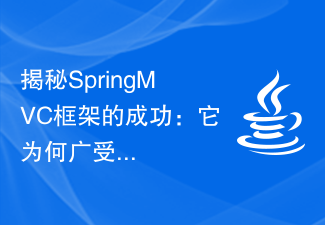 Uncovering the success of the SpringMVC framework: why it is so popular
Jan 24, 2024 am 08:39 AM
Uncovering the success of the SpringMVC framework: why it is so popular
Jan 24, 2024 am 08:39 AM
SpringMVC framework decrypted: Why is it so popular, specific code examples are needed Introduction: In today's software development field, the SpringMVC framework has become a very popular choice among developers. It is a Web framework based on the MVC architecture pattern, providing a flexible, lightweight, and efficient development method. This article will delve into the charm of the SpringMVC framework and demonstrate its power through specific code examples. 1. Advantages of SpringMVC framework Flexible configuration method Spr
 How to implement the MVC pattern using PHP
Jun 07, 2023 pm 03:40 PM
How to implement the MVC pattern using PHP
Jun 07, 2023 pm 03:40 PM
The MVC (Model-View-Controller) pattern is a commonly used software design pattern that can help developers better organize and manage code. The MVC pattern divides the application into three parts: Model, View and Controller, each part has its own role and responsibilities. In this article, we will discuss how to implement the MVC pattern using PHP. Model A model represents an application's data and data processing. usually,
 How to use MVC architecture to design projects in PHP
Jun 27, 2023 pm 12:18 PM
How to use MVC architecture to design projects in PHP
Jun 27, 2023 pm 12:18 PM
In Web development, MVC (Model-View-Controller) is a commonly used architectural pattern for processing and managing an application's data, user interface, and control logic. As a popular web development language, PHP can also use the MVC architecture to design and build web applications. This article will introduce how to use MVC architecture to design projects in PHP, and explain its advantages and precautions. What is MVCMVC is a software architecture pattern commonly used in web applications. MV
 Developing MVC with PHP8 framework: Important concepts and techniques that beginners need to know
Sep 11, 2023 am 09:43 AM
Developing MVC with PHP8 framework: Important concepts and techniques that beginners need to know
Sep 11, 2023 am 09:43 AM
Developing MVC with PHP8 framework: Important concepts and techniques that beginners need to know Introduction: With the rapid development of the Internet, Web development plays an important role in today's software development industry. PHP is widely used for web development, and there are many mature frameworks that help developers build applications more efficiently. Among them, the MVC (Model-View-Controller) architecture is one of the most common and widely used patterns. This article will introduce how beginners can use the PHP8 framework to develop MVC applications.
 How to implement scalable MVC architecture in PHP8 framework
Sep 11, 2023 pm 01:27 PM
How to implement scalable MVC architecture in PHP8 framework
Sep 11, 2023 pm 01:27 PM
How to implement a scalable MVC architecture in the PHP8 framework Introduction: With the rapid development of the Internet, more and more websites and applications adopt the MVC (Model-View-Controller) architecture pattern. The main goal of MVC architecture is to separate different parts of the application in order to improve the maintainability and scalability of the code. In this article, we will introduce how to implement a scalable MVC architecture in the PHP8 framework. 1. Understand the MVC architecture pattern. The MVC architecture pattern is a software design
 Developing MVC with PHP8 Framework: A Step-by-Step Guide
Sep 11, 2023 am 10:05 AM
Developing MVC with PHP8 Framework: A Step-by-Step Guide
Sep 11, 2023 am 10:05 AM
Developing MVC with PHP8 Framework: A Step-by-Step Guide Introduction: MVC (Model-View-Controller) is a commonly used software architecture pattern that is used to separate the logic, data and user interface of an application. It provides a structure that separates the application into three distinct components for better management and maintenance of the code. In this article, we will explore how to use the PHP8 framework to develop an application that conforms to the MVC pattern. Step One: Understand the MVC Pattern Before starting to develop an MVC application, I



