
Retrieval of database information through mysqli extension technology
In versions after PHP5.0, not only can the early MySQL database manipulation functions be used, but also You can also use mysqli extension technology to communicate with the MySQL database. The use of mysqli extension technology can not only call MySQL stored procedures and process MySQL transactions, but also make accessing the database more stable.
In the actual web project development process, it is often necessary to retrieve a large amount of information. In order to create a stable and fast query environment, this example will introduce how to use mysqli extension technology to achieve product information retrieval.
Technical Points
The key technology of this example is how to use mysqli technology to connect to the MySQL database and realize the retrieval of database information. Mysqli technology can use two programming ideas: object-oriented and process. This example uses the object-oriented programming method that is more popular today.
Using object-oriented programming to connect to the MySQL database will be implemented through PHP's predefined mysqli. The constructor of this class is described as follows.
The constructor of the mysqli class generally consists of the following 4 parameters:
hostname: The address or host name of the MySQL server.
username: The username of a user in the MySQL server.
userpwd: The user password corresponding to a user in the MySQL server.
databasename: The name of a database in the MySQL server. This parameter can be omitted. If this parameter is omitted, you need to use the mysqli member function select_db() to specify the database name.
The predefined instantiation form of mysqli is as follows:
new mysqli(string hostname, string username, string userpwd [,string databasename] );
Implementation process:
(1) Create a php File connection database and input form!
<form name="form1" action="1.php" method="post">
请输入商品名称:<input type="text" name="name">
<input type="submit" value="查询">
</form>
<?php
header("Content-Type:text/html; charset=utf-8");
$link = new mysqli("localhost","root","root","php_cn");(2) Determine whether the value of the submit button is empty. If the value is not empty, start the query. If the data information that the user wants to query is found, the data information will be displayed. Otherwise, it will prompt that the data was not found. Information, the specific code is as follows:
<?php
if($_POST['Submit']) {
header("Content-Type:text/html; charset=utf-8");
$link = mysqli_connect("localhost", "root", "root");
$conn = mysqli_select_db($link, "php_cn");
$name = $_POST['username'];
$sql = "select * from `tb_book` where bookname like '%" . $name . "%'";
$result = mysqli_query($link, $sql);
$res = mysqli_fetch_array($result, MYSQLI_ASSOC);
if (!$res) {
echo "<p align='center'>没有查到该商品!</p>";
} else {
?>
<table width="600" height="15" border="0" align="center" cellspacing="0" cellpadding="0">
<tr>
<td>
</td>
</tr>
</table>
<table width="600" height="50" border="0" align="center" cellspacing="0" cellpadding="0">
<tr>
<td bgcolor="#0033FF">
<table width="600" height="50" border="0" align="center" cellspacing="1" cellpadding="0">
<tr>
<td width="156" height="25" bgcolor="#A2D4F4">
<p align='center'>书本名字</p>
</td>
<td width="156" height="25" bgcolor="#A2D4F4">
<p align='center'>时间</p>
</td>
<td width="156" height="25" bgcolor="#A2D4F4">
<p align='center'>价格</p>
</td>
<td width="156" height="25" bgcolor="#A2D4F4">
<p align='center'>作者</p>
</td>
<td width="156" height="25" bgcolor="#A2D4F4">
<p align='center'>出版社</p>
</td>
</tr>
<?php
do {
?>
<tr>
<td width="156" height="25" bgcolor="#A2D4F4">
<p align='center'><?php echo $res['bookname'];?></p>
</td>
<td width="156" height="25" bgcolor="#A2D4F4">
<p align='center'><?php echo $res['data'];?></p>
</td>
<td width="156" height="25" bgcolor="#A2D4F4">
<p align='center'><?php echo $res['price'];?></p>
</td>
<td width="156" height="25" bgcolor="#A2D4F4">
<p align='center'><?php echo $res['maker'];?></p>
</td>
<td width="156" height="25" bgcolor="#A2D4F4">
<p align='center'><?php echo $res['publisher'];?></p>
</td>
</tr>
<?php
}
while ($res = mysqli_fetch_array($result, MYSQLI_ASSOC));
?>
</table>
</td>
</tr>
</table>
<?php
}
}
?>The results of the above code are as follows:
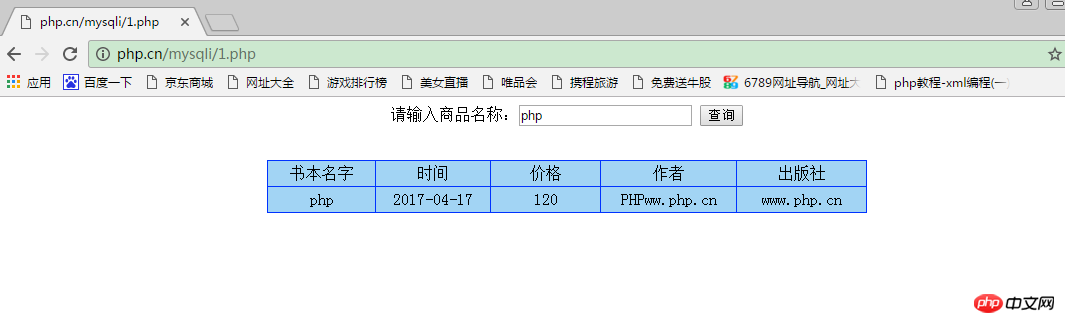
This is about the retrieval of mysqli extension technology to obtain database information. Partners can test it locally. We will continue to introduce the mysqli extension in the next article. For details, please read "How to use mysqli extension technology to view server connection error reports"!
【Related tutorial recommendations】
1. Relevant topic recommendations: "php operating mysql database"
2.【 MYSQL Online Free Video Tutorial】
3. Recommended related video courses: "Elementary MySQLi Extension Library Video Tutorial 》
The above is the detailed content of Retrieval of database information through mysqli extension technology. For more information, please follow other related articles on the PHP Chinese website!




