
This article mainly introduces the different methods of inputting content in the input box, which will be displayed in the p below: js method; jQuery method; AngularJs method has good reference value. Let’s take a look at it with the editor below
An example question: Enter the content in the input box, and the different methods will be displayed in the p below:
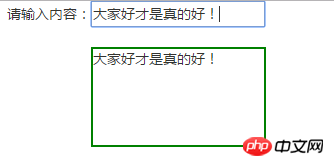
<!DOCTYPE html>
<html>
<head>
<meta charset="UTF-8">
<title></title>
<link rel="stylesheet" type="text/css" href="css/bootstrap.css" rel="external nofollow" />
<style type="text/css">
#p{
width: 175px;
height: 100px;
margin: 20px 84px;
border:2px solid green;
}
</style>
</head>
<body>
<p class="container">
请输入内容:<input type="text" id="put" />
<p id="p" ></p>
</p>
</body>
<script src="js/jquery-3.1.1.js"></script>
<script src="js/bootstrap.js"></script>js: NativeDOM operation
<script type="text/javascript">
var put1=document.getElementById("put");
var p1=document.getElementById("p");
put1.onkeyup=function(){
p1.innerText=put1.value;
}
</script>Guide on the maze:
getElementById gets DOM node, innerHTML: sets or gets all the HTML code inside the node;
You need to pay attention here to get the node in the input The content needs to get the value.
The innerHTML attributes and value attributes are used here. Pay attention to distinguishing them from the methods in JQ
JQ operation:
<script src="js/angular.js"></script>
<script type="text/javascript">
$("#put").keyup(function(){
$("#p").html($("#put").val())
});
</script>Guide:
jQuery("selector").action (); through the selector Call the event function, but in JQuery, JQuery can be replaced by $, that is, $("selector").action();
>>Select The selector can directly use the CSS selector to select the element; In html(), val() are methods here, and in JS they are attributes
AngularJs operation: Guidance: 1.ng-app: ng-app=""Declares the scope of Angular's jurisdiction, usually written in the body and HTML. In principle, a page can only Can there be a <body ng-app="">
<p class="container">
请输入内容:<input type="text" ng-model="name"/>
<p ng-bind="name"></p>
<!--<p id="p" >{{name}}</p>-->
</p>
</body>2.ng-model: put the element value (instruction to put the input domain value) is bound to the application 3.ng-bind: Instruction to bind the application variable name to the innerHTML of a certain paragraph. You can use ##< p>{{name}}
[Related recommendations]
Free js online video tutorial
2. JavaScript Chinese Reference Manual
3. php.cn Dugu Jiujian (3)- JavaScript video tutorial
The above is the detailed content of Enter content in the input box, and three method instances will appear in the corresponding div.. For more information, please follow other related articles on the PHP Chinese website!
 The difference between Fahrenheit and Celsius
The difference between Fahrenheit and Celsius
 The role of float() function in python
The role of float() function in python
 Configure Java runtime environment
Configure Java runtime environment
 What to do if the documents folder pops up when the computer is turned on
What to do if the documents folder pops up when the computer is turned on
 The role of registering a cloud server
The role of registering a cloud server
 How to buy Ripple in China
How to buy Ripple in China
 NTSD command usage
NTSD command usage
 phpstudy database cannot start solution
phpstudy database cannot start solution
 Usage of background-image
Usage of background-image




