
这篇文章主要给大家介绍了.NET中用ICSharpCode.TextEditor自定义代码折叠与高亮的相关资料,文中通过示例代码与图片介绍的很详细,需要的朋友可以参考借鉴,下面来一起看看吧。
前言
ICSharpCode.TextEditor 是一款非常不错的.NET代码编辑控件,内置了多种高亮语言支持,同时完美支持中文,非常赞!
先来看一下运行效果:
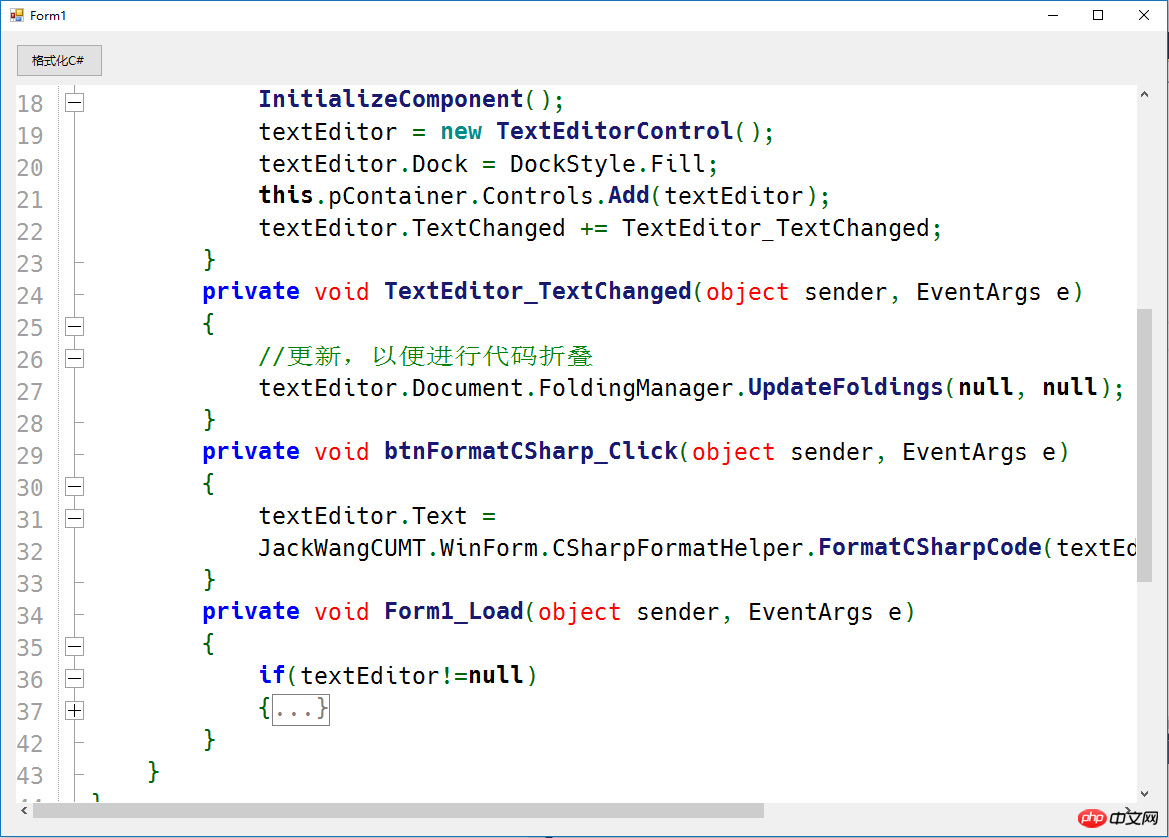
一、项目结构
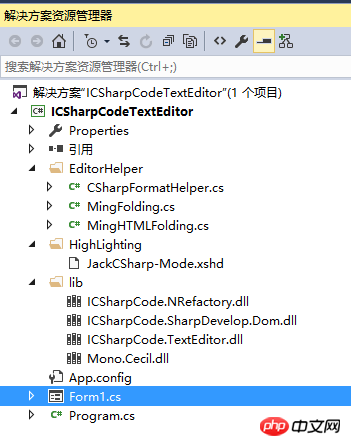
这里需要注意lib文件夹下导入的类库,这个Demo需要这些dll.
二、代码折叠
需要实现IFoldingStrategy中的 GenerateFoldMarkers 方法,代码如下:
using ICSharpCode.TextEditor.Document;
using System;
using System.Collections.Generic;
using System.Linq;
using System.Text;
using System.Threading.Tasks;
namespace JackWangCUMT.WinForm
{
/// <summary>
/// The class to generate the foldings, it implements ICSharpCode.TextEditor.Document.IFoldingStrategy
/// </summary>
public class MingFolding : IFoldingStrategy
{
/// <summary>
/// Generates the foldings for our document.
/// </summary>
/// <param name="document">The current document.</param>
/// <param name="fileName">The filename of the document.</param>
/// <param name="parseInformation">Extra parse information, not used in this sample.</param>
/// <returns>A list of FoldMarkers.</returns>
public List<FoldMarker> GenerateFoldMarkers(IDocument document, string fileName, object parseInformation)
{
List<FoldMarker> list = new List<FoldMarker>();
//stack 先进先出
var startLines = new Stack<int>();
// Create foldmarkers for the whole document, enumerate through every line.
for (int i = 0; i < document.TotalNumberOfLines; i++)
{
// Get the text of current line.
string text = document.GetText(document.GetLineSegment(i));
if (text.Trim().StartsWith("#region")) // Look for method starts
{
startLines.Push(i);
}
if (text.Trim().StartsWith("#endregion")) // Look for method endings
{
int start = startLines.Pop();
// Add a new FoldMarker to the list.
// document = the current document
// start = the start line for the FoldMarker
// document.GetLineSegment(start).Length = the ending of the current line = the start column of our foldmarker.
// i = The current line = end line of the FoldMarker.
// 7 = The end column
list.Add(new FoldMarker(document, start, document.GetLineSegment(start).Length, i, 57, FoldType.Region, "..."));
}
//支持嵌套 {}
if (text.Trim().StartsWith("{")) // Look for method starts
{
startLines.Push(i);
}
if (text.Trim().StartsWith("}")) // Look for method endings
{
if (startLines.Count > 0)
{
int start = startLines.Pop();
list.Add(new FoldMarker(document, start, document.GetLineSegment(start).Length, i, 57, FoldType.TypeBody, "...}"));
}
}
// /// <summary>
if (text.Trim().StartsWith("/// <summary>")) // Look for method starts
{
startLines.Push(i);
}
if (text.Trim().StartsWith("/// <returns>")) // Look for method endings
{
int start = startLines.Pop();
//获取注释文本(包括空格)
string display = document.GetText(document.GetLineSegment(start + 1).Offset, document.GetLineSegment(start + 1).Length);
//remove ///
display = display.Trim().TrimStart('/');
list.Add(new FoldMarker(document, start, document.GetLineSegment(start).Length, i, 57, FoldType.TypeBody, display));
}
}
return list;
}
}
}三、高亮配置
拷贝CSharp-Mode.xshd为 JackCSharp-Mode.xshd ,将其中的名字修改为: SyntaxDefinition name = "JackC#" ,并添加高亮关键字,如下:
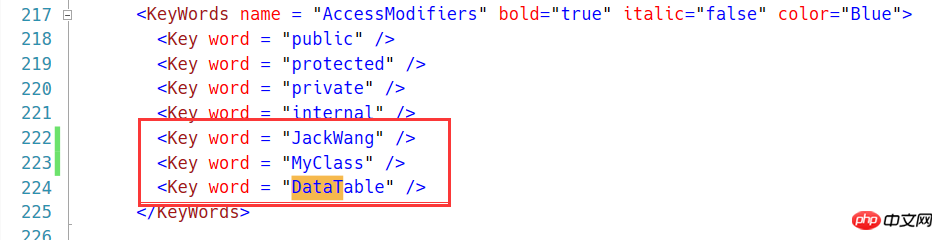
这样代码中出现的JackWang就会高亮。下面的代码片段将自定义高亮文件进行加载,并用SetHighlighting进行设置,这里一定注意目录下必须有xshd的配置文件,否则高亮将失效。
textEditor.Encoding = System.Text.Encoding.UTF8;
textEditor.Font = new Font("Hack",12);
textEditor.Document.FoldingManager.FoldingStrategy = new JackWangCUMT.WinForm.MingFolding();
textEditor.Text = sampleCode;
//自定义代码高亮
string path = Application.StartupPath+ "\\HighLighting";
FileSyntaxModeProvider fsmp;
if (Directory.Exists(path))
{
fsmp = new FileSyntaxModeProvider(path);
HighlightingManager.Manager.AddSyntaxModeFileProvider(fsmp);
textEditor.SetHighlighting("JackC#");
}为了保持代码适时进行折叠,这里监听文本变化,如下所示:
private void TextEditor_TextChanged(object sender, EventArgs e)
{
//更新,以便进行代码折叠
textEditor.Document.FoldingManager.UpdateFoldings(null, null);
}最后说明的是,我们可以定义一个格式化代码的类,来格式化C#代码:
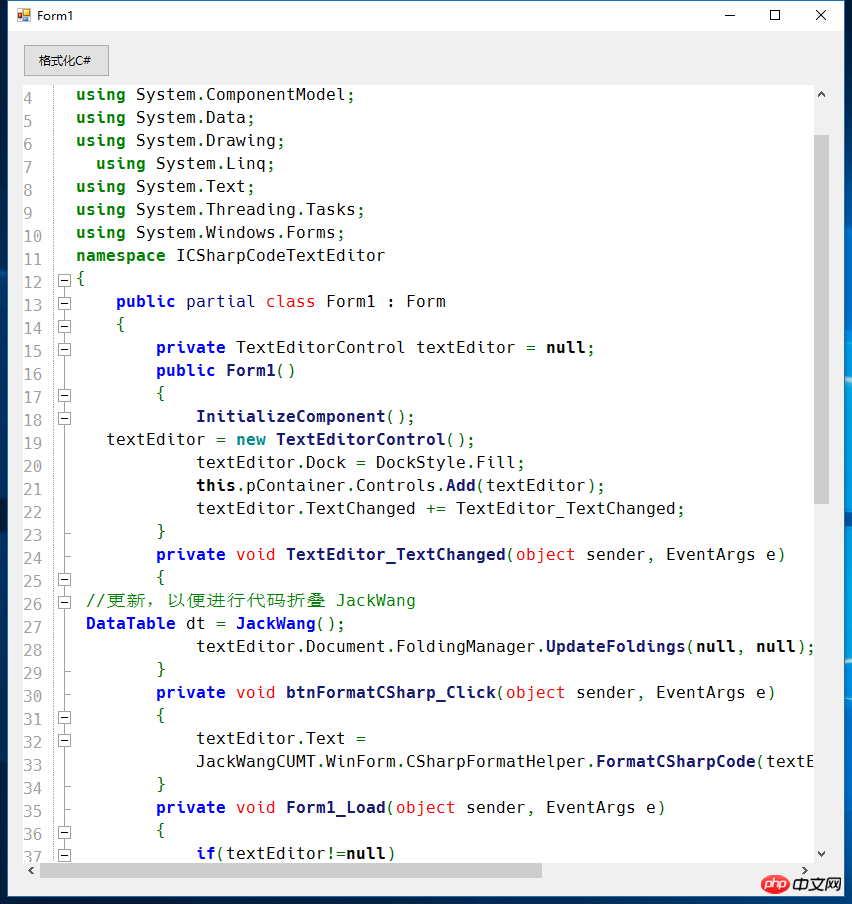
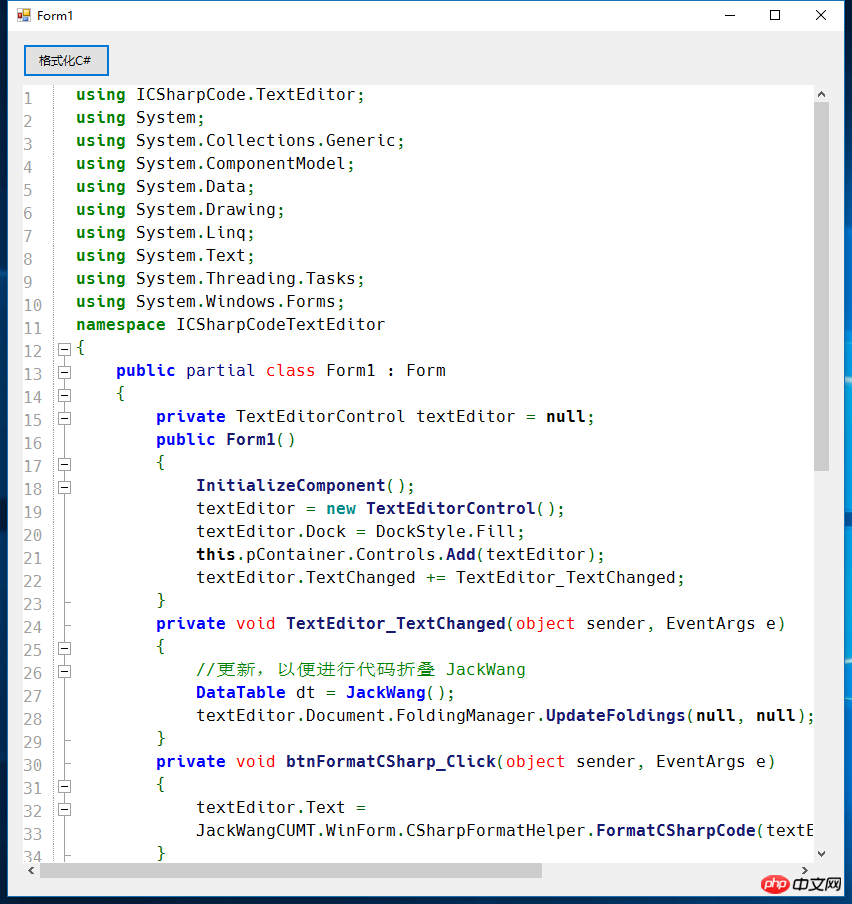
总结
【相关推荐】
2. ASP.NET教程
The above is the detailed content of Detailed introduction to a .NET code editing control (ICSharpCode.TextEditor). For more information, please follow other related articles on the PHP Chinese website!




