
<strong>Inline elements
a - anchor
abbr - abbreviation
the <abbr title="world wield web constium">W3C</abbr>is important;
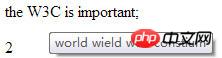
Detailed introduction to 3 common elements in HTML
b - bold (not recommended), strong - bold emphasis, em - italics important {all double Tag}
The <b> tag should be used as a last resort option when no other suitable tag is more suitable. HTML5 Specification statement: <h1> - <h6> should be used to represent titles, and <em> tags should be used to represent emphasized text. Use the <strong> tag to indicate important text.
These can also be set through the font-weightproperty.
bdo Define text direction<br />
rtl: <bdo dir="rtl">here is some text</bdo>
<br />
ltr: <bdo dir="ltr">here is some text</bdo>
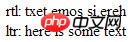
12br - Line break clear attributecite - Quote, italic display
code - Computer code (required when citing source code)
dfn - Define field
i - Italic
img - Image
input - input box
kbd - define keyboard text
samp - define sample computer code
var - define variable
q - short quote
small - small font text
span - commonly used content Coupled container, defines the block within the text
label - table label
del - delete part
ins - new inserted part
select - item selection
sub - subscript
sup - upper Tag
textarea - Multi-line text input box
iframe - Create an inline frame that contains another document
<iframe src="block_elements.html" width="" height=""></iframe>
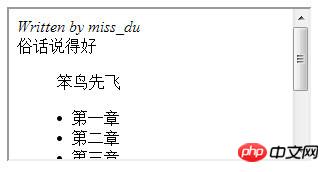
map,area)-Image map with clickable area
< img src="../../LG/image/ff8080814aecc157014aecdf36aa002a.jpg" width="300px" border="0" usemap="#test" alt="test" />
<map name="test" id="test">
<area shape="circle" coords="20,20,50" href="block_elements.html" alt="" />
</map><strong>
 ##
##
俗话说得好
<blockquote>
笨鸟先飞
</blockquote> Detailed introduction to 3 common elements in HTML
Detailed introduction to 3 common elements in HTML
<dir>
<li>第一章</li>
<li>第二章</li>
<li>第三章</li>
</dir> Detailed introduction to 3 common elements in HTML
Detailed introduction to 3 common elements in HTML
ul>li-define an unnecessary list
ol>li-define an ordered listpCommonly used block-level elements for css layout.
(fieldest, legend) - related elements in the combined form
<fieldset id="">
<legend>性别</legend>
女:<input type="radio" name="" id="" value="" />
男:<input type="radio" name="" id="" value="" />
</fieldset>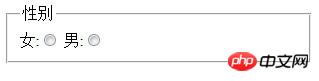 Detailed introduction to 3 common elements in HTML
Detailed introduction to 3 common elements in HTML
form - 交互表单
h1 ~h6
hr - 水平分隔线
noframes - frames可选内容,(对于不支持frame的浏览器显示此区块内容
noscript - 可选脚本内容(对于不支持script的浏览器显示此内容)
pre - 格式化文本,,主要用于显示源码。
<pre class="brush:php;toolbar:false">
<a>
显示源码了么?
</a>
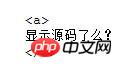
Detailed introduction to 3 common elements in HTML
table - 表格
<table border="" cellspacing="" cellpadding="">
<caption>hello</caption>
<thead style="background: black;color: #fff;">
<tr>
<th>Header</th>
<th>Header</th>
</tr>
</thead>
<tbody>
<tr>
<td>Data</td>
<td>Data</td>
</tr>
</tbody>
</table>【相关推荐】
1. 免费html在线视频教程
2. html开发手册
The above is the detailed content of Detailed introduction to 3 common elements in HTML. For more information, please follow other related articles on the PHP Chinese website!




