 Backend Development
Backend Development
 Python Tutorial
Python Tutorial
 Solution to the duplicate names of Python modules and packages
Solution to the duplicate names of Python modules and packages
Solution to the duplicate names of Python modules and packages
This article mainly introduces you to the method of handling modules and packages with the same name in Python. The introduction in the article is very detailed and has certain reference and learning value for everyone. Friends who need it can take a look below.
Preface
In programming development, I personally feel that as long as you follow the specifications, there will be few problems. . When you first start learning a technology, you will indeed encounter many pitfalls. It’s a good thing that you’ve stepped on more pitfalls. You’ll learn more, and you’ll feel more and more the importance of following the rules. The rules are formulated to avoid problems. Sometimes you really should listen to the advice of experienced people and don't go your own way. This does not seem to be the focus of this article. In fact, my focus is to express that we should try our best to do things according to the standards, so that we will avoid many detours.
The main programming language I use now is Python. After being exposed to Python so far, I feel that I have encountered very few pitfalls, and basically I have not encountered any strange problems. In fact, this is not a good thing. If you don’t step into the trap, you won’t understand many knowledge points lying in the dark, so it will be difficult to grow. Fortunately, there are some colleagues who know how to step into the trap.
A colleague asked me, in Python, if a module and a package have the same name, can only the package be imported? What should I do if I want to import the module? What he probably means is that in the same directory of the project, there is a foo.py file and a foo/ directory. If import foo is imported, the contents of foo/ will be imported instead of the contents of foo.py.
When I was asked this question, the first thing I felt was surprise. There was obviously ambiguity. If it were me, I would definitely not design the module name and package name to be the same, because essentially there is no way to distinguish who to import when importing. Unless the system has special provisions, for example, it is stipulated that only packages can be imported in this case.
I subconsciously think that an error should be reported here, because the Python interpreter does not know who to import. However, a colleague told me that other people's code is written like this, and in this case the package will be imported by default. That's possible, and the interpreter has stipulated that the package will always be imported in this case.
In order to verify this, I wrote a simple project with the following project structure:
. ├── main.py └── same ├── api │ └── init.py ├── auth │ └── init.py ├── auth.py └── init.py
Among them:
same/api/init/py content:
##
from .. import auth
auth_str = "This is str in package!"
auth_str = "This is str in module!"
from future import print_function from same.api import auth # Script starts from here if name == "main": print(auth.auth_str)
auth_str string in the same.auth package, and another in the same.auth module with the same name auth_str string with the same name, then try to import auth in the same.api package, and finally try to output same.api.auth.auth_str in main.py to see which string will is printed. At the same time, we tried to execute main.py with Python2 and Python3, and the results we got were:
This is str in package!
I am finally relieved now, and my previous conclusion has been confirmed. In Python, if you try to import a module and package with the same name, the package will be imported. In this case, if you want to import the module, you may need to use some 'hack' methods. There are some examples in the stackoverflow post mentioned above. Of course, the best way is to avoid such a design, so that you won't spend so long looking up information, and you won't spend so long writing articles similar to this article.
Summary
[Related recommendations]
1. Special recommendation:"php Programmer Toolbox" V0.1 version download
3. Python object-oriented video tutorial
The above is the detailed content of Solution to the duplicate names of Python modules and packages. For more information, please follow other related articles on the PHP Chinese website!

Hot AI Tools

Undresser.AI Undress
AI-powered app for creating realistic nude photos

AI Clothes Remover
Online AI tool for removing clothes from photos.

Undress AI Tool
Undress images for free

Clothoff.io
AI clothes remover

AI Hentai Generator
Generate AI Hentai for free.

Hot Article

Hot Tools

Notepad++7.3.1
Easy-to-use and free code editor

SublimeText3 Chinese version
Chinese version, very easy to use

Zend Studio 13.0.1
Powerful PHP integrated development environment

Dreamweaver CS6
Visual web development tools

SublimeText3 Mac version
God-level code editing software (SublimeText3)

Hot Topics
 Is there any mobile app that can convert XML into PDF?
Apr 02, 2025 pm 08:54 PM
Is there any mobile app that can convert XML into PDF?
Apr 02, 2025 pm 08:54 PM
An application that converts XML directly to PDF cannot be found because they are two fundamentally different formats. XML is used to store data, while PDF is used to display documents. To complete the transformation, you can use programming languages and libraries such as Python and ReportLab to parse XML data and generate PDF documents.
 How to control the size of XML converted to images?
Apr 02, 2025 pm 07:24 PM
How to control the size of XML converted to images?
Apr 02, 2025 pm 07:24 PM
To generate images through XML, you need to use graph libraries (such as Pillow and JFreeChart) as bridges to generate images based on metadata (size, color) in XML. The key to controlling the size of the image is to adjust the values of the <width> and <height> tags in XML. However, in practical applications, the complexity of XML structure, the fineness of graph drawing, the speed of image generation and memory consumption, and the selection of image formats all have an impact on the generated image size. Therefore, it is necessary to have a deep understanding of XML structure, proficient in the graphics library, and consider factors such as optimization algorithms and image format selection.
 Is the conversion speed fast when converting XML to PDF on mobile phone?
Apr 02, 2025 pm 10:09 PM
Is the conversion speed fast when converting XML to PDF on mobile phone?
Apr 02, 2025 pm 10:09 PM
The speed of mobile XML to PDF depends on the following factors: the complexity of XML structure. Mobile hardware configuration conversion method (library, algorithm) code quality optimization methods (select efficient libraries, optimize algorithms, cache data, and utilize multi-threading). Overall, there is no absolute answer and it needs to be optimized according to the specific situation.
 How to convert XML files to PDF on your phone?
Apr 02, 2025 pm 10:12 PM
How to convert XML files to PDF on your phone?
Apr 02, 2025 pm 10:12 PM
It is impossible to complete XML to PDF conversion directly on your phone with a single application. It is necessary to use cloud services, which can be achieved through two steps: 1. Convert XML to PDF in the cloud, 2. Access or download the converted PDF file on the mobile phone.
 What is the function of C language sum?
Apr 03, 2025 pm 02:21 PM
What is the function of C language sum?
Apr 03, 2025 pm 02:21 PM
There is no built-in sum function in C language, so it needs to be written by yourself. Sum can be achieved by traversing the array and accumulating elements: Loop version: Sum is calculated using for loop and array length. Pointer version: Use pointers to point to array elements, and efficient summing is achieved through self-increment pointers. Dynamically allocate array version: Dynamically allocate arrays and manage memory yourself, ensuring that allocated memory is freed to prevent memory leaks.
 Is there a mobile app that can convert XML into PDF?
Apr 02, 2025 pm 09:45 PM
Is there a mobile app that can convert XML into PDF?
Apr 02, 2025 pm 09:45 PM
There is no APP that can convert all XML files into PDFs because the XML structure is flexible and diverse. The core of XML to PDF is to convert the data structure into a page layout, which requires parsing XML and generating PDF. Common methods include parsing XML using Python libraries such as ElementTree and generating PDFs using ReportLab library. For complex XML, it may be necessary to use XSLT transformation structures. When optimizing performance, consider using multithreaded or multiprocesses and select the appropriate library.
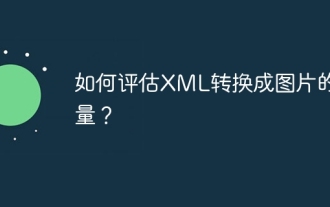 How to evaluate the quality of XML conversion to images?
Apr 02, 2025 pm 07:33 PM
How to evaluate the quality of XML conversion to images?
Apr 02, 2025 pm 07:33 PM
The quality evaluation of XML to pictures involves many indicators: Visual fidelity: The picture accurately reflects XML data, manual or algorithm evaluation; Data integrity: The picture contains all necessary information, automated test verification; File size: The picture is reasonable, affecting loading speed and details; Rendering speed: The image is generated quickly, depending on the algorithm and hardware; Error handling: The program elegantly handles XML format errors and data missing.
 How to modify node content in XML
Apr 02, 2025 pm 07:21 PM
How to modify node content in XML
Apr 02, 2025 pm 07:21 PM
XML node content modification skills: 1. Use the ElementTree module to locate nodes (findall(), find()); 2. Modify text attributes; 3. Use XPath expressions to accurately locate them; 4. Consider encoding, namespace and exception handling; 5. Pay attention to performance optimization (avoid repeated traversals)





