Detailed introduction to localstorage in html5 (picture)
localstorage has two types in the browser's API: localStorage and sessionStorage, which exist in the window object : localStorage corresponds to window.localStorage, and sessionStorage corresponds window.sessionStorage. . Next, this article will introduce to you the relevant information of localstorage of html5. Friends who need it can refer to
HTML API
localstorage has two browser APIs: localStorage and sessionStorage, which exist in the window object: localStorage corresponds to window.localStorage, and sessionStorage corresponds to window.sessionStorage.
The difference between localStorage and sessionStorage mainly lies in their lifetime.
Basic use of methods
localStorage.setItem("b","isaac");//设置b为"isaac"
var b = localStorage.getItem("b");//获取b的值,为"isaac"
var a = localStorage.key(0); // 获取第0个数据项的键名,此处即为“b”
localStorage.removeItem("b");//清除b的值
localStorage.clear();//清除当前域名下的所有localstorage数据Scope
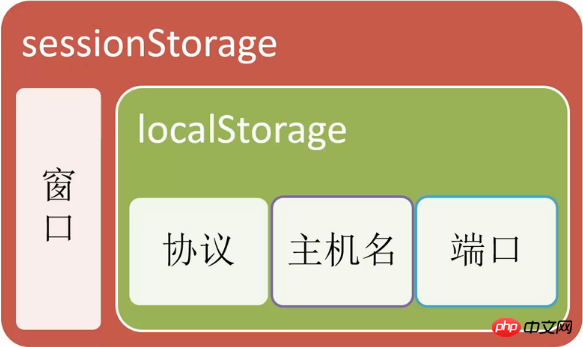
The scope here refers to: how to isolate localStorage between different pages (it is impossible to read Tencent’s localStorage on Baidu pages) Yeah, hahaha).
localStorage can read/modify the same localStorage data as long as it is under the same protocol, the same host name, and the same port.
sessionStorage is more stringent than localStorage. In addition to the protocol, host name, and port, it also requires being in the same window (that is, the tab page of the browser).
Lifetime
Theoretically, localStorage is permanently valid, that is, it will not disappear if it is not actively cleared, even if the saved data exceeds If the size specified by the browser is exceeded, the old data will not be cleared and only an error will be reported. However, it should be noted that in the browser on the mobile device or the WebView used by each Native App, localStorage is unreliable and may fail due to various reasons (such as exitingApp, network switching , insufficient memory, etc.) are cleared.
As the name suggests, the lifetime of sessionStorage is similar to a session. As long as the browser is closed (including the browser tab), it will be cleared. Since the lifetime of sessionStorage is too short, its application scenarios are very limited, but on the other hand, it is not prone to abnormal situations and is relatively reliable.
Data structure
localstorage is a standard key-value pair (Key-Value, KV for short) Data type, Simple but easy to extend. As long as the object you want to store in localstorage is converted into a string using a certain encoding method, it can be easily supported. For example: convert the object into a json string to store the object; convert the picture into DataUrl (base64) to store the picture. In addition, for key-value data types, the feature "the key is unique" is also very important. If you assign the same key repeatedly, the last value will be overwritten.
Expiration time
Unfortunately, localstorage does not natively support setting the expiration time. If you want to set it, you can only encapsulate it yourself. A layer of logic is implemented:
function set(key,value){
var curtime = new Date().getTime();//获取当前时间
localStorage.setItem(key,JSON.stringify({val:value,time:curtime}));//转换成json字符串序列
}
function get(key,exp)//exp是设置的过期时间
{
var val = localStorage.getItem(key);//获取存储的元素
var dataobj = JSON.parse(val);//解析出json对象
if(new Date().getTime() - dataobj.time > exp)//如果当前时间-减去存储的元素在创建时候设置的时间 > 过期时间
{
console.log("expires");//提示过期
}
else{
console.log("val="+dataobj.val);
}
}Capacity limit
The current industry is basically unified at 5M, which is already larger than cookie The 4K version of s is much larger, so use it sparingly.
Domain name restrictions
Due to the security policy of the browser, localstorage cannot cross domain, nor can it be used by sub-domains. The domain name inherits the localstorage data of the parent domain name. This is quite different from cookies.
Localstorage is not completely stable in the current browser environment, and various bugs may occur. You must consider exception handling. I personally think that localstorage is just an optimization method for resource localization. The use of localstorage cannot reduce the usability of the program. I am absolutely opposed to exception handling that only outputs an error message in the console. Localstorage exception handling generally uses try/catch to catch/handle exceptions.
How to test whether the user's current browser supports localstorage
The current common practice is to detect whether window.localStorage exists, but some browsers There are bugs. Although localstorage is "supported", low-level bugs such as being unable to setItem() may even occur in the actual process. Therefore, I suggest that you can determine whether the browser supports localstorage by setting/getting a test data in the try/catch structure to see if there are exceptions. Of course, remember to delete the test data after the test is completed.
Browser Compatibility


setItem() cannot be repeated on ios devices
In addition, sometimes strange behavior occurs when setting setItem() on iPhone/iPad QUOTA_EXCEEDED_ERR error. Generally, removeItem() before setItem will be ok.The above is the detailed content of Detailed introduction to localstorage in html5 (picture). For more information, please follow other related articles on the PHP Chinese website!

Hot AI Tools

Undresser.AI Undress
AI-powered app for creating realistic nude photos

AI Clothes Remover
Online AI tool for removing clothes from photos.

Undress AI Tool
Undress images for free

Clothoff.io
AI clothes remover

AI Hentai Generator
Generate AI Hentai for free.

Hot Article

Hot Tools

Notepad++7.3.1
Easy-to-use and free code editor

SublimeText3 Chinese version
Chinese version, very easy to use

Zend Studio 13.0.1
Powerful PHP integrated development environment

Dreamweaver CS6
Visual web development tools

SublimeText3 Mac version
God-level code editing software (SublimeText3)

Hot Topics
 1378
1378
 52
52
 Table Border in HTML
Sep 04, 2024 pm 04:49 PM
Table Border in HTML
Sep 04, 2024 pm 04:49 PM
Guide to Table Border in HTML. Here we discuss multiple ways for defining table-border with examples of the Table Border in HTML.
 HTML margin-left
Sep 04, 2024 pm 04:48 PM
HTML margin-left
Sep 04, 2024 pm 04:48 PM
Guide to HTML margin-left. Here we discuss a brief overview on HTML margin-left and its Examples along with its Code Implementation.
 Nested Table in HTML
Sep 04, 2024 pm 04:49 PM
Nested Table in HTML
Sep 04, 2024 pm 04:49 PM
This is a guide to Nested Table in HTML. Here we discuss how to create a table within the table along with the respective examples.
 HTML Table Layout
Sep 04, 2024 pm 04:54 PM
HTML Table Layout
Sep 04, 2024 pm 04:54 PM
Guide to HTML Table Layout. Here we discuss the Values of HTML Table Layout along with the examples and outputs n detail.
 HTML Input Placeholder
Sep 04, 2024 pm 04:54 PM
HTML Input Placeholder
Sep 04, 2024 pm 04:54 PM
Guide to HTML Input Placeholder. Here we discuss the Examples of HTML Input Placeholder along with the codes and outputs.
 HTML Ordered List
Sep 04, 2024 pm 04:43 PM
HTML Ordered List
Sep 04, 2024 pm 04:43 PM
Guide to the HTML Ordered List. Here we also discuss introduction of HTML Ordered list and types along with their example respectively
 Moving Text in HTML
Sep 04, 2024 pm 04:45 PM
Moving Text in HTML
Sep 04, 2024 pm 04:45 PM
Guide to Moving Text in HTML. Here we discuss an introduction, how marquee tag work with syntax and examples to implement.
 HTML onclick Button
Sep 04, 2024 pm 04:49 PM
HTML onclick Button
Sep 04, 2024 pm 04:49 PM
Guide to HTML onclick Button. Here we discuss their introduction, working, examples and onclick Event in various events respectively.




