
This article mainly introduces the relevant information of Python to build HTTP server and FTP server in detail. It has certain reference value. Interested friends can refer to it.
This tutorial is shared with everyone. The specific steps to build HTTP server and FTP server in Python are for your reference. The specific content is as follows
DefaultInstallationThe version is pytho2.7
http server setupTutorial:
Enter the directory to be opened for access and execute the command: python -m SimpleHTTPServer 9000
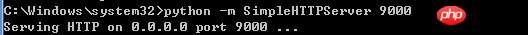
Display the above representation The installation is successful, and the port of the http service is: 9000. If it does not follow the port, the default port is 80.
Access the http service through the browser:
localhost:9000
The page is displayed. Bottom:
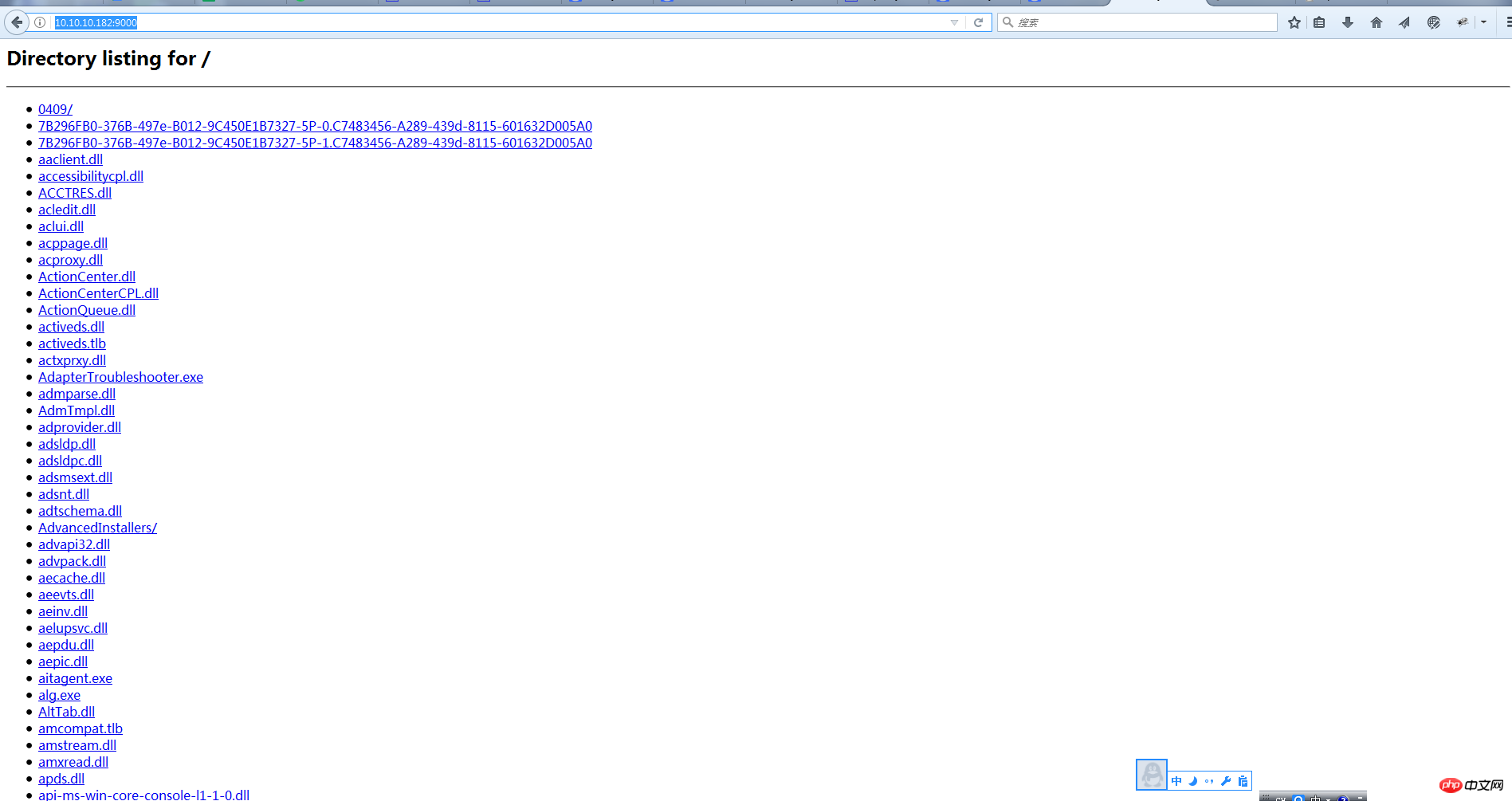
The server side displays the following:
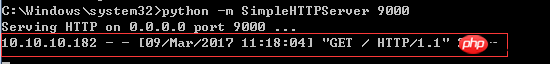
indicates that the request was received successfully.
The following is the ftp server setup tutorial:
Python does not come with its own ftp service library, so you need to install the plug-in:
Enter the Python27\Scripts directory, Execute: pip install pyftpdlib command, the following is displayed, indicating that the installation is successful
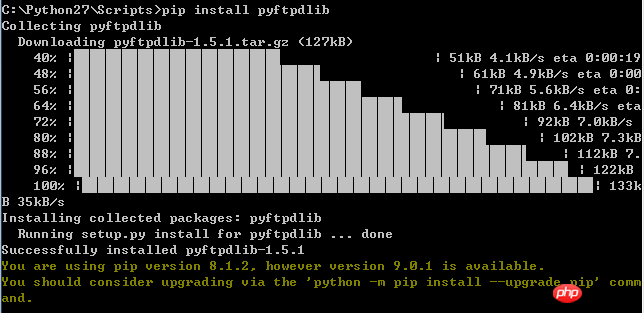
Enter the ftp service directory that needs to be opened, and execute: python -m pyftpdlib -p 21, the following is displayed, indicating that the ftp service is successfully established
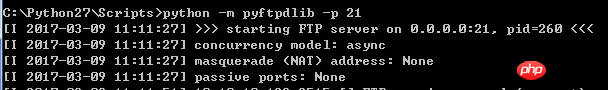
Accessed through the browser ftp://localhost:21, the following is displayed, indicating that the access is successful:
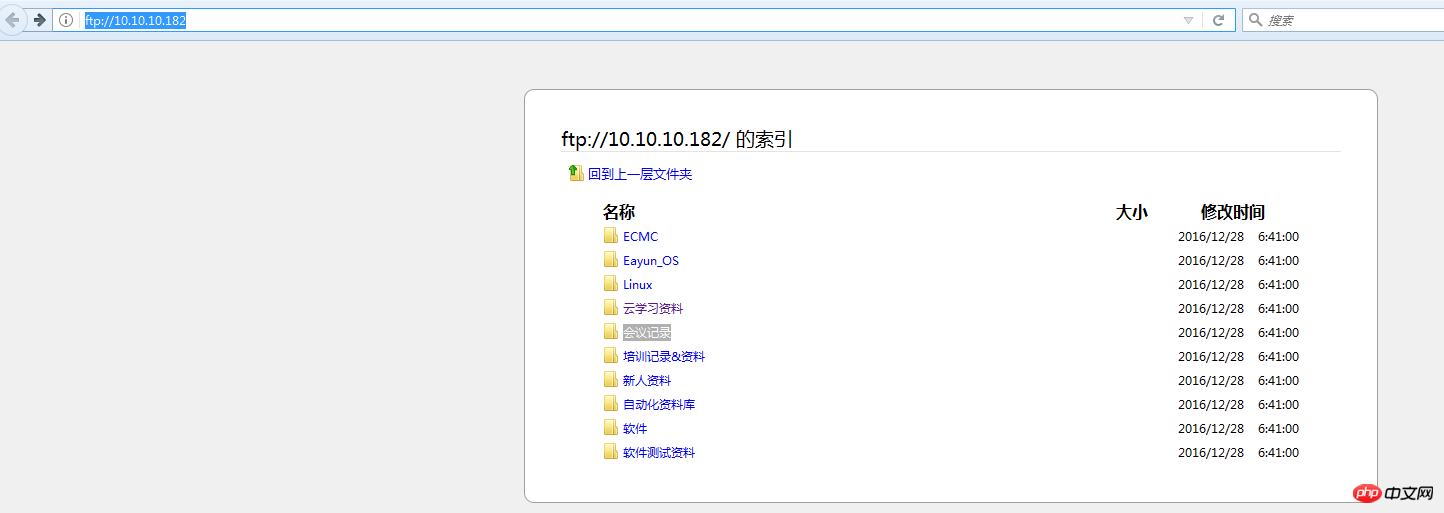
The server displays the following, indicating that the request was received successfully:
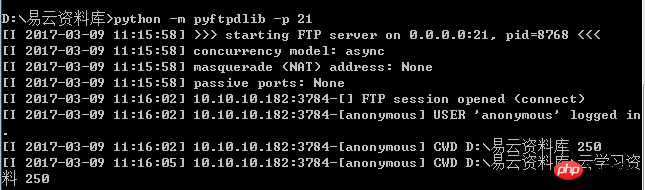
[Related recommendations]
1. Special recommendation: "php Programmer Toolbox" V0.1 version download
3. Video tutorial on the application of Python in data science
The above is the detailed content of Python completes the construction of HTTP and FTP servers. For more information, please follow other related articles on the PHP Chinese website!




