Basic introduction to es6--String expansion
1 for...of String traversal interface
for(let i of "abc"){
console.log(i);
}
// a
// b
// c2 includes Whether a string is included, returning a Boolean value
Format: str.includes(searchString[, position])
Comparison with indexOf:
indexOf: Returns the subscript to determine whether a string is included. The subscript is the position of the string
includes :Returns a Boolean value to determine whether a string is contained. If you only want to determine whether a string is contained, this method is feasible.
var s = "hello";
// es5
s.indexOf("o"); // 4
// es6
s.includes("o"); // true
s.includes("d"); // false
s.includes("h", 2); // false 从第三个字符开始找3 startsWith Whether the parameter string is at the head of the source string, returns a Boolean value
Format: str.startsWith(searchString[, position])
var s = "hello world";
// es5
s.indexOf("hello"); // 0 等于0表示就在源字符串头部
// es6
s.startsWith("hello"); // true
s.startsWith("world"); // false
s.startsWith("world", 6); // true4 endsWith is the opposite of startsWith, indicating whether the parameter string is at the end of the source string and returns a Boolean value
Format: str.endsWith(searchString[, position])
var s = "hello world";
// es5
String.prototype.endWith=function(endStr){
var d=this.length-endStr.length;
return (d>=0&&this.lastIndexOf(endStr)==d)
}
s.endWith("world"); // true
// es6
s.endsWith("world"); // true
s.endsWith("world", 5); // false
s.endsWith("hello", 5); // true5 repeat Repeat the original string n times and return a new string
var s = "s"; s.repeat(3); // sss s.repeat(2.6); // ss 小数会被取整 s.repeat(-2); // RangeError 报错 s.repeat(0); // ""
6 The template string is an enhanced version of the string, identified by backticks (`).
It can be used as an ordinary string, or it can be used to define a multi-line string, or to embed variables in a string. The benefits are quite obvious. You don’t need to splice strings anymore. Use Variables can now be used inside template strings.
// es5 输出模板通常是如下格式,相当繁琐还不方便
var name="Bob",time="today";
var resultStr = "hello "+name+", how are you "+time+'?'; //hello Bob, how are you today?
// es6 模板字符串
console.log(`string text line 1
string text line 2`);
//string text line 1
//string text line 2
// 直接用${变量名}表示
`Hello ${name}, how are you ${time}?` // Hello Bob, how are you today?
// 使用表达式
var obj={a:1,b:2};
`${obj.a+obj.b}` // 3
// 使用函数
function fn() {
return "Hello World";
}
`this is fn return str: ${fn()}` // this is fn return str: Hello WorldFor specific changes and expansions of es6 strings, please check the MDN official website
[Related recommendations]
1. Special recommendation:"php Programmer Toolbox" V0.1 version download
2. Free js online video tutorial
3. php.cn Dugu Jiujian (3) - JavaScript video tutorial
The above is the detailed content of Basic introduction to es6--String expansion. For more information, please follow other related articles on the PHP Chinese website!

Hot AI Tools

Undresser.AI Undress
AI-powered app for creating realistic nude photos

AI Clothes Remover
Online AI tool for removing clothes from photos.

Undress AI Tool
Undress images for free

Clothoff.io
AI clothes remover

Video Face Swap
Swap faces in any video effortlessly with our completely free AI face swap tool!

Hot Article

Hot Tools

Notepad++7.3.1
Easy-to-use and free code editor

SublimeText3 Chinese version
Chinese version, very easy to use

Zend Studio 13.0.1
Powerful PHP integrated development environment

Dreamweaver CS6
Visual web development tools

SublimeText3 Mac version
God-level code editing software (SublimeText3)

Hot Topics
 1386
1386
 52
52
 How to add extensions to the Edge browser to double the speed of playback? How to watch videos at twice the speed on Edge browser
Mar 14, 2024 am 11:40 AM
How to add extensions to the Edge browser to double the speed of playback? How to watch videos at twice the speed on Edge browser
Mar 14, 2024 am 11:40 AM
How to add extensions to Edge browser to play at double speed? The Edge browser is the browser that comes with the computer. Some users want to watch videos played at double speed when using the browser to watch web videos. Let this site carefully introduce to users the Edge browser to watch videos at double speed. Method. How to watch videos at double speed in Edge browser 1. First, we click on the three dots in the upper right corner of the browser. 2. Then scroll down and click [Extensions], and continue to click on the add-in website. 3. Then search for globespeed in the search box and click Get. After the acquisition is successful, we can use this function, and there is no need to add it later. 4. After the settings are completed, click [Extend] again
 How to determine whether a Golang string ends with a specified character
Mar 12, 2024 pm 04:48 PM
How to determine whether a Golang string ends with a specified character
Mar 12, 2024 pm 04:48 PM
Title: How to determine whether a string ends with a specific character in Golang. In the Go language, sometimes we need to determine whether a string ends with a specific character. This is very common when processing strings. This article will introduce how to use the Go language to implement this function, and provide code examples for your reference. First, let's take a look at how to determine whether a string ends with a specified character in Golang. The characters in a string in Golang can be obtained through indexing, and the length of the string can be
 Detailed explanation of the method of converting int type to string in PHP
Mar 26, 2024 am 11:45 AM
Detailed explanation of the method of converting int type to string in PHP
Mar 26, 2024 am 11:45 AM
Detailed explanation of the method of converting int type to string in PHP In PHP development, we often encounter the need to convert int type to string type. This conversion can be achieved in a variety of ways. This article will introduce several common methods in detail, with specific code examples to help readers better understand. 1. Use PHP’s built-in function strval(). PHP provides a built-in function strval() that can convert variables of different types into string types. When we need to convert int type to string type,
 How to repeat a string in python_python repeating string tutorial
Apr 02, 2024 pm 03:58 PM
How to repeat a string in python_python repeating string tutorial
Apr 02, 2024 pm 03:58 PM
1. First open pycharm and enter the pycharm homepage. 2. Then create a new python script, right-click - click new - click pythonfile. 3. Enter a string, code: s="-". 4. Then you need to repeat the symbols in the string 20 times, code: s1=s*20. 5. Enter the print output code, code: print(s1). 6. Finally run the script and you will see our return value at the bottom: - repeated 20 times.
 How to check if a string starts with a specific character in Golang?
Mar 12, 2024 pm 09:42 PM
How to check if a string starts with a specific character in Golang?
Mar 12, 2024 pm 09:42 PM
How to check if a string starts with a specific character in Golang? When programming in Golang, you often encounter situations where you need to check whether a string begins with a specific character. To meet this requirement, we can use the functions provided by the strings package in Golang to achieve this. Next, we will introduce in detail how to use Golang to check whether a string starts with a specific character, with specific code examples. In Golang, we can use HasPrefix from the strings package
 How to intercept a string in Go language
Mar 13, 2024 am 08:33 AM
How to intercept a string in Go language
Mar 13, 2024 am 08:33 AM
Go language is a powerful and flexible programming language that provides rich string processing functions, including string interception. In the Go language, we can use slices to intercept strings. Next, we will introduce in detail how to intercept strings in Go language, with specific code examples. 1. Use slicing to intercept a string. In the Go language, you can use slicing expressions to intercept a part of a string. The syntax of slice expression is as follows: slice:=str[start:end]where, s
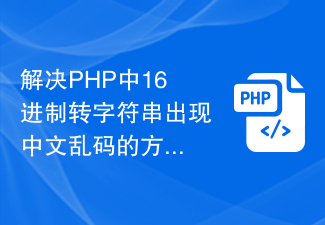 How to solve the problem of Chinese garbled characters when converting hexadecimal to string in PHP
Mar 04, 2024 am 09:36 AM
How to solve the problem of Chinese garbled characters when converting hexadecimal to string in PHP
Mar 04, 2024 am 09:36 AM
Methods to solve Chinese garbled characters when converting hexadecimal strings in PHP. In PHP programming, sometimes we encounter situations where we need to convert strings represented by hexadecimal into normal Chinese characters. However, in the process of this conversion, sometimes you will encounter the problem of Chinese garbled characters. This article will provide you with a method to solve the problem of Chinese garbled characters when converting hexadecimal to string in PHP, and give specific code examples. Use the hex2bin() function for hexadecimal conversion. PHP’s built-in hex2bin() function can convert 1
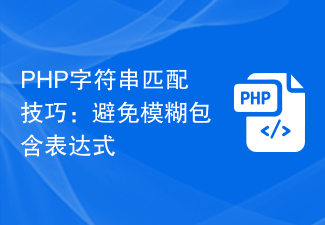 PHP String Matching Tips: Avoid Ambiguous Included Expressions
Feb 29, 2024 am 08:06 AM
PHP String Matching Tips: Avoid Ambiguous Included Expressions
Feb 29, 2024 am 08:06 AM
PHP String Matching Tips: Avoid Ambiguous Included Expressions In PHP development, string matching is a common task, usually used to find specific text content or to verify the format of input. However, sometimes we need to avoid using ambiguous inclusion expressions to ensure match accuracy. This article will introduce some techniques to avoid ambiguous inclusion expressions when doing string matching in PHP, and provide specific code examples. Use preg_match() function for exact matching In PHP, you can use preg_mat




