In-depth understanding of CSS3 gradients (Gradients)
CSS3 gradients allow you to display smooth transitions between two or more specified colors.
Previously, you had to use images to achieve these effects. However, by using CSS3 gradients, you can reduce download events and bandwidth usage. Additionally, elements with gradients look better when zoomed in because the gradient is generated by the browser.
CSS3 defines two types of gradients:
Linear Gradients-down/up/left/right/diagonally
Radial Gradients - defined by their center
Browser Support
The numbers in the table specify the first browser that fully supports this property server version.
A number followed by -webkit-, -moz-, or -o- specifies the first version that needs to be prefixed to support the attribute.
CSS3 Linear Gradient
In order to create a linear gradient, you must define at least two color nodes. Color nodes are the colors you want to show a smooth transition. At the same time, you can also set a starting point and a direction (or an angle).
Example of linear gradient:

Syntax
background: linear-gradient(direction, color-stop1, color-stop2, ...);
Linear gradient - top to bottom (default)
The example below has a linear gradient starting from the top. Starting from red, slowly transitioning to blue:
Linear gradient from top to bottom:
#grad {
background: -webkit-linear-gradient(red, blue); /* Safari 5.1 - 6.0 */
background: -o-linear-gradient(red, blue); /* Opera 11.1 - 12.0 */
background: -moz-linear-gradient(red, blue); /* Firefox 3.6 - 15 */
background: linear-gradient(red, blue); /* 标准的语法 */}Linear gradient - from left to right
The example below demonstrates Linear gradient starting from the left. Starting from red, slowly transitioning to blue:
Example
Linear gradient from left to right:
#grad {
background: -webkit-linear-gradient(left, red , blue); /* Safari 5.1 - 6.0 */
background: -o-linear-gradient(right, red, blue); /* Opera 11.1 - 12.0 */
background: -moz-linear-gradient(right, red, blue); /* Firefox 3.6 - 15 */
background: linear-gradient(to right, red , blue); /* 标准的语法 */}Linear gradient - diagonal
You can make a diagonal gradient by specifying a horizontal and vertical starting position.
The following example demonstrates a linear gradient starting from the upper left corner (to the lower right corner). Starting point is red, slowly transitioning to blue:
Example
Linear gradient from upper left corner to lower right corner:
#grad {
background: -webkit-linear-gradient(left top, red , blue); /* Safari 5.1 - 6.0 */
background: -o-linear-gradient(bottom right, red, blue); /* Opera 11.1 - 12.0 */
background: -moz-linear-gradient(bottom right, red, blue); /* Firefox 3.6 - 15 */
background: linear-gradient(to bottom right, red , blue); /* 标准的语法 */}Use angle
If If you want more control over the direction of the gradient, you can define an angle instead of predefined directions (to bottom, to top, to right, to left, to bottom right, etc.).
Syntax
background: linear-gradient(angle, color-stop1, color-stop2);
Angle refers to the angle between the horizontal line and the gradient line, calculated in counterclockwise direction. In other words, 0deg will create a gradient from bottom to top, and 90deg will create a gradient from left to right.
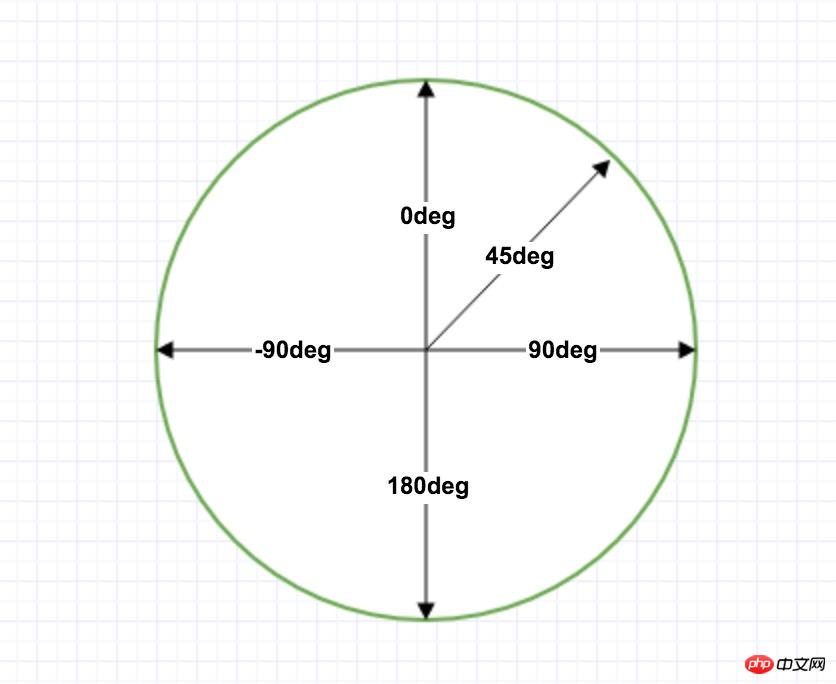
However, please note that many browsers (Chrome, Safari, Fiefox, etc.) use the old standard, that is, 0deg will create a gradient from left to right, 90deg A gradient will be created from bottom to top. Conversion formula 90 - x = y where x is the standard angle and y is the non-standard angle.
The following example demonstrates how to use angles on a linear gradient:
Example
Linear gradient with a specified angle:
#grad {
background: -webkit-linear-gradient(180deg, red, blue); /* Safari 5.1 - 6.0 */
background: -o-linear-gradient(180deg, red, blue); /* Opera 11.1 - 12.0 */
background: -moz-linear-gradient(180deg, red, blue); /* Firefox 3.6 - 15 */
background: linear-gradient(180deg, red, blue); /* 标准的语法 */}Use multiple Color nodes
The following example demonstrates how to set multiple color nodes:
Example
Linear from top to bottom with multiple color nodes Gradient:
#grad {
background: -webkit-linear-gradient(red, green, blue); /* Safari 5.1 - 6.0 */
background: -o-linear-gradient(red, green, blue); /* Opera 11.1 - 12.0 */
background: -moz-linear-gradient(red, green, blue); /* Firefox 3.6 - 15 */
background: linear-gradient(red, green, blue); /* 标准的语法 */}The example below demonstrates how to create a linear gradient with rainbow colors and text:
Example
#grad {
/* Safari 5.1 - 6.0 */
background: -webkit-linear-gradient(left,red,orange,yellow,green,blue,indigo,violet); /* Opera 11.1 - 12.0 */
background: -o-linear-gradient(left,red,orange,yellow,green,blue,indigo,violet); /* Firefox 3.6 - 15 */
background: -moz-linear-gradient(left,red,orange,yellow,green,blue,indigo,violet); /* 标准的语法 */
background: linear-gradient(to right, red,orange,yellow,green,blue,indigo,violet);
}使用透明度(transparent)
CSS3 渐变也支持透明度(transparent),可用于创建减弱变淡的效果。
为了添加透明度,我们使用 rgba() 函数来定义颜色结点。rgba() 函数中的最后一个参数可以是从 0 到 1 的值,它定义了颜色的透明度:0 表示完全透明,1 表示完全不透明。
下面的实例演示了从左边开始的线性渐变。起点是完全透明,慢慢过渡到完全不透明的红色:
实例
从左到右的线性渐变,带有透明度:
#grad {
background: -webkit-linear-gradient(left,rgba(255,0,0,0),rgba(255,0,0,1)); /* Safari 5.1 - 6 */
background: -o-linear-gradient(right,rgba(255,0,0,0),rgba(255,0,0,1)); /* Opera 11.1 - 12*/
background: -moz-linear-gradient(right,rgba(255,0,0,0),rgba(255,0,0,1)); /* Firefox 3.6 - 15*/
background: linear-gradient(to right, rgba(255,0,0,0), rgba(255,0,0,1)); /* 标准的语法 */}重复的线性渐变
repeating-linear-gradient() 函数用于重复线性渐变:
实例
一个重复的线性渐变:
#grad {
/* Safari 5.1 - 6.0 */
background: -webkit-repeating-linear-gradient(red, yellow 10%, green 20%); /* Opera 11.1 - 12.0 */
background: -o-repeating-linear-gradient(red, yellow 10%, green 20%); /* Firefox 3.6 - 15 */
background: -moz-repeating-linear-gradient(red, yellow 10%, green 20%); /* 标准的语法 */
background: repeating-linear-gradient(red, yellow 10%, green 20%);}CSS3 径向渐变
径向渐变由它的中心定义。
为了创建一个径向渐变,你也必须至少定义两种颜色结点。颜色结点即你想要呈现平稳过渡的颜色。同时,你也可以指定渐变的中心、形状(原型或椭圆形)、大小。默认情况下,渐变的中心是 center(表示在中心点),渐变的形状是 ellipse(表示椭圆形),渐变的大小是 farthest-corner(表示到最远的角落)。
径向渐变的实例:

语法
background: radial-gradient(center, shape size, start-color, ..., last-color);
径向渐变 - 颜色结点均匀分布(默认情况下)
实例
颜色结点均匀分布的径向渐变:
#grad {
background: -webkit-radial-gradient(red, green, blue); /* Safari 5.1 - 6.0 */
background: -o-radial-gradient(red, green, blue); /* Opera 11.6 - 12.0 */
background: -moz-radial-gradient(red, green, blue); /* Firefox 3.6 - 15 */
background: radial-gradient(red, green, blue); /* 标准的语法 */}径向渐变 - 颜色结点不均匀分布
实例
颜色结点不均匀分布的径向渐变:
#grad {
background: -webkit-radial-gradient(red 5%, green 15%, blue 60%); /* Safari 5.1 - 6.0 */
background: -o-radial-gradient(red 5%, green 15%, blue 60%); /* Opera 11.6 - 12.0 */
background: -moz-radial-gradient(red 5%, green 15%, blue 60%); /* Firefox 3.6 - 15 */
background: radial-gradient(red 5%, green 15%, blue 60%); /* 标准的语法 */}设置形状
shape 参数定义了形状。它可以是值 circle 或 ellipse。其中,circle 表示圆形,ellipse 表示椭圆形。默认值是 ellipse。
实例
形状为圆形的径向渐变:
#grad {
background: -webkit-radial-gradient(circle, red, yellow, green); /* Safari 5.1 - 6.0 */
background: -o-radial-gradient(circle, red, yellow, green); /* Opera 11.6 - 12.0 */
background: -moz-radial-gradient(circle, red, yellow, green); /* Firefox 3.6 - 15 */
background: radial-gradient(circle, red, yellow, green); /* 标准的语法 */}不同尺寸大小关键字的使用
size 参数定义了渐变的大小。它可以是以下四个值:
c
losest-side farthest-side closest-corner farthest-corner
实例
带有不同尺寸大小关键字的径向渐变:
#grad1 {
/* Safari 5.1 - 6.0 */
background: -webkit-radial-gradient(60% 55%, closest-side,blue,green,yellow,black);
/* Opera 11.6 - 12.0 */
background: -o-radial-gradient(60% 55%, closest-side,blue,green,yellow,black); /* Firefox 3.6 - 15 */
background: -moz-radial-gradient(60% 55%, closest-side,blue,green,yellow,black); /* 标准的语法 */
background: radial-gradient(60% 55%, closest-side,blue,green,yellow,black);}
#grad2 {
/* Safari 5.1 - 6.0 */
background: -webkit-radial-gradient(60% 55%, farthest-side,blue,green,yellow,black); /* Opera 11.6 - 12.0 */
background: -o-radial-gradient(60% 55%, farthest-side,blue,green,yellow,black); /* Firefox 3.6 - 15 */
background: -moz-radial-gradient(60% 55%, farthest-side,blue,green,yellow,black); /* 标准的语法 */
background: radial-gradient(60% 55%, farthest-side,blue,green,yellow,black);}重复的径向渐变
repeating-radial-gradient() 函数用于重复径向渐变:
实例
一个重复的径向渐变:
#grad {
/* Safari 5.1 - 6.0 */
background: -webkit-repeating-radial-gradient(red, yellow 10%, green 15%); /* Opera 11.6 - 12.0 */
background: -o-repeating-radial-gradient(red, yellow 10%, green 15%); /* Firefox 3.6 - 15 */
background: -moz-repeating-radial-gradient(red, yellow 10%, green 15%); /* 标准的语法 */
background: repeating-radial-gradient(red, yellow 10%, green 15%);}【相关推荐】
1. 特别推荐:“php程序员工具箱”V0.1版本下载
2. 免费css在线视频教程
The above is the detailed content of In-depth understanding of CSS3 gradients (Gradients). For more information, please follow other related articles on the PHP Chinese website!

Hot AI Tools

Undresser.AI Undress
AI-powered app for creating realistic nude photos

AI Clothes Remover
Online AI tool for removing clothes from photos.

Undress AI Tool
Undress images for free

Clothoff.io
AI clothes remover

AI Hentai Generator
Generate AI Hentai for free.

Hot Article

Hot Tools

Notepad++7.3.1
Easy-to-use and free code editor

SublimeText3 Chinese version
Chinese version, very easy to use

Zend Studio 13.0.1
Powerful PHP integrated development environment

Dreamweaver CS6
Visual web development tools

SublimeText3 Mac version
God-level code editing software (SublimeText3)

Hot Topics
 How to achieve wave effect with pure CSS3? (code example)
Jun 28, 2022 pm 01:39 PM
How to achieve wave effect with pure CSS3? (code example)
Jun 28, 2022 pm 01:39 PM
How to achieve wave effect with pure CSS3? This article will introduce to you how to use SVG and CSS animation to create wave effects. I hope it will be helpful to you!
 Use CSS skillfully to realize various strange-shaped buttons (with code)
Jul 19, 2022 am 11:28 AM
Use CSS skillfully to realize various strange-shaped buttons (with code)
Jul 19, 2022 am 11:28 AM
This article will show you how to use CSS to easily realize various weird-shaped buttons that appear frequently. I hope it will be helpful to you!
 How to hide elements in css without taking up space
Jun 01, 2022 pm 07:15 PM
How to hide elements in css without taking up space
Jun 01, 2022 pm 07:15 PM
Two methods: 1. Using the display attribute, just add the "display:none;" style to the element. 2. Use the position and top attributes to set the absolute positioning of the element to hide the element. Just add the "position:absolute;top:-9999px;" style to the element.
 Detailed example of how to solve the problem of CSS gradient aliasing!
Nov 25, 2022 pm 04:43 PM
Detailed example of how to solve the problem of CSS gradient aliasing!
Nov 25, 2022 pm 04:43 PM
This article will introduce to you how to solve the aliasing problem caused by using gradient graphics. The so-called CSS gradient aliasing disappearing technique can be done once you know it. Let's take a look at how to achieve it~ I hope it will be helpful to everyone. !
 How to implement lace borders in css3
Sep 16, 2022 pm 07:11 PM
How to implement lace borders in css3
Sep 16, 2022 pm 07:11 PM
In CSS, you can use the border-image attribute to achieve a lace border. The border-image attribute can use images to create borders, that is, add a background image to the border. You only need to specify the background image as a lace style; the syntax "border-image: url (image path) offsets the image border width inward. Whether outset is repeated;".
 It turns out that text carousel and image carousel can also be realized using pure CSS!
Jun 10, 2022 pm 01:00 PM
It turns out that text carousel and image carousel can also be realized using pure CSS!
Jun 10, 2022 pm 01:00 PM
How to create text carousel and image carousel? The first thing everyone thinks of is whether to use js. In fact, text carousel and image carousel can also be realized using pure CSS. Let’s take a look at the implementation method. I hope it will be helpful to everyone!
 How to enlarge the image by clicking the mouse in css3
Apr 25, 2022 pm 04:52 PM
How to enlarge the image by clicking the mouse in css3
Apr 25, 2022 pm 04:52 PM
Implementation method: 1. Use the ":active" selector to select the state of the mouse click on the picture; 2. Use the transform attribute and scale() function to achieve the picture magnification effect, the syntax "img:active {transform: scale(x-axis magnification, y Axis magnification);}".
 css3 what is adaptive layout
Jun 02, 2022 pm 12:05 PM
css3 what is adaptive layout
Jun 02, 2022 pm 12:05 PM
Adaptive layout, also known as "responsive layout", refers to a web page layout that can automatically recognize the screen width and make corresponding adjustments; such a web page can be compatible with multiple different terminals instead of making a specific version for each terminal. . Adaptive layout was born to solve the problem of mobile web browsing, and can provide a good user experience for users using different terminals.






