
【1】First of all, the applet program written must run normally in eclipse. The code of this article is as follows:
[java] view plain copy
package applet;
import javax.swing.*;
public class applet extends JApplet
{
public void init()
{
JLabel label = new JLabel("Hello, applet!", SwingConstants.CENTER);
add(label);
}
}【2】Compile the file in the command window: javac applet.Java to generate an applet. class file
[3]Create the html file applet.html in the same directory as applet.java. Steps to create an html file: (1) Create a txt file and name it applet.txt. Note that the suffix ".txt" must be displayed when creating it. (If it is not displayed, you can open it in sequence: My Computer->Tools-> Folder Options->View->Hide extensions for known file types, uncheck the box in front of it) (2) Change the .txt suffix to .html, a dialog box will pop up, select "Yes" (3) Change Open applet.html with Notepad and enter the following code:
[java] view plain copy <applet code="applet.applet.class" width="400"height="300" codebase=".."> </applet>
Note that there are many cases on the Internet where the package name is not added after the code and there is no codebase. I don’t know if it is a problem with my system. Anyway, it is on my computer. If you do not add the package name and codebase, an error will be reported, so it is best to add
[4] Before running with the browser, first run the appletviewer command on the command line to see if it can succeed. If If the appletviewer fails, then the browser will definitely not work. Run in the command line: appletviewer applet.html
【5】After successful verification with appletviewer, open it in the browser. Use IE browser. It stands to reason that other browsers should also be able to run if they install the corresponding java plug-in. There are two places to set before running with the browser, otherwise an error message "The application has been blocked by security settings" will be reported when running. The settings are as follows: Control Panel->Programs->Java->Security->Edit Site List->Add. The program address of this article is: file:///C:/Users/JavaWorkspace/JavaApplet/src/applet /applet.html->OK. Generally, after setting up like this, it can run, but sometimes an error will be reported. Then set the browser: IE Tools->Internet Options->Security->Custom Level->Script->Java Applet Script->Enable. Then you can happily run the applet with the browser. The following is the running result:
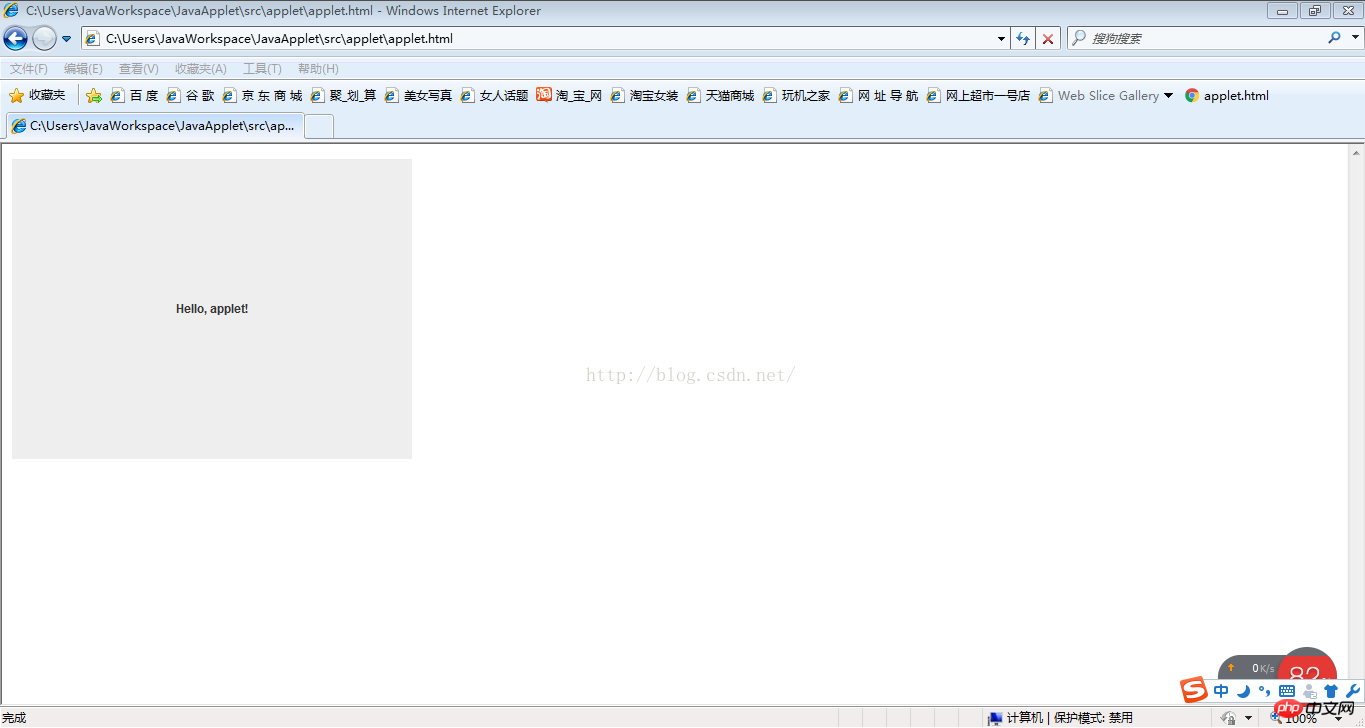
[Related recommendations]
1. Special recommendation:"php Programmer Toolbox" V0.1 version download
3. Detailed introduction to java applet
4. Share a small Java application: applet
5. Take you to get to know Java Applet program
The above is the detailed content of Teach you how to run applet in browser. For more information, please follow other related articles on the PHP Chinese website!




