
Using cursor data
After a cursor is opened, you can use the FETCH statement to access each of its rows separately. FETCH specifies what data (required columns) to retrieve and where the retrieved data is stored. It also moves the internal row pointer in the cursor forward so that the next FETCH statement retrieves the next row (without reading the same row repeatedly).
The first example retrieves a single row (the first row) from the cursor:
Input:
create procedure processorders() BEGIN -- declare local variables declare o int; -- declare the cursor declare ordernumbers cursor for select order_num from orders: -- open the cursor open ordernumbers; -- get order number fetch ordernumbers into o; -- close the cursor close ordernumbers; end;
Analysis: where FETCH is used to retrieve the order_num column of the current row ( will automatically start from the first line) into a locally declared variable named o. No processing is performed on the retrieved data.
In the next example, loop to retrieve the data, from the first row to the last row:
Input:
create procedure processorders() BEGIN -- declare local variables declare done boolean default 0; declare o int; -- declare the cursor declare ordernumbers cursor for select order_num from orders: --declare continue handler declare continue handler for sqlstate '02000' set done = 1; -- open the cursor open ordernumbers; --loop through all rows repeat -- get order number fetch ordernumbers into o; -- end of loop until done end repeat; -- close the cursor close ordernumbers; end;
Analysis: Like the previous example, this example uses FETCH Retrieve the current order_num into the declared variable named o. But unlike the previous example, the FETCH in this example is inside a REPEAT, so it is executed repeatedly until done is true (as specified by UNTILdone END REPEAT;). To make this work, define the variable done with a DEFAULT 0 (false, not finished). So, how can done be set to true at the end? The answer is to use the following statement:
declare continue handler for sqlstate '02000' set done = 1;
This statement defines a CONTINUE HANDLER, which is code that is executed when the condition occurs. Here, it states that when SQLSTATE '02000' occurs, SET done=1. SQLSTATE '02000' is a not found condition that occurs when REPEAT cannot continue because there are no more rows for the loop to loop through.
MySQL error codes For a list of MySQL error codes used by MySQL 5, see http://dev.mysql.com/doc/mysql/en/error-handling.html.
Order of DECLARE statements There is a specific order in which DECLARE statements are issued. Local variables defined with the DECLARE statement must be defined before any cursor or handle is defined, and handles must be defined after the cursor. Failure to observe this order will produce an error message.
If this stored procedure is called, it will define several variables and a CONTINUE HANDLER, define and open a cursor, repeatedly read all rows, and then close the cursor. If everything is fine, you can put any necessary processing inside the loop (after the FETCH statement, but before the loop ends).
Repeat or loop? In addition to the REPEAT statement used here, MySQL also supports loop statements, which can be used to repeatedly execute code until manually exited using the LEAVE statement. Usually the syntax of the REPEAT statement makes it more suitable for looping on cursors.
To organize this, here is a further modified version of our cursor stored procedure example, this time doing some actual processing of the retrieved data: Input:create procedure processorders() BEGIN -- declare local variables declare done boolean default 0; declare o int; declare t decimal(8,2); -- declare the cursor declare ordernumbers cursor for select order_num from orders; -- declare continue handler declare continue handler for sqlstate '02000' set done = 1; -- create a table to store the results create table if not exists ordertotals (order_num int, total decimal(8,2)); -- open the cursor open ordernumbers; -- loop through all rows repeat -- get order number fetch ordernumbers into o; -- get the total for this order call ordertotal(o,1,t); -- insert order and total into ordertotals insert into ordertotals(order_num,total) values(o,t); -- end of loop until done end repeat; -- close the cursor close ordernumbers; END;
select * from ordertotals;
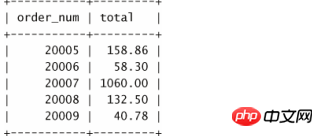
The above is the detailed content of MySQL using cursor data example tutorial. For more information, please follow other related articles on the PHP Chinese website!




