
HTML5 is one of the most popular programming languages used by designers to build fashionable websites. It is very easy to use and can provide a variety of features, such as built-in visual elements, designated structural markup, interactive drag-and-drop functionality, And so on, developers can take advantage of these features to create attractive websites. Additionally, it has support for modern browsers such as Chrome, IE, and Firefox. Creating animations is a time-consuming and tedious process. To simplify this process, there are many HTML5 animation tools available in the market today. There are both paid and free ones that can help you create stunning animations for your website. Here we will list some of the necessary HTML5 animation tools.
1.Animatron

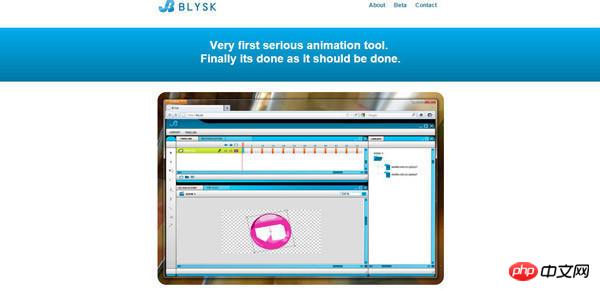

##This is a tool that can be used to work with HTML5

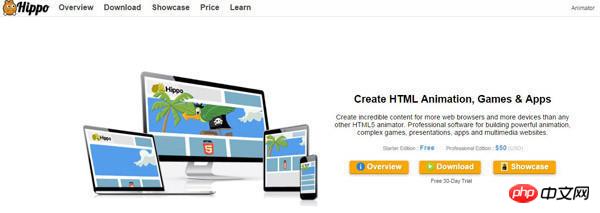
5.HTML5 Maker
##HTML5MAKER Online Editor supports all popular text
filters, so you don't need to use  Photoshop
Photoshop
to create cool-looking text. Here you are provided with a large collection of images that can be used in your projects, or you can change the properties and create a stunning photo-like effect for sharing. You can create amazing transitions and buffering animations, and of course the timeline, which allows you complete control over your animations.
6.Mixeek


##9.Sencha
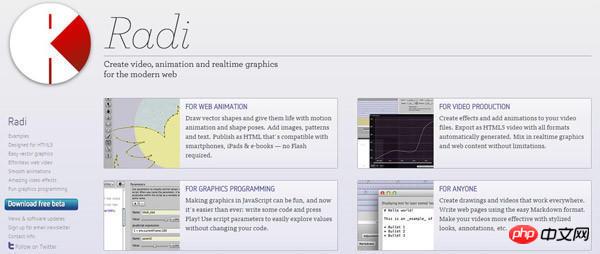
10.Tumult Hype

##Emphasis here, Nowadays, many friends are studying by themselves, but a person's ability is always limited. If you encounter problems, no one will help you solve them. We have an HTML5 learning and exchange QQ group 487171839,

1.
Special Recommendation
"php Programmer Toolbox" V0.1 version download
2. Free h5 online video tutorial
3. php.cn original html5 video tutorial
The above is the detailed content of Share 10 classic animation tools in HTML5. For more information, please follow other related articles on the PHP Chinese website!
 What are the production methods of html5 animation production?
What are the production methods of html5 animation production?
 The difference between HTML and HTML5
The difference between HTML and HTML5
 Excel diagonal header is divided into two
Excel diagonal header is divided into two
 Introduction to the meaning of cloud download windows
Introduction to the meaning of cloud download windows
 nozoomer
nozoomer
 Usage of fclose function
Usage of fclose function
 How to center div in css
How to center div in css
 Detailed explanation of nginx configuration
Detailed explanation of nginx configuration
 exe virus solution
exe virus solution




