 WeChat Applet
WeChat Applet
 WeChat Development
WeChat Development
 Backend login after WeChat development (login without WeChat account)
Backend login after WeChat development (login without WeChat account)
Backend login after WeChat development (login without WeChat account)
Recently I wrote a small tool program. According to the requirements, you do not need to log in with the WeChat account provided by WeChat. You need to call the background login interface to log in. Since most of the mini programs use WeChat information to log in, and rarely use their own backend to log in, there are various pitfalls when writing them. Now I will share the code with everyone! (PS: If there is anything wrong, please share it.)


Don’t talk nonsense, go directly to the code
Find app.js and write the following code in it
App({
onLaunch: function () {
//调用API从本地缓存中获取数据
var logs = wx.getStorageSync('logs') || []
logs.unshift(Date.now())
wx.setStorageSync('logs', logs)
},
globalData: {
adminUserViewId: "",
token: "",
userInfo: null,
BaseURL:"http://airb.cakeboss.com.cn"
// BaseURL:"http://192.168.0.107:8080"
},Knock on the blackboard to highlight: The important part of the code snippet in the picture above is: "globalData adminUserViewId: "",token: "" ”
These two parameters are background parameters that need to be stored by the front end and are used to mark the user's login status.
Then create a login folder and write the following code in login.wxml
<import src="../../components/toast.wxml" />
<!-- is="toast" 匹配组件中的toast提示 如果用dialog的话这就是dialog -->
<template is="toast" data="{{ ...$wux.toast }}" />
<view class="login_container">
<view class="login_view">
<text class="login_lable">账号:</text>
<input class="login_text" placeholder="请输入登录账号" bindinput="listenerUsernameInput"/>
</view>
<view class="login_view">
<text class="login_lable">密码:</text>
<input class="login_text" placeholder="请输入密码" password="true" bindinput="listenerPasswordInput"/>
</view>
<view>
<button class="login_button" bindtap="loginAction">登录</button>
</view>
</view>Then create a login folder and write the following code in login.wxss
.login_container {
margin-top: 30px;
}
.login_view {
width: calc(100% - 40px);
padding: 0 20px;
line-height: 45px;
height: 45px;
margin-bottom: 20px;
}
.login_text {
float: left;
height: 45px;
line-height: 45px;
font-size: 12px;
border: 1px solid rgb(241, 242, 243);
padding: 0 12px;
width: calc(100% - 70px);
border-radius: 4px;
}
.login_lable {
float: left;
font-size: 12px;
width: 40px;
}
.login_button {
width: 150px;
background: green;
color: #fff;
}Write the following code in login.js
//login.js
//获取应用实例
var app = getApp()
var util = require('../../utils/util.js');
Page({
data: {
motto: 'Hello World',
username: "",
password: ""
},
onLoad(options) {
// 初始化提示框
this.$wuxToast = app.wux(this).$wuxToast
},
/** 监听帐号输入 */
listenerUsernameInput: function (e) {
this.data.username = e.detail.value;
},
/** 监听密码输入 */
listenerPasswordInput: function (e) {
this.data.password = e.detail.value;
},
// 登录按钮点击事件
loginAction: function () {
var userName = this.data.username;
var passwords = this.data.password;
var that = this;
if (userName === "") {
that.$wuxToast.show({
type: 'text',
timer: 1000,
color: '#fff',
text: "用户名不能为空!",
success: () => console.log('用户名不能为空!')
})
return;
} if (passwords === "") {
that.$wuxToast.show({
type: 'text',
timer: 1000,
color: '#fff',
text: "密码不能为空!",
success: () => console.log('密码不能为空!')
})
return;
}
//加载提示框
util.showLoading("登录中...");
var urlStr = app.globalData.BaseURL + '/api/adminUser/login';
wx.request({
method: "POST",
url: urlStr, //仅为示例,并非真实的接口地址
data: util.json2Form({
username: userName,
password: passwords
}),
header: {
"Content-Type": "application/x-www-form-urlencoded"
},
success: function (res) {
util.hideToast();
console.log(res.data);
var code = res.data.code;
if (code === 200) {
// 后台传递过来的值
var adminUserViewId = res.data.data.adminUserViewId;
var token = res.data.data.token;
// 设置全局变量的值
app.globalData.adminUserViewId = res.data.data.adminUserViewId;
app.globalData.token = res.data.data.token;
// 将token存储到本地
wx.setStorageSync('adminUserViewId', adminUserViewId);
wx.setStorageSync('token', token);
console.log("登录成功的adminUserViewId:" + adminUserViewId);
console.log("登录成功的token:" + token);
// 切换到首页
wx.switchTab({
url: '/pages/index/index'
})
} else {
that.$wuxToast.show({
type: 'text',
timer: 1000,
color: '#fff',
text: res.data.msg,
success: () => console.log('登录失败,请稍后重试。' + res.data.msg)
})
}
},
fail: function () {
util.hideToast();
console.log("登录失败");
that.$wuxToast.show({
type: 'text',
timer: 1000,
color: '#fff',
text: '服务器君好累[Related recommendations]
1. WeChat public account platform source code download
3. WeChat Network King v3.4.5 Advanced Commercial Edition WeChat Rubik’s Cube Source Code
The above is the detailed content of Backend login after WeChat development (login without WeChat account). For more information, please follow other related articles on the PHP Chinese website!

Hot AI Tools

Undresser.AI Undress
AI-powered app for creating realistic nude photos

AI Clothes Remover
Online AI tool for removing clothes from photos.

Undress AI Tool
Undress images for free

Clothoff.io
AI clothes remover

AI Hentai Generator
Generate AI Hentai for free.

Hot Article

Hot Tools

Notepad++7.3.1
Easy-to-use and free code editor

SublimeText3 Chinese version
Chinese version, very easy to use

Zend Studio 13.0.1
Powerful PHP integrated development environment

Dreamweaver CS6
Visual web development tools

SublimeText3 Mac version
God-level code editing software (SublimeText3)

Hot Topics
 PHP WeChat development: How to implement message encryption and decryption
May 13, 2023 am 11:40 AM
PHP WeChat development: How to implement message encryption and decryption
May 13, 2023 am 11:40 AM
PHP is an open source scripting language that is widely used in web development and server-side programming, especially in WeChat development. Today, more and more companies and developers are starting to use PHP for WeChat development because it has become a truly easy-to-learn and easy-to-use development language. In WeChat development, message encryption and decryption are a very important issue because they involve data security. For messages without encryption and decryption methods, hackers can easily obtain the data, posing a threat to users.
 Difficulty logging into Discuz backend, tips revealed
Mar 10, 2024 am 08:15 AM
Difficulty logging into Discuz backend, tips revealed
Mar 10, 2024 am 08:15 AM
Discuz is one of the well-known open source forum programs in China and is widely used in various website communities. However, many webmasters will encounter difficulties in backend login during operation, especially for novices. Today, we will reveal some techniques and provide specific code examples to help you solve the difficulty of logging in to the Discuz backend. 1. Check the configuration file. When encountering background login problems, you must first check the configuration file of the Discuz forum to ensure that the database information, website domain name, etc. are configured correctly. Generally speaking, configuration files
 PHP WeChat development: How to implement customer service chat window management
May 13, 2023 pm 05:51 PM
PHP WeChat development: How to implement customer service chat window management
May 13, 2023 pm 05:51 PM
WeChat is currently one of the social platforms with the largest user base in the world. With the popularity of mobile Internet, more and more companies are beginning to realize the importance of WeChat marketing. When conducting WeChat marketing, customer service is a crucial part. In order to better manage the customer service chat window, we can use PHP language for WeChat development. 1. Introduction to PHP WeChat development PHP is an open source server-side scripting language that is widely used in the field of Web development. Combined with the development interface provided by WeChat public platform, we can use PHP language to conduct WeChat
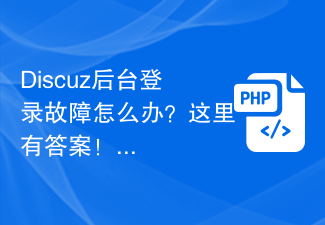 What should I do if there is a login failure in the Discuz backend? Here are the answers!
Mar 02, 2024 pm 03:33 PM
What should I do if there is a login failure in the Discuz backend? Here are the answers!
Mar 02, 2024 pm 03:33 PM
What should I do if there is a login failure in the Discuz backend? Here are the answers! Discuz is a powerful forum system that has been widely used in website construction. However, sometimes we may encounter login failures when using the Discuz backend, resulting in the inability to log in to the management backend to operate normally. This article will introduce some common causes and solutions to Discuz background login failures, and provide some specific code examples, hoping to help you solve the problem smoothly. 1. Common fault causes 1.1
 PHP WeChat development: How to implement user tag management
May 13, 2023 pm 04:31 PM
PHP WeChat development: How to implement user tag management
May 13, 2023 pm 04:31 PM
In the development of WeChat public accounts, user tag management is a very important function, which allows developers to better understand and manage their users. This article will introduce how to use PHP to implement the WeChat user tag management function. 1. Obtain the openid of the WeChat user. Before using the WeChat user tag management function, we first need to obtain the user's openid. In the development of WeChat public accounts, it is a common practice to obtain openid through user authorization. After the user authorization is completed, we can obtain the user through the following code
 Using PHP to develop WeChat mass messaging tools
May 13, 2023 pm 05:00 PM
Using PHP to develop WeChat mass messaging tools
May 13, 2023 pm 05:00 PM
With the popularity of WeChat, more and more companies are beginning to use it as a marketing tool. The WeChat group messaging function is one of the important means for enterprises to conduct WeChat marketing. However, if you only rely on manual sending, it is an extremely time-consuming and laborious task for marketers. Therefore, it is particularly important to develop a WeChat mass messaging tool. This article will introduce how to use PHP to develop WeChat mass messaging tools. 1. Preparation work To develop WeChat mass messaging tools, we need to master the following technical points: Basic knowledge of PHP WeChat public platform development Development tools: Sub
 How to use PHP for WeChat development?
May 21, 2023 am 08:37 AM
How to use PHP for WeChat development?
May 21, 2023 am 08:37 AM
With the development of the Internet and mobile smart devices, WeChat has become an indispensable part of the social and marketing fields. In this increasingly digital era, how to use PHP for WeChat development has become the focus of many developers. This article mainly introduces the relevant knowledge points on how to use PHP for WeChat development, as well as some of the tips and precautions. 1. Development environment preparation Before developing WeChat, you first need to prepare the corresponding development environment. Specifically, you need to install the PHP operating environment and the WeChat public platform
 PHP WeChat development: How to implement group message sending records
May 13, 2023 pm 04:31 PM
PHP WeChat development: How to implement group message sending records
May 13, 2023 pm 04:31 PM
As WeChat becomes an increasingly important communication tool in people's lives, its agile messaging function is quickly favored by a large number of enterprises and individuals. For enterprises, developing WeChat into a marketing platform has become a trend, and the importance of WeChat development has gradually become more prominent. Among them, the group sending function is even more widely used. So, as a PHP programmer, how to implement group message sending records? The following will give you a brief introduction. 1. Understand the development knowledge related to WeChat public accounts. Before understanding how to implement group message sending records, I





