 Backend Development
Backend Development
 C#.Net Tutorial
C#.Net Tutorial
 Sharing solutions to some problems when ASP.NET uses X509Certificate2 (picture)
Sharing solutions to some problems when ASP.NET uses X509Certificate2 (picture)
Sharing solutions to some problems when ASP.NET uses X509Certificate2 (picture)
This article mainly introduces in detail the solutions to a series of problems that occur when ASP.NET uses X509Certificate2, which has certain reference value. , interested friends can refer to
When making refunds through WeChat payment, due to the need to use the p12 certificate, a series of pitfalls will be encountered. Make a note here for easy reference later.
Original code to load the certificate:
Copy code The code is as follows:
1 X509Certificate2 cert = new X509Certificate2(path + WxPayConfig.SSLCERT_PATH, WxPayConfig.SSLCERT_PASSWORD);2 Request.ClientCertificates.Add(cert);
Passed the test on vs. But when deployed to IIS, this problem keeps reporting:
Copy code The code is as follows:
System.Security.Cryptography.CryptographicException: 系统找不到指定的文件。
Detailed Stack Trace information:
At System.Security.Cryptography.CryptographicException.ThrowCryptographicException(Int32 hr)
At System.Security.Cryptography.X509Certificates.X509Utils._LoadCertFromFile(String fileName, IntPtr password, UInt32 dwFlags, Boolean persistKeySet, SafeCertContextHandle& pCertCtx)
at System.Security.Cryptography.X509Certificates.X509Certificate.LoadCertificateFromFile(String fileName, Object password, ]
xml
, String url, Boolean isUseCert, Int32 timeout). After repeated testing, it was confirmed that it was not a problem with the code or file path. After querying
Click [Start] -> [Run] -> Type [mmc] Enter the "Console" interface -> Select [File] -> [Add/Delete
Snap-in] (Ctrl+M)Select [Certificate] -> [Computer Account] -> [Next] -> [Complete]
Select [Certificate] -> [Import]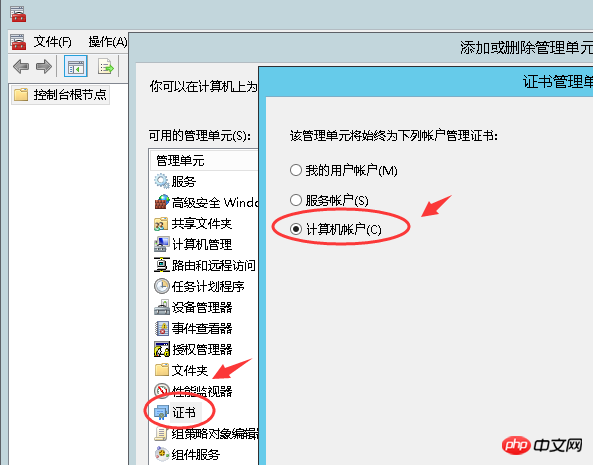
Import your certificate file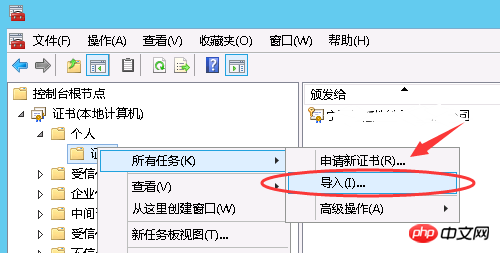
2. Authorization certificate
First install the winhttpcertcfg.exe tool (Windows HTTP Services Certificate Configuration Tool). After the installation is complete, the tool will be in the C:\Program Files (x86)\Windows Resource
Kits\Tools or C:\Program Files\Windows Resource Kits\Tools folder. Open cmd and type the command: The code is as follows:winhttpcertcfg -g -c LOCAL_MACHINE\MY -s "Your certificate name" -a "Your iis The account identifier "
-g command is authorization -c refers to the storage area where the certificate is locatedIn addition, the name of the certificate is this, as shown in the figureRather than something else, I just made a mistake. I clicked on the details of this certificate and took the name inside, causing the authorization to fail.
The iis account identification refers to the application pool corresponding to the site. There is an option to identify the corresponding user in the advanced settings. At that time, the identity I authorized was Network Service, and the identity in the application pool was ApplicationPoolIdentity. As a result, when I initiated a request: 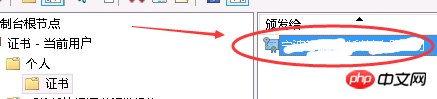
Copy code
The code is as follows:System.Net.WebException: Request aborted: Unable to create SSL/TLS Secure
channel.After completing these configurations, modify the code for loading the certificate before.
复制代码 代码如下:
1 X509Store store = new X509Store("My", StoreLocation.LocalMachine);
2 store.Open(OpenFlags.ReadOnly | OpenFlags.OpenExistingOnly);
3
4 System.Security.Cryptography.X509Certificates.X509Certificate2 cert = 5 store.Certificates.Find(X509FindType.FindBySubjectName, "你的证书名称", false)[0];再测试一下,终于成功!
The above is the detailed content of Sharing solutions to some problems when ASP.NET uses X509Certificate2 (picture). For more information, please follow other related articles on the PHP Chinese website!

Hot AI Tools

Undresser.AI Undress
AI-powered app for creating realistic nude photos

AI Clothes Remover
Online AI tool for removing clothes from photos.

Undress AI Tool
Undress images for free

Clothoff.io
AI clothes remover

Video Face Swap
Swap faces in any video effortlessly with our completely free AI face swap tool!

Hot Article

Hot Tools

Notepad++7.3.1
Easy-to-use and free code editor

SublimeText3 Chinese version
Chinese version, very easy to use

Zend Studio 13.0.1
Powerful PHP integrated development environment

Dreamweaver CS6
Visual web development tools

SublimeText3 Mac version
God-level code editing software (SublimeText3)

Hot Topics
 1387
1387
 52
52
 How to use various symbols in C language
Apr 03, 2025 pm 04:48 PM
How to use various symbols in C language
Apr 03, 2025 pm 04:48 PM
The usage methods of symbols in C language cover arithmetic, assignment, conditions, logic, bit operators, etc. Arithmetic operators are used for basic mathematical operations, assignment operators are used for assignment and addition, subtraction, multiplication and division assignment, condition operators are used for different operations according to conditions, logical operators are used for logical operations, bit operators are used for bit-level operations, and special constants are used to represent null pointers, end-of-file markers, and non-numeric values.
 What is the role of char in C strings
Apr 03, 2025 pm 03:15 PM
What is the role of char in C strings
Apr 03, 2025 pm 03:15 PM
In C, the char type is used in strings: 1. Store a single character; 2. Use an array to represent a string and end with a null terminator; 3. Operate through a string operation function; 4. Read or output a string from the keyboard.
 How to handle special characters in C language
Apr 03, 2025 pm 03:18 PM
How to handle special characters in C language
Apr 03, 2025 pm 03:18 PM
In C language, special characters are processed through escape sequences, such as: \n represents line breaks. \t means tab character. Use escape sequences or character constants to represent special characters, such as char c = '\n'. Note that the backslash needs to be escaped twice. Different platforms and compilers may have different escape sequences, please consult the documentation.
 The difference between char and wchar_t in C language
Apr 03, 2025 pm 03:09 PM
The difference between char and wchar_t in C language
Apr 03, 2025 pm 03:09 PM
In C language, the main difference between char and wchar_t is character encoding: char uses ASCII or extends ASCII, wchar_t uses Unicode; char takes up 1-2 bytes, wchar_t takes up 2-4 bytes; char is suitable for English text, wchar_t is suitable for multilingual text; char is widely supported, wchar_t depends on whether the compiler and operating system support Unicode; char is limited in character range, wchar_t has a larger character range, and special functions are used for arithmetic operations.
 The difference between multithreading and asynchronous c#
Apr 03, 2025 pm 02:57 PM
The difference between multithreading and asynchronous c#
Apr 03, 2025 pm 02:57 PM
The difference between multithreading and asynchronous is that multithreading executes multiple threads at the same time, while asynchronously performs operations without blocking the current thread. Multithreading is used for compute-intensive tasks, while asynchronously is used for user interaction. The advantage of multi-threading is to improve computing performance, while the advantage of asynchronous is to not block UI threads. Choosing multithreading or asynchronous depends on the nature of the task: Computation-intensive tasks use multithreading, tasks that interact with external resources and need to keep UI responsiveness use asynchronous.
 How to convert char in C language
Apr 03, 2025 pm 03:21 PM
How to convert char in C language
Apr 03, 2025 pm 03:21 PM
In C language, char type conversion can be directly converted to another type by: casting: using casting characters. Automatic type conversion: When one type of data can accommodate another type of value, the compiler automatically converts it.
 What is the function of C language sum?
Apr 03, 2025 pm 02:21 PM
What is the function of C language sum?
Apr 03, 2025 pm 02:21 PM
There is no built-in sum function in C language, so it needs to be written by yourself. Sum can be achieved by traversing the array and accumulating elements: Loop version: Sum is calculated using for loop and array length. Pointer version: Use pointers to point to array elements, and efficient summing is achieved through self-increment pointers. Dynamically allocate array version: Dynamically allocate arrays and manage memory yourself, ensuring that allocated memory is freed to prevent memory leaks.
 How to use char array in C language
Apr 03, 2025 pm 03:24 PM
How to use char array in C language
Apr 03, 2025 pm 03:24 PM
The char array stores character sequences in C language and is declared as char array_name[size]. The access element is passed through the subscript operator, and the element ends with the null terminator '\0', which represents the end point of the string. The C language provides a variety of string manipulation functions, such as strlen(), strcpy(), strcat() and strcmp().



