 Web Front-end
Web Front-end
 JS Tutorial
JS Tutorial
 JavaScript motion framework sample code sharing for arbitrary value movement of multiple objects (3)
JavaScript motion framework sample code sharing for arbitrary value movement of multiple objects (3)
JavaScript motion framework sample code sharing for arbitrary value movement of multiple objects (3)
This article mainly introduces the third part of JavaScriptMotionFramework in detail, multi-object arbitrary value movement, which has certain reference value. Interested friends You can refer to the
The previous two articles are about the movement of a single object. This article starts to talk about the movement of multiple objects, such as the different attributes of multiple pssuch as width, height, font size, Buffer motion changes for transparency.
Starting from this article, offsetWdith, offsetHeight, etc. will no longer be used, because problems will occur. For example, adding a border, offsetWidth will cause serious problems. See the 'bug' of offsetWidth in JavaScript on my personal blog. The countermeasure and solution is to encapsulate the getStyle(obj, attr) function and use it to obtain the current value in motion!
function getStyle(obj, name) {
if(obj.currentStyle) {//IE
return obj.currentStyle[name];
} else {
return getComputedStyle(obj, false)[name];
}
}Since each object moves independently, some variables cannot be shared between them, such as Timer, each object It should have its own timer, because every time the timer is started, the previous timer must be cleared first. This means that if the first object is still moving, the mouse is moved to the second object and the previous timer is cleared instantly. The controller causes the movement of the first object to stop when it cannot reach the target value
In addition, there are basically two types of object movement styles: one is the size, which is the attribute in px. , and another category is transparency!
<!DOCTYPE html>
<html>
<head>
<meta charset="utf-8">
<title>运动框架(三):多物体运动</title>
<style type="text/css">
p {
width: 100px;
height: 100px;
background: yellow;
margin: 10px;
float: left;
filter: alpha(opacity:100);
opacity: 1;
}
</style>
</head>
<body>
<p id="p1">变高</p>
<p id="p2">变宽</p>
<p id="p3">fontSize Changed</p>
<p id="p4">alpha</p>
<script type="text/javascript">
var doc = document;
var op1 = doc.getElementById('p1');
op1.onmouseover = function() {
startMove(this, 'height', 300);
};
op1.onmouseout = function() {
startMove(this, 'height', 100);
};
var op2 = doc.getElementById('p2');
op2.onmouseover = function() {
startMove(this, 'width', 300);
};
op2.onmouseout = function() {
startMove(this, 'width', 100);
};
var op3 = doc.getElementById('p3');
op3.onmouseover = function() {
startMove(this, 'fontSize', 30);
};
op3.onmouseout = function() {
startMove(this, 'fontSize', 16);
};
var op4 = doc.getElementById('p4');
op4.onmouseover = function() {
startMove(this, 'opacity', 30);
};
op4.onmouseout = function() {
startMove(this, 'opacity', 100);
};
function getStyle(obj, attr) {
if (obj.currentStyle) {
return obj.currentStyle[attr];
} else {
return getComputedStyle(obj, null)[attr];
}
}
function startMove(obj, attr, iTarget) {
clearInterval(obj.timer);
obj.timer = setInterval(function() {
var cur = 0;
if (attr === 'opacity') {
cur = parseFloat(getStyle(obj, attr)) * 100;
} else {
cur = parseInt(getStyle(obj, attr));
}
var speed = (iTarget - cur) / 10;
speed = speed > 0 ? Math.ceil(speed) : Math.floor(speed);
if (iTarget == cur) {
clearInterval(obj.timer);
} else {
if (attr === 'opacity') {
cur += speed;
obj.style.filter = 'alpha(opacity:' + cur + ')';
obj.style.opacity = cur / 100;//FireFox && Chrome
} else {
cur += speed;
obj.style[attr] = cur + 'px';
}
}
}, 30);
}
</script>
</body>
</html>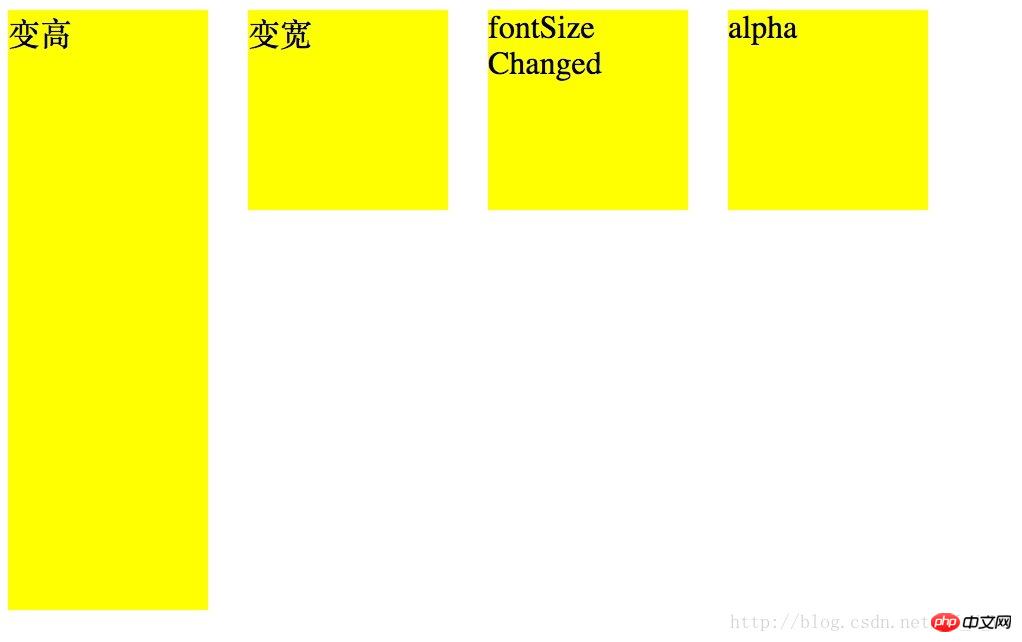

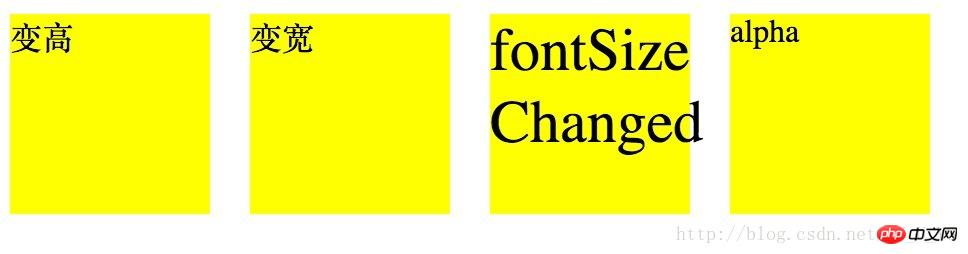
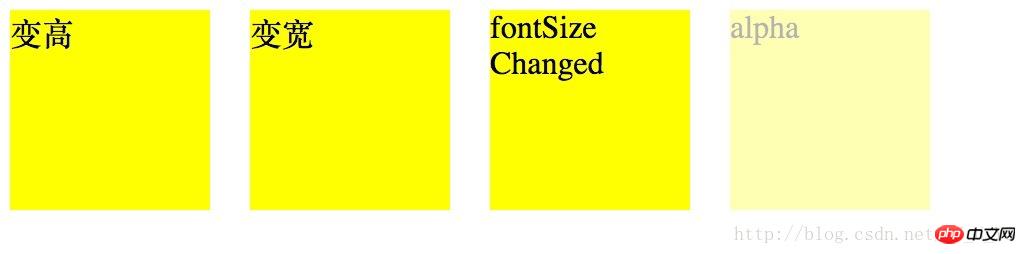
The above is the detailed content of JavaScript motion framework sample code sharing for arbitrary value movement of multiple objects (3). For more information, please follow other related articles on the PHP Chinese website!

Hot AI Tools

Undresser.AI Undress
AI-powered app for creating realistic nude photos

AI Clothes Remover
Online AI tool for removing clothes from photos.

Undress AI Tool
Undress images for free

Clothoff.io
AI clothes remover

Video Face Swap
Swap faces in any video effortlessly with our completely free AI face swap tool!

Hot Article

Hot Tools

Notepad++7.3.1
Easy-to-use and free code editor

SublimeText3 Chinese version
Chinese version, very easy to use

Zend Studio 13.0.1
Powerful PHP integrated development environment

Dreamweaver CS6
Visual web development tools

SublimeText3 Mac version
God-level code editing software (SublimeText3)

Hot Topics
 1387
1387
 52
52
 How to implement an online speech recognition system using WebSocket and JavaScript
Dec 17, 2023 pm 02:54 PM
How to implement an online speech recognition system using WebSocket and JavaScript
Dec 17, 2023 pm 02:54 PM
How to use WebSocket and JavaScript to implement an online speech recognition system Introduction: With the continuous development of technology, speech recognition technology has become an important part of the field of artificial intelligence. The online speech recognition system based on WebSocket and JavaScript has the characteristics of low latency, real-time and cross-platform, and has become a widely used solution. This article will introduce how to use WebSocket and JavaScript to implement an online speech recognition system.
 WebSocket and JavaScript: key technologies for implementing real-time monitoring systems
Dec 17, 2023 pm 05:30 PM
WebSocket and JavaScript: key technologies for implementing real-time monitoring systems
Dec 17, 2023 pm 05:30 PM
WebSocket and JavaScript: Key technologies for realizing real-time monitoring systems Introduction: With the rapid development of Internet technology, real-time monitoring systems have been widely used in various fields. One of the key technologies to achieve real-time monitoring is the combination of WebSocket and JavaScript. This article will introduce the application of WebSocket and JavaScript in real-time monitoring systems, give code examples, and explain their implementation principles in detail. 1. WebSocket technology
 How to use JavaScript and WebSocket to implement a real-time online ordering system
Dec 17, 2023 pm 12:09 PM
How to use JavaScript and WebSocket to implement a real-time online ordering system
Dec 17, 2023 pm 12:09 PM
Introduction to how to use JavaScript and WebSocket to implement a real-time online ordering system: With the popularity of the Internet and the advancement of technology, more and more restaurants have begun to provide online ordering services. In order to implement a real-time online ordering system, we can use JavaScript and WebSocket technology. WebSocket is a full-duplex communication protocol based on the TCP protocol, which can realize real-time two-way communication between the client and the server. In the real-time online ordering system, when the user selects dishes and places an order
 How to implement an online reservation system using WebSocket and JavaScript
Dec 17, 2023 am 09:39 AM
How to implement an online reservation system using WebSocket and JavaScript
Dec 17, 2023 am 09:39 AM
How to use WebSocket and JavaScript to implement an online reservation system. In today's digital era, more and more businesses and services need to provide online reservation functions. It is crucial to implement an efficient and real-time online reservation system. This article will introduce how to use WebSocket and JavaScript to implement an online reservation system, and provide specific code examples. 1. What is WebSocket? WebSocket is a full-duplex method on a single TCP connection.
 JavaScript and WebSocket: Building an efficient real-time weather forecasting system
Dec 17, 2023 pm 05:13 PM
JavaScript and WebSocket: Building an efficient real-time weather forecasting system
Dec 17, 2023 pm 05:13 PM
JavaScript and WebSocket: Building an efficient real-time weather forecast system Introduction: Today, the accuracy of weather forecasts is of great significance to daily life and decision-making. As technology develops, we can provide more accurate and reliable weather forecasts by obtaining weather data in real time. In this article, we will learn how to use JavaScript and WebSocket technology to build an efficient real-time weather forecast system. This article will demonstrate the implementation process through specific code examples. We
 Simple JavaScript Tutorial: How to Get HTTP Status Code
Jan 05, 2024 pm 06:08 PM
Simple JavaScript Tutorial: How to Get HTTP Status Code
Jan 05, 2024 pm 06:08 PM
JavaScript tutorial: How to get HTTP status code, specific code examples are required. Preface: In web development, data interaction with the server is often involved. When communicating with the server, we often need to obtain the returned HTTP status code to determine whether the operation is successful, and perform corresponding processing based on different status codes. This article will teach you how to use JavaScript to obtain HTTP status codes and provide some practical code examples. Using XMLHttpRequest
 How to use insertBefore in javascript
Nov 24, 2023 am 11:56 AM
How to use insertBefore in javascript
Nov 24, 2023 am 11:56 AM
Usage: In JavaScript, the insertBefore() method is used to insert a new node in the DOM tree. This method requires two parameters: the new node to be inserted and the reference node (that is, the node where the new node will be inserted).
 JavaScript and WebSocket: Building an efficient real-time image processing system
Dec 17, 2023 am 08:41 AM
JavaScript and WebSocket: Building an efficient real-time image processing system
Dec 17, 2023 am 08:41 AM
JavaScript is a programming language widely used in web development, while WebSocket is a network protocol used for real-time communication. Combining the powerful functions of the two, we can create an efficient real-time image processing system. This article will introduce how to implement this system using JavaScript and WebSocket, and provide specific code examples. First, we need to clarify the requirements and goals of the real-time image processing system. Suppose we have a camera device that can collect real-time image data



