
We will make a page that can remember the name of the visitor. In this small case, you will learn how to use the values of the Cookies, Form and ServerVariables collections of the Request object, and you can also learn how to use the Response object to send Cookies. .
First, let’s take a look at the program code:
<%@LANGUAGE="VBSCRIPT" CODEPAGE="65001"%><!doctype html><html><head><meta charset="utf-8"><title>用Cookies记住访问者的姓名</title></head><body><%Dim sUserName
sUserName = Trim(Request.Cookies("name"))'判断name是否为空,不为空则输出name的值If sUserName = "" Then
'判断是否是POST刚提交了表单,是的话则获取表单内容输出Cookies
If UCase(Trim(Request.ServerVariables("REQUEST_METHOD"))) = "POST" Then
sUserName = Trim(Request.Form("name"))
Response.Cookies("name") = sUserName
Response.Cookies("name").Expires = DateAdd("d", 1, Now) 'Cookies一天后过期 Response.Write("我已经记住您的姓名了!") Else
'否则显示表单,让用户提交表单%>
<form method="post" action="">
请告诉我您的姓名 : <input name="name" type="text"/>
<input type="submit" value="提交" />
</form><%
End If Else
Response.Write("您好," & sUserName)End If%></body></html>When running for the first time, Cookies information cannot be obtained, and the form is displayed for the user to submit, as shown below:
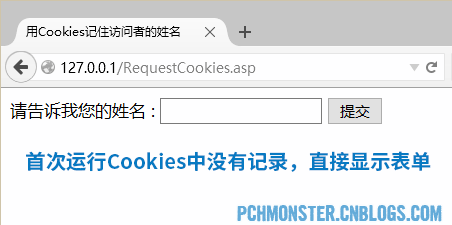
Submit the form, or POST to the current ASP page. Because Cookies still cannot be obtained, the page with successful submission of the form is displayed, as shown below:
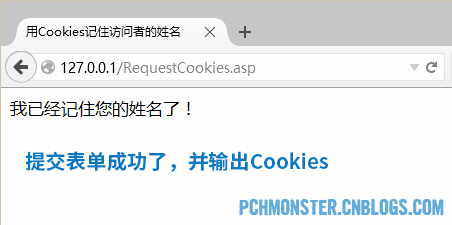
Refresh the current page RequestCookies.asp again, because Cookies can be obtained and the visitor's name is directly displayed.
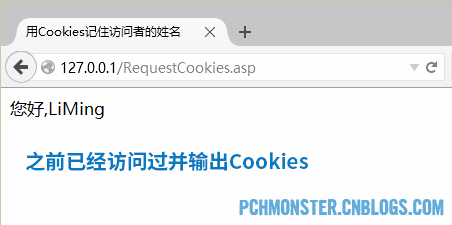
Let’s explain in detail the part that allows the user to enter their name and save it. First, get the value of the ServerVariables variable REQUEST_METHOD. This value identifies the request method of the current page. If it is the POST method, it means that the form is being submitted to this page. At this time, the value of the form must be obtained and the Response.Cookies collection will be used to output cookies to the client. Otherwise, the HTML code for the user to fill in the name will be displayed.
Little knowledge
Trim function removes spaces on both sides of a string, LTrimThe function deletes the spaces on the left side of the string, and the RTrim function deletes the spaces on the right side of the string. The
UCase function converts the specified string to uppercase, and the LCase function converts the specified string to lowercase.
【Related Recommendations】
1. Summary of Asp.net built-in object Request object usage examples
2. Talk about the use of the two objects Request and Response
3. Share the request object in asp Five methods to obtain client data
4. Detailed explanation of ASP.NET system object Request
The above is the detailed content of Share a small case of Request object. For more information, please follow other related articles on the PHP Chinese website!




