 WeChat Applet
WeChat Applet
 Mini Program Development
Mini Program Development
 Share the method of using the mini program to obtain and decrypt the WeChat step count to obtain the data of the day
Share the method of using the mini program to obtain and decrypt the WeChat step count to obtain the data of the day
Share the method of using the mini program to obtain and decrypt the WeChat step count to obtain the data of the day
Recently, the WeChat mini program has been officially updated again, but I won’t care about the rest.
"wx.getWeRunData obtains WeChat sports data", this interface is really useful, because the company happens to be doing a lottery related to WeChat steps.
The only question is that the official document says that the data of the past 30 days can be obtained, so can the data of the current day be obtained? Let’s not complain about the ambiguity in the description of the document. I can only test it myself (the focus of this test is whether I can obtain the sports data of the day, and some operations will be briefly mentioned).
First look at the document description:

WeChat Sports Interface Document
Then the following is the decryption The final structure:

After decrypting the motion data
After reading the document, start testing. Look at the code:



##Step count decrypted data
##About
: All timestamps are displayed as 00:00:00 of a certain day after being converted to date, such as: 2008/8/8 00:00:00; including the last one, which is my timestamp today after transcoding: 2017/5/23 00:00:00 (no matter which time period it is obtained on the 23rd, They are all in this format). The timestamp under the watermark is the time of the interface request.
##Note (of course this is just what I encountered. For reference):
There is a problem. There will be a delay between the number of steps obtained by this applet and the number of steps in WeChat Sports (of course, let’s not talk about the delay of WeChat Sports itself. Now we only study what we can see in WeChat Sports. The data of the mini program and the data of the step count interface)
There will be a situation where if the user does not enter the WeChat exercise and directly requests the mini program to obtain the step count interface, the data will remain unchanged. It will change! The data will be reacquired after a long period of time.
After testing, first enter WeChat Sports and then request the mini program to obtain the step count. Then the data will be consistent at this time. That is to say, is it equivalent to the user going into WeChat Sports to submit the step count to the database? Then the applet obtains the step count interface to get the latest? Otherwise, it has to wait for WeChat Sports' own data to be updated....
So, without entering the WeChat sports interface, how often will the mini program obtain the step count interface data refreshed?
Some experts have research results? Yes, welcome to communicate and discuss!
[Related recommendations]##1. WeChat public account platform source code download
##2.
小 Pigcms (PigCms) micro-e-commerce system operation version (independent micro-store mall + three-level distribution system) WeChat People King v3.4.5 Advanced Business Edition WeChat Rubik’s Cube Source CodeThe above is the detailed content of Share the method of using the mini program to obtain and decrypt the WeChat step count to obtain the data of the day. For more information, please follow other related articles on the PHP Chinese website!

Hot AI Tools

Undresser.AI Undress
AI-powered app for creating realistic nude photos

AI Clothes Remover
Online AI tool for removing clothes from photos.

Undress AI Tool
Undress images for free

Clothoff.io
AI clothes remover

AI Hentai Generator
Generate AI Hentai for free.

Hot Article

Hot Tools

Notepad++7.3.1
Easy-to-use and free code editor

SublimeText3 Chinese version
Chinese version, very easy to use

Zend Studio 13.0.1
Powerful PHP integrated development environment

Dreamweaver CS6
Visual web development tools

SublimeText3 Mac version
God-level code editing software (SublimeText3)

Hot Topics
 1359
1359
 52
52
 Revealing the causes of HTTP status code 460
Feb 19, 2024 pm 08:30 PM
Revealing the causes of HTTP status code 460
Feb 19, 2024 pm 08:30 PM
Decrypting HTTP status code 460: Why does this error occur? Introduction: In daily network use, we often encounter various error prompts, including HTTP status codes. These status codes are a mechanism defined by the HTTP protocol to indicate the processing of a request. Among these status codes, there is a relatively rare error code, namely 460. This article will delve into this error code and explain why this error occurs. Definition of HTTP status code 460: First, we need to understand the basics of HTTP status code
 Where to get Google security code
Mar 30, 2024 am 11:11 AM
Where to get Google security code
Mar 30, 2024 am 11:11 AM
Google Authenticator is a tool used to protect the security of user accounts, and its key is important information used to generate dynamic verification codes. If you forget the key of Google Authenticator and can only verify it through the security code, then the editor of this website will bring you a detailed introduction on where to get the Google security code. I hope it can help you. If you want to know more Users please continue reading below! First open the phone settings and enter the settings page. Scroll down the page and find Google. Go to the Google page and click on Google Account. Enter the account page and click View under the verification code. Enter your password or use your fingerprint to verify your identity. Obtain a Google security code and use the security code to verify your Google identity.
 How to open WeChat movement on WeChat steps
Feb 22, 2024 pm 05:55 PM
How to open WeChat movement on WeChat steps
Feb 22, 2024 pm 05:55 PM
Just search for WeChat Sports in the WeChat official account and enable the function. Applicable model of the tutorial: iphone13 System: iOS15.3 version: WeChat 8.0.19 Analysis 1 Open WeChat and click the plus button in the upper right corner of the WeChat page. 2Then click the add friend option on the plus sign page. 3Select the official account on the add friend page. 4Enter WeChat Sports in the search box and search. 5. Finally, click to enable this function on the WeChat sports page. Supplement: Is WeChat sports updated in real time? 1app sports is updated in real time. If your phone itself supports app motion, app motion can be updated in real time. App motion uses the built-in vibration sensor or auxiliary processor on the phone to realize the calculation through the movement of the center of gravity of the phone.
 How to install dual SIM on Realme 12 Pro?
Mar 18, 2024 pm 02:10 PM
How to install dual SIM on Realme 12 Pro?
Mar 18, 2024 pm 02:10 PM
Although the general operations of domestic mobile phones are very similar, there are still some differences in some details. For example, different mobile phone models and manufacturers may have different dual-SIM installation methods. Erzhenwo 12Pro, a new mobile phone, also supports dual-SIM dual standby, but how should dual-SIM be installed on this phone? How to install dual SIM on Realme 12Pro? Remember to turn off your phone before installation. Step 1: Find the SIM card tray: Find the SIM card tray of the phone. Usually, in the Realme 12 Pro, the SIM card tray is located on the side or top of the phone. Step 2: Insert the first SIM card. Use a dedicated SIM card pin or a small object to insert it into the slot in the SIM card tray. Then, carefully insert the first SIM card.
 Simple JavaScript Tutorial: How to Get HTTP Status Code
Jan 05, 2024 pm 06:08 PM
Simple JavaScript Tutorial: How to Get HTTP Status Code
Jan 05, 2024 pm 06:08 PM
JavaScript tutorial: How to get HTTP status code, specific code examples are required. Preface: In web development, data interaction with the server is often involved. When communicating with the server, we often need to obtain the returned HTTP status code to determine whether the operation is successful, and perform corresponding processing based on different status codes. This article will teach you how to use JavaScript to obtain HTTP status codes and provide some practical code examples. Using XMLHttpRequest
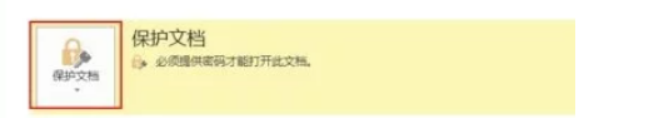 How to set up word decryption
Mar 20, 2024 pm 04:36 PM
How to set up word decryption
Mar 20, 2024 pm 04:36 PM
In today's work environment, everyone's awareness of confidentiality is getting stronger and stronger, and encryption operations are often performed to protect files when using software. Especially for key documents, the awareness of confidentiality should be increased, and the security of documents should be given top priority at all times. So I don’t know how well everyone understands word decryption. How to operate it specifically? Today we will actually show you the process of word decryption through the explanation below. Friends who need to learn word decryption knowledge should not miss today's course. A decryption operation is first required to protect the file, which means that the file is processed as a protective document. After doing this to a file, a prompt pops up when you open the file again. The way to decrypt the file is to enter the password, so you can directly
 How to get membership in WeChat mini program
May 07, 2024 am 10:24 AM
How to get membership in WeChat mini program
May 07, 2024 am 10:24 AM
1. Open the WeChat mini program and enter the corresponding mini program page. 2. Find the member-related entrance on the mini program page. Usually the member entrance is in the bottom navigation bar or personal center. 3. Click the membership portal to enter the membership application page. 4. On the membership application page, fill in relevant information, such as mobile phone number, name, etc. After completing the information, submit the application. 5. The mini program will review the membership application. After passing the review, the user can become a member of the WeChat mini program. 6. As a member, users will enjoy more membership rights, such as points, coupons, member-exclusive activities, etc.
 How to get Huang Rong in the mobile game Shooting Condor
Mar 27, 2024 pm 10:36 PM
How to get Huang Rong in the mobile game Shooting Condor
Mar 27, 2024 pm 10:36 PM
The Condor Mobile Game is about to be officially launched. Many players want to know how to obtain Huang Rong. Players must first download the [NetEase Master] APP, then join the [Condor Circle] and participate in the Condor Mini Game: SSR Huang Rong will be given for free. How to obtain Huang Rong in the mobile game Condor Shooting 1. First, download the [NetEase Master] APP, and then join the [Condor Shooting Circle]. 2. Go to the Condor Shooting Circle, slide up the page to display the page as shown below, and click [Carving Treasure]. 3. You can also click on the [Play Diaobao Mini Game: SSR Huang Rong for Free] as shown by the arrow in the picture below. 4. Then enter the Diaobao page and click [Yunyou Zhongdu] at the bottom. This is an idle device. Just select the time and direction. 5. Travel around at least six times, choosing a different time and direction each time. 6. Click to claim



