 Web Front-end
Web Front-end
 H5 Tutorial
H5 Tutorial
 Detailed explanation of examples of H5 completing multiple image uploads
Detailed explanation of examples of H5 completing multiple image uploads
Detailed explanation of examples of H5 completing multiple image uploads
This article mainly introduces the function of uploading multiple pictures based on HTML5, and the function of uploading multiple pictures on the basis of uploading a single picture. Interested friends can refer to
Picture Uploading I have written it before, but it was a single upload. Recently, there was a business requirement that required multiple uploads, so I rewrote the
HTML structure:
XML/HTML CodeCopy the content to the clipboard
<p class="container">
<label>请选择一个图像文件:</label>
<input type="file" id="file_input" multiple/>
</p>By the way, the main logic of this upload:
·Use input tag and select type=file, remember to bring multiple, otherwise you can only select a single picture
·Bind the change time of the input,
·The key point is how to handle this change event. Use H5’s new FileReader interface to read the file and encode it into base64. The next thing is Playing interactively with back-end classmates
JS code:
##JavaScript CodeCopy Content to clipboard
window.onload = function(){
var input = document.getElementById("file_input");
var result,p;
if(typeof FileReader==='undefined'){
result.innerHTML = "抱歉,你的浏览器不支持 FileReader";
input.setAttribute('disabled','disabled');
}else{
input.addEventListener('change',readFile,false);
}<br> //handler
function readFile(){
for(var i=0;i<this.files.length;i++){
if (!input['value'].match(/.jpg|.gif|.png|.bmp/i)){ //判断上传文件格式
return alert("上传的图片格式不正确,请重新选择")<br> }
var reader = new FileReader();
reader.readAsDataURL(this.files[i]);
reader.onload = function(e){
result = '<p id="result"><img src="'+this.result+'" alt=""/></p>';
p = document.createElement('p');
p.innerHTML = result;
document.getElementById('body').appendChild(p); //插入dom树 <br> }
}
}
}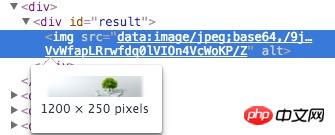
function In , the file in the file queue is sent to the backend. The backend student returns the MD5encrypted file and path corresponding to the file to the frontend, and the frontend takes this path. Rendered to the page.
Then transfer the MD5 file back to the backend, because after uploading, the frontend usually has the operation of Tell me how to interact withCopy content to the clipboard . The biggest advantage is that you can submit binary files and then call back the success After we get back the data we want, we can insert the picture into the page, similar to the previous method~ Last rendering: 【Related Recommendations】 1. The above is the detailed content of Detailed explanation of examples of H5 completing multiple image uploads. For more information, please follow other related articles on the PHP Chinese website!function readFile(){
var fd = new FormData();
for(var i=0;i<this.files.length;i++){
var reader = new FileReader();
reader.readAsDataURL(this.files[i]);
fd.append(i,this.files[i]);<br> }
$.ajax({
url : '',
type : 'post',
data : fd,
success : function(data){
console.log(data)
}
})
}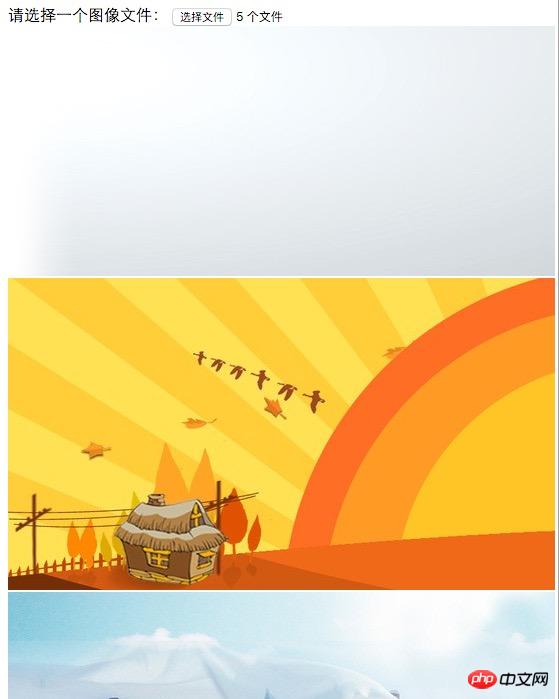 The above is the entire content of this article, I hope it will be helpful to everyone's study.
The above is the entire content of this article, I hope it will be helpful to everyone's study.

Hot AI Tools

Undresser.AI Undress
AI-powered app for creating realistic nude photos

AI Clothes Remover
Online AI tool for removing clothes from photos.

Undress AI Tool
Undress images for free

Clothoff.io
AI clothes remover

AI Hentai Generator
Generate AI Hentai for free.

Hot Article

Hot Tools

Notepad++7.3.1
Easy-to-use and free code editor

SublimeText3 Chinese version
Chinese version, very easy to use

Zend Studio 13.0.1
Powerful PHP integrated development environment

Dreamweaver CS6
Visual web development tools

SublimeText3 Mac version
God-level code editing software (SublimeText3)

Hot Topics
 1365
1365
 52
52
 Table Border in HTML
Sep 04, 2024 pm 04:49 PM
Table Border in HTML
Sep 04, 2024 pm 04:49 PM
Guide to Table Border in HTML. Here we discuss multiple ways for defining table-border with examples of the Table Border in HTML.
 Nested Table in HTML
Sep 04, 2024 pm 04:49 PM
Nested Table in HTML
Sep 04, 2024 pm 04:49 PM
This is a guide to Nested Table in HTML. Here we discuss how to create a table within the table along with the respective examples.
 HTML margin-left
Sep 04, 2024 pm 04:48 PM
HTML margin-left
Sep 04, 2024 pm 04:48 PM
Guide to HTML margin-left. Here we discuss a brief overview on HTML margin-left and its Examples along with its Code Implementation.
 HTML Table Layout
Sep 04, 2024 pm 04:54 PM
HTML Table Layout
Sep 04, 2024 pm 04:54 PM
Guide to HTML Table Layout. Here we discuss the Values of HTML Table Layout along with the examples and outputs n detail.
 HTML Ordered List
Sep 04, 2024 pm 04:43 PM
HTML Ordered List
Sep 04, 2024 pm 04:43 PM
Guide to the HTML Ordered List. Here we also discuss introduction of HTML Ordered list and types along with their example respectively
 HTML Input Placeholder
Sep 04, 2024 pm 04:54 PM
HTML Input Placeholder
Sep 04, 2024 pm 04:54 PM
Guide to HTML Input Placeholder. Here we discuss the Examples of HTML Input Placeholder along with the codes and outputs.
 Moving Text in HTML
Sep 04, 2024 pm 04:45 PM
Moving Text in HTML
Sep 04, 2024 pm 04:45 PM
Guide to Moving Text in HTML. Here we discuss an introduction, how marquee tag work with syntax and examples to implement.
 HTML onclick Button
Sep 04, 2024 pm 04:49 PM
HTML onclick Button
Sep 04, 2024 pm 04:49 PM
Guide to HTML onclick Button. Here we discuss their introduction, working, examples and onclick Event in various events respectively.



