 Backend Development
Backend Development
 PHP Tutorial
PHP Tutorial
 Detailed explanation of the usage of php basename() function to obtain file name
Detailed explanation of the usage of php basename() function to obtain file name
Detailed explanation of the usage of php basename() function to obtain file name
We talked about using the php pathinfo() function to return file path information. The php dirname() function returns the directory part of the file path. This article mainly introduces the use of php basename() functionReturn the
part of the file name in the path.
php basename() function syntax is as follows:
basename(path,suffix)
Parameter details:
| Parameters | Description |
|---|---|
| path | Required. Specifies the path to be checked. |
| suffix | Optional. Specifies the file extension. If the file name has a file extension, this extension will not be displayed. |
Description:
php basename() function gives a full name containing a pointer to a file. Path string, this function returns the basic file name. If the filename ends with suffix, this part will also be removed. In Windows, both slash (/)
and backslash (\) can be used as directory separators. In other environments, it is a slash (/)
Example
<?php $path = "www/testweb/home.php"; //显示文件名和文件扩展名 echo basename($path) ."<br/>"; //显示文件名没有文件扩展名 echo basename($path,".php"); ?>
Code explanation:
Our first echo is used without suffix The parameter returns information with the file name and file extension, while the two echoes contain the suffix parameter php, so the file name is returned without the extension.
The result of running the code is as follows:

[Recommended related articles]:
1. Detailed explanation of the php pathinfo() function to obtain file path information
2.Detailed explanation of the usage of the php dirname() function to obtain file information
The above is the detailed content of Detailed explanation of the usage of php basename() function to obtain file name. For more information, please follow other related articles on the PHP Chinese website!

Hot AI Tools

Undresser.AI Undress
AI-powered app for creating realistic nude photos

AI Clothes Remover
Online AI tool for removing clothes from photos.

Undress AI Tool
Undress images for free

Clothoff.io
AI clothes remover

Video Face Swap
Swap faces in any video effortlessly with our completely free AI face swap tool!

Hot Article

Hot Tools

Notepad++7.3.1
Easy-to-use and free code editor

SublimeText3 Chinese version
Chinese version, very easy to use

Zend Studio 13.0.1
Powerful PHP integrated development environment

Dreamweaver CS6
Visual web development tools

SublimeText3 Mac version
God-level code editing software (SublimeText3)

Hot Topics
 1390
1390
 52
52
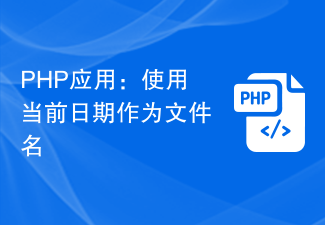 PHP application: use current date as file name
Jun 20, 2023 am 09:33 AM
PHP application: use current date as file name
Jun 20, 2023 am 09:33 AM
In PHP applications, we sometimes need to save or upload files using the current date as the file name. Although it is possible to enter the date manually, it is more convenient, faster and more accurate to use the current date as the file name. In PHP, we can use the date() function to get the current date. The usage method of this function is: date(format, timestamp); where format is the date format string, and timestamp is the timestamp representing the date and time. If this parameter is not passed, it will be used
 Tips for dealing with garbled Chinese file names in PHP
Feb 27, 2024 pm 02:18 PM
Tips for dealing with garbled Chinese file names in PHP
Feb 27, 2024 pm 02:18 PM
Tips for dealing with garbled Chinese file names in PHP During the development process, we often encounter the problem of garbled Chinese file names, especially when processing files uploaded by users. In PHP, how to correctly handle garbled file names is a common and important problem. This article will introduce some techniques for dealing with garbled Chinese file names and provide specific code examples to help readers better deal with this challenge. Problem description: When users upload files, the Chinese file names sometimes appear to be garbled. This is because different operating systems and browsers
 Java how to loop through a folder and get all file names
Mar 29, 2024 pm 01:24 PM
Java how to loop through a folder and get all file names
Mar 29, 2024 pm 01:24 PM
Java is a popular programming language with powerful file handling capabilities. In Java, traversing a folder and getting all file names is a common operation, which can help us quickly locate and process files in a specific directory. This article will introduce how to implement a method of traversing a folder and getting all file names in Java, and provide specific code examples. 1. Use the recursive method to traverse the folder. We can use the recursive method to traverse the folder. The recursive method is a way of calling itself, which can effectively traverse the folder.
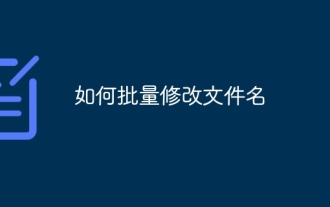 How to batch modify file names
Nov 09, 2023 am 10:05 AM
How to batch modify file names
Nov 09, 2023 am 10:05 AM
Methods for batch modifying file names include using the mv command, using the rename command, using the find command combined with the mv command, using the mmv command, etc. Detailed introduction: 1. Use the mv command. The mv command is a command used to move files or rename files in the Linux system. Through the mv command, you can move a file to another location and modify the file name at the same time; 2. Use rename command, the rename command is a powerful batch file renaming tool, which can match and replace file names through regular expressions, etc.
 Steps to solve the problem that the file name is too long and cannot be deleted in Windows 10
Mar 27, 2024 pm 04:41 PM
Steps to solve the problem that the file name is too long and cannot be deleted in Windows 10
Mar 27, 2024 pm 04:41 PM
1. First find the file or folder that you need to delete. Because the file name is too long, the system will prompt when performing the deletion operation, [The file or directory cannot be deleted because the file name is too long]; as shown in the figure: 2 . At this time, use the shortcut key [Win+R] to open Run, enter [cmd], and open the command prompt after confirmation; as shown in the figure: 3. First switch to the disk where the file is located, mine is in D, enter [D:] , and then switch to the folder where the file is located. Mine is in [1], enter [cd1], and then enter [dir] to see all the files in the directory. In my directory, there is only one file that needs to be deleted. ;As shown in the figure: 4. Enter [del*.png] at this time, that is, all files with the suffix png in the directory will be
 Use the path/filepath.Split function to split the path into directory and file name parts
Jul 25, 2023 pm 05:57 PM
Use the path/filepath.Split function to split the path into directory and file name parts
Jul 25, 2023 pm 05:57 PM
Use the path/filepath.Split function to split the path into two parts: directory and file name. When developing programs or processing files, it is often necessary to split the path into two parts: directory and file name. In Go language, you can use the Split function in the path/filepath package to achieve this function. This article will introduce the usage of the Split function and give code examples. The Split function is defined as follows: funcSplit(pathstring)(di
 What should I do if the file name turns blue in win7 system?
Jul 20, 2023 pm 11:57 PM
What should I do if the file name turns blue in win7 system?
Jul 20, 2023 pm 11:57 PM
What should I do if the file name turns blue in win7 system? The win7 system is currently the most popular Windows system. It has a very long history of development and is deeply loved by users. However, the win7 system also has problems, big and small. When many friends use the win7 system, they will find that the file names on the computer turn blue, and other newly created folders will also turn blue. This is What is the situation and how to solve it? Below, the editor will bring you a method to restore the win7 system file name to blue. Recovery method of win7 system file name turning blue 1. First, right-click the disk with blue file name and open properties. 2. Find the option to compress this drive to save disk space in the properties window and remove it.
 Win11 cannot find the file. Please make sure the file name is correct. How to solve it? Details
Feb 01, 2024 pm 04:09 PM
Win11 cannot find the file. Please make sure the file name is correct. How to solve it? Details
Feb 01, 2024 pm 04:09 PM
When we use win11 computers, we will directly search the file name to quickly find the information we want, etc. However, many users also find that when searching, the computer pops up a pop-up box asking to make sure the file name is correct. , so what should we do? Users can directly enter the HKEY_CURRENT_USER path under the run window to set it up. Let this site introduce to users in detail how to solve the problem when Win11 cannot find the file. Please make sure the file name is correct. Win11 cannot find the file. Please make sure the file name is correct. How to solve it? Detailed method one: 1. Press the Win+R shortcut keys simultaneously on the keyboard to open the run window. 3. Expand HKEY_CU in the registry editor



