
In PHP, it is very easy to obtain the path, name, or extension of a file through functions. You can use the php pathinfo() function we talked about earlier or you can use the php dirname() function, php basename() function and other ways to obtain the corresponding information.
PHP pathinfo() function
Definition and usage
pathinfo() function returns the file path in the form of an array or string Information.
The returned array elements are as follows:
[dirname]: Returns the directory part in the file path
[basename]: Returns the part of the file name in the file path
[extension]: Returns the file in the file path Part of the type
Syntax
1 |
|
| Parameters | Description |
|---|---|
| path | Required. Specifies the path to be checked. |
| options | Optional. Specifies the array elements to be returned. The default is all. Possible values:
|
##Tips and comments
Comments: If Instead of requesting all elements, the pathinfo() function returns a string.php turns on pathinfo routing mode: pathinfo mode requires php.ini to turn on the following parameter
1 |
|
Example 1
1 2 3 |
|
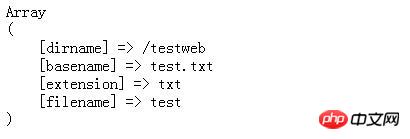
1 2 3 4 5 |
|
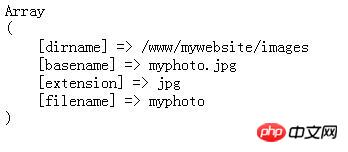
$path = "/www/mywebsite/images/myphoto.jpg";
1.pathinfo() function
pathinfo() function returns a file containing file information Array, there are four elements in the array, namely dirname, basename, extension, filename. The code to print the array:
1 2 3 4 5 |
|
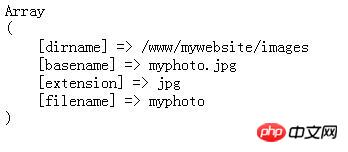
The code is as follows:
1 2 3 4 5 6 7 8 |
|

2.dirname() function dirname() function gives a string containing the full path to a file. The value it returns is the directory name after removing the file name, which can be considered Extension of the pathinfo() function:
1 2 3 4 5 6 7 8 9 10 |
|
3.basename() function
The basename() function gives a full name that points to a file. The path string, the value returned is the basic file name, which can also be considered as an extension of the pathinfo() function:
1 2 3 4 5 6 7 8 9 |
|
【Recommended related articles】:
1. Detailed explanation of the php pathinfo() function to obtain file path information
2. Detailed explanation of the usage of php dirname() function to obtain file information
3. Detailed explanation of php Usage of basename() function to obtain file name
The above is the detailed content of Detailed explanation of the php pathinfo() function to obtain the path, name and other information of the file. For more information, please follow other related articles on the PHP Chinese website!
 How to solve the problem of garbled characters when opening a web page
How to solve the problem of garbled characters when opening a web page
 What are the types of traffic?
What are the types of traffic?
 How to make a call without showing your number
How to make a call without showing your number
 What does dhcp mean?
What does dhcp mean?
 How to trigger keypress event
How to trigger keypress event
 gt540
gt540
 Can Douyin sparks be lit again if they have been off for more than three days?
Can Douyin sparks be lit again if they have been off for more than three days?
 How to connect to database using vb
How to connect to database using vb
 Server evaluation software
Server evaluation software




