
How to turn off the blurry frosted glass effect of Win10 NEON? Many people don't like the blurry frosted glass effect of Win10 NEON and want to turn it off. Today we will share a quick turn off technique. Friends who need it can refer to it
Recently, Microsoft has brought Project NEON to many Win10 built-in applications. Transparent blur frosted glass effect, including "Groove Music", "Movies and TV", "People", "Windows Maps", "Windows Calculator", etc. Some people think it is cool, but some people don't like this effect, so how to use it What is the easiest way to turn off the NEON transparent blur frosted glass effect in Win10 system?

#Script House discovered that Microsoft has actually built this method into the settings of the Win10 system. Here's how to do it:
Windows10 Settings app, navigate to Personalization - Color.
Slide the page to find the "Transparency Effect"option and turn it off is enough.
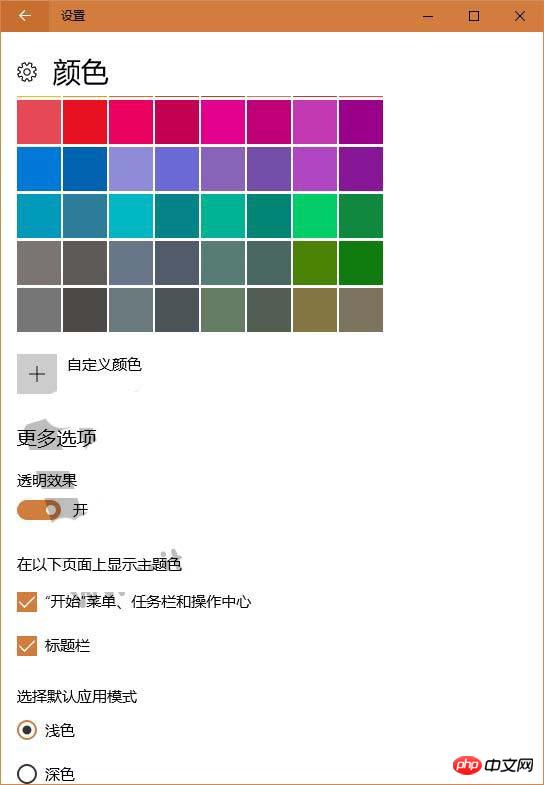
This "Transparency Effect" is related to the Win10 start menu and screen, Action Center notification center, and also includes upgraded applications.
You may wish to give it a try.
【Related Recommendations】
1. css3 filter attribute adds frosted glass blur effect to images Example introduction
2. How to achieve it through HTML5 Real-time frosted glass blur effect for iOS 7?
The above is the detailed content of Tutorial on turning off the blurry frosted glass effect in Win10 NEON. For more information, please follow other related articles on the PHP Chinese website!
 win10 bluetooth switch is missing
win10 bluetooth switch is missing
 Why do all the icons in the lower right corner of win10 show up?
Why do all the icons in the lower right corner of win10 show up?
 The difference between win10 sleep and hibernation
The difference between win10 sleep and hibernation
 Win10 pauses updates
Win10 pauses updates
 What to do if the Bluetooth switch is missing in Windows 10
What to do if the Bluetooth switch is missing in Windows 10
 win10 connect to shared printer
win10 connect to shared printer
 Clean up junk in win10
Clean up junk in win10
 How to share printer in win10
How to share printer in win10




