 Web Front-end
Web Front-end
 CSS Tutorial
CSS Tutorial
 Detailed introduction to the transform attribute in CSS3 to achieve vertical and horizontal centering of divs with variable width and height
Detailed introduction to the transform attribute in CSS3 to achieve vertical and horizontal centering of divs with variable width and height
Detailed introduction to the transform attribute in CSS3 to achieve vertical and horizontal centering of divs with variable width and height
transforThe role of m
transform AttributeApply 2D or 3D transformation to the element . This property allows us to rotate, scale, move or tilt the element. (w3cschool)
Transform compatibility
The compatibility of transform is relatively optimistic. It is not compatible below IE9. IE9 supports the alternative -ms-transform attribute but only supports 2D conversion.
Google and Safari support the -webkit-transform attribute instead. IE9 and above, Firefox and Open are compatible.
I believe that in actual projects, you will definitely encounter the problem of p's variable width and height, vertical and horizontal centering. I remember that I used js to implement it before.
In fact, there are several ways to use css to achieve it. But I personally think it is simpler and more convenient to use transform, but it is not compatible with browsers below IE9.
Now I will show you the examples used in recent projects

In writing wheel When playing pictures, the number of dots buttons below is determined based on the number of pictures. Therefore, when writing code, the width of these button elements cannot be fixed, and they must be displayed in the center.
<p class="scroll">
<p class="scroll_pic">
<a href="#"><img src="img/pic1.jpg" alt=""/></a>
<a href="#"><img src="img/pic2.jpg" alt=""/></a>
<a href="#"><img src="img/pic3.jpg" alt=""/></a>
<a href="#"><img src="img/pic.jpg" alt=""/></a>
</p>
<ul>
<li class="scroll_in"></li>
<li></li>
<li></li>
<li></li>
</ul>
</p>.scroll {
width: 720px;
height: 410px;
margin: 0 auto;
margin-top: 100px;
overflow: hidden;
position: relative;
}.scroll ul {
padding: 10px 0px;
-webkit-transform: translateX(-50%);
-ms-transform: translateX(-50%);
transform: translateX(-50%);
position: absolute;
bottom: 0px;
left: 50%;
}.scroll ul li {
float: left;
margin: 0px 5px;
width: 16px;
height: 16px;
border-radius: 16px;
border:1px #73B613 solid;
background: #FCBE47;
box-sizing: border-box;
}.scroll ul li.scroll_in{
background:#FF6600;
}In the above example, these buttons are hosted on an ul element. The ul element does not have a fixed width and height. A positioning left:50% from the left is written. Fifty, if you don't write transform, it will not be centered, and the width on the right will include the width of its own ul.
transform: translateX(-50%); The function of this sentence is to move ul horizontally to the left by 50% of its width relative to its own position. This just achieves the effect we want.
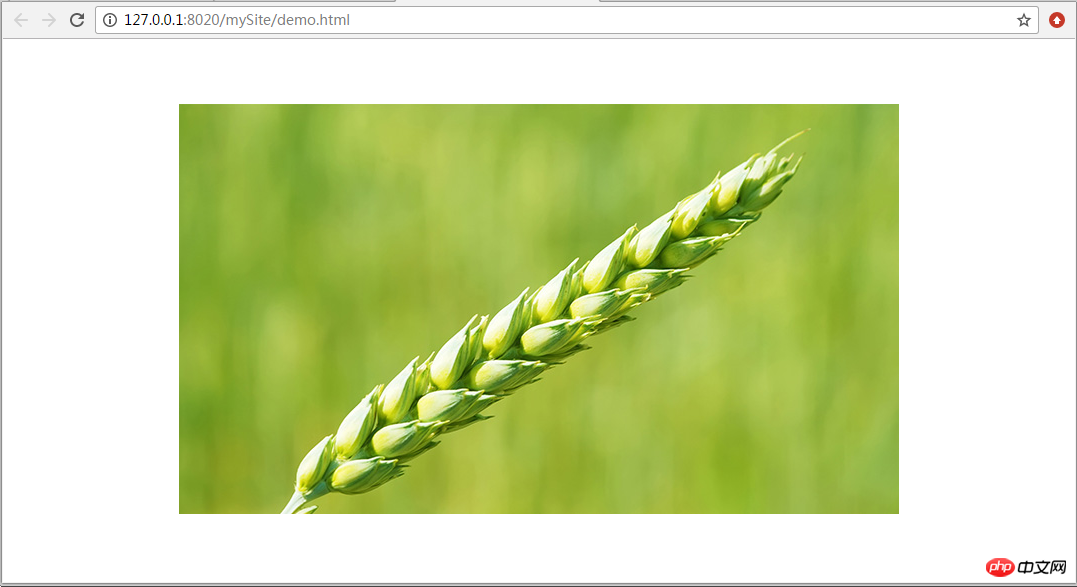
<p class="demo"> <img src="img/pic3.jpg" /></p>
.demo{
position: fixed;
top:50%;
left:50%;
transform:translate(-50%,-50%);
-webkit-transform: translateX(-50%);
-ms-transform: translateX(-50%);
}The above is the detailed content of Detailed introduction to the transform attribute in CSS3 to achieve vertical and horizontal centering of divs with variable width and height. For more information, please follow other related articles on the PHP Chinese website!

Hot AI Tools

Undresser.AI Undress
AI-powered app for creating realistic nude photos

AI Clothes Remover
Online AI tool for removing clothes from photos.

Undress AI Tool
Undress images for free

Clothoff.io
AI clothes remover

AI Hentai Generator
Generate AI Hentai for free.

Hot Article

Hot Tools

Notepad++7.3.1
Easy-to-use and free code editor

SublimeText3 Chinese version
Chinese version, very easy to use

Zend Studio 13.0.1
Powerful PHP integrated development environment

Dreamweaver CS6
Visual web development tools

SublimeText3 Mac version
God-level code editing software (SublimeText3)

Hot Topics
 1378
1378
 52
52
 How to achieve wave effect with pure CSS3? (code example)
Jun 28, 2022 pm 01:39 PM
How to achieve wave effect with pure CSS3? (code example)
Jun 28, 2022 pm 01:39 PM
How to achieve wave effect with pure CSS3? This article will introduce to you how to use SVG and CSS animation to create wave effects. I hope it will be helpful to you!
 How to use CSS to achieve the rotating background animation effect of elements
Nov 21, 2023 am 09:05 AM
How to use CSS to achieve the rotating background animation effect of elements
Nov 21, 2023 am 09:05 AM
How to use CSS to implement rotating background image animation effects of elements. Background image animation effects can increase the visual appeal and user experience of web pages. This article will introduce how to use CSS to achieve the rotating background animation effect of elements, and provide specific code examples. First, we need to prepare a background image, which can be any picture you like, such as a picture of the sun or an electric fan. Save the image and name it "bg.png". Next, create an HTML file and add a div element in the file, setting it to
 Use CSS skillfully to realize various strange-shaped buttons (with code)
Jul 19, 2022 am 11:28 AM
Use CSS skillfully to realize various strange-shaped buttons (with code)
Jul 19, 2022 am 11:28 AM
This article will show you how to use CSS to easily realize various weird-shaped buttons that appear frequently. I hope it will be helpful to you!
 How to hide elements in css without taking up space
Jun 01, 2022 pm 07:15 PM
How to hide elements in css without taking up space
Jun 01, 2022 pm 07:15 PM
Two methods: 1. Using the display attribute, just add the "display:none;" style to the element. 2. Use the position and top attributes to set the absolute positioning of the element to hide the element. Just add the "position:absolute;top:-9999px;" style to the element.
 How to implement lace borders in css3
Sep 16, 2022 pm 07:11 PM
How to implement lace borders in css3
Sep 16, 2022 pm 07:11 PM
In CSS, you can use the border-image attribute to achieve a lace border. The border-image attribute can use images to create borders, that is, add a background image to the border. You only need to specify the background image as a lace style; the syntax "border-image: url (image path) offsets the image border width inward. Whether outset is repeated;".
 It turns out that text carousel and image carousel can also be realized using pure CSS!
Jun 10, 2022 pm 01:00 PM
It turns out that text carousel and image carousel can also be realized using pure CSS!
Jun 10, 2022 pm 01:00 PM
How to create text carousel and image carousel? The first thing everyone thinks of is whether to use js. In fact, text carousel and image carousel can also be realized using pure CSS. Let’s take a look at the implementation method. I hope it will be helpful to everyone!
 How to enlarge the image by clicking the mouse in css3
Apr 25, 2022 pm 04:52 PM
How to enlarge the image by clicking the mouse in css3
Apr 25, 2022 pm 04:52 PM
Implementation method: 1. Use the ":active" selector to select the state of the mouse click on the picture; 2. Use the transform attribute and scale() function to achieve the picture magnification effect, the syntax "img:active {transform: scale(x-axis magnification, y Axis magnification);}".
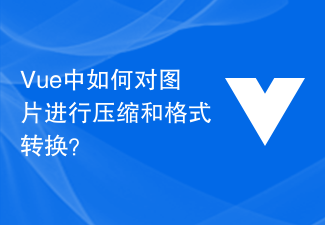 How to compress and format images in Vue?
Aug 25, 2023 pm 11:06 PM
How to compress and format images in Vue?
Aug 25, 2023 pm 11:06 PM
How to compress and format images in Vue? In front-end development, we often encounter the need to compress and format images. Especially in mobile development, in order to improve page loading speed and save user traffic, it is critical to compress and format images. In the Vue framework, we can use some tool libraries to compress and format images. Compression using the compressor.js library compressor.js is a JavaS for compressing images



