
This article mainly introduces relevant information about simple examples of WeChat mini program tabs. Friends in need can refer to
Simple examples of WeChat mini program tabs
Look at the effect
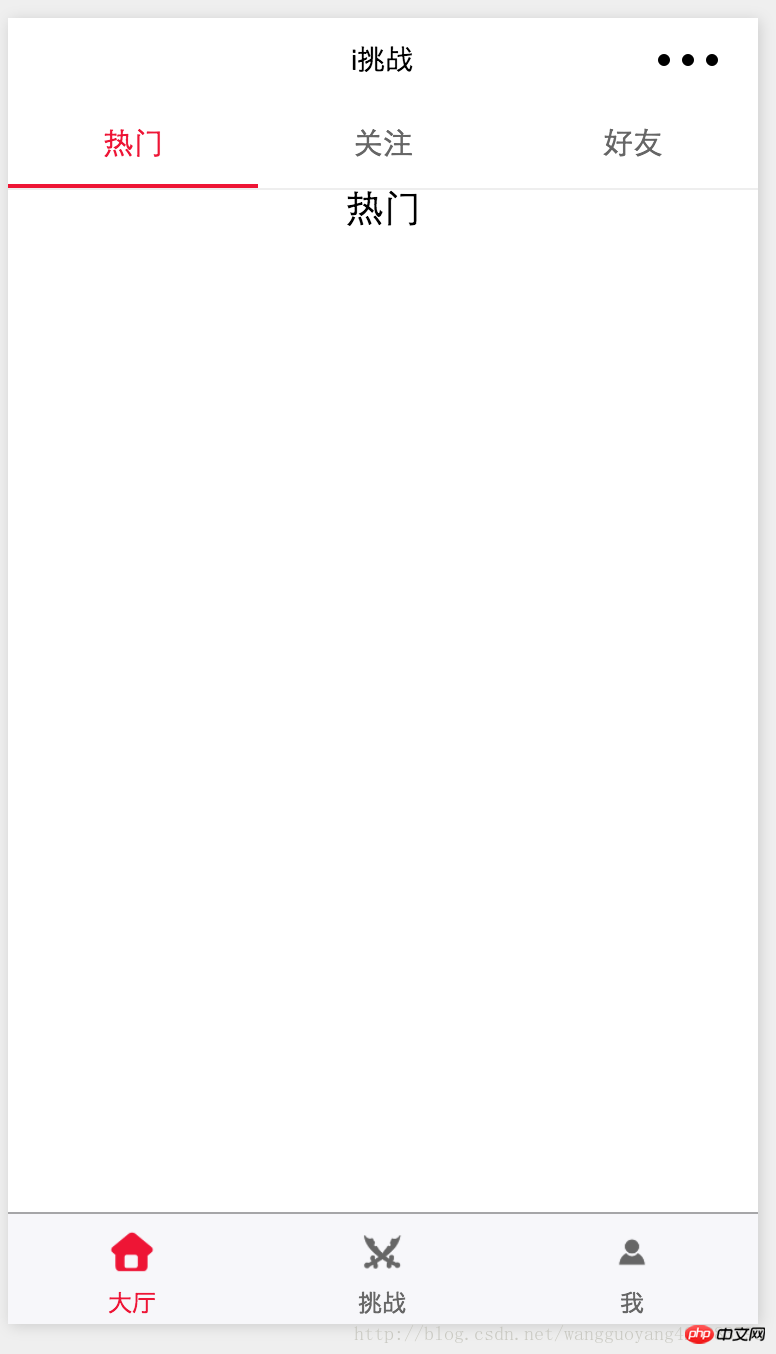
Code:
home.wxml
<!--pages/home/home.wxml-->
<view class="swiper-tab">
<view class="swiper-tab-item {{currentTab==0 ? 'on' : ''}}" data-current="0" bindtap="swichNav">热门</view>
<view class="swiper-tab-item {{currentTab==1 ? 'on' : ''}}" data-current="1" bindtap="swichNav">关注</view>
<view class="swiper-tab-item {{currentTab==2 ? 'on' : ''}}" data-current="2" bindtap="swichNav">好友</view>
</view>
<swiper current="{{currentTab}}" class="swiper-box" duration="300" style="height:{{winHeight - 80}}px" bindchange="bindChange">
<swiper-item>
<view>热门</view>
</swiper-item>
<swiper-item>
<view>关注</view>
</swiper-item>
<swiper-item>
<view>好友</view>
</swiper-item>
</swiper>home. wxss
/* pages/home/home.wxss */
.swiper-tab{
width: 100%;
border-bottom: 2rpx solid #eeeeee;
text-align: center;
line-height: 80rpx;}
.swiper-tab-item{ font-size: 30rpx;
display: inline-block;
width: 33.33%;
color: #666666;
}
.on{ color: #f10b2e;
border-bottom: 5rpx solid #f10b2e;}
.swiper-box{ display: block; height: 100%; width: 100%; overflow: hidden; }
.swiper-box view{
text-align: center;
}home.js
// pages/home/home.js
var app = getApp()
Page({
data: {
winWidth: 0,
winHeight: 0,
// tab切换
currentTab: 0,
},
onLoad: function () {
var that = this;
wx.getSystemInfo({
success: function (res) {
that.setData({
winWidth: res.windowWidth,
winHeight: res.windowHeight
});
}
});
},
bindChange: function (e) {
var that = this;
that.setData({ currentTab: e.detail.current });
},
swichNav: function (e) {
var that = this;
if (this.data.currentTab === e.target.dataset.current) {
return false;
} else {
that.setData({
currentTab: e.target.dataset.current
})
}
}
})【Related recommendations】
1. WeChat public account platform source code download
3. WeChat LaLa Takeaway 2.2.4 decrypted open source version of WeChat Rubik’s Cube source code
The above is the detailed content of Simple implementation example of tab in mini program development. For more information, please follow other related articles on the PHP Chinese website!




