Difference between valueOf and toString,(String) in Java
In the actual development and application of java projects, it is often necessary to use the basic function of converting objects to String. This article will provide a summary of commonly used conversion methods. Commonly used methods include Object.toString(), (String) the object to be converted, String.valueOf(Object), etc. These methods are analyzed one by one below.
Method 1: Use the Object.toString() method please see below Example:
Object object = getObject();
System.out.println(object.toString());
In this usage method, because there is a public method .toString() in the java.lang.Object class, this method can be called on any java object in the strict sense. But be careful when using it, you must ensure that the object is not a null value, otherwise a NullPointerException will be thrown. When using this method, usually the derived class will override the toString() method in Object.
Method 2: Use the type conversion (String) object method. This is a standard type conversion. , convert the object into a String type value. When using this method, it should be noted that the type must be convertible to String type. Therefore, it is best to use instanceof to do a type check to determine whether it can be converted. Otherwise, it is easy to throw CalssCastException. In addition, special care is required because it is defined as Object
The syntax check will not report an error when an object of type is converted to String, which may lead to potential errors. Be extra careful at this time. For example:
Object obj = new Integer(100);
String strVal = (String) obj;
There will be an error at runtime because the Integer type is forced to be converted to the String type and cannot be passed. However,
Integer obj = new Integer(100);
String strVal = (String)obj;
If this is the format code, A syntax error will be reported.
In addition, because the null value can be cast to any java class type, (String)null is also legal.
Method 3: Using String.valueOf(Object) The basis of String.valueOf(Object) is Object.toString(). But it is different from Object#toString(). As mentioned in the previous analysis of method 1, when using the latter, it must be ensured that it is not null. But when using the third method, you don't have to worry about whether the object is a null value. In order to facilitate the explanation of the problem, let's analyze the relevant source code. The source code of String.valueOf(Object) in Jdk is as follows:
public static String valueOf(Object obj) {
return (obj == null) ? " null" : obj.toString(); }
From the above source code, we can clearly see the reason why there is no need to worry about null values. However, this also gives us hidden dangers. We should note that when object is null, the value of String.valueOf(object) is the string "null", not null! ! ! Remember to pay attention during use. Just imagine what problems may occur if we use statements like if(String.valueOf(object)==null){System.out.println("The value passed in is null!");}. Think again, when outputting to the console, what is the visual difference in the execution results of the following statements:
System.out.println(String.valueOf(null ));//It is the string "null"
System.out.println(null);//It is the empty value null
The output we see will be exactly the same thing: null, but do they mean the same thing?
Related recommendations】
1. Detailed explanation of valueOf method examples in java
2. valueOf, parseInt, toString in Java The difference between the three
3. In-depth understanding of the valueOf function and toString method
4. Introduction to the object conversion function toString() and valueOf()
5. Use toString() method to return the time as a string
The above is the detailed content of Difference between valueOf and toString,(String) in Java. For more information, please follow other related articles on the PHP Chinese website!

Hot AI Tools

Undresser.AI Undress
AI-powered app for creating realistic nude photos

AI Clothes Remover
Online AI tool for removing clothes from photos.

Undress AI Tool
Undress images for free

Clothoff.io
AI clothes remover

AI Hentai Generator
Generate AI Hentai for free.

Hot Article

Hot Tools

Notepad++7.3.1
Easy-to-use and free code editor

SublimeText3 Chinese version
Chinese version, very easy to use

Zend Studio 13.0.1
Powerful PHP integrated development environment

Dreamweaver CS6
Visual web development tools

SublimeText3 Mac version
God-level code editing software (SublimeText3)

Hot Topics
 1377
1377
 52
52
 The difference between multithreading and asynchronous c#
Apr 03, 2025 pm 02:57 PM
The difference between multithreading and asynchronous c#
Apr 03, 2025 pm 02:57 PM
The difference between multithreading and asynchronous is that multithreading executes multiple threads at the same time, while asynchronously performs operations without blocking the current thread. Multithreading is used for compute-intensive tasks, while asynchronously is used for user interaction. The advantage of multi-threading is to improve computing performance, while the advantage of asynchronous is to not block UI threads. Choosing multithreading or asynchronous depends on the nature of the task: Computation-intensive tasks use multithreading, tasks that interact with external resources and need to keep UI responsiveness use asynchronous.
 The difference between char and wchar_t in C language
Apr 03, 2025 pm 03:09 PM
The difference between char and wchar_t in C language
Apr 03, 2025 pm 03:09 PM
In C language, the main difference between char and wchar_t is character encoding: char uses ASCII or extends ASCII, wchar_t uses Unicode; char takes up 1-2 bytes, wchar_t takes up 2-4 bytes; char is suitable for English text, wchar_t is suitable for multilingual text; char is widely supported, wchar_t depends on whether the compiler and operating system support Unicode; char is limited in character range, wchar_t has a larger character range, and special functions are used for arithmetic operations.
 What is the function of C language sum?
Apr 03, 2025 pm 02:21 PM
What is the function of C language sum?
Apr 03, 2025 pm 02:21 PM
There is no built-in sum function in C language, so it needs to be written by yourself. Sum can be achieved by traversing the array and accumulating elements: Loop version: Sum is calculated using for loop and array length. Pointer version: Use pointers to point to array elements, and efficient summing is achieved through self-increment pointers. Dynamically allocate array version: Dynamically allocate arrays and manage memory yourself, ensuring that allocated memory is freed to prevent memory leaks.
 What are the basic requirements for c language functions
Apr 03, 2025 pm 10:06 PM
What are the basic requirements for c language functions
Apr 03, 2025 pm 10:06 PM
C language functions are the basis for code modularization and program building. They consist of declarations (function headers) and definitions (function bodies). C language uses values to pass parameters by default, but external variables can also be modified using address pass. Functions can have or have no return value, and the return value type must be consistent with the declaration. Function naming should be clear and easy to understand, using camel or underscore nomenclature. Follow the single responsibility principle and keep the function simplicity to improve maintainability and readability.
 What are the differences and connections between c and c#?
Apr 03, 2025 pm 10:36 PM
What are the differences and connections between c and c#?
Apr 03, 2025 pm 10:36 PM
Although C and C# have similarities, they are completely different: C is a process-oriented, manual memory management, and platform-dependent language used for system programming; C# is an object-oriented, garbage collection, and platform-independent language used for desktop, web application and game development.
 How to use XPath to search from a specified DOM node in JavaScript?
Apr 04, 2025 pm 11:15 PM
How to use XPath to search from a specified DOM node in JavaScript?
Apr 04, 2025 pm 11:15 PM
Detailed explanation of XPath search method under DOM nodes In JavaScript, we often need to find specific nodes from the DOM tree based on XPath expressions. If you need to...
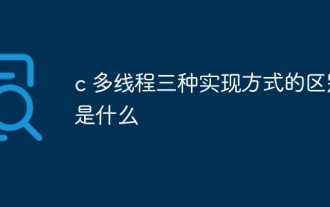 c What are the differences between the three implementation methods of multithreading
Apr 03, 2025 pm 03:03 PM
c What are the differences between the three implementation methods of multithreading
Apr 03, 2025 pm 03:03 PM
Multithreading is an important technology in computer programming and is used to improve program execution efficiency. In the C language, there are many ways to implement multithreading, including thread libraries, POSIX threads, and Windows API.
 What is the difference between char and unsigned char
Apr 03, 2025 pm 03:36 PM
What is the difference between char and unsigned char
Apr 03, 2025 pm 03:36 PM
char and unsigned char are two data types that store character data. The main difference is the way to deal with negative and positive numbers: value range: char signed (-128 to 127), and unsigned char unsigned (0 to 255). Negative number processing: char can store negative numbers, unsigned char cannot. Bit mode: char The highest bit represents the symbol, unsigned char Unsigned bit. Arithmetic operations: char and unsigned char are signed and unsigned types, and their arithmetic operations are different. Compatibility: char and unsigned char




