
The following operations take Windows 2008 as an example. The operations for other versions of Windows are similar:
1. Right-click "Computer" in the "Start" menu, and select "Management" in the pop-up menu

#2. Click "Disk Management" under "Storage" in the "Computer Management" interface
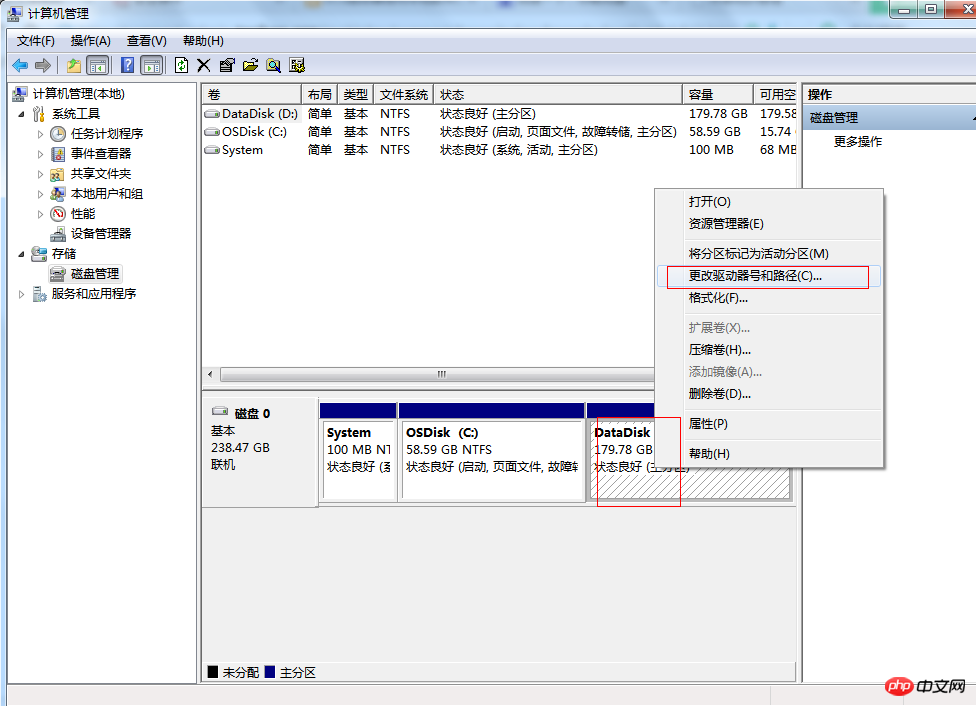
3. Right-click the system partition of the computer you want to update, and select "Change DriverDriver ID and Path"
## in the pop-up menu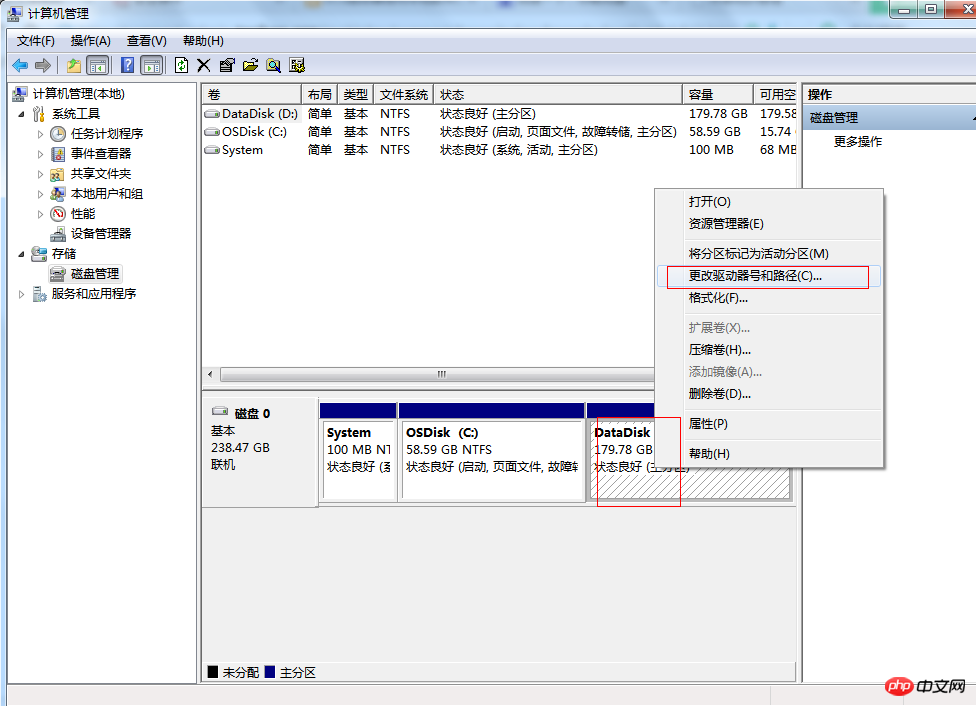
button , if you find the drop-down There is no desired drive letter in menu . Please check whether there are other disks or optical drives in the system that use the drive letter.
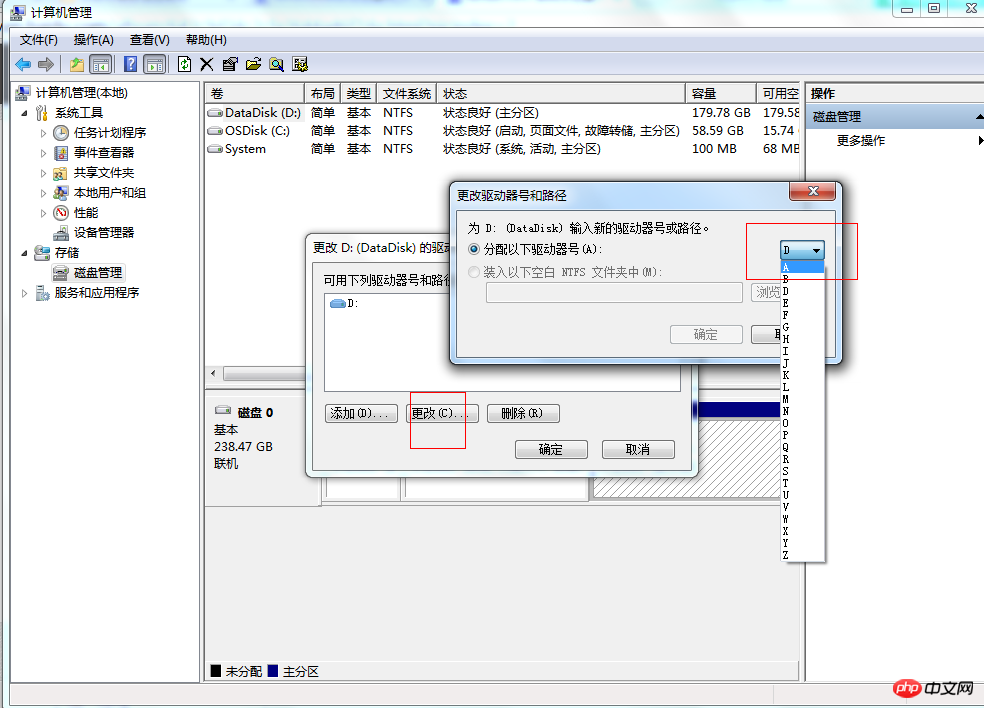
The above is the detailed content of Detailed explanation of how to change partition drive letter in Windows. For more information, please follow other related articles on the PHP Chinese website!




