
Regularexpression matches the qualified string in the file. This article will introduce to you the wildcard and regular expressions under linux. Friends who need it can refer to it
wildcard
* Any character, can be repeated multiple times
? Any character, repeated once
[] represents one character
Example: [a,b,c] represents The role of any
wildcard in abc is to match the
regular expression
regular expression used to match the file name It is used to match qualified strings in files
ls find cp does not support regular expressions
But grep awk sed supports regular expressions
[root@hadoop-bigdata01 test]# touch aa [root@hadoop-bigdata01 test]# touch aab aabb [root@hadoop-bigdata01 test]# ll total 0 -rw-r--r-- 1 root root 0 May 16 19:47 aa -rw-r--r-- 1 root root 0 May 16 19:47 aab -rw-r--r-- 1 root root 0 May 16 19:47 aabb [root@hadoop-bigdata01 test]# ls aa aa [root@hadoop-bigdata01 test]# ls aa? aab [root@hadoop-bigdata01 test]# ls aa* aa aab aabb
regular expressions FormulaSpecial characters
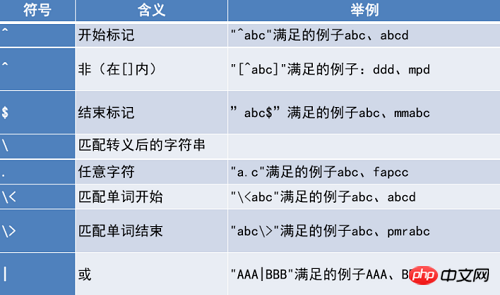
Regular expression matching range
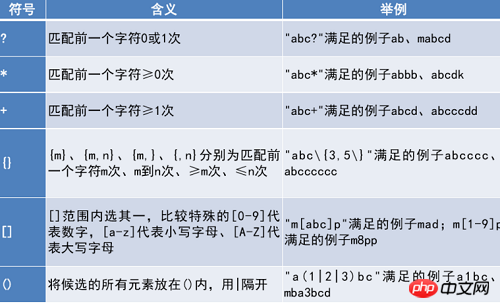
Regular expression standard characters
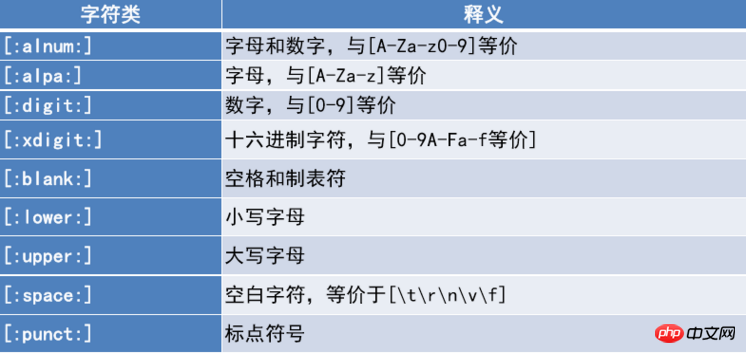
grep "1" /etc/passwd
[root@hadoop-bigdata01 test]# grep "1" /etc/passwd bin:x:1:1:bin:/bin:/sbin/nologin mail:x:8:12:mail:/var/spool/mail:/sbin/nologin uucp:x:10:14:uucp:/var/spool/uucp:/sbin/nologin operator:x:11:0:operator:/root:/sbin/nologin games:x:12:100:games:/usr/games:/sbin/nologin gopher:x:13:30:gopher:/var/gopher:/sbin/nologin ftp:x:14:50:FTP User:/var/ftp:/sbin/nologin dbus:x:81:81:System message bus:/:/sbin/nologin usbmuxd:x:113:113:usbmuxd user:/:/sbin/nologin avahi-autoipd:x:170:170:Avahi IPv4LL Stack:/var/lib/avahi-autoipd:/sbin/nologin abrt:x:173:173::/etc/abrt:/sbin/nologin wang:x:501:501::/home/wang:/bin/bash grep 'root' /etc/passwd cat /etc/passwd | grep 'root'
grep '[0-9]' /etc/passwd
grep '[0-9][0-9][0-9]' /etc/passwd 或者 grep ':[0-9][0-9][0-9]:' /etc/passwd
[root@hadoop-bigdata01 test]# grep '[0-9][0-9][0-9]' /etc/passwd games:x:12:100:games:/usr/games:/sbin/nologin usbmuxd:x:113:113:usbmuxd user:/:/sbin/nologin rtkit:x:499:497:RealtimeKit:/proc:/sbin/nologin avahi-autoipd:x:170:170:Avahi IPv4LL Stack:/var/lib/avahi-autoipd:/sbin/nologin abrt:x:173:173::/etc/abrt:/sbin/nologin nfsnobody:x:65534:65534:Anonymous NFS User:/var/lib/nfs:/sbin/nologin saslauth:x:498:76:"Saslauthd user":/var/empty/saslauth:/sbin/nologin pulse:x:497:496:PulseAudio System Daemon:/var/run/pulse:/sbin/nologin liucheng:x:500:500::/home/liucheng:/bin/bash wang:x:501:501::/home/wang:/bin/bas
3. Match lines starting with r and ending with n
grep '^r.*n$' /etc/passwd .*代表所有 [root@hadoop-bigdata01 test]# grep '^r.*n$' /etc/passwd rpc:x:32:32:Rpcbind Daemon:/var/cache/rpcbind:/sbin/nologin rtkit:x:499:497:RealtimeKit:/proc:/sbin/nologin rpcuser:x:29:29:RPC Service User:/var/lib/nfs:/sbin/nologin
4. Filter ifconfig and intercept ip
grep -v represents reverse interception, which means to remove lines with a certain keyword sed means replacement[root@hadoop-bigdata01 test]# ifconfig | grep 'inet addr:'
inet addr:192.168.126.191 Bcast:192.168.126.255 Mask:255.255.255.0
inet addr:127.0.0.1 Mask:255.0.0.0
[root@hadoop-bigdata01 test]#
[root@hadoop-bigdata01 test]# ifconfig | grep 'inet addr:' | grep -v '127.0.0.1'
inet addr:192.168.126.191 Bcast:192.168.126.255 Mask:255.255.255.0
[root@hadoop-bigdata01 test]# ifconfig | grep 'inet addr:' | grep -v '127.0.0.1' | sed 's/inet addr://g'
192.168.126.191 Bcast:192.168.126.255 Mask:255.255.255.0
[root@hadoop-bigdata01 test]# ifconfig | grep 'inet addr:' | grep -v '127.0.0.1' | sed 's/inet addr://g' | sed 's/Bcast.*//g'
192.168.126.191Misunderstanding
There is a misunderstanding here. I have been thinking about it for a long time. It is the difference between regular expressions and wildcards.We know that the * in wildcards refers to any character, and the * in regular expressions that can be repeated multiple times refers to Match the previous character >= 0 timesThese two are completely different, so how do I know whether the * I use is a wildcard or a regular expressionAt first I fell into a misunderstanding, see below This string of commands[root@hadoop-bigdata01 test]# touch ac aac abc abbc [root@hadoop-bigdata01 test]# ll total 0 -rw-r--r-- 1 root root 0 May 16 19:55 aac -rw-r--r-- 1 root root 0 May 16 19:55 abbc -rw-r--r-- 1 root root 0 May 16 19:55 abc -rw-r--r-- 1 root root 0 May 16 19:55 ac [root@hadoop-bigdata01 test]# ls | grep 'a*c' aac abbc abc ac [root@hadoop-bigdata01 test]# ls | grep 'a.*c' aac abbc abc ac [root@hadoop-bigdata01 test]# ls | grep '^a.*c' aac abbc abc ac [root@hadoop-bigdata01 test]# ls | grep '^a*c' aac ac
[root@hadoop-bigdata01 test]# ls a aac abb abbc abc ac b bb c cb [root@hadoop-bigdata01 test]# ls | grep 'a*b' abb abbc abc b bb cb
The above is the detailed content of Detailed explanation of wildcards and regular expressions under Linux (picture). For more information, please follow other related articles on the PHP Chinese website!




