 Web Front-end
Web Front-end
 H5 Tutorial
H5 Tutorial
 Detailed explanation of the example method of realizing arc and ring progress bars on canvas
Detailed explanation of the example method of realizing arc and ring progress bars on canvas
Detailed explanation of the example method of realizing arc and ring progress bars on canvas
The following summarizes how to achieve the circular progress bar effect in my project. I hope it will be helpful to everyone:
This method draws a circle through canvas To realize the dynamic ring progress bar using the shape method, enter the code directly. If you have any questions, please see the comments:
The HTML code is as follows. Just create a canvas on the page:
<canvas id="canvas" width="300" height="300">
<p>抱歉,您的浏览器不支持canvas</p>
</canvas>JS is divided into two parts,
The first part implements the overall function, and the second part calls:
The first part:
The functional principle of the first part is roughly to draw two circles, one is the background color Circle, the second one is a dynamically loaded arc, the progress is loaded through timer; the color is added with gradient color;
function toCanvas(id ,progress){ canvas进度条
var canvas = document.getElementById(id),
ctx = canvas.getContext("2d"),
percent = progress, 最终百分比 circleX = canvas.width / 2, 中心x坐标 circleY = canvas.height / 2, 中心y坐标 radius = 100, 圆环半径 lineWidth = 5, 圆形线条的宽度 fontSize = 20; 字体大小
两端圆点
function smallcircle1(cx, cy, r) {
ctx.beginPath(); //ctx.moveTo(cx + r, cy); ctx.lineWidth = 1;
ctx.fillStyle = '#06a8f3';
ctx.arc(cx, cy, r,0,Math.PI*2);
ctx.fill();
} function smallcircle2(cx, cy, r) {
ctx.beginPath(); //ctx.moveTo(cx + r, cy); ctx.lineWidth = 1;
ctx.fillStyle = '#00f8bb';
ctx.arc(cx, cy, r,0,Math.PI*2);
ctx.fill();
} 画圆
function circle(cx, cy, r) {
ctx.beginPath(); //ctx.moveTo(cx + r, cy); ctx.lineWidth = lineWidth;
ctx.strokeStyle = '#eee';
ctx.arc(cx, cy, r, Math.PI*2/3, Math.PI * 1/3);
ctx.stroke();
} 画弧线
function sector(cx, cy, r, startAngle, endAngle, anti) {
ctx.beginPath(); //ctx.moveTo(cx, cy + r); // 从圆形底部开始画 ctx.lineWidth = lineWidth; // 渐变色 - 可自定义
var linGrad = ctx.createLinearGradient(
circleX-radius-lineWidth, circleY, circleX+radius+lineWidth, circleY
);
linGrad.addColorStop(0.0, '#06a8f3'); //linGrad.addColorStop(0.5, '#9bc4eb'); linGrad.addColorStop(1.0, '#00f8bb');
ctx.strokeStyle = linGrad; 圆弧两端的样式 ctx.lineCap = 'round'; 圆弧 ctx.arc(
cx, cy, r,
(Math.PI*2/3), (Math.PI*2/3) + endAngle/100 * (Math.PI*5/3),
false
);
ctx.stroke();
} 刷新
function loading() { if (process >= percent) {
clearInterval(circleLoading);
} 清除canvas内容 ctx.clearRect(0, 0, circleX * 2, circleY * 2); 中间的字 ctx.font = fontSize + 'px April';
ctx.textAlign = 'center';
ctx.textBaseline = 'middle';
ctx.fillStyle = '#999';
ctx.fillText(parseFloat(process).toFixed(0) + '%', circleX, circleY);
圆形 circle(circleX, circleY, radius);
圆弧 sector(circleX, circleY, radius, Math.PI*2/3, process);
两端圆点 smallcircle1(150+Math.cos(2*Math.PI/360*120)*100, 150+Math.sin(2*Math.PI/360*120)*100, 5);
smallcircle2(150+Math.cos(2*Math.PI/360*(120+process*3))*100, 150+Math.sin(2*Math.PI/360*(120+process*3))*100, 5); 控制结束时动画的速度
if (process / percent > 0.90) {
process += 0.30;
} else if (process / percent > 0.80) {
process += 0.55;
} else if (process / percent > 0.70) {
process += 0.75;
} else {
process += 1.0;
}
} var process = 0.0; 进度
var circleLoading = window.setInterval(function () {
loading();
}, 20);
}
第二部分,调用封装好的代码:
toCanvas('canvas',50);[Related recommendations]
1. Canvas implements a circular progress bar and displays a digital percentage
2. Use CSS clip to implement an audio playback circular progress bar tutorial example
3. Share the example code of h5 canvas circle progress bar
4. H5 canvas realizes the example of circular dynamic loading progress
The above is the detailed content of Detailed explanation of the example method of realizing arc and ring progress bars on canvas. For more information, please follow other related articles on the PHP Chinese website!

Hot AI Tools

Undresser.AI Undress
AI-powered app for creating realistic nude photos

AI Clothes Remover
Online AI tool for removing clothes from photos.

Undress AI Tool
Undress images for free

Clothoff.io
AI clothes remover

AI Hentai Generator
Generate AI Hentai for free.

Hot Article

Hot Tools

Notepad++7.3.1
Easy-to-use and free code editor

SublimeText3 Chinese version
Chinese version, very easy to use

Zend Studio 13.0.1
Powerful PHP integrated development environment

Dreamweaver CS6
Visual web development tools

SublimeText3 Mac version
God-level code editing software (SublimeText3)

Hot Topics
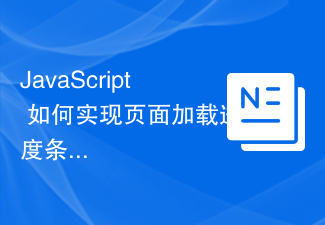 How to implement page loading progress bar function in JavaScript?
Oct 27, 2023 am 08:57 AM
How to implement page loading progress bar function in JavaScript?
Oct 27, 2023 am 08:57 AM
How does JavaScript implement the page loading progress bar function? In modern Internet applications, page loading speed is one of the key factors of user experience. To show users the loading process, many websites and applications use loading progress bars. JavaScript provides a simple and effective way to implement the page loading progress bar function. The specific implementation process is as follows: Create an HTML structure. First, create an HTML structure of a progress bar at a suitable location on the page. It is common to place the progress bar in
 How to use Vue to implement progress bar effects
Sep 19, 2023 am 09:22 AM
How to use Vue to implement progress bar effects
Sep 19, 2023 am 09:22 AM
How to use Vue to implement progress bar effects The progress bar is a common interface element that can be used to display the completion of a task or operation. In the Vue framework, we can implement special effects of the progress bar through some simple code. This article will introduce how to use Vue to implement progress bar effects and provide specific code examples. Create a Vue component First, we need to create a Vue component to implement the progress bar function. In Vue, components are reusable and can be used in multiple places. Create a file called Pro
 What are the canvas arrow plug-ins?
Aug 21, 2023 pm 02:14 PM
What are the canvas arrow plug-ins?
Aug 21, 2023 pm 02:14 PM
The canvas arrow plug-ins include: 1. Fabric.js, which has a simple and easy-to-use API and can create custom arrow effects; 2. Konva.js, which provides the function of drawing arrows and can create various arrow styles; 3. Pixi.js , which provides rich graphics processing functions and can achieve various arrow effects; 4. Two.js, which can easily create and control arrow styles and animations; 5. Arrow.js, which can create various arrow effects; 6. Rough .js, you can create hand-drawn arrows, etc.
 How to set the color of a progress bar using HTML and CSS?
Sep 19, 2023 pm 08:25 PM
How to set the color of a progress bar using HTML and CSS?
Sep 19, 2023 pm 08:25 PM
In website development, progress bars are an important part of the website. The progress bar shows the progress of the process. With the help of it, users can see the status of the work being done on the website, including load times, file uploads, file downloads, and other similar tasks. By default, it is gray. However, to make progress bars stand out and be visually appealing, you can use HTML and CSS to change their color. What is a progress bar? A progress bar is used to show the progress of a task. It is a graphical user interface element. It basically consists of a horizontal bar that gradually fills in as the task progresses, accompanied by a percentage value or other completion indicator. Progress bars are used in web applications to provide users with information about completing a process such as file upload, file download, or software installation.
 What are the details of the canvas clock?
Aug 21, 2023 pm 05:07 PM
What are the details of the canvas clock?
Aug 21, 2023 pm 05:07 PM
The details of the canvas clock include clock appearance, tick marks, digital clock, hour, minute and second hands, center point, animation effects, other styles, etc. Detailed introduction: 1. Clock appearance, you can use Canvas to draw a circular dial as the appearance of the clock, and you can set the size, color, border and other styles of the dial; 2. Scale lines, draw scale lines on the dial to represent hours or minutes. Position; 3. Digital clock, you can draw a digital clock on the dial to indicate the current hour and minute; 4. Hour hand, minute hand, second hand, etc.
 What versions of html2canvas are there?
Aug 22, 2023 pm 05:58 PM
What versions of html2canvas are there?
Aug 22, 2023 pm 05:58 PM
The versions of html2canvas include html2canvas v0.x, html2canvas v1.x, etc. Detailed introduction: 1. html2canvas v0.x, which is an early version of html2canvas. The latest stable version is v0.5.0-alpha1. It is a mature version that has been widely used and verified in many projects; 2. html2canvas v1.x, this is a new version of html2canvas.
 How to create a progress bar using HTML and CSS
Sep 05, 2023 am 09:09 AM
How to create a progress bar using HTML and CSS
Sep 05, 2023 am 09:09 AM
Overview Progress bars are the main component of any web application. Progress indicates the completion of a project or task. In this module, we will build a progress bar using HTML and style it with CSS. We will also provide progress animation for the progress bar. In this task, we will animate the progress bar using @keyframes. Use animation style properties such as animation duration, name, timing, etc. Algorithm Step 1 - Create HTML boilerplate in a text editor. Step 2 - Create parent div container and define class name as barContainer. Step 3 - Now create another child of the current parent div and define the class name. Step 4 - Create a child that inherits in progress and will be animated
 uniapp implements how to use canvas to draw charts and animation effects
Oct 18, 2023 am 10:42 AM
uniapp implements how to use canvas to draw charts and animation effects
Oct 18, 2023 am 10:42 AM
How to use canvas to draw charts and animation effects in uniapp requires specific code examples 1. Introduction With the popularity of mobile devices, more and more applications need to display various charts and animation effects on the mobile terminal. As a cross-platform development framework based on Vue.js, uniapp provides the ability to use canvas to draw charts and animation effects. This article will introduce how uniapp uses canvas to achieve chart and animation effects, and give specific code examples. 2. canvas





