
Recently updated the system and found error 0x80248014. The system version is redstone2 (Creators Update).
In summary, it is found that as long as the automatic update errors of various versions of Windows, such as a series of errors starting with 0x80, can be solved through the following steps:
Manually stop automatic Update services
Run-services.msc
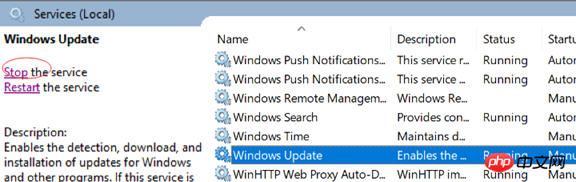
reDistribution , clear all the contents under the DataStore and Download folders


The above is the detailed content of Solve the problem of Windows Update error. For more information, please follow other related articles on the PHP Chinese website!
 What are the commonly used DNSs?
What are the commonly used DNSs?
 How to use shift backdoor
How to use shift backdoor
 How to solve the problem of no internet access when the computer is connected to wifi
How to solve the problem of no internet access when the computer is connected to wifi
 Detailed explanation of nginx configuration
Detailed explanation of nginx configuration
 what is vb program
what is vb program
 What is the difference between ibatis and mybatis
What is the difference between ibatis and mybatis
 How much is one Bitcoin in RMB?
How much is one Bitcoin in RMB?
 How to use frequency function
How to use frequency function




