
In the past few days, I have been typing code at work during the day, and at night I have gone home to tinker with the CentOS Internet access under the virtual machine, as well as the configuration of the secureCRT remote management tool. I finally got it all done today and took notes.
I am using NAT mode, configuring a static address, as well as Bridgebridge mode and Host-only host mode. There are many differences between the three modes on the Internet, but I think the NAT mode is closer to real-life use.
The first step is to "Edit"->"Virtual NetworkEditor" in the VMware menu bar. The NAT mode uses the VMnet8 virtual network card. I put the subnet IP address Set it to 192.168.22.0, as shown in the figure:

The second step is to set the IP address of VMnet8 to 192.168.22.X in the change network adapter settings in Windows. Within the network segment, as shown in the figure:
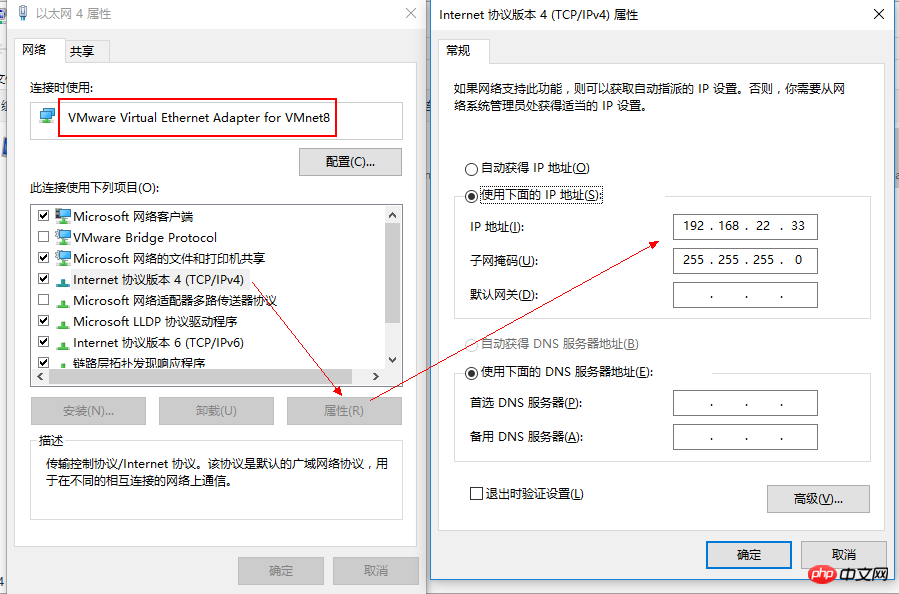
Step 3: Set the IP address in CentOS. I set it to 192.168.22.3, the gateway is 192.168.22.2, BOOTPROTO= static represents the static address
The command to enter the setting is: vi /etc/sysconfig/network-scripts/ifcfg-eth0
Setup completed To restart the network card, the command is: service network restart
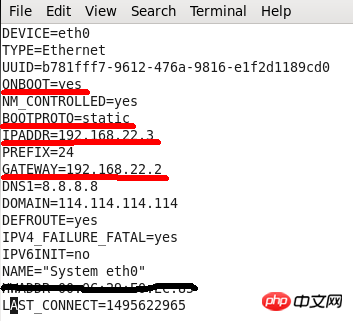
Step 4: Open the CentOS terminal and test whether the network is connected:
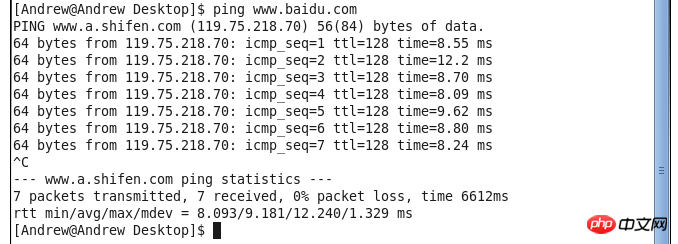
Or use Firefox browser to open the webpage for testing:

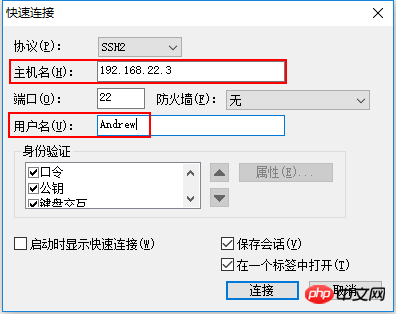
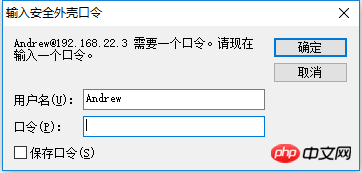
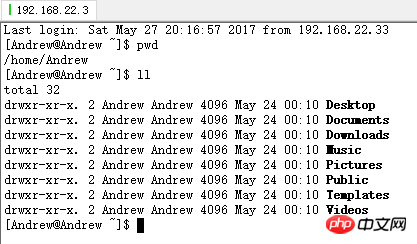
user logs in, it is the same, just change the user name and password, and then log in
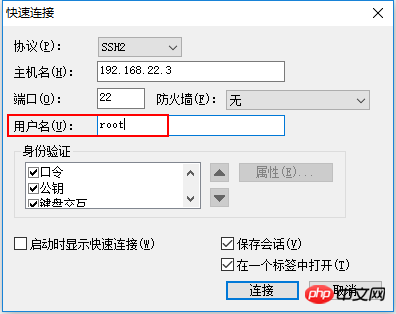
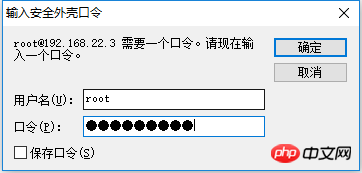
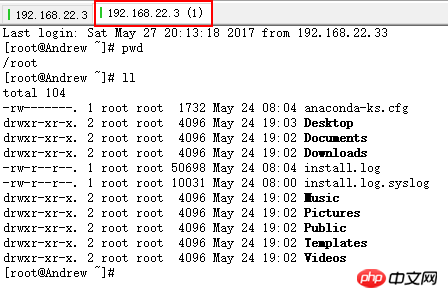
Linux later.
The above is the detailed content of CentOS NAT mode networking and secureCRT remote login management tool. For more information, please follow other related articles on the PHP Chinese website!




