 Operation and Maintenance
Operation and Maintenance
 Linux Operation and Maintenance
Linux Operation and Maintenance
 SVN+Apache+IF.svnadmin supports https to implement web management SVN
SVN+Apache+IF.svnadmin supports https to implement web management SVN
SVN+Apache+IF.svnadmin supports https to implement web management SVN
Reading Contents
1. Introduction
2. Software preparation
3. Establish SVN Server warehouse
5. Start the service
1.Introduction Migrated to the Linux
platform; the test here was successful, so I wrote an essay to record it iF.SVNAdminiF.SVNAdmin application is a web-based GUI for your Subversion authorization files. It is based on PHP 5.3 and requires a web server (Apache) to be installed. The application does not require a database backend or anything similar, it is entirely based on Subversion authorization and user authentication files. (+ LDAP support including users and groups)2. Software preparation
Install related software packages
<span style="font-size: 14px"><span style="color: #000000">安装过程如下:</span><span style="color: #800080">1</span><span style="color: #000000">.安装apache [root@localhost ~]# yum install httpd </span>-<span style="color: #000000">y</span><span style="color: #800080">2</span><span style="color: #000000">.安装svn服务器(其中,mod_dav_svn是apache服务器访问svn的一个模块) [root@localhost ~]# yum install mod_dav_svn subversion </span>-<span style="color: #000000">y<br><br></span>3.安装完成后可以通过如下命令查看是否安装成功</span>
<span style="font-size: 14px">[root@localhost ~]# httpd -version</span><br><br><span style="font-size: 14px">[root@localhost ~]# svnserve --version</span>
<span style="font-size: 14px">[root@localhost ~]# ls /etc/httpd/<a href="http://www.php.cn/code/8212.html" target="_blank">module</a>s/ | grep svn</span><br><br><span style="font-size: 14px">mod_authz_svn.so </span>
mod_dav_svn.so
<span style="font-size: 14px"><span style="color: #800080">3</span><span style="color: #000000">.在apache下配置svn <br/><br/></span></span>
[root@localhost ~]# vim /etc/httpd/conf.d/subversion.conf
<span style="font-size: 14px">LoadModule dav_svn_module modules/mod_dav_svn.so LoadModule authz_svn_module modules/mod_authz_svn.so <Location /svn> DAV svn SVNParentPath /var/www/svn #svn的根目录<br/>SSL<a href="http://www.php.cn/wiki/136.html" target="_blank">Require</a>SSL #SSL访问权限 AuthType Basic #Basic认证方式 AuthName "Authorization SVN" #认证时显示的信息 AuthUser<a href="http://www.php.cn/wiki/1313.html" target="_blank">File</a> /var/www/svn/passwd #用户文件&密码 AuthzSVNAccessFile /var/www/svn/authz #访问权限控制文件 Require valid-user #要求真实用户,不能匿名 </Location></span>
3. Establish SVN Server warehouse ’ ’ ’ ’ s ’s ’s’ Serv’s ’ ’s ’ ‐ ‐ ‐ ‐ Prepare the directory for the warehouse. This directory can contain multiple code warehouses
[root@localhost ~]# mkdir /var/www/svn
[root@localhost ~]# svnadmin create /var/www/svn/sungeek
[root@localhost ~]# ls /var/www/svn/sungeek ---> conf db format hooks locks README.txt
[root@localhost ~]# chown -R apache.apache /var/www/svn
创建用户文件passwd和权限控制文件authz
[root@localhost ~]# touch /var/www/svn/passwd
[root@localhost ~]# touch /var/www/svn/authz
Copy after login
[root@localhost ~]# mkdir /var/www/svn [root@localhost ~]# svnadmin create /var/www/svn/sungeek [root@localhost ~]# ls /var/www/svn/sungeek ---> conf db format hooks locks README.txt [root@localhost ~]# chown -R apache.apache /var/www/svn 创建用户文件passwd和权限控制文件authz [root@localhost ~]# touch /var/www/svn/passwd [root@localhost ~]# touch /var/www/svn/authz
4. Configure and install PHP&IF.SVNadmin
[root@localhost ~]# yum install php -y 安装配置if.svnadmin [root@localhost ~]# wget http://sourceforge.net/projects/ifsvnadmin/files/svnadmin-1.6.2.zip/download[root@localhost ~]# cd /usr/src/[root@localhost src]# unzip iF.SVNAdmin-stable-1.6.2[root@localhost iF.SVNAdmin-stable-1.6.2]# cp -r iF.SVNAdmin-stable-1.6.2/ /var/www/html/svnadmin [root@localhost ~]# cd /var/www/html [root@localhost html]# chown -R apache.apache svnadmin [root@localhost html]# cd /var/www/html/svnadmin [root@localhost html]# chmod -R 777 data
By viewing the file /usr/lib/systemd/system/svnserve.service, we learned about the
configuration file of svnserver Yes/etc/sysconfig/svnserve
Modify /etc/sysconfig/svnserve
[root@localhost ~]# firewall-cmd --permanent --add-service=http [root@localhost ~]# firewall-cmd --permanent --add-service=https [root@localhost ~]# firewall-cmd --reload
Enable the service through the following command
[root@localhost ~]# vim /etc/sysconfig/svnserve OPTIONS="-r /var/svn" ======> OPTIONS="-r /var/www/svn"
The following command makes it start automatically at boot
[root@localhost ~]# systemctl start httpd.service
[root@localhost ~]# systemctl enable httpd.service
After starting the webserver service, enter http://ip/svnadmin as the browser address and the configuration will appear Interface, enter the configuration information in the picture below. After entering each configuration information, you can click Test next to test whether the input is correct. Finally, save the configuration
Under "Users"
;
The above is the detailed content of SVN+Apache+IF.svnadmin supports https to implement web management SVN. For more information, please follow other related articles on the PHP Chinese website!

Hot AI Tools

Undresser.AI Undress
AI-powered app for creating realistic nude photos

AI Clothes Remover
Online AI tool for removing clothes from photos.

Undress AI Tool
Undress images for free

Clothoff.io
AI clothes remover

Video Face Swap
Swap faces in any video effortlessly with our completely free AI face swap tool!

Hot Article

Hot Tools

Notepad++7.3.1
Easy-to-use and free code editor

SublimeText3 Chinese version
Chinese version, very easy to use

Zend Studio 13.0.1
Powerful PHP integrated development environment

Dreamweaver CS6
Visual web development tools

SublimeText3 Mac version
God-level code editing software (SublimeText3)

Hot Topics
 1387
1387
 52
52
 Key Linux Operations: A Beginner's Guide
Apr 09, 2025 pm 04:09 PM
Key Linux Operations: A Beginner's Guide
Apr 09, 2025 pm 04:09 PM
Linux beginners should master basic operations such as file management, user management and network configuration. 1) File management: Use mkdir, touch, ls, rm, mv, and CP commands. 2) User management: Use useradd, passwd, userdel, and usermod commands. 3) Network configuration: Use ifconfig, echo, and ufw commands. These operations are the basis of Linux system management, and mastering them can effectively manage the system.
 Where to view the logs of Tigervnc on Debian
Apr 13, 2025 am 07:24 AM
Where to view the logs of Tigervnc on Debian
Apr 13, 2025 am 07:24 AM
In Debian systems, the log files of the Tigervnc server are usually stored in the .vnc folder in the user's home directory. If you run Tigervnc as a specific user, the log file name is usually similar to xf:1.log, where xf:1 represents the username. To view these logs, you can use the following command: cat~/.vnc/xf:1.log Or, you can open the log file using a text editor: nano~/.vnc/xf:1.log Please note that accessing and viewing log files may require root permissions, depending on the security settings of the system.
 How to interpret the output results of Debian Sniffer
Apr 12, 2025 pm 11:00 PM
How to interpret the output results of Debian Sniffer
Apr 12, 2025 pm 11:00 PM
DebianSniffer is a network sniffer tool used to capture and analyze network packet timestamps: displays the time for packet capture, usually in seconds. Source IP address (SourceIP): The network address of the device that sent the packet. Destination IP address (DestinationIP): The network address of the device receiving the data packet. SourcePort: The port number used by the device sending the packet. Destinatio
 How debian readdir integrates with other tools
Apr 13, 2025 am 09:42 AM
How debian readdir integrates with other tools
Apr 13, 2025 am 09:42 AM
The readdir function in the Debian system is a system call used to read directory contents and is often used in C programming. This article will explain how to integrate readdir with other tools to enhance its functionality. Method 1: Combining C language program and pipeline First, write a C program to call the readdir function and output the result: #include#include#include#includeintmain(intargc,char*argv[]){DIR*dir;structdirent*entry;if(argc!=2){
 How to use Debian Apache logs to improve website performance
Apr 12, 2025 pm 11:36 PM
How to use Debian Apache logs to improve website performance
Apr 12, 2025 pm 11:36 PM
This article will explain how to improve website performance by analyzing Apache logs under the Debian system. 1. Log Analysis Basics Apache log records the detailed information of all HTTP requests, including IP address, timestamp, request URL, HTTP method and response code. In Debian systems, these logs are usually located in the /var/log/apache2/access.log and /var/log/apache2/error.log directories. Understanding the log structure is the first step in effective analysis. 2. Log analysis tool You can use a variety of tools to analyze Apache logs: Command line tools: grep, awk, sed and other command line tools.
 How Debian improves Hadoop data processing speed
Apr 13, 2025 am 11:54 AM
How Debian improves Hadoop data processing speed
Apr 13, 2025 am 11:54 AM
This article discusses how to improve Hadoop data processing efficiency on Debian systems. Optimization strategies cover hardware upgrades, operating system parameter adjustments, Hadoop configuration modifications, and the use of efficient algorithms and tools. 1. Hardware resource strengthening ensures that all nodes have consistent hardware configurations, especially paying attention to CPU, memory and network equipment performance. Choosing high-performance hardware components is essential to improve overall processing speed. 2. Operating system tunes file descriptors and network connections: Modify the /etc/security/limits.conf file to increase the upper limit of file descriptors and network connections allowed to be opened at the same time by the system. JVM parameter adjustment: Adjust in hadoop-env.sh file
 How to check Debian OpenSSL configuration
Apr 12, 2025 pm 11:57 PM
How to check Debian OpenSSL configuration
Apr 12, 2025 pm 11:57 PM
This article introduces several methods to check the OpenSSL configuration of the Debian system to help you quickly grasp the security status of the system. 1. Confirm the OpenSSL version First, verify whether OpenSSL has been installed and version information. Enter the following command in the terminal: If opensslversion is not installed, the system will prompt an error. 2. View the configuration file. The main configuration file of OpenSSL is usually located in /etc/ssl/openssl.cnf. You can use a text editor (such as nano) to view: sudonano/etc/ssl/openssl.cnf This file contains important configuration information such as key, certificate path, and encryption algorithm. 3. Utilize OPE
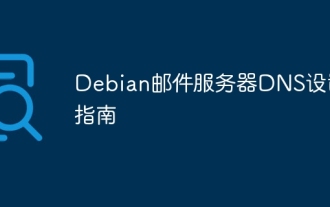 Debian Mail Server DNS Setup Guide
Apr 13, 2025 am 11:33 AM
Debian Mail Server DNS Setup Guide
Apr 13, 2025 am 11:33 AM
To configure the DNS settings for the Debian mail server, you can follow these steps: Open the network configuration file: Use a text editor (such as vi or nano) to open the network configuration file /etc/network/interfaces. sudonano/etc/network/interfaces Find network interface configuration: Find the network interface to be modified in the configuration file. Normally, the configuration of the Ethernet interface is located in the ifeth0 block.



