
This article mainly introduces the detailed Python3 operationMongodbconcise and easy-to-understand tutorial. It introduces in detail how to connect the database and operate the database. You can find out if you need it.
Connecting to the database
To connect to the database, you need to provide an address and interface. First you still have to import the package.
from pymongo import MongoClient conn = MongoClient('localhost',27017)
Of course, you can use the following writing:
conn = MongoClient('mongodb://localhost:27017/')
db = conn.testdb
inserted data, you cannot see the database in the management tool (not displayed).
Insert data
Single record insertion
from pymongo import MongoClient
conn = MongoClient('mongodb://localhost:27017/')
db = conn.testdb
db.col.insert({"name":'yanying','province':'江苏','age':25})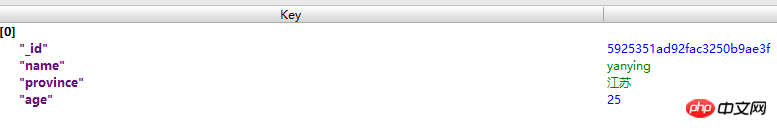
Multiple record insertion
db.col.insert([
{"name":'yanying','province':'江苏','age':25},
{"name":'张三','province':'浙江','age':24},
{"name":'张三1','province':'浙江1','age':25},
{"name":'张三2','province':'浙江2','age':26},
{"name":'张三3','province':'浙江3','age':28},
])QueryData
Single query
db.col.find_one()
Copy code The code is as follows:
{'_id': ObjectId('5925351ad92fac3250b9ae3f'), 'name': 'yanying', 'province': '江苏', 'age': 25}Query all
for item in db.col.find(): print(item)
{'_id': ObjectId('5925351ad92fac3250b9ae3f'), 'name': 'yanying', 'province': '江苏', 'age': 25}
{'_id': ObjectId('592550e5d92fac0b8c449f87'), 'name': 'zhangsan', 'province': '北京', 'age': 29}
{'_id': ObjectId('592550f6d92fac3548c20b1a'), 'name': 'lisi', 'province': '上海', 'age': 22}
{'_id': ObjectId('59255118d92fac43dcb1999a'), 'name': '王二麻', 'province': '广东', 'age': 30}Conditional query
for item in db.col.find({'name':"yanying"}):
print(item)Query results
The code is as follows:{'_id': ObjectId('5925351ad92fac3250b9ae3f'), 'name': 'yanying', 'province': '江苏', 'age': 25}for item in db.col.find({"age":{"$lt":25}}):
print(item)for item in db.col.find({"age":{"$gt":25}}):
print(item)Statistical query
db.col.find().count() // 4
db.col.find({"age":{"$gt":25}}).count() //2from bson.objectid import ObjectId
collection.find_one({'_id':ObjectId('592550e5d92fac0b8c449f87')})Sort the results
sort method. Mongodb defaults to ascending order
db.col.find().sort("age")import pymongo
db.col.find().sort("UserName",pymongo.DESCENDING)for item in db.col.find().sort('age',pymongo.ASCENDING): print(item)
Updatedata
Copy code The code is as follows:
db.col.update({'_id':ObjectId('59255118d92fac43dcb1999a')},{'$set':{'name':'王二麻33333'}}){'_id': ObjectId('59255118d92fac43dcb1999a'), 'name': '王二麻33333', 'province': '广东', 'age': 30}DeleteData
db.col.remove({'name':'王二麻33333'})db.col.remove()
The above is the detailed content of A simple and clear tutorial on operating Mongodb with Python3. For more information, please follow other related articles on the PHP Chinese website!
 The difference between mongodb and mysql
The difference between mongodb and mysql
 mongodb startup command
mongodb startup command
 How to delete data in MongoDB
How to delete data in MongoDB
 Commonly used database software
Commonly used database software
 What are the application areas of mongodb?
What are the application areas of mongodb?
 Which one has faster reading speed, mongodb or redis?
Which one has faster reading speed, mongodb or redis?
 How to completely delete mongodb if the installation fails
How to completely delete mongodb if the installation fails
 Mongodb and mysql are easy to use and recommended
Mongodb and mysql are easy to use and recommended




