 Operation and Maintenance
Operation and Maintenance
 Windows Operation and Maintenance
Windows Operation and Maintenance
 Detailed introduction on how to close window port 445
Detailed introduction on how to close window port 445
Detailed introduction on how to close window port 445
First of all, let’s check what ports are currently open in the system. How to check? Call up the cmd command line program and enter the command "netstat -na" to see it.
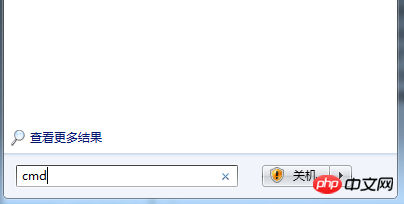
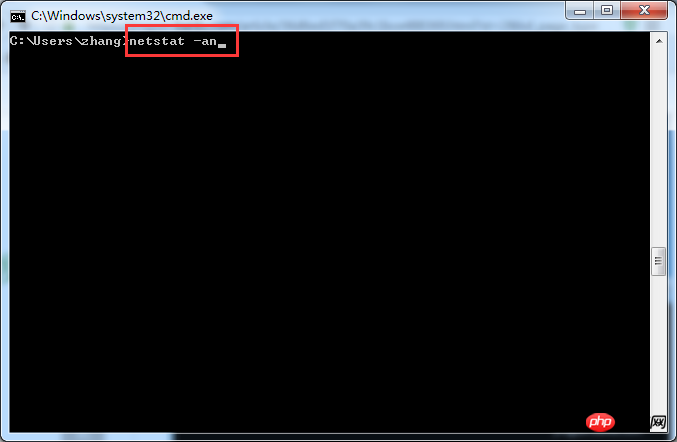
Then, you can find that the current system is open Ports 135, 445 and 5357, and from the status , they are all in the listening state "Listening".
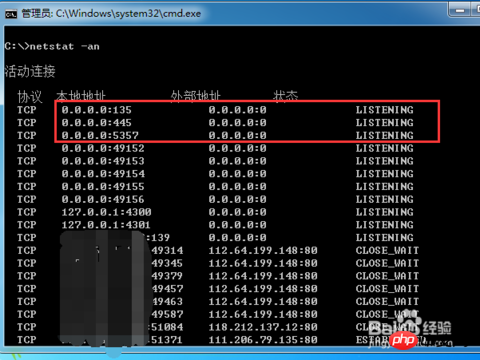
Then, after confirming that our system has opened port 445, we began to close this high-risk port. First enter the system's "RegistryEditor". The steps are: click "Start", "Run", and enter regedit to enter the "Registry Editor".
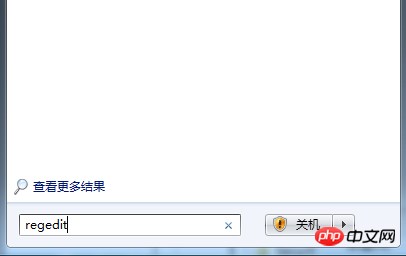
##Next, click RegisterTable Options”HKEY_LOCAL_MACHINE \SYSTEM\CurrentControlSet\services\NetBT\Parameters", enter the related registry keys of the NetBT service.
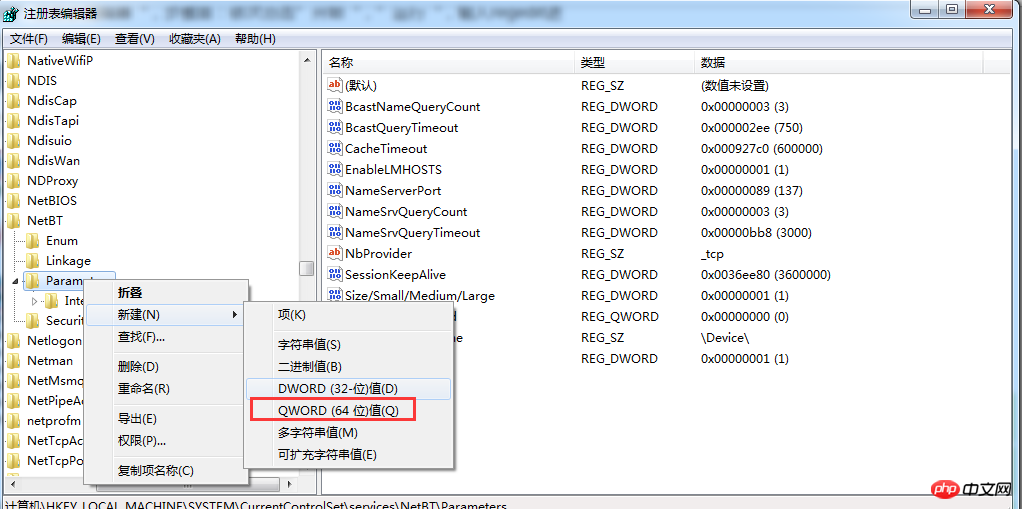
ORD (64-bit) value", then rename it to "SMBDeviceEnabled", and then change the value of this subkey to 0.
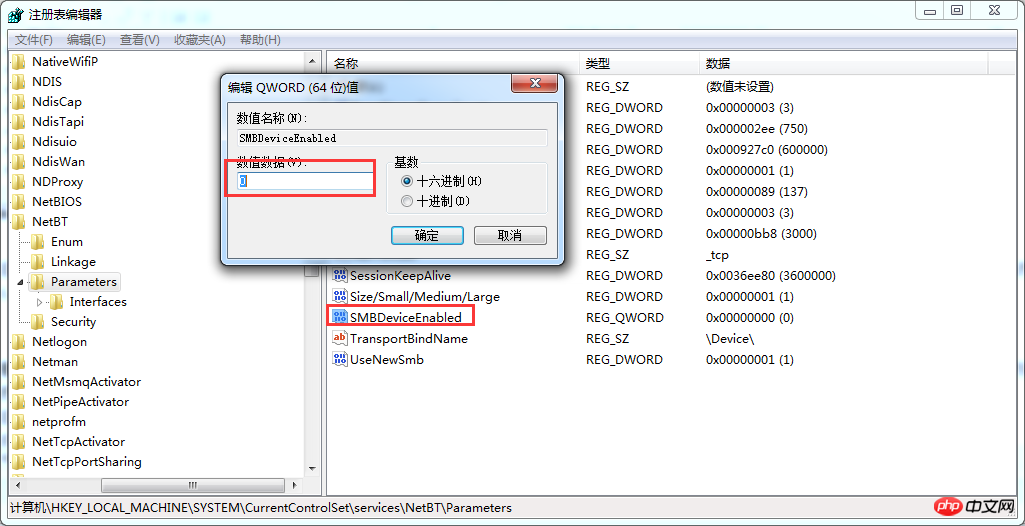
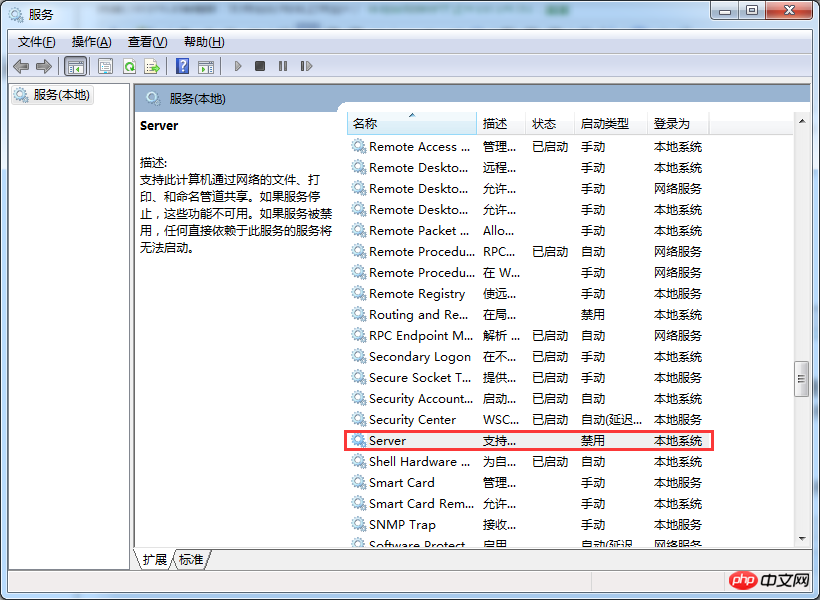
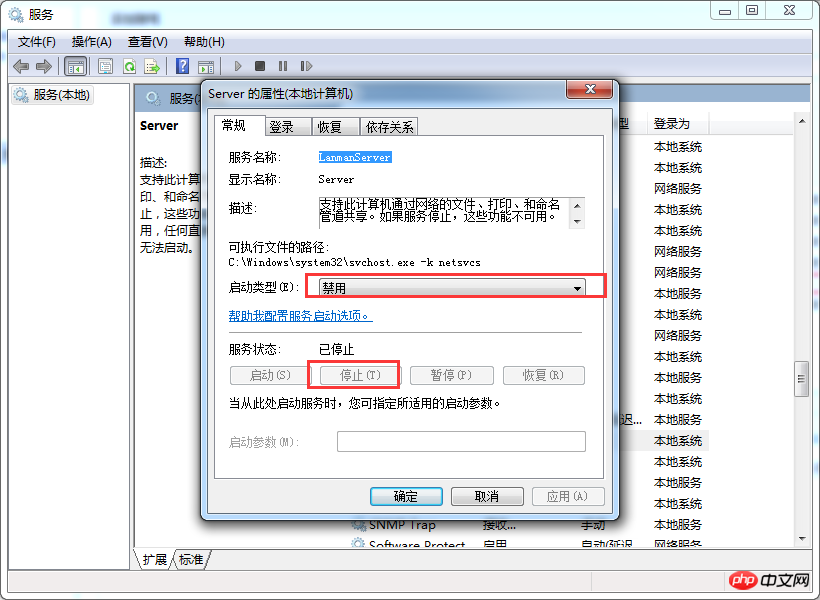
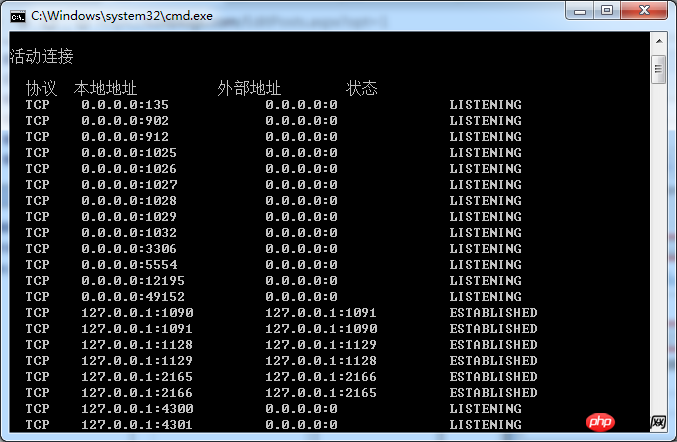
The above is the detailed content of Detailed introduction on how to close window port 445. For more information, please follow other related articles on the PHP Chinese website!

Hot AI Tools

Undresser.AI Undress
AI-powered app for creating realistic nude photos

AI Clothes Remover
Online AI tool for removing clothes from photos.

Undress AI Tool
Undress images for free

Clothoff.io
AI clothes remover

AI Hentai Generator
Generate AI Hentai for free.

Hot Article

Hot Tools

Notepad++7.3.1
Easy-to-use and free code editor

SublimeText3 Chinese version
Chinese version, very easy to use

Zend Studio 13.0.1
Powerful PHP integrated development environment

Dreamweaver CS6
Visual web development tools

SublimeText3 Mac version
God-level code editing software (SublimeText3)

Hot Topics
 1377
1377
 52
52

