
Without further ado, here is a rendering first!
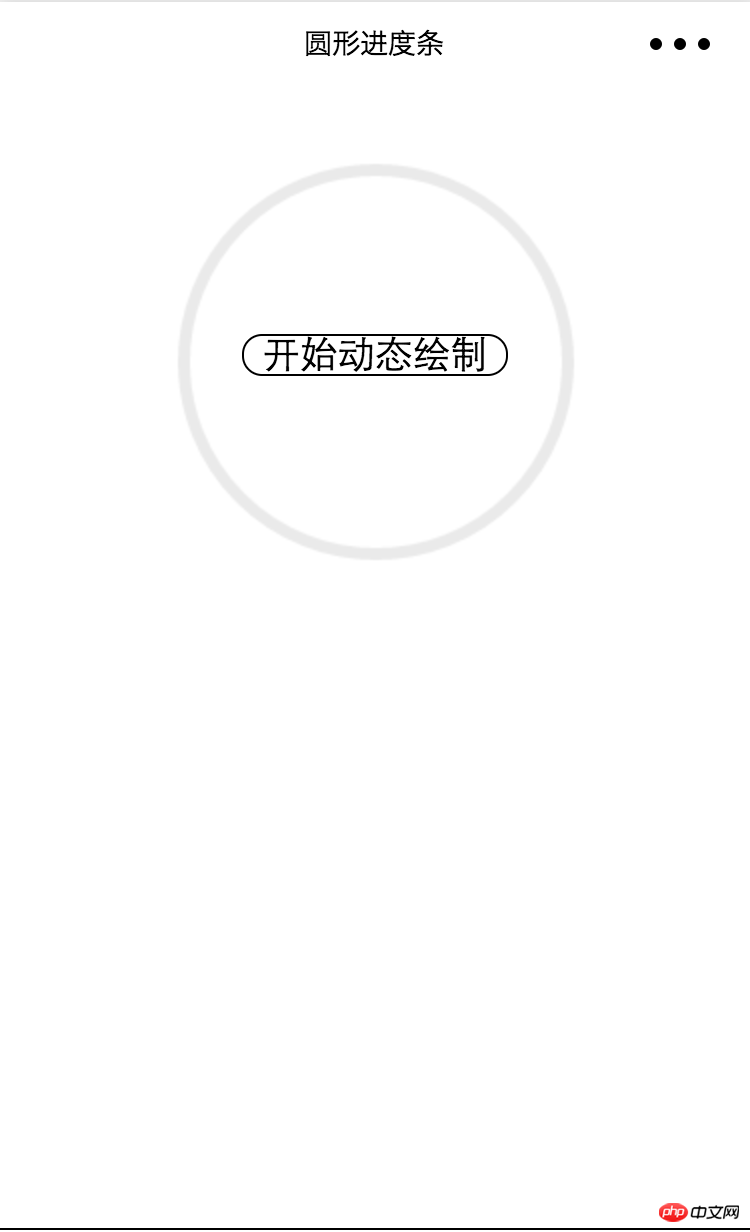
Initial state
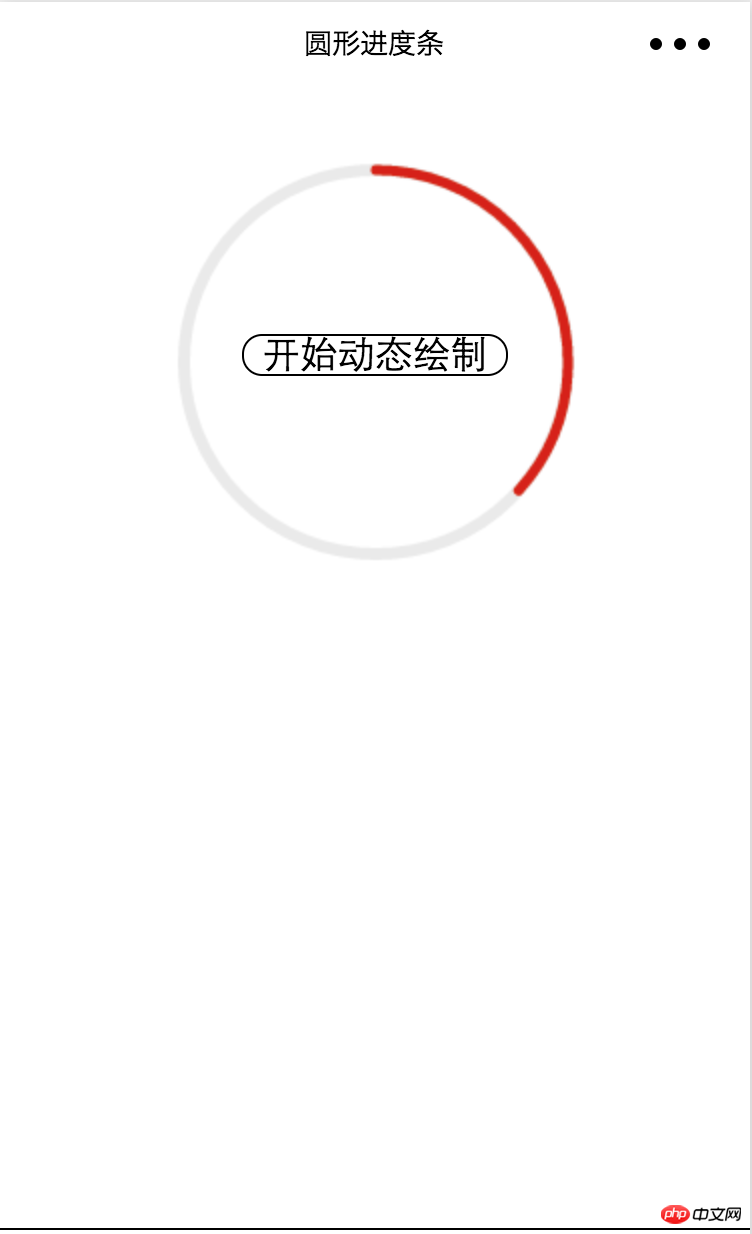
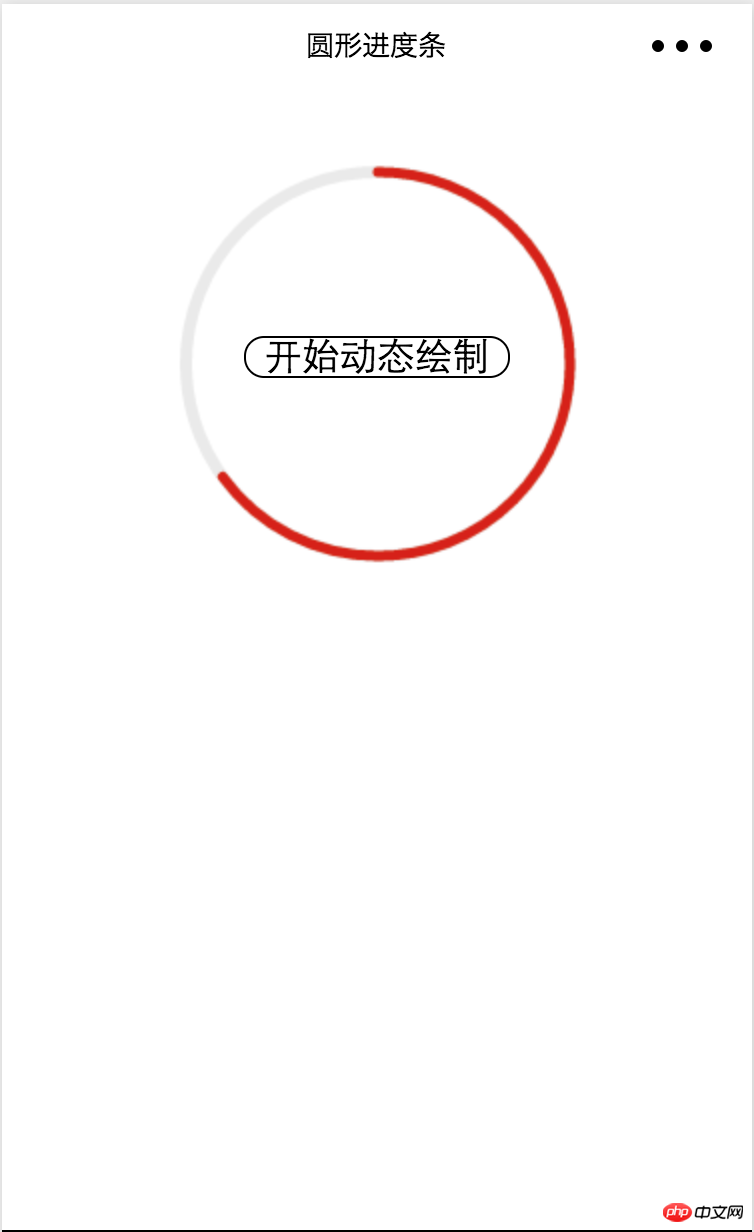
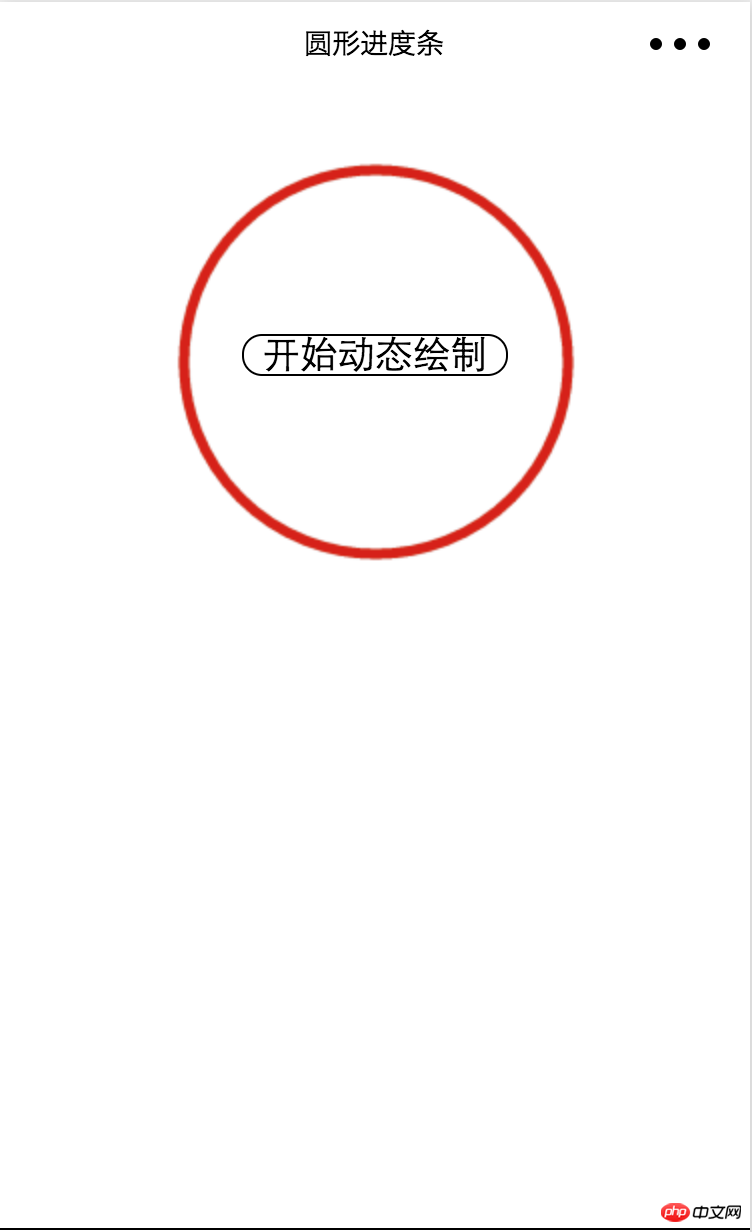
<view class="wrap">
<view class="circle-box">
<canvas class="circle" style="width:200px; height:200px;" canvas-id="canvasArcCir">
</canvas>
<canvas class="circle" style="z-index: -5; width:200px; height:200px;" canvas-id="canvasCircle">
</canvas>
<view class="draw_btn" bindtap="drawCircle">开始动态绘制</view>
</view>
</view>page {
width: 100%;
height: 100%;
background-color: #fff;
}
.circle-box {
text-align: center;
margin-top: 10vw;
}
.circle {
position: absolute;
left: 0;
right: 0;
margin: auto;
}
.draw_btn {
width: 35vw;
position: absolute;
top: 33vw;
right: 0;
left: 0;
margin: auto;
border: 1px #000 solid;
border-radius: 5vw;
}//获取应用实例
var app = getApp()
var interval;
var varName;
var ctx = wx.createCanvasContext('canvasArcCir');
Page({
data: {
},
drawCircle: function () {
clearInterval(varName);
function drawArc(s, e) {
ctx.setFillStyle('white');
ctx.clearRect(0, 0, 200, 200);
ctx.draw();
var x = 100, y = 100, radius = 96;
ctx.setLineWidth(5);
ctx.setStrokeStyle('#d81e06');
ctx.setLineCap('round');
ctx.beginPath();
ctx.arc(x, y, radius, s, e, false);
ctx.stroke()
ctx.draw()
}
var step = 1, startAngle = 1.5 * Math.PI, endAngle = 0;
var animation_interval = 1000, n = 60;
var animation = function () {
if (step <= n) {
endAngle = step * 2 * Math.PI / n + 1.5 * Math.PI;
drawArc(startAngle, endAngle);
step++;
} else {
clearInterval(varName);
}
};
varName = setInterval(animation, animation_interval);
},
onReady: function () {
//创建并返回绘图上下文context对象。
var cxt_arc = wx.createCanvasContext('canvasCircle');
cxt_arc.setLineWidth(6);
cxt_arc.setStrokeStyle('#eaeaea');
cxt_arc.setLineCap('round');
cxt_arc.beginPath();
cxt_arc.arc(100, 100, 96, 0, 2 * Math.PI, false);
cxt_arc.stroke();
cxt_arc.draw();
},
onLoad: function (options) {
}
})in the JS code to choose where to start drawing
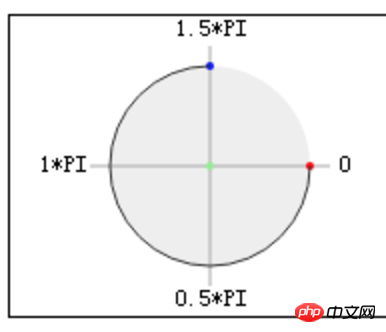
WeChat mini program to create a custom circular progress bar
2.Canvas implements a circular progress bar and displays a digital percentage
3.WeChat payment for WeChat development##4.
Detailed explanation of WeChat applet payment function development error summaryUse css3 to implement circular progress barUse jQuery to achieve beautiful Circular progress bar countdown plug-in_jqueryThe above is the detailed content of Detailed explanation of real-time circular progress bar for mini program development. For more information, please follow other related articles on the PHP Chinese website!
 Mini program path acquisition
Mini program path acquisition
 What's going on when phpmyadmin can't access it?
What's going on when phpmyadmin can't access it?
 Build your own git server
Build your own git server
 Minimum configuration requirements for win10 system
Minimum configuration requirements for win10 system
 Linux batch modification file name suffix
Linux batch modification file name suffix
 How to solve the slow download problem of Baidu Netdisk
How to solve the slow download problem of Baidu Netdisk
 Google account registration method
Google account registration method
 centos
centos
 What is the file format of mkv?
What is the file format of mkv?




