 headlines
headlines
 DIV+CSS layout introductory tutorial: 5 recommended div+css zero-based introductory tutorials
DIV+CSS layout introductory tutorial: 5 recommended div+css zero-based introductory tutorials
DIV+CSS layout introductory tutorial: 5 recommended div+css zero-based introductory tutorials
CSS is Cascading StyleSheet. Using cascading style sheet technology when making web pages can effectively achieve more precise control over the layout, fonts, colors, backgrounds and other effects of the page. In this article, php Chinese website recommends 5 introductory tutorials for DIV+css, which are very suitable for learners with zero basic knowledge of DIV+css!
1. Getting Started with DIV+css Layout: Online Video Tutorial
1.《php.cn久久久(2)-css video tutorial》
Through "php.cn Dugu Jiujian (2) - CSS Video Tutorial" you can learn: 1. What exactly is CSS? ghost? 2. Where is the most efficient place to write CSS? 3. The story of CSS selectors. 4. Style, what is the best? 5. Why does everyone like to use [class selector]? 6. Sentimental offspring selector, how can I save you? 7. A [pseudo-class] selector that resembles fog, rain, and wind. 8. A [universal] selector that would rather kill by mistake than let go. 9. The Dragon-Slaying Sword in the browser_a powerful CSS viewing and debugging tool. 10. Guide to avoid pitfalls_Mistakes we made together in those years~~
2. "Video tutorial on how to learn CSS at your fingertips"
"Video Tutorial on Learning CSS at Your Fingertips" We will learn the use of CSS methods, the difference between CSS selectors, and the joint use of CSS and HTML.
3.《Gao Luofeng DIV+css video tutorial》
## Passed "Brothers Gao Luofeng DIV+ By studying "CSS Video Tutorial", you will gradually understand the basic knowledge of CSS, allowing you to move from the original simple table layout to the web standard (DIV+css) layout, and use web standards to create common pages.2. Getting started with DIV+css layout: Online code manual tutorial
1.《CSS Online Manual》
《CSS Online Manual》By using CSS we can greatly improve the efficiency of web development! In our CSS Online Guide, you'll learn how to use CSS to control the style and layout of multiple web pages simultaneously. 2.《CSS Zero Basics Introduction Tutorial》

The 5 most popular CSS/CSS3 video tutorial recommendations in 2017
2.html introductory tutorial: 8 recommended html zero-based introductory tutorials
3.h5 self-study tutorial: 6 recommended zero-based introductory self-study tutorials suitable for beginners

Hot AI Tools

Undresser.AI Undress
AI-powered app for creating realistic nude photos

AI Clothes Remover
Online AI tool for removing clothes from photos.

Undress AI Tool
Undress images for free

Clothoff.io
AI clothes remover

AI Hentai Generator
Generate AI Hentai for free.

Hot Article

Hot Tools

Notepad++7.3.1
Easy-to-use and free code editor

SublimeText3 Chinese version
Chinese version, very easy to use

Zend Studio 13.0.1
Powerful PHP integrated development environment

Dreamweaver CS6
Visual web development tools

SublimeText3 Mac version
God-level code editing software (SublimeText3)

Hot Topics
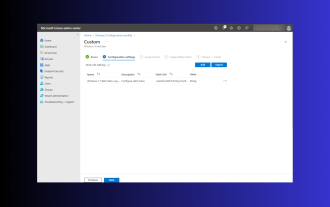 Windows 11: The easy way to import and export start layouts
Aug 22, 2023 am 10:13 AM
Windows 11: The easy way to import and export start layouts
Aug 22, 2023 am 10:13 AM
In Windows 11, the Start menu has been redesigned and features a simplified set of apps arranged in a grid of pages, unlike its predecessor, which had folders, apps, and apps on the Start menu. Group. You can customize the Start menu layout and import and export it to other Windows devices to personalize it to your liking. In this guide, we’ll discuss step-by-step instructions for importing Start Layout to customize the default layout on Windows 11. What is Import-StartLayout in Windows 11? Import Start Layout is a cmdlet used in Windows 10 and earlier versions to import customizations for the Start menu into
 PHP implementation framework: CakePHP introductory tutorial
Jun 18, 2023 am 09:04 AM
PHP implementation framework: CakePHP introductory tutorial
Jun 18, 2023 am 09:04 AM
With the continuous development of Internet technology, Web development technology is also constantly updated and iterated. As an open source programming language, PHP is widely used in web development. As one of the commonly used tools in PHP development, the PHP framework can improve development efficiency and code quality. This article will introduce you to a PHP framework - CakePHP, and provide some simple tutorials to get started. 1. What is CakePHP? CakePHP is a model based on MVC (Model-View-Control
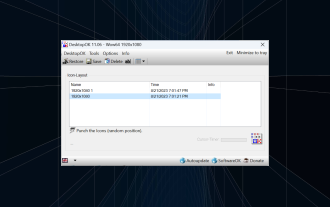 How to save desktop icon position layout in Windows 11
Aug 23, 2023 pm 09:53 PM
How to save desktop icon position layout in Windows 11
Aug 23, 2023 pm 09:53 PM
Windows 11 brings a lot to the table in terms of user experience, but the iteration isn't entirely error-proof. Users run into issues from time to time, and changes to icon positioning are common. So how to save desktop layout in Windows 11? There are built-in and third-party solutions for this task, whether it's saving the screen resolution of the current window or the arrangement of desktop icons. This becomes even more important for users who have a bunch of icons on their desktop. Read on to learn how to save desktop icon locations in Windows 11. Why doesn't Windows 11 save icon layout positions? Here are the main reasons why Windows 11 does not save desktop icon layout: Changes to display settings: Typically, when you modify display settings, the configured customizations
 Beginner's Guide: Start from scratch and learn MyBatis step by step
Feb 19, 2024 am 11:05 AM
Beginner's Guide: Start from scratch and learn MyBatis step by step
Feb 19, 2024 am 11:05 AM
Concise and easy-to-understand MyBatis introductory tutorial: write your first program step by step MyBatis is a popular Java persistence layer framework that simplifies the process of interacting with databases. This tutorial will show you how to use MyBatis to create and perform simple database operations. Step 1: Environment setup First, make sure your Java development environment has been installed. Then, download the latest version of MyBatis and add it to your Java project. You can download it from the official website of MyBatis
 Guide to solving misalignment of WordPress web pages
Mar 05, 2024 pm 01:12 PM
Guide to solving misalignment of WordPress web pages
Mar 05, 2024 pm 01:12 PM
Guide to solving misaligned WordPress web pages In WordPress website development, sometimes we encounter web page elements that are misaligned. This may be due to screen sizes on different devices, browser compatibility, or improper CSS style settings. To solve this misalignment, we need to carefully analyze the problem, find possible causes, and debug and repair it step by step. This article will share some common WordPress web page misalignment problems and corresponding solutions, and provide specific code examples to help develop
 How to create a responsive carousel layout using HTML and CSS
Oct 20, 2023 pm 04:24 PM
How to create a responsive carousel layout using HTML and CSS
Oct 20, 2023 pm 04:24 PM
How to create a responsive carousel layout using HTML and CSS Carousels are a common element in modern web design. It can attract the user's attention, display multiple contents or images, and switch automatically. In this article, we will introduce how to create a responsive carousel layout using HTML and CSS. First, we need to create a basic HTML structure and add the required CSS styles. The following is a simple HTML structure: <!DOCTYPEhtml&g
 Flexible application skills of position attribute in H5
Dec 27, 2023 pm 01:05 PM
Flexible application skills of position attribute in H5
Dec 27, 2023 pm 01:05 PM
How to flexibly use the position attribute in H5. In H5 development, the positioning and layout of elements are often involved. At this time, the CSS position property will come into play. The position attribute can control the positioning of elements on the page, including relative positioning, absolute positioning, fixed positioning and sticky positioning. This article will introduce in detail how to flexibly use the position attribute in H5 development.
 PHP implementation framework: Lumen framework introductory tutorial
Jun 18, 2023 am 08:39 AM
PHP implementation framework: Lumen framework introductory tutorial
Jun 18, 2023 am 08:39 AM
Lumen is a PHP-based microframework developed by Laravel framework developers. It was originally designed to quickly build small API applications and microservices, while retaining some components and features of the Laravel framework. The Lumen framework is lightweight, fast, and easy to use, so it has received widespread attention and use. In this article, we will quickly get started with the Lumen framework and learn how to use the Lumen framework to build simple API applications. Framework preparation Before learning the Lumen framework, we need to








