 Operation and Maintenance
Operation and Maintenance
 Windows Operation and Maintenance
Windows Operation and Maintenance
 Detailed explanation of how to configure an IP segment under win2008 IP security policy
Detailed explanation of how to configure an IP segment under win2008 IP security policy
Detailed explanation of how to configure an IP segment under win2008 IP security policy
This article mainly introduces how to configure an IP segment under the win2008 IPsecurity policy. Friends who need it can refer to it
You can specify a single IP address or an IPv4 or IPv6 address. subnet. To specify a subnet, enter the IP address using syntax similar to the following:
192.168.1.0/24
The number after the forward slash (/) represents the number in the subnet mask number of digits. Possibly 32-bit. In this example, 24 means that the first three octets are the subnet address and the last octet is the host ID within the subnet. The bit representing the host ID must be 0. The corresponding subnet mask for this example is 255.255.255.0.
For IPv6 addresses, use the same syntax. The number after the forward slash represents the number of bits in the subnet mask. Probably 128 bits. The bit representing the host ID must be 0. For example:
2001:8e6c:6456:1c99::/64
Attached is the IP segment correspondence table
| Total number of IPs | Subnet mask | Number of C segments | |
| /30 | 4 | 255.255.255.252 | 1/64 |
| /29 | 8 | 255.255.255.248 | 1/32 |
| /28 | 16 | 255.255.255.240 | 1/16 |
| /27 | 32 | ##255.255.255.2241/8 | |
| 64 | 255.255.255.192 | 1/4 | |
| 256 | 255.255.255.0 | 1 | |
| 512 | 255.255.254.0 | 2 | |
| 1024 | 255.255.252.0 | 4 | |
| 2048 | 255.255.248.0 | 8 | |
| 4096 | 255.255.240.0 | 16 | |
| 8192 | 255.255. 224.0 | 32 | |
| 16384 | 255.255.192.0 | 64 | |
| 32768 | 255.255.128.0 | 128 | |
| 65536 | 255.255.0.0 | 256 |
The above is the detailed content of Detailed explanation of how to configure an IP segment under win2008 IP security policy. For more information, please follow other related articles on the PHP Chinese website!

Hot AI Tools

Undresser.AI Undress
AI-powered app for creating realistic nude photos

AI Clothes Remover
Online AI tool for removing clothes from photos.

Undress AI Tool
Undress images for free

Clothoff.io
AI clothes remover

Video Face Swap
Swap faces in any video effortlessly with our completely free AI face swap tool!

Hot Article

Hot Tools

Notepad++7.3.1
Easy-to-use and free code editor

SublimeText3 Chinese version
Chinese version, very easy to use

Zend Studio 13.0.1
Powerful PHP integrated development environment

Dreamweaver CS6
Visual web development tools

SublimeText3 Mac version
God-level code editing software (SublimeText3)

Hot Topics
 1392
1392
 52
52
 Understand the different working modes of SELinux
Feb 26, 2024 pm 03:00 PM
Understand the different working modes of SELinux
Feb 26, 2024 pm 03:00 PM
SELinux is a security-enhanced Linux. Its full name is Security-EnhancedLinux, which is a security module of the Linux kernel. It can provide mandatory access control function, through which the security of the system can be better protected. SELinux can effectively prevent malicious programs from abusing system resources by controlling the permissions of processes to access resources. In SELinux, there are three working modes: Enforcing, Permissiv
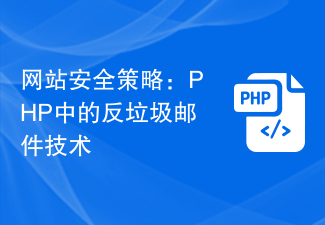 Website Security Strategy: Anti-Spam Technology in PHP
Jun 29, 2023 am 08:04 AM
Website Security Strategy: Anti-Spam Technology in PHP
Jun 29, 2023 am 08:04 AM
With the rapid development of the Internet, Internet security issues have become increasingly important. In the online world, spam is a common problem that not only wastes users' time and resources, but may also cause security risks. In order to deal with this problem, we need to add corresponding security strategies to the development of the website. This article will introduce an anti-spam technology in PHP, let us learn about it together. PHP is a popular server-side scripting language that is widely used in website development. To protect the site from spam, we can
 How to set Windows security policy?
Apr 01, 2024 pm 08:25 PM
How to set Windows security policy?
Apr 01, 2024 pm 08:25 PM
To set a security policy in Windows, you need to follow the following steps: Open the "Security Policy Snap-in"; select the policy category to be managed (for example, local policy, account policy); browse the policy list, double-click the policy to be modified; adjust as needed settings; click OK to save changes. How to set Windows security policy Step 1: Open the security policy snap-in, press Win+R, enter "secpol.msc", and then press Enter. Step 2: Select a policy category In the left pane, expand Security Settings and select the policy category you want to manage, for example: Local Policy Account Policy Restricted Group Policy Step 3: Browse and modify the policy In the right pane, Browse the list of strategies. Double-click the policy you want to modify, and then root
 Pagoda panel firewall settings
Jun 21, 2023 pm 03:45 PM
Pagoda panel firewall settings
Jun 21, 2023 pm 03:45 PM
Pagoda Panel is an excellent server management software that provides website administrators with a fast and efficient way to manage and maintain the server operating environment. In the daily server management process, firewall settings are a very important part, it can help us protect the security of the server. In the Pagoda panel, we can set up the firewall through simple operations, which will be introduced in detail below. First, we need to log in to the server management page of the Pagoda panel. In the menu bar on the left, select the "Security" column, and then you can see the "Prevention
 Firewall and Security Policy Implementation Guide in PHP
Jul 05, 2023 pm 07:05 PM
Firewall and Security Policy Implementation Guide in PHP
Jul 05, 2023 pm 07:05 PM
Firewall and Security Policy Implementation Guide in PHP With the popularity of the Internet and the continuous expansion of application fields, network security issues have become increasingly prominent. As a widely used programming language, the security of PHP has also attracted much attention. To protect the security of our websites and applications, we need to implement some firewall and security policies. This article will introduce you to the firewall and security policy implementation guide in PHP and provide code samples for your reference. 1. Firewall Implementation Guide Data Filtering Before receiving user input, the data must be filtered to ensure that only
 How to configure a CentOS system to limit security policies on process resource usage
Jul 05, 2023 am 08:37 AM
How to configure a CentOS system to limit security policies on process resource usage
Jul 05, 2023 am 08:37 AM
How to configure CentOS system to limit the security policy of process resource usage Introduction: In a multi-process system, it is very important to reasonably configure and limit the resource usage of processes, which can ensure the stability and security of the system. This article will introduce how to use the tools and configuration files provided by the CentOS system to limit the resource usage of the process, and provide some practical code examples. Part One: Configuration Files CentOS system provides some files for configuring system resource limits, they are: /etc/secu
 How to deal with PHP security vulnerabilities and attack risks?
Jun 29, 2023 pm 05:21 PM
How to deal with PHP security vulnerabilities and attack risks?
Jun 29, 2023 pm 05:21 PM
How to deal with PHP security vulnerabilities and attack risks? With the development and popularization of the Internet, network security problems have become increasingly serious. As a widely used programming language, PHP also faces security vulnerabilities and attack risks. This article will introduce how to deal with PHP security vulnerabilities and attack risks to protect the security of websites and applications. Timely Updates to PHP Versions PHP developers regularly release updated versions that fix some known security vulnerabilities. Keeping your PHP version updated can ensure that your code uses the latest security patches. Certainly
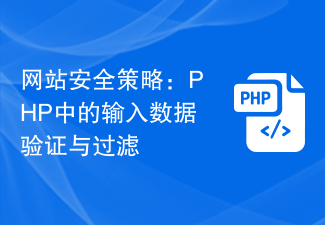 Website Security Strategy: Input Data Validation and Filtering in PHP
Jun 29, 2023 pm 01:17 PM
Website Security Strategy: Input Data Validation and Filtering in PHP
Jun 29, 2023 pm 01:17 PM
Website security has always been one of the focuses of attention of the majority of netizens. With the rapid development of the Internet, more and more websites are attacked by hackers, and users' personal information and assets are also facing serious threats. In order to protect the security of websites and users, developers need to adopt effective security strategies to defend against various attacks. This article will focus on input data validation and filtering technology in PHP to help developers improve website security. First, let’s understand what input data validation and filtering is. Input data validation is performed on the input data submitted from the user side.



