A complete method of setting the text color of hyperlinks in HTML
There will be a hyperlink in almost every web page. It is the entrance to jump to another page. However, usually the color of the text in the hyperlink is the default. How to change the color to achieve a more beautiful effect? Below I have summarized several articles on how to set the color of hyperlink text:
1.How to set the color of hyperlink text in Html
In order to highlight the hyperlink, Hyperlink text usually uses a different color than other text, and a horizontal line is added at the bottom of the hyperlink text. The hyperlink text of a web page has a default color. By default, the browser uses blue as the color of the hyperlink text, and the color of the visited text becomes dark red. These colors can also be customized in the
tag.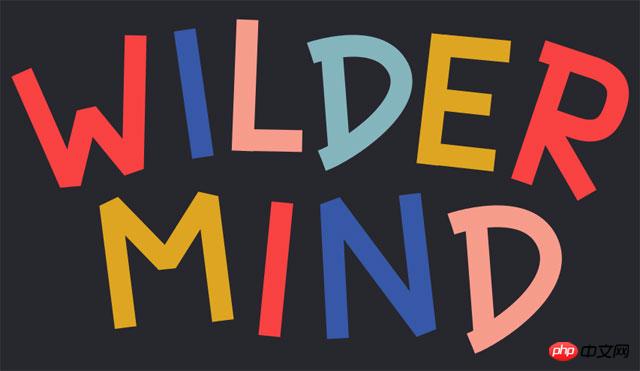
2.Set the hyperlink font color through html/css
The hyperlink font color setting is set through css, a There are two commonly used link color settings: 1. The initial state color of hyperlink a, 2. The mouse-over color of hyperlink font, and two less commonly used ones: 3. The visited color of hyperlink font

3.HTML sets the font color of hyperlinks and the font color after clicking
CSS prepares specific tools for some special effects , we call it "pseudo-class". There are several of them that we often use. Below we will introduce in detail the four pseudo-classes that are often used to define link styles.
4. How to change the color of the hyperlink font ?
5.How to change the color of html hyperlink without changing it all at once
After writing the attribute that changes the color of the hyperlink in css, click one The hyperlinks and then the hyperlinks in the entire web page change color. How can we not change the entire page?
Please give me an example and write
The above is the detailed content of A complete method of setting the text color of hyperlinks in HTML. For more information, please follow other related articles on the PHP Chinese website!

Hot AI Tools

Undresser.AI Undress
AI-powered app for creating realistic nude photos

AI Clothes Remover
Online AI tool for removing clothes from photos.

Undress AI Tool
Undress images for free

Clothoff.io
AI clothes remover

AI Hentai Generator
Generate AI Hentai for free.

Hot Article

Hot Tools

Notepad++7.3.1
Easy-to-use and free code editor

SublimeText3 Chinese version
Chinese version, very easy to use

Zend Studio 13.0.1
Powerful PHP integrated development environment

Dreamweaver CS6
Visual web development tools

SublimeText3 Mac version
God-level code editing software (SublimeText3)

Hot Topics
 1378
1378
 52
52
 Table Border in HTML
Sep 04, 2024 pm 04:49 PM
Table Border in HTML
Sep 04, 2024 pm 04:49 PM
Guide to Table Border in HTML. Here we discuss multiple ways for defining table-border with examples of the Table Border in HTML.
 HTML margin-left
Sep 04, 2024 pm 04:48 PM
HTML margin-left
Sep 04, 2024 pm 04:48 PM
Guide to HTML margin-left. Here we discuss a brief overview on HTML margin-left and its Examples along with its Code Implementation.
 Nested Table in HTML
Sep 04, 2024 pm 04:49 PM
Nested Table in HTML
Sep 04, 2024 pm 04:49 PM
This is a guide to Nested Table in HTML. Here we discuss how to create a table within the table along with the respective examples.
 HTML Table Layout
Sep 04, 2024 pm 04:54 PM
HTML Table Layout
Sep 04, 2024 pm 04:54 PM
Guide to HTML Table Layout. Here we discuss the Values of HTML Table Layout along with the examples and outputs n detail.
 HTML Input Placeholder
Sep 04, 2024 pm 04:54 PM
HTML Input Placeholder
Sep 04, 2024 pm 04:54 PM
Guide to HTML Input Placeholder. Here we discuss the Examples of HTML Input Placeholder along with the codes and outputs.
 HTML Ordered List
Sep 04, 2024 pm 04:43 PM
HTML Ordered List
Sep 04, 2024 pm 04:43 PM
Guide to the HTML Ordered List. Here we also discuss introduction of HTML Ordered list and types along with their example respectively
 Moving Text in HTML
Sep 04, 2024 pm 04:45 PM
Moving Text in HTML
Sep 04, 2024 pm 04:45 PM
Guide to Moving Text in HTML. Here we discuss an introduction, how marquee tag work with syntax and examples to implement.
 HTML onclick Button
Sep 04, 2024 pm 04:49 PM
HTML onclick Button
Sep 04, 2024 pm 04:49 PM
Guide to HTML onclick Button. Here we discuss their introduction, working, examples and onclick Event in various events respectively.




