 Backend Development
Backend Development
 Python Tutorial
Python Tutorial
 A simple example of how to create an image verification code in Python
A simple example of how to create an image verification code in Python
A simple example of how to create an image verification code in Python
This article mainly introduces Pythonsimple production of PicturesVerification Code examples, which has certain reference value. Interested friends can refer to it Take a look
The verification codes demonstrated here are all simple, you can also twist the characters
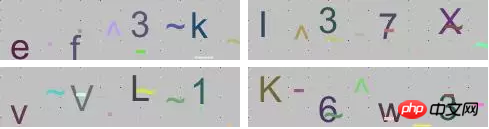
The Python third-party library is extremely powerful, PIL is A third-party image processing module for Python, we can also use it to generate image verification codes
PILInstallation
Command installation:
pip install pillow
Example: Generate a picture and fill it with text
#!/usr/bin/python
#-*-coding:utf-8-*-
from PIL import Image, ImageDraw, ImageFont, ImageFilter
# 实例一个图片对象240 x 60:
width = 60 * 4
height = 60
# 图片颜色
clo = (43, 34, 88) # 我觉得是紫蓝色
image = Image.new('RGB', (width, height), clo)
# 创建Font对象:
# 字体文件可以使用操作系统的,也可以网上下载
font = ImageFont.truetype('./font/Arial.ttf', 36)
# 创建Draw对象:
draw = ImageDraw.Draw(image)
# 输出文字:
str1 = "ren ren Python"
w = 4 #距离图片左边距离
h = 10 #距离图片上边距离
draw.text((w, h), str1, font=font)
# 模糊:
image.filter(ImageFilter.BLUR)
code_name = 'test_code_img.jpg'
save_dir = './{}'.format(code_name)
image.save(save_dir, 'jpeg')
print("已保存图片: {}".format(save_dir))(venv) allenwoo@~/renren/code$ python test2.py 已保存图片: ./test_code_img.jpg
The picture is as follows:

The text has no color, we can also add color , just pass the fill parameter in the text
draw.text((w, h), str1, font=font, fill = (78, 64, 65))
Add any color

#!/usr/bin/python
#-*-coding:utf-8-*-
from PIL import Image, ImageDraw, ImageFont, ImageFilter
# 实例一个图片对象240 x 60:
width = 60 * 4
height = 60
# 图片颜色
clo = (43, 34, 88) # 我觉得是紫蓝色
image = Image.new('RGB', (width, height), clo)
# 创建Font对象:
# 字体文件可以使用操作系统的,也可以网上下载
font = ImageFont.truetype('./font/Arial.ttf', 36)
# 创建Draw对象:
draw = ImageDraw.Draw(image)
# 填充像素:
# 宽每隔 20, 高每隔5, 形成坐标x,y
# 红色:220,20,60
for x in range(0, width, 20):
for y in range(0, height, 5):
draw.point((x, y), fill=(220, 20, 60))
# 输出文字:
str1 = "we are renren"
w = 4 #距离图片左边距离
h = 10 #距离图片上边距离
draw.text((w, h), str1, font=font, fill = (78, 64, 65))
# 模糊:
image.filter(ImageFilter.BLUR)
code_name = 'test_code_img.jpg'
save_dir = './{}'.format(code_name)
image.save(save_dir, 'jpeg')
print("已保存图片: {}".format(save_dir))
Using the above and the random
generatorrandom we learned before, we can make a verification code,
Generate verification code code
#!/usr/bin/python
#-*-coding:utf-8-*-
from uuid import uuid1
from PIL import Image, ImageDraw, ImageFont, ImageFilter
import random
def rnd_char():
'''
随机一个字母或者数字
:return:
'''
# 随机一个字母或者数字
i = random.randint(1,3)
if i == 1:
# 随机个数字的十进制ASCII码
an = random.randint(97, 122)
elif i == 2:
# 随机个小写字母的十进制ASCII码
an = random.randint(65, 90)
else:
# 随机个大写字母的十进制ASCII码
an = random.randint(48, 57)
# 根据Ascii码转成字符,return回去
return chr(an)
# 干扰
def rnd_dis():
'''
随机一个干扰字
:return:
'''
d = ['^','-', '~', '_', '.']
i = random.randint(0, len(d)-1)
return d[i]
# 两个随机颜色都规定不同的区域,防止干扰字符和验证码字符颜色一样
# 随机颜色1:
def rnd_color():
'''
随机颜色,规定一定范围
:return:
'''
return (random.randint(64, 255), random.randint(64, 255), random.randint(64, 255))
# 随机颜色2:
def rnd_color2():
'''
随机颜色,规定一定范围
:return:
'''
return (random.randint(32, 127), random.randint(32, 127), random.randint(32, 127))
def create_code():
# 240 x 60:
width = 60 * 4
height = 60
image = Image.new('RGB', (width, height), (192, 192, 192))
# 创建Font对象:
font = ImageFont.truetype('./font/Arial.ttf', 36)
# 创建Draw对象:
draw = ImageDraw.Draw(image)
# 填充每个像素:
for x in range(0, width, 20):
for y in range(0, height, 10):
draw.point((x, y), fill=rnd_color())
# 填充字符
_str = ""
# 填入4个随机的数字或字母作为验证码
for t in range(4):
c = rnd_char()
_str = "{}{}".format(_str, c)
# 随机距离图片上边高度,但至少距离30像素
h = random.randint(1, height-30)
# 宽度的化,每个字符占图片宽度1/4,在加上10个像素空隙
w = width/4 * t + 10
draw.text((w, h), c, font=font, fill=rnd_color2())
# 实际项目中,会将验证码 保存在数据库,并加上时间字段
print("保存验证码 {} 到数据库".format(_str))
# 给图片加上字符干扰,密集度由 w, h控制
for j in range(0, width, 30):
dis = rnd_dis()
w = t * 15 + j
# 随机距离图片上边高度,但至少距离30像素
h = random.randint(1, height - 30)
draw.text((w, h), dis, font=font, fill=rndColor())
# 模糊:
image.filter(ImageFilter.BLUR)
# uuid1 生成唯一的字符串作为验证码图片名称
code_name = '{}.jpg'.format(uuid1())
save_dir = './{}'.format(code_name)
image.save(save_dir, 'jpeg')
print("已保存图片: {}".format(save_dir))
# 当直接运行文件的是和,运行下面代码
if name == "main":
create_code()(venv) allenwoo@~/renren/code$ python test.py 保存验证码 ef3k 到数据库 已保存图片: ./c86e03c0-1c23-11e7-999d-f45c89c09e61.jpg (venv) allenwoo@~/renren/code$ python test.py 保存验证码 I37X 到数据库 已保存图片: ./cb8aed02-1c23-11e7-9b18-f45c89c09e61.jpg (venv) allenwoo@~/renren/code$ python test.py 保存验证码 vVL1 到数据库 已保存图片: ./cc120da8-1c23-11e7-b762-f45c89c09e61.jpg (venv) allenwoo@~/renren/code$ python test.py 保存验证码 K6w3 到数据库 已保存图片: ./cc891e05-1c23-11e7-b7ec-f45c89c09e61.jpg


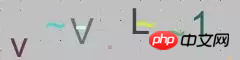
## Do you find it difficult? Finally, there are some logical issues in the code that generates the verification code that need to be understood
The above is the detailed content of A simple example of how to create an image verification code in Python. For more information, please follow other related articles on the PHP Chinese website!

Hot AI Tools

Undresser.AI Undress
AI-powered app for creating realistic nude photos

AI Clothes Remover
Online AI tool for removing clothes from photos.

Undress AI Tool
Undress images for free

Clothoff.io
AI clothes remover

AI Hentai Generator
Generate AI Hentai for free.

Hot Article

Hot Tools

Notepad++7.3.1
Easy-to-use and free code editor

SublimeText3 Chinese version
Chinese version, very easy to use

Zend Studio 13.0.1
Powerful PHP integrated development environment

Dreamweaver CS6
Visual web development tools

SublimeText3 Mac version
God-level code editing software (SublimeText3)

Hot Topics
 1359
1359
 52
52
 What is the function of C language sum?
Apr 03, 2025 pm 02:21 PM
What is the function of C language sum?
Apr 03, 2025 pm 02:21 PM
There is no built-in sum function in C language, so it needs to be written by yourself. Sum can be achieved by traversing the array and accumulating elements: Loop version: Sum is calculated using for loop and array length. Pointer version: Use pointers to point to array elements, and efficient summing is achieved through self-increment pointers. Dynamically allocate array version: Dynamically allocate arrays and manage memory yourself, ensuring that allocated memory is freed to prevent memory leaks.
 Is distinctIdistinguish related?
Apr 03, 2025 pm 10:30 PM
Is distinctIdistinguish related?
Apr 03, 2025 pm 10:30 PM
Although distinct and distinct are related to distinction, they are used differently: distinct (adjective) describes the uniqueness of things themselves and is used to emphasize differences between things; distinct (verb) represents the distinction behavior or ability, and is used to describe the discrimination process. In programming, distinct is often used to represent the uniqueness of elements in a collection, such as deduplication operations; distinct is reflected in the design of algorithms or functions, such as distinguishing odd and even numbers. When optimizing, the distinct operation should select the appropriate algorithm and data structure, while the distinct operation should optimize the distinction between logical efficiency and pay attention to writing clear and readable code.
 Who gets paid more Python or JavaScript?
Apr 04, 2025 am 12:09 AM
Who gets paid more Python or JavaScript?
Apr 04, 2025 am 12:09 AM
There is no absolute salary for Python and JavaScript developers, depending on skills and industry needs. 1. Python may be paid more in data science and machine learning. 2. JavaScript has great demand in front-end and full-stack development, and its salary is also considerable. 3. Influencing factors include experience, geographical location, company size and specific skills.
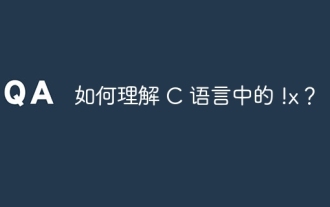 How to understand !x in C?
Apr 03, 2025 pm 02:33 PM
How to understand !x in C?
Apr 03, 2025 pm 02:33 PM
!x Understanding !x is a logical non-operator in C language. It booleans the value of x, that is, true changes to false, false changes to true. But be aware that truth and falsehood in C are represented by numerical values rather than boolean types, non-zero is regarded as true, and only 0 is regarded as false. Therefore, !x deals with negative numbers the same as positive numbers and is considered true.
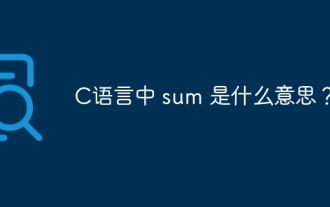 What does sum mean in C language?
Apr 03, 2025 pm 02:36 PM
What does sum mean in C language?
Apr 03, 2025 pm 02:36 PM
There is no built-in sum function in C for sum, but it can be implemented by: using a loop to accumulate elements one by one; using a pointer to access and accumulate elements one by one; for large data volumes, consider parallel calculations.
 Does H5 page production require continuous maintenance?
Apr 05, 2025 pm 11:27 PM
Does H5 page production require continuous maintenance?
Apr 05, 2025 pm 11:27 PM
The H5 page needs to be maintained continuously, because of factors such as code vulnerabilities, browser compatibility, performance optimization, security updates and user experience improvements. Effective maintenance methods include establishing a complete testing system, using version control tools, regularly monitoring page performance, collecting user feedback and formulating maintenance plans.
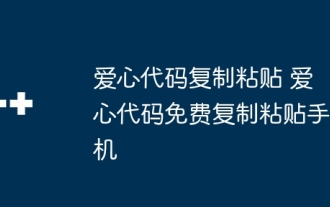 Copy and paste Love code Copy and paste Love code for free
Apr 04, 2025 am 06:48 AM
Copy and paste Love code Copy and paste Love code for free
Apr 04, 2025 am 06:48 AM
Copying and pasting the code is not impossible, but it should be treated with caution. Dependencies such as environment, libraries, versions, etc. in the code may not match the current project, resulting in errors or unpredictable results. Be sure to ensure the context is consistent, including file paths, dependent libraries, and Python versions. Additionally, when copying and pasting the code for a specific library, you may need to install the library and its dependencies. Common errors include path errors, version conflicts, and inconsistent code styles. Performance optimization needs to be redesigned or refactored according to the original purpose and constraints of the code. It is crucial to understand and debug copied code, and do not copy and paste blindly.
 How to obtain real-time application and viewer data on the 58.com work page?
Apr 05, 2025 am 08:06 AM
How to obtain real-time application and viewer data on the 58.com work page?
Apr 05, 2025 am 08:06 AM
How to obtain dynamic data of 58.com work page while crawling? When crawling a work page of 58.com using crawler tools, you may encounter this...



